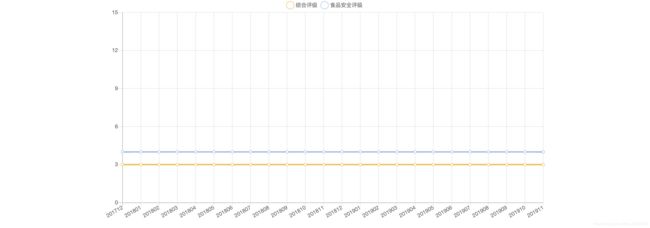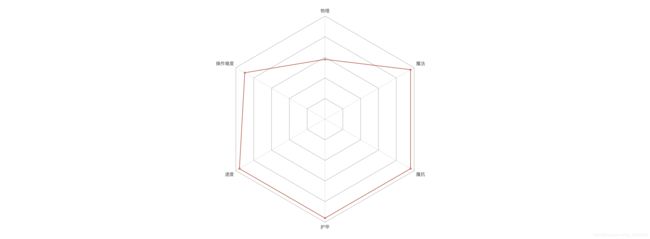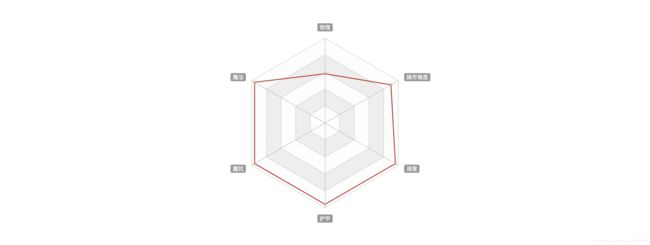Chart.js与ECharts.js图表组件对比与使用
Chart.js与ECharts.js图表组件对比与使用
常用的 图表组件 Chart.js与ECharts.js的简要介绍与使用。
Chart.js
Chart.js官方网址。里面包括文档、例子和GitHub代码。界面小清新很漂亮。

例子很全。各种图表都有。点进去还可以修改数据条数、数据长度等等。
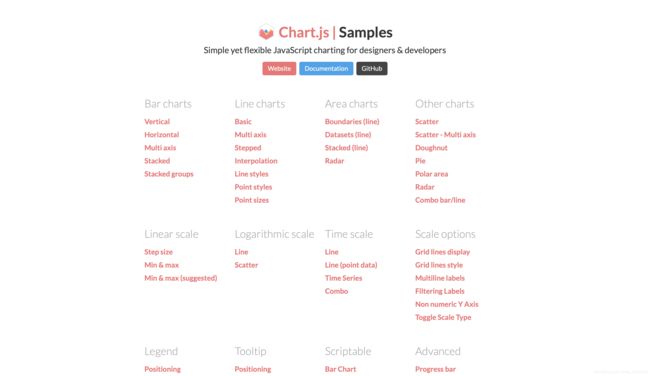
ECharts.js
ECharts.js官方网址。EChart.js是Apache出的图标组件库。与Chart.js相比,Echarts.js动态效果更优秀一些。界面看起来就更“上档次”。支持中英文切换,亲民。
例子界面,更全面更直观。每个例子点进去代码直接展示在左侧,图表结果展示在右侧,非常直观。
Chart.js与ECharts.js的区别之“画布”
Chart.js
Chart.js的展示部分需要使用canvas标签,再通过id来绑定script代码部分。
<div style=" width: 100%;display: flex;align-items: center;justify-content: center;">
<div style="width: 70%;">
<canvas id="myChart1"></canvas>
</div>
</div>
ECharts.js
ECharts.js的展示部分直接使用div标签即可,注意必须规定画布的大小,再通过id来绑定script代码部分。
<div style=" width: 100%;display: flex;align-items: center;justify-content: center;">
<div style="width: 70%;height: 500px;" id="myChart1"></div>
</div>
Chart.js与ECharts.js的区别之“语法”
具体语法代码写在script标签里面。画布中的id对应document.getElementById('myChart1');里的id。
Chart.js线形图
Chart.js声明方式为:var chart = new Chart(ctx, option)
<script type="text/javascript">
var ctx = document.getElementById('myChart1').getContext('2d');
var chart = new Chart(ctx, {
// The type of chart we want to create
type: 'line',
// The data for our dataset
data: {
labels: ["201712", "201801", "201802", "201803", "201804", "201805", "201806",
"201807", "201808", "201809", "201810", "201811", "201812", "201901", "201902",
"201903", "201904", "201905", "201906", "201907", "201908", "201909", "201910",
"201911"
],
datasets: [{
label: "综合评级",
fill: false, //是否填充,不填充就显示线。
backgroundColor: "rgba(242,190,64,1)", //线的颜色
borderColor: "rgba(242,190,64,1)",
pointBackgroundColor: "rgba(255,255,255,1)", //数据点的颜色
pointStrokeColor: "rgba(242,190,64,1)",
data: [3, 3, 3, 3, 3, 3, 3, 3, 3, 3, 3, 3, 3, 3, 3, 3, 3, 3, 3, 3, 3, 3, 3, 3],
},
{
label: "食品安全评级",
fill: false,
backgroundColor: "rgba(159,190,223,1)",
borderColor: "rgba(159,190,223,1)",
pointBackgroundColor: "rgba(255,255,255,1)",
pointStrokeColor: "rgba(159,190,223,1)",
data: [4, 4, 4, 4, 4, 4, 4, 4, 4, 4, 4, 4, 4, 4, 4, 4, 4, 4, 4, 4, 4, 4, 4, 4],
}
]
},
// Configuration options go here
options: {
customXLabelRota: 90,//x轴的标注倾斜展示
customXLabelRotaMinNumber: 90,//x轴的标注倾斜展示
scaleShowGridLines: false,
pointDot: true,
legend: {
labels: {
usePointStyle: true,//图例的样式使用点的样式
}
},
scales: {
yAxes: [{ //y轴
ticks: {
beginAtZero: true, //y轴从0开始
min: 0, //y轴最小值
max: 15, //y轴最大值
stepSize: 3 //y轴尺度跨度
}
}],
xAxes: [{
ticks: {}
}]
},
}
});
</script>
ECharts.js线形图
ECharts.js声明方式为:var myChart = echarts.init(document.getElementById('myChart1'));
<script type="text/javascript">
var myChart = echarts.init(document.getElementById('myChart1'));
option = {
legend: {
data: ['综合评级', '食品安全评级']
},
tooltip: {
trigger: 'axis', //鼠标覆盖出现辅助标线
},
grid: { //防止标签溢出
left: '3%',
right: '4%',
bottom: '3%',
containLabel: true
},
xAxis: {
type: 'category',
data: ["201712", "201801", "201802", "201803", "201804", "201805", "201806",
"201807", "201808", "201809", "201810", "201811", "201812", "201901", "201902",
"201903", "201904", "201905", "201906", "201907", "201908", "201909", "201910",
"201911"
],
axisLabel: { //轴值倾斜展示
interval: 0,
rotate: 40
},
},
yAxis: {
type: 'value',
max: 15,
},
series: [{
name: '综合评级',
type: 'line',
// stack: '总量',
data: [3, 3, 3, 3, 3, 3, 3, 3, 3, 3, 3, 3, 3, 3, 3, 3, 3, 3, 3, 3, 3, 3, 3, 3],
// 显示数值
itemStyle: {
normal: {
color: "rgba(242,190,64,1)", //设置线条颜色
label: {
show: true
}
}
},
},
{
name: '食品安全评级',
type: 'line',
// stack: '总量',
data: [4, 4, 4, 4, 4, 4, 4, 4, 4, 4, 4, 4, 4, 4, 4, 4, 4, 4, 4, 4, 4, 4, 4, 4],
// 显示数值
itemStyle: {
normal: {
color: "rgba(159,190,223,1)", //设置线条颜色
label: {
show: true
}
}
},
}
]
};
myChart.setOption(option);//不写就画不出来哦
</script>
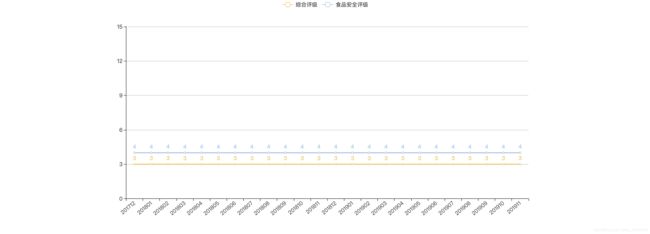
对比可以发现Chart.js是将dataset和option分开配置的,Echarts.js是将所有的配置、数据都写在option里面。
Chart.js雷达图
<script type="text/javascript">
var ctx2 = document.getElementById('myChart1').getContext('2d');
var chart2 = new Chart(ctx2, {
// The type of chart we want to create
type: 'radar',
// The data for our dataset
data: {
labels: ["物理", "魔法", "魔抗", "护甲", "速度", "操作难度"],
datasets: [{
label: false,
fill: false,
backgroundColor: "rgba(174,29,0,1)",
borderColor: "rgba(174,29,0,1)",
borderWidth: 1,
pointBackgroundColor: "rgba(255,255,255,1)",
pointBorderColor: "rgba(174,29,0,1)",
pointDotStrokeWidth: 0.5,
pointRadius: 1.5,
backgroundColor: [
'rgba(255, 255, 255, 1)',
'rgba(238, 238, 238, 1)',
'rgba(255, 255, 255, 1)',
'rgba(238, 238, 238, 1)',
],
data: [2.9, 4.8, 4.8, 4.8, 4.8, 4.5],
}]
},
// Configuration options go here
options: {
legend: { //图例
display: false
},
scale: {
gridLines: { //网格
color: "#bbb",
},
ticks: { //刻度
display: false, //不展示轴尺度标记
beginAtZero: true,
suggestedMin: 0,
suggestedMax: 5,
stepSize: 1, //网格线间距步长
},
}
}
});
</script>
ECharts.js雷达图
<script type="text/javascript">
var myChart1 = echarts.init(document.getElementById('myChart1'));
option = {
title: {},
tooltip: {},
radar: {
// shape: 'circle',
name: {
textStyle: {
color: '#fff',
backgroundColor: '#999',
borderRadius: 3,
padding: [3, 5]
}
},
indicator: [{
name: '物理',
max: 5
},
{
name: '魔法',
max: 5
},
{
name: '魔抗',
max: 5
},
{
name: '护甲',
max: 5
},
{
name: '速度',
max: 5
},
{
name: '操作难度',
max: 5
}
]
},
series: [{
type: 'radar',
// areaStyle: {normal: {}},
data: [{
value: [2.9, 4.8, 4.8, 4.8, 4.8, 4.5],
name: '大怪兽'//选择点的时候展示所有数据值和标题
}]
}],
};
myChart1.setOption(option);
</script>
另外ECharts.js还支持3d效果的图表,相当炫酷。值得研究。