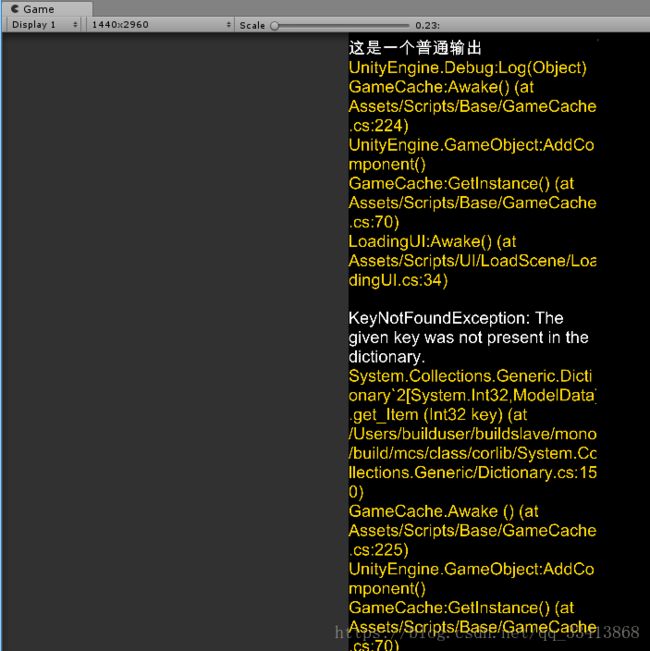Unity,将控制台输出的warning、error、log显示到游戏界面中,以便打包出来测试使用
前几天项目要上线,打包出来的放到安卓手机上出现了bug,但是在编辑器里面却没有报错,所以我们主程就写出来了这一个功能来调试bug,我觉得很好用,所以拿出来分享一下
主要就是一个回调函数 Application.logMessageReceived
Application.logMessageReceived += HandleLog;
gameObject.AddComponent();
public string output = "";
public string stack = "";
void HandleLog(string logString, string stackTrace, LogType type)
{
output = logString;
stack = stackTrace;
if (type == LogType.Error)
{
output = "" + output + "";
stack = "" + stack + "";
}
else if (type == LogType.Warning)
{
output = "" + output + "";
stack = "" + stack + "";
}
else
{
output = "" + output + "";
stack = "" + stack + "";
}
//ShowDebug.Add(output, stack);
MyDebug.Add(output, stack);
} public class MyDebug : MonoBehaviour
{
private Vector2 ScrollPos;
public static List messages = new List();
public static List names = new List();
public static bool isShow = false;
void OnGUI()
{
if (!isShow) return;
//gUIStyle.stretchWidth = 20;
ScrollPos = GUI.BeginScrollView(new Rect(0, 30, 600 * (Screen.width / 720), Screen.height),
ScrollPos, new Rect(0, 0, 100000000, 100000000));
//ScrollPos = GUI.BeginScrollView(new Rect(10, 10, 400, 400), ScrollPos, new Rect(10, 10, 770, 600));
float posY = 0;
for (int i = 0; i < names.Count; i++)
{
GUIContent tempContent = new GUIContent();
tempContent.text = names[i] + " : " + messages[i];
GUIStyle bb = new GUIStyle();
bb.fixedWidth = 600 * (Screen.width / 720);
bb.wordWrap = true;
bb.fontSize = 40 * (Screen.width / 720);
float H = bb.CalcHeight(tempContent, 600 * (Screen.width / 720));
GUI.Label(new Rect(0, posY, 600 * (Screen.width / 720), H), tempContent, bb);
posY += H;
//GUILayout.Space(10);
}
GUI.EndScrollView();
}
public static void Add(string name, string message)
{
if (names.Contains(name) == false)
{
names.Add(name);
messages.Add(message);
}
else
{
for (int i = 0; i < names.Count; i++)
{
if (names[i] == name)
{
messages[i] = message;
break;
}
}
}
}
} Game视图下的GUI输出
---------------------------------2.0版本-----------------------------------------
之前还不怎么会编辑器,最近学了一下,改进了一下界面
using System;
using System.Collections;
using System.Collections.Generic;
using UnityEngine;
public class DebuggerLog : MonoBehaviour {
public struct LogInfo
{
public LogType type;
public string desc;
public LogInfo(LogType type, string desc)
{
this.type = type;
this.desc = desc;
}
}
//错误详情
public List m_logEntries = new List();
public List m_logLog = new List();
public List m_logWarning = new List();
public List m_logError = new List();
public List curLog = new List();
//是否显示错误窗口
private bool m_IsVisible = false;
//窗口显示区域
private Rect m_WindowRect = new Rect(0, 0, Screen.width, Screen.height);
//窗口滚动区域
private Vector2 m_scrollPositionText = Vector2.zero;
//字体大小
private int fontSize = 30;
public List s1 = new List();
GUISkin skin;
private void Start()
{
skin = Resources.Load("GUISkin");
curLog = m_logEntries;
监听错误
Application.logMessageReceivedThreaded += (condition, stackTrace, type) =>
{
if (!m_IsVisible)
{
m_IsVisible = true;
}
switch (type)
{
case LogType.Warning:
m_logWarning.Add(new LogInfo(type, string.Format("{0}\n{1}", condition, stackTrace)));
break;
case LogType.Log:
m_logLog.Add(new LogInfo(type, string.Format("{0}\n{1}", condition, stackTrace)));
break;
case LogType.Error:
case LogType.Exception:
m_logError.Add(new LogInfo(type, string.Format("{0}\n{1}", condition, stackTrace)));
break;
}
m_logEntries.Add(new LogInfo(type, string.Format("{0}\n{1}", condition, stackTrace)));
s1.Add(stackTrace);
};
for (int i = 0; i < 10; i++)
{
Debug.LogError("错误啊!!");
Debug.LogWarning("警告啊!!");
print("正常输出");
}
int[] a = null;
a[1] = 100;
}
void OnGUI()
{
if (m_IsVisible)
{
m_WindowRect = GUILayout.Window(0, m_WindowRect, ConsoleWindow, "Console");
}
}
//日志窗口
void ConsoleWindow(int windowID)
{
GUILayout.BeginHorizontal();
skin.button.fontSize = fontSize;
skin.textArea.fontSize = fontSize;
if (GUILayout.Button("Clear", skin.button, GUILayout.MaxWidth(200),GUILayout.MaxHeight(100)))
{
m_logEntries.Clear();
}
if (GUILayout.Button("Close", skin.button, GUILayout.MaxWidth(200), GUILayout.MaxHeight(100)))
{
m_IsVisible = false;
}
if (GUILayout.Button("AddFontSize", skin.button, GUILayout.MaxWidth(200), GUILayout.MaxHeight(100)))
{
fontSize++;
}
if (GUILayout.Button("ReduceFontSize", skin.button, GUILayout.MaxWidth(200), GUILayout.MaxHeight(100)))
{
fontSize--;
}
if (GUILayout.Button("Log", skin.button, GUILayout.MaxWidth(200), GUILayout.MaxHeight(100)))
{
if (curLog == m_logLog)
curLog = m_logEntries;
else
curLog = m_logLog;
}
if (GUILayout.Button("Warning", skin.button, GUILayout.MaxWidth(200), GUILayout.MaxHeight(100)))
{
if (curLog == m_logWarning)
curLog = m_logEntries;
else
curLog = m_logWarning;
}
if (GUILayout.Button("Error", skin.button, GUILayout.MaxWidth(200), GUILayout.MaxHeight(100)))
{
if (curLog == m_logError)
curLog = m_logEntries;
else
curLog = m_logError;
}
GUILayout.EndHorizontal();
m_scrollPositionText = GUILayout.BeginScrollView(m_scrollPositionText,skin.horizontalScrollbar,skin.verticalScrollbar);
foreach (var entry in curLog)
{
Color currentColor = GUI.contentColor;
switch (entry.type)
{
case LogType.Warning:
GUI.contentColor = Color.white;
break;
case LogType.Assert:
GUI.contentColor = Color.black;
break;
case LogType.Log:
GUI.contentColor = Color.green;
break;
case LogType.Error:
case LogType.Exception:
GUI.contentColor = Color.red;
break;
}
GUILayout.Label(entry.desc, skin.textArea);
GUI.contentColor = currentColor;
}
GUILayout.EndScrollView();
}
}