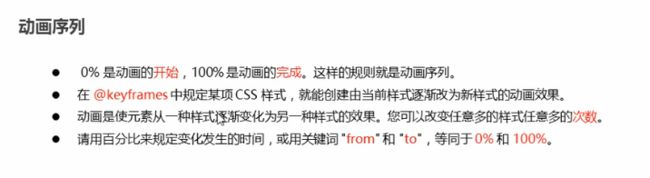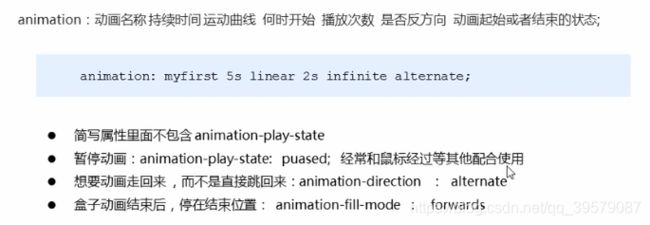CSS3动画
动画
动画和过渡有些相似,区别之一是但前者可以自己播放,后者需要将鼠标停在标签上。
<head>
<meta charset="UTF-8">
<meta name="viewport" content="width=device-width, initial-scale=1.0">
<title>Documenttitle>
<style>
@keyframes move {
0% {
transform: translateX(0px);
}
100% {
transform: translateX(1000px)
}
}
div {
width: 200px;
height: 200px;
background-color: hotpink;
animation: move ;
animation-duration: 2s;
}
style>
head>
<body>
<div>div>
body>
实现将一个div在2s内从0向右移动到1000px的位置。
动画序列
可以实现多个动作,只需设置多个序列:
<head>
<meta charset="UTF-8">
<meta name="viewport" content="width=device-width, initial-scale=1.0">
<title>Documenttitle>
<style>
@keyframes move {
0% {
transform: translateX(0px);
}
25% {
transform: translate(1000px, 0);
}
50% {
transform: translate(1000px, 800px);
}
75% {
transform: translate(0, 800px);
}
100% {
transform: translateX(0, 0)
}
}
div {
width: 200px;
height: 200px;
background-color: hotpink;
animation: move ;
animation-duration: 10s;
}
style>
head>
<body>
<div>div>
body>
动画属性
动画属性简写
案例 (热点图)
<head>
<meta charset="UTF-8">
<meta name="viewport" content="width=device-width, initial-scale=1.0">
<title>Documenttitle>
<style>
body {
background-color: black;
}
.map {
position: relative;
width: 747px;
height: 617px;
background: url(./media/map.png) no-repeat;
margin: 0 auto;
}
.city {
position: absolute;
top: 227px;
right: 196px;
}
.city .dotted {
width: 8px;
height: 8px;
background-color: #09f;
border-radius: 50%;
}
.tb {
top: 501px;
right: 82px;
}
.city div[class^="pulse"] {
position: absolute;
top:50%;
left: 50%;
transform: translate(-50%, -50%);
width: 8px;
height: 8px;
border-radius: 50%;
box-shadow: 0 0 12px #009dfd;
/* animation: name duration timing-function delay iteration-count direction fill-mode; */
animation: pulse 1.5s linear infinite;
}
@keyframes pulse {
0% {
}
70% {
height: 40px;
width: 40px;
box-shadow: 0 0 12px #009dfd;
opacity: 1;
}
100% {
height: 70px;
width: 70px;
box-shadow: 0 0 12px red;
opacity: 0;
}
}
.map div.pulse2 {
animation-delay: .4s;
}
.map div.pulse3 {
animation-delay: .8s;
}
style>
head>
<body>
<div class="map">
<div class="city">
<div class="dotted">
div>
<div class="pulse1">div>
<div class="pulse2">div>
<div class="pulse3">div>
div>
<div class="city tb">
<div class="dotted">
div>
<div class="pulse1">div>
<div class="pulse2">div>
<div class="pulse3">div>
div>
div>
body>
分析:我们以北京举例
- 先弄一个盒子city绝对定位到相应位置,然后再弄一个dotted盒子表示蓝色点,再弄三个盒子pulse表示波纹,注意这三个盒子也要绝对定位,因为如果不这么做三个盒子不会在同一位置(会在三行显示)
- top:50%;
left: 50%;
transform: translate(-50%, -50%);
我们使用上面三句来将波纹居中显示 - 接着给波纹指定大小、阴影、radius(将其变成圆形),然后调用动画(注意这里是给波纹调用动画,而波纹只有边框没有背景颜色,所以变化时只是边框在变化)
- 定义动画,在不同的阶段设置不同的波纹大小、颜色以及透明度,还要将三个波纹的delay错开一下已达到更好的效果。
速度曲线
下面代码的意思是就是在4s内分十步将动画显示完毕,由于文字宽度是20,最终宽度是200,那么每一步都可以输出一个文字。
注意强制文字在一行显示的代码:white-space: nowrap;
<head>
<meta charset="UTF-8">
<meta name="viewport" content="width=device-width, initial-scale=1.0">
<title>Documenttitle>
<style>
div {
width: 0;
height: 50px;
font-size: 20px;
background-color: skyblue;
overflow: hidden;
white-space: nowrap;
animation: w 4s steps(10) forwards;
}
@keyframes w {
0% {
}
100% {
width: 200px;
}
}
style>
head>
<body>
<div>哈哈哈哈哈哈哈哈哈div>
body>
step 案例
我们做出如下效果:

熊从屏幕左侧跑到中间,并在中间保持奔跑姿势,后面的山自右向左移动:
注意repeat-x,它能使背景图片无缝衔接
<head>
<meta charset="UTF-8">
<meta name="viewport" content="width=device-width, initial-scale=1.0">
<title>Documenttitle>
<style>
* {
margin: 0;
padding: 0;
}
body {
position: relative;
}
.m1 {
position: absolute;
width: 3840px;
height: 336px;
background: url(./media/bg1.png) repeat-x;
top: 190px;
animation: montain 10s linear infinite forwards;
}
.m2 {
position: absolute;
width: 3840px;
height: 569px;
background: url(./media/bg2.png) repeat-x;
/* background-position: 0 0 ; */
animation: montain 15s linear infinite forwards;
top: 0;
left: 0;
}
.bear {
position: absolute;
top: 300px;
/* left: 0; */
width: 200px;
height: 100px;
background: url(./media/bear.png) no-repeat;
animation: bear .5s steps(8) infinite, move 3s forwards;
}
@keyframes bear {
0% {
background-position: 0 0;
}
100% {
background-position: -1600px 0;
}
}
@keyframes move {
0% {
}
100% {
margin-left: 50%;
transform: translateX(-50%);
}
}
@keyframes montain {
from {
background-position: 0 0;
}
to {
/* left: -100%; */
background-position: -3840px 0;
}
}
style>
head>
<body>
<div class="m2">div>
<div class="m1">div>
<div class="bear">div>
body>