react native 下载进度框-带百分比进度
react native开发中,下载进度提示框,使用modal实现
效果如下:
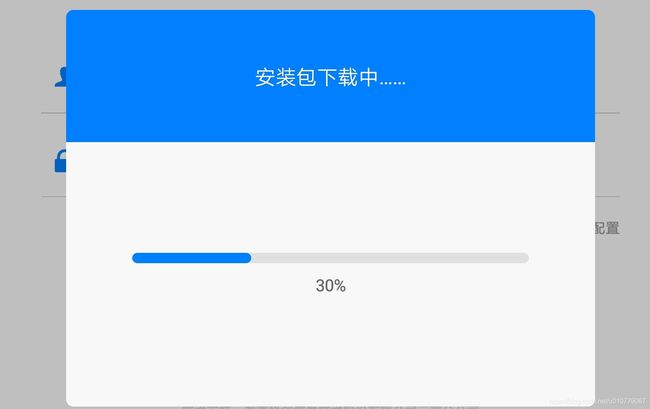
其中:util中的size为屏幕的宽高,width: Dimensions.get(‘window’).width,height: Dimensions.get(‘window’).height,
源码如下:
‘use strict’
import {
View,
Text,
StyleSheet,
TouchableOpacity,
Image,
ScrollView,
Modal,
} from ‘react-native’;
import React, { Component } from ‘react’;
import { Fetch } from ‘c2-mobile’
import Util from ‘…/utils/Utils’;
import Bar from ‘./download/Bar’;
class Segmented extends Component {
constructor(props) {
super(props);
this.state = {
percentage: this.props.percentage ? this.props.percentage : false,//默认不展示百分比
title: this.props.title ? this.props.title : '文件下载中……',
total: this.props.total ? this.props.total : 1,//文件中大小,由于需要放在分母计算,因此,默认值设置为1
progress: this.props.progress ? this.props.progress : 0,
radius: this.props.radius ? this.props.radius : 7,
// visible: this.props.visible ? true : false,
onRequestClose:this.props.onClose ? this.props.onClose : ()=>{}
}
}
onRequestClose(){
}
render() {
// const {
// animationType,
// transparent,
// onRequestClose,
// progress,
// progressModalVisible,
// totalPackageSize,
// receivedPackageSize,
// } = this.props;
return (
{this.state.title}
{/* {this.props.progress}K/{this.props.total}K */}
{Math.floor(this.props.progress/this.props.total * 100)}%
)
}
}
let styles = StyleSheet.create({
// 默认进度条背景底色
barBackgroundStyle: {
backgroundColor: ‘#e0e0e0’
},
})
module.exports = Segmented;
bars文件:
import React, { PureComponent } from ‘react’;
import {
View,
Animated,
} from ‘react-native’;
import PropTypes from ‘prop-types’;
const propTypes = {
progress: PropTypes.number.isRequired,
backgroundStyle: PropTypes.number.isRequired,
style: PropTypes.object.isRequired,
};
/* 进度条组件 */
class Bar extends PureComponent {
constructor(props) {
super(props);
this.progress = new Animated.Value(0);
this.update = this.update.bind(this);
}
componentWillReceiveProps(nextProps) {
if (this.props.progress >= 0 && this.props.progress !== nextProps.progress) {
this.update(nextProps.progress);
}
}
update(progress) {
Animated.spring(this.progress, {
toValue: progress
}).start();
}
render() {
return (
height: 10,
borderRadius: 20,
width: this.progress.interpolate({
inputRange: [0, 100],
outputRange: [0, 1 * this.props.style.width],
}) }}
/>
);
}
}
Bar.propTypes = propTypes;
export default Bar;
styles文件:
import { StyleSheet } from ‘react-native’;
// 进度条modal样式
export default StyleSheet.create({
imageBg: {
width: 780,
height: 224,
justifyContent: ‘center’,
alignItems: ‘center’
},
progressBarView: {
flex: 1,
justifyContent: ‘center’,
alignItems: ‘center’,
backgroundColor: ‘rgba(0,0,0,0.2)’
},
// 默认进度条背景底色
barBackgroundStyle: {
backgroundColor: ‘#e0e0e0’
},
subView: {
width: 780,
height: 296,
backgroundColor: ‘#fff’,
alignItems: ‘center’,
justifyContent: ‘center’
},
bottomContainer: {
width: 780,
height: 39,
borderBottomLeftRadius: 26,
borderBottomRightRadius: 26,
backgroundColor: ‘#FFF’
},
textPackageSize: {
fontSize: 40,
color: ‘#686868’,
marginTop: 36
},
title: {
color: ‘#FFF’,
fontSize: 45
}
});