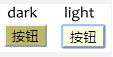【React】Context实现组件间数据共享
文章目录
-
- props实现数据传递
- 用Context共享数据
- 动态Context
-
- demo1
-
- 扩展运算符(...)的应用
- 可能的坑
- demo2
- 用props传递组件
props实现数据传递
//index.js
import React from 'react';
import ReactDOM from 'react-dom';
import App from "./components/app.js";
ReactDOM.render(<App />,document.querySelector('#root'));
//app.js
import React from 'react';
import Toolbar from "./toolbar.js";
function App(props){
return <Toolbar theme={
'dark'} />
}
export default App;
//toolbar.js
import React from 'react';
import Button from "./Button/button.js";
function Toolbar(props){
return (
<div>
<Button theme={
props.theme} />
</div>
);
}
export default Toolbar;
//button.js
import React from 'react';
import "./button.css";
function Button(props){
return <button className={
props.theme}>按钮</button>
}
export default Button;
//button.css
.dark{
background-color:darkkhaki;
}
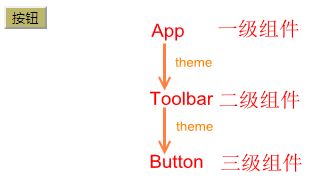
我们知道,props可以将数据从父组件传递给子组件。
现在,顶级组件App要传递theme这个数据给底层组件Button,经历了这么一个传递路径:App–>Toolbar–>Button。
然而,Toolbar根本用不上theme,它只是一个中转站。
在组件设计过程中,我们常常尽力弱化组件间的依赖关系,以期望组件之间彼此独立。
这里用组件扮演中转站的角色明显辜负了我们的期望。
如果有个全局变量就好了,诶,React给我们提供了类似于全局变量的东西来实现数据共享,那就是Context。
用Context共享数据
//新增context.js,输出context对象
import React from "react";
export default React.createContext('light');
//修改app.js
import React from 'react';
import Toolbar from "./toolbar.js";
import Context from "./context.js";
function App(props){
return (
<Context.Provider value='dark'>
<Toolbar/>
</Context.Provider>
);
}
export default App;
//修改toolbar.js
import React from 'react';
import Button from "./Button/button.js";
function Toolbar(){
return (
<div>
<Button/>
</div>
);
}
export default Toolbar;
//修改button.js
import React from 'react';
import "./button.css";
import Context from "../context.js";
class Button extends React.Component{
static contextType = Context;
render(){
return <button className={
this.context}>按钮</button>
}
}
//Button.contextType = Context;
export default Button;
使用static contextType = Context可能遇到问题:Support for the experimental syntax ‘classProperties’ isn’t currently enabled。
安装插件@babel/plugin-proposal-class-propertie,并将其添加至webpack配置文件里可解决。
{
test:/\.js$/,
include:/src/,
exclude:/node_modules/,
use:{
loader:'babel-loader',
options:{
presets:['@babel/preset-react'],
plugins:["@babel/plugin-proposal-class-properties"]
}
}
}
redux里,组件间共享store就是用Context实现的。
好了,继续了解下Context。
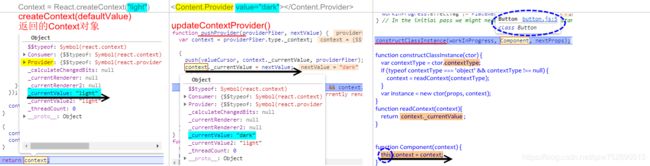
- React.createContext(defaultValue)
React.createContext("light"), 创建一个Context对象且该对象的_currentValue属性初始化为"light",即context._currentValue="light"。 - Context.Provider
value属性来更新context._currentValue。
context._currentValue="dark"。 - class.contextType/this.context
Button.contextType=Context,即Button类的contextType属性是一个Context对象。
React在解析Button类时发现它有contextType属性,且该属性是一个对象,于是获取其_currentValue值并赋给Button实例的context属性,即this.context=context._currentValue。
所以在本例中,this.context的值就是"dark"。 - Context.Consumer
this.context
this.context。
看下面这个例子,新建一个Text组件,用来显示this.context值,这个Text组件就是消费组件。现在,在App组件中引入Text组件并放于两个不同的位置。
import React from "react";
import Context from "./context.js";
function Text(){
return (
<Context.Consumer>
{
value => <span>{
value}</span>
}
</Context.Consumer>
);
}
export default Text;
import React from 'react';
import Toolbar from "./toolbar.js";
import Context from "./context.js";
import Text from "./text.js";
function App(props){
return (
<>
<Context.Provider value='dark'>
<Text/>
<Toolbar/>
</Context.Provider>
<Text/>
</>
);
}
export default App;
瞧,两个 Text组件取到的this.context值是不同的。
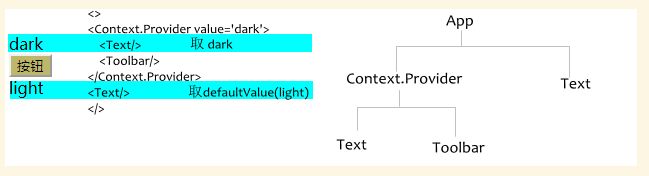
context实现数据共享,相关应用还可以看下 购物车实例。
动态Context
demo1
使用this.state同步记录this.context,点击按钮可更新this.state,从而改变this.context。
//button.css
.dark{
background-color:darkkhaki;
}
.light{
background-color:lightyellow;
}
//index.js
import React from 'react';
import ReactDOM from 'react-dom';
import App from "./components/app.js";
ReactDOM.render(<App/>,document.querySelector('#root'));
//app.js
import React from 'react';
import Toolbar from "./toolbar.js";
import Context from "./context.js";
class App extends React.Component{
constructor(props){
super(props);
this.state = {
theme:"dark"
}
this.onChangeTheme = this.onChangeTheme.bind(this);
}
onChangeTheme(){
this.setState(state => ({
theme:state.theme==="light"?"dark":"light"
}));
// this.setState(state => {
// return {
// theme:state.theme==="light"?"dark":"light"
// }
// })
}
render(){
return (
<Context.Provider value={
this.state.theme}>
<Toolbar changeTheme={
this.onChangeTheme}/>
</Context.Provider>
);
}
}
export default App;
//toolbar.js
import React from 'react';
import Button from "./Button/button.js";
function Toolbar(props){
return (
<div>
<Button onClick={
props.changeTheme}/>
</div>
);
}
export default Toolbar;
//button.js
import React from 'react';
import "./button.css";
import Context from "../context.js";
class Button extends React.Component{
render(){
return <button className={
this.context}
// onClick={this.props.onClick}
{
...this.props}
>按钮</button>
}
// render(){
// return (
// //context.js
import React from "react";
export default React.createContext('light');
扩展运算符(…)的应用
{...this.props}或者{...props}
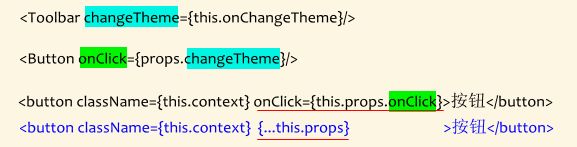
看下面这个简单的例子来理解下。
- 没有使用扩展运算符
import React from 'react';
function Greeting(props){
const {
firstname,lastname} = props;
return <span>Welcome,{
firstname} {
lastname}</span>;
}
function App(){
return <Greeting firstname="Steven" lastname="Jobs"/>;
}
export default App;
- 使用扩展运算符
import React from 'react';
function Greeting(props){
const {
firstname,lastname} = props;
return <span>Welcome,{
firstname} {
lastname}</span>;
}
function App(){
const obj = {
firstname:"Steven",
lastname:"Jobs"
}
return <Greeting {
...obj} />;
}
export default App;
可能的坑
- 箭头函数返回一个对象,将该对象用
()括起来即可
this.setState(state => ({
theme:state.theme==="light"?"dark":"light"
}));
// this.setState(state => {
// return {
// theme:state.theme==="light"?"dark":"light"
// }
// })
//以函数为子组件,OK
<Context.Consumer>
{
value => <button className={
value} {
...this.props}>按钮</button>}
</Context.Consumer>
//子组件不是函数,NOK
//A context consumer expects a single child that is a function
<Context.Consumer>
<button className={
this.context} {
...this.props}>按钮</button>
</Context.Consumer>
demo2
使用Context传递函数,解决 组件嵌套太深 难以更新this.context的问题。
和 demo1 一样,使用 this.state同步记录this.context。
不同的是,这里的this.context 是 一个对象。
//context.js
import React from "react";
export default React.createContext({
theme:"light",
changeTheme: () => {
}
});
//app.js
import React from "react";
import Context from "./context.js";
import Button from "./Button/button.js";
class App extends React.Component{
constructor(props){
super(props);
this.onChangeTheme = this.onChangeTheme.bind(this);
this.state = {
theme:"light",
changeTheme:this.onChangeTheme
}
}
onChangeTheme(){
this.setState(state => ({
theme:state.theme==="light"?"dark":"light"
}));
}
render(){
return (
<Context.Provider value={
this.state}>
<Button />
</Context.Provider>
)
}
}
export default App;
//button.js
import React from "react";
import Context from "../context.js";
import "./button.css";
class Button extends React.Component{
render(){
return (
<Context.Consumer>
{
({
theme,changeTheme}) => <button className={
theme} onClick={
changeTheme}>按钮</button>
}
</Context.Consumer>
)
}
}
Button.contextType = Context;
export default Button;
用props传递组件
不用Context,用props传递组件 也可以解决中转站的问题。
//index.js
import React from 'react';
import ReactDOM from 'react-dom';
import App from "./components/app.js";
ReactDOM.render(<App theme='dark' />,document.querySelector('#root'));
//app.js
import React from 'react';
import Button from "./Button/button.js";
import Toolbar from "./toolbar.js";
function App(props){
const button = <Button theme={
props.theme}/>
return (
<Toolbar button={
button}>
</Toolbar>
);
}
export default App;
//toolbar.js
import React from 'react';
function Toolbar(props){
return (
<div>
{
props.button}
</div>
);
}
export default Toolbar;
//button.js
import React from 'react';
import "./button.css";
function Button(props){
return <button className={
props.theme}>按钮</button>
}
export default Button;
既然顶层组件App和底层组件Button都用到了theme,那它俩自己商量着解决就好了,没有必要将根本用不着theme的Toolbar也牵扯进来。于是,在App中将Button组合进来,并将Button这个组件通过props传递下去,这样其它组件就不用关心theme这个数据了。