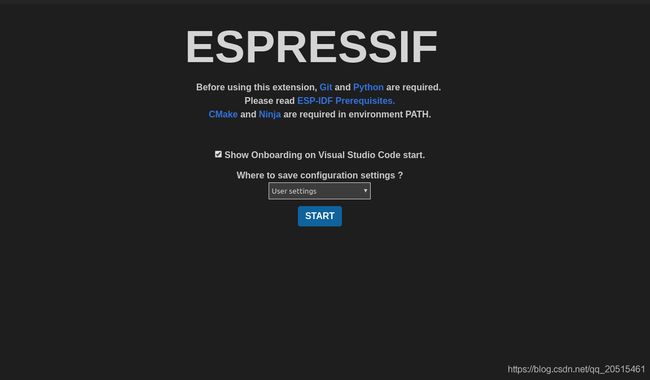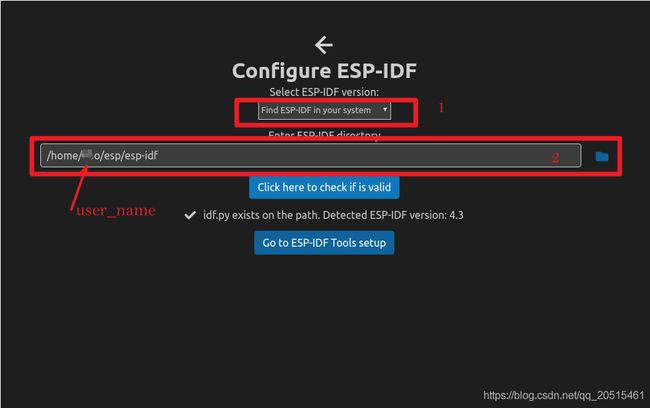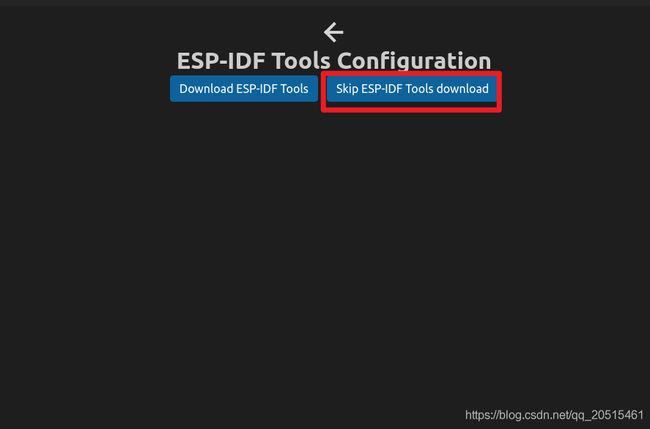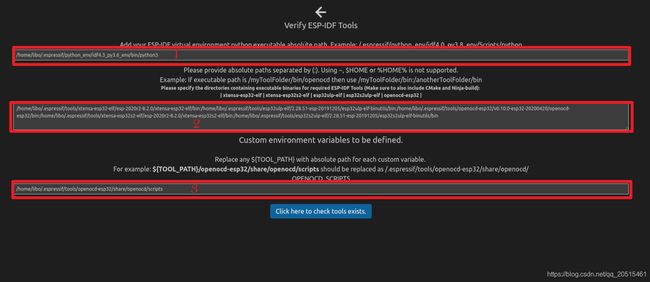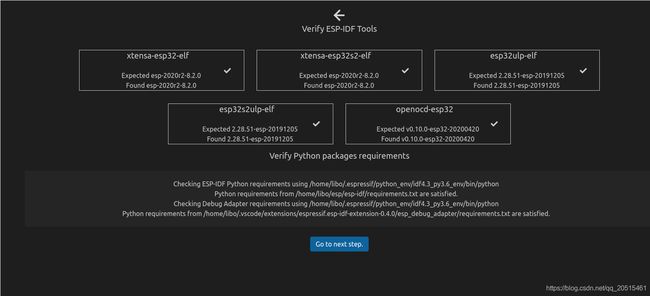ESP-IDF VSCode 插件配置方法(2)
本文仅介绍已经安装 ESP-IDF 想要基于已有的安装环境使用 Espressif IDF vscode 插件的情况,这种情况下需要手动指定一些配置项,过程比较繁琐。对于需要全新安装 ESP-IDF环境的机器,安装Espressif IDF vscode 插件之后,按照过程一步步选择即可,比较简单,过程不再描述。
文章目录
-
- 注意事项:
- 主要配置项:
- 详细配置过程(方法3)
-
- 1. 打开配置引导界面
- 2. 选择 python 版本
- 3. 添加 `esp-idf` 路径
- 4. 已经下载过工具链,这里不再下载
- 5. 填写配置项参数
-
- 5.1 添加 Python 虚拟环境路径,并安装依赖
- 5.2 添加工具链可执行文件路径
- 5.3 添加环境变量
- 6. 配置完成检查
注意事项:
- 必须使用绝对路径,路径中不能使用
~,$HOME,%HOME%; - 如果一个配置项包含多个内容,Linux 上必须使用
:(英文冒号) 分隔,Windows 必须使用;(英文分号) 分隔。 - 请将配置指令中的
{user}换成自己的用户名
注意 Windows 和 Linux 分隔符不同
主要配置项:
espIdfPath:指定已经下载的 IDF 路径;toolsPath:指定已经安装的 IDF 工具链目录(.espressif目录);customExtraPaths:当前版本 IDF 对应的工具链bin位置(.espressif中具体的某个bin目录);customExtraVars:需要附加的环境变量;pythonBinPath:当前版本 IDF 对应的 python 虚拟环境位置。
配置方法:
- 方法1. 可以直接在
settings中搜索idf,修改以上配置项; - 方法2. 可以直接在
settings.json中添加直接添加以上配置项; - 方法3. 使用 idf vscode 插件配置引导
Configure ESP-IDF Extension。
详细配置过程(方法3)
1. 打开配置引导界面
在 vscode 中点击键盘Ctrl+Shift+P,呼出 command palette,输入Configure ESP-IDF Extension,选择并打开
2. 选择 python 版本
选择为 python3
3. 添加 esp-idf 路径
添加已经下载安装的 esp-idf 路径
4. 已经下载过工具链,这里不再下载
5. 填写配置项参数
5.1 添加 Python 虚拟环境路径,并安装依赖
由于 install.sh 或 install.bat 安装工具默认配置在 Python 虚拟环境中。因此这里需要指定当前版本 IDF 的 Python 虚拟环境位置。
Example (Linux master-20-08-14) :
/home/{user}/.espressif/python_env/idf4.3_py3.6_env/bin/python3
Example (Windows v4.0.1) :
C:\\.espressif\\python_env\\idf4.3_py3.8_env\\Scripts\\python
安装 vscode 插件依赖的工具包:
Example (Linux master-20-08-14) :
/home/{user}/.espressif/python_env/idf4.3_py3.6_env/bin/python -m pip install -r /home/{user}/.vscode/extensions/espressif.esp-idf-extension-0.4.0/esp_debug_adapter/requirements.txt
Example (Windows v4.0.1) :
c:\\.espressif\\python_env\\idf4.0_py3.8_env\\Scripts\\python.exe -m pip install -r c:\\{
user}s\\Administrator\\.vscode\\extensions\\espressif.esp-idf-extension-0.4.0\\esp_debug_adapter\\requirements.txt
5.2 添加工具链可执行文件路径
这里主要包含 ESP-IDF 编译工具链的可执行文件位置,对于 Windows 系统,还需要包含 `CMake and Ninja-build):
Example (Linux master-20-08-14) :
/home/{user}/.espressif/tools/xtensa-esp32-elf/esp-2020r2-8.2.0/xtensa-esp32-elf/bin:/home/{user}/.espressif/tools/esp32ulp-elf/2.28.51-esp-20191205/esp32ulp-elf-binutils/bin:/home/{user}/.espressif/tools/openocd-esp32/v0.10.0-esp32-20200420/openocd-esp32/bin:/home/{user}/.espressif/tools/xtensa-esp32s2-elf/esp-2020r2-8.2.0/xtensa-esp32s2-elf/bin:/home/{user}/.espressif/tools/esp32s2ulp-elf/2.28.51-esp-20191205/esp32s2ulp-elf-binutils/bin
| linux 主要包含下列路径 | ||||
|---|---|---|---|---|
| xtensa-esp32-elf | xtensa-esp32s2-elf | esp32ulp-elf | esp32s2ulp-elf | openocd-esp32 |
| /home/{user}/.espressif/tools/xtensa-esp32-elf/esp-2020r2-8.2.0/xtensa-esp32-elf/bin | /home/{user}/.espressif/tools/xtensa-esp32s2-elf/esp-2020r2-8.2.0/xtensa-esp32s2-elf/bin | /home/{user}/.espressif/tools/esp32ulp-elf/2.28.51-esp-20191205/esp32ulp-elf-binutils/bin | /home/{user}/.espressif/tools/esp32s2ulp-elf/2.28.51-esp-20191205/esp32s2ulp-elf-binutils/bin | /home/{user}/.espressif/tools/openocd-esp32/v0.10.0-esp32-20200420/openocd-esp32/bin |
Example (Windows v4.0.1):
.;C:\Program Files;c:\.espressif\tools\xtensa-esp32-elf\esp-2019r2-8.2.0\xtensa-esp32-elf\bin;c:\.espressif\tools\esp32ulp-elf\2.28.51.20170517\esp32ulp-elf-binutils\bin;c:\.espressif\tools\cmake\3.13.4\bin;c:\.espressif\tools\openocd-esp32\v0.10.0-esp32-20190313\openocd-esp32\bin;c:\.espressif\tools\mconf\v4.6.0.0-idf-20190628;c:\.espressif\tools\ninja\1.9.0;c:\.espressif\tools\idf-exe\1.0.1;c:\.espressif\tools\ccache\3.7
| Windows 主要包含下列路径 | |||||||
|---|---|---|---|---|---|---|---|
| xtensa-esp32-elf | esp32ulp-elf | openocd-esp32 | cmake | mconfig | ninja | idf.exe | ccache |
| C:\Program Files;c:.espressif\tools\xtensa-esp32-elf\esp-2019r2-8.2.0\xtensa-esp32-elf\bin | c:.espressif\tools\esp32ulp-elf\2.28.51.20170517\esp32ulp-elf-binutils\bin | c:.espressif\tools\openocd-esp32\v0.10.0-esp32-20190313\openocd-esp32\bin | c:.espressif\tools\cmake\3.13.4\bin | c:.espressif\tools\mconf\v4.6.0.0-idf-20190628 | c:.espressif\tools\ninja\1.9.0 | c:.espressif\tools\idf-exe\1.0.1 | c:.espressif\tools\ccache\3.7 |
5.3 添加环境变量
Example (Linux master-20-08-14) :
/home/{user}/.espressif/tools/openocd-esp32/share/openocd/scripts
Example (Windows v4.0.1):
{"OPENOCD_SCRIPTS":"~/.espressif/tools/openocd-esp32/v0.10.0-esp32-20200420/openocd-esp32/share/openocd/scripts","IDF_CCACHE_ENABLE":"1"}
6. 配置完成检查
Example (Linux master-20-08-14) :
Example (Windows v4.0.1):
Example (Windows v4.0.1):
{
"idf.espIdfPathWin": "c:\\esp\\esp-idf",
"idf.toolsPathWin": "c:\\.espressif",
"idf.customExtraPaths": ".;C:\\Program Files;c:\\.espressif\\tools\\xtensa-esp32-elf\\esp-2019r2-8.2.0\\xtensa-esp32-elf\\bin;c:\\.espressif\\tools\\esp32ulp-elf\\2.28.51.20170517\\esp32ulp-elf-binutils\\bin;c:\\.espressif\\tools\\cmake\\3.13.4\\bin;c:\\.espressif\\tools\\openocd-esp32\\v0.10.0-esp32-20190313\\openocd-esp32\\bin;c:\\.espressif\\tools\\mconf\\v4.6.0.0-idf-20190628;c:\\.espressif\\tools\\ninja\\1.9.0;c:\\.espressif\\tools\\idf-exe\\1.0.1;c:\\.espressif\\tools\\ccache\\3.7",
"idf.customExtraVars": "{\"OPENOCD_SCRIPTS\":\"c:\\\\.espressif\\\\tools\\\\openocd-esp32\\\\v0.10.0-esp32-20190313/openocd-esp32/share/openocd/scripts\",\"IDF_CCACHE_ENABLE\":\"1\"}",
"idf.pythonBinPathWin": "C:\\\\.espressif\\\\python_env\\\\idf4.3_py3.8_env\\\\Scripts\\\\python"
}
Example (Linux master-20-08-14) :
{
"idf.adapterTargetName": "esp32s2",
"idf.espIdfPath": "/home/{user}/esp/esp-idf",
"idf.toolsPath": "/home/{user}/.espressif",
"idf.customExtraPaths": "/home/{user}/.espressif/tools/xtensa-esp32-elf/esp-2020r2-8.2.0/xtensa-esp32-elf/bin:/home/{user}/.espressif/tools/esp32ulp-elf/2.28.51-esp-20191205/esp32ulp-elf-binutils/bin:/home/{user}/.espressif/tools/openocd-esp32/v0.10.0-esp32-20200420/openocd-esp32/bin:/home/{user}/.espressif/tools/xtensa-esp32s2-elf/esp-2020r2-8.2.0/xtensa-esp32s2-elf/bin:/home/{user}/.espressif/tools/esp32s2ulp-elf/2.28.51-esp-20191205/esp32s2ulp-elf-binutils/bin",
"idf.customExtraVars": "{\"OPENOCD_SCRIPTS\":\"${TOOL_PATH}/openocd-esp32/share/openocd/scripts\"}",
"idf.pythonBinPath": "/home/{user}/.espressif/python_env/idf4.3_py3.6_env/bin/python",
}