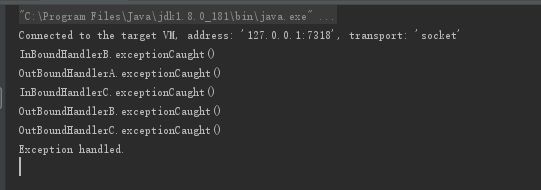【Netty】Pipeline相关(七):异常传播
前言
本节主要来看一下Netty处理某事件时如果出现了异常,异常的传播流程(链)是怎么样的。同时也学习一下Netty处理异常的凤毛麟角,为日后能写出优质代码打下基础。
同样,在看本节之前,需要对handler的添加顺序、双向链表结构有一定的了解,可以参考前面的博客:【pipeline初始化】、【pipeline添加handler】。如果有前两节inbound、outbound事件传播的跟踪源码基础,那这节内容就显得相当简单了~
Netty Version:4.1.6
实验代码
Server.java
import io.netty.bootstrap.ServerBootstrap;
import io.netty.channel.ChannelFuture;
import io.netty.channel.ChannelInitializer;
import io.netty.channel.ChannelOption;
import io.netty.channel.EventLoopGroup;
import io.netty.channel.nio.NioEventLoopGroup;
import io.netty.channel.socket.SocketChannel;
import io.netty.channel.socket.nio.NioServerSocketChannel;
import io.netty.util.AttributeKey;
public final class Server {
public static void main(String[] args) throws Exception {
EventLoopGroup bossGroup = new NioEventLoopGroup(1);
EventLoopGroup workerGroup = new NioEventLoopGroup(1);
try {
ServerBootstrap b = new ServerBootstrap();
b.group(bossGroup, workerGroup)
.channel(NioServerSocketChannel.class)
.childOption(ChannelOption.TCP_NODELAY, true)
.childAttr(AttributeKey.newInstance("childAttr"), "childAttrValue")
.childHandler(new ChannelInitializer<SocketChannel>() {
@Override
public void initChannel(SocketChannel ch) {
ch.pipeline().addLast(new InBoundHandlerA());
ch.pipeline().addLast(new InBoundHandlerB());
ch.pipeline().addLast(new OutBoundHandlerA());
ch.pipeline().addLast(new InBoundHandlerC());
ch.pipeline().addLast(new OutBoundHandlerB());
ch.pipeline().addLast(new OutBoundHandlerC());
}
});
ChannelFuture f = b.bind(8888).sync();
f.channel().closeFuture().sync();
} finally {
bossGroup.shutdownGracefully();
workerGroup.shutdownGracefully();
}
}
}
InBoundHandlerA.java同InBoundHandlerC.java
import io.netty.channel.ChannelHandlerContext;
import io.netty.channel.ChannelInboundHandlerAdapter;
public class InBoundHandlerA extends ChannelInboundHandlerAdapter {
@Override
public void exceptionCaught(ChannelHandlerContext ctx, Throwable cause) throws Exception {
System.out.println("InBoundHandlerA.exceptionCaught()");
ctx.fireExceptionCaught(cause);
}
}
InBoundHandlerB.java
import io.netty.channel.ChannelHandlerContext;
import io.netty.channel.ChannelOutboundHandlerAdapter;
public class OutBoundHandlerB extends ChannelOutboundHandlerAdapter {
@Override
public void exceptionCaught(ChannelHandlerContext ctx, Throwable cause) throws Exception {
System.out.println("OutBoundHandlerB.exceptionCaught()");
ctx.fireExceptionCaught(cause);
}
}
OutBoundHandlerA.java
import io.netty.channel.ChannelHandlerContext;
import io.netty.channel.ChannelOutboundHandlerAdapter;
public class OutBoundHandlerA extends ChannelOutboundHandlerAdapter {
@Override
public void exceptionCaught(ChannelHandlerContext ctx, Throwable cause) throws Exception {
System.out.println("OutBoundHandlerA.exceptionCaught()");
ctx.fireExceptionCaught(cause);
}
}
<code>OutBoundHandlerB、C同A</code>
运行结果
启动Server.java的main方法,然后再telnet连接+发送数据,就能看到控制台有如下输出:
- 可见异常是由InBoundHandlerB传出来的,并且传播顺序就是按照我们代码添加handler的顺序。
在知道结果后,我们再来追一下源码。
跟进源码
视角先转回InBoundHandlerB的channelRead方法,我们就从这里开始追起(断点、telnet之类的操作就不再赘述了):
@Override
public void channelRead(ChannelHandlerContext ctx, Object msg) throws Exception {
throw new BusinessException("from InBoundHandlerB");
}
- 如果忘记是如何回调到channelRead上的,可以看这一篇。
当这里抛出异常后,就会被上一层invokeChannelRead方法catch:
io.netty.channel.AbstractChannelHandlerContext#invokeChannelRead(java.lang.Object)
private void invokeChannelRead(Object msg) {
if (invokeHandler()) {
try {
((ChannelInboundHandler) handler()).channelRead(this, msg);
} catch (Throwable t) {
// 来到这里
notifyHandlerException(t);
}
} else {
fireChannelRead(msg);
}
}
- 可见Netty在捕获到异常后,并不是马上处理的。
跟进notifyHandlerException方法:
io.netty.channel.AbstractChannelHandlerContext#notifyHandlerException
private void notifyHandlerException(Throwable cause) {
// 判断异常栈中是否含有exceptionCaught方法以及日志级别。
if (inExceptionCaught(cause)) {
if (logger.isWarnEnabled()) {
logger.warn(
"An exception was thrown by a user handler " +
"while handling an exceptionCaught event", cause);
}
return;
}
// 代码会来到这里
invokeExceptionCaught(cause);
}
跟进invokeExceptionCaught方法,此处【坐标1】:
io.netty.channel.AbstractChannelHandlerContext#invokeExceptionCaught(java.lang.Throwable)
private void invokeExceptionCaught(final Throwable cause) {
if (invokeHandler()) {
try {
// 代码会来到这里
handler().exceptionCaught(this, cause);
} catch (Throwable error) {
...(略)
}
} else {
fireExceptionCaught(cause);
}
}
- handler()的返回值就是InBoundHandlerB实例:

跟进exceptionCaught方法,就来到InBoundHandlerB覆写的exceptionCaught方法了:
[外链图片转存失败,源站可能有防盗链机制,建议将图片保存下来直接上传(img-GE4ro9zG-1581074488684)(https://www.wenjie.store/blog/img/image_1581072327438.png)]
- 可见Netty的channel事件异常最终会尝试调用exceptionCaught实现处理。
由于我们自定义的代码选择继续传播,那么就继续跟进fireExceptionCaught方法:
io.netty.channel.AbstractChannelHandlerContext#fireExceptionCaught
@Override
public ChannelHandlerContext fireExceptionCaught(final Throwable cause) {
invokeExceptionCaught(next, cause);
return this;
}
- 注意,这里是直接取next节点,而不是像inbound事件或outbound事件需要根据inbound/outbound标记判断取节点。
- 这也是异常传播完全按照添加handler的顺序传播的原因。
跟进invokeExceptionCaught方法:
io.netty.channel.AbstractChannelHandlerContext#invokeExceptionCaught(next, cause)
static void invokeExceptionCaught(final AbstractChannelHandlerContext next, final Throwable cause) {
ObjectUtil.checkNotNull(cause, "cause");
EventExecutor executor = next.executor();
if (executor.inEventLoop()) {
next.invokeExceptionCaught(cause);
} else {
try {
executor.execute(new Runnable() {
@Override
public void run() {
next.invokeExceptionCaught(cause);
}
});
} catch (Throwable t) {
if (logger.isWarnEnabled()) {
logger.warn("Failed to submit an exceptionCaught() event.", t);
logger.warn("The exceptionCaught() event that was failed to submit was:", cause);
}
}
}
}
继续跟进这里的invokeExceptionCaught方法,会发现又回到【坐标1】的代码了,之后会一直传播到异常被处理 或 代码不再发起传播为止。后面IC,OA,OB,OC的传播我就不一一追了,逻辑跟上面完全一致。
跟进exceptionCaught方法:
io.netty.channel.DefaultChannelPipeline#onUnhandledInboundException
@Override
public void exceptionCaught(ChannelHandlerContext ctx, Throwable cause) throws Exception {
onUnhandledInboundException(cause);
}
继续跟进onUnhandledInboundException方法:
io.netty.channel.DefaultChannelPipeline#onUnhandledInboundException
protected void onUnhandledInboundException(Throwable cause) {
try {
logger.warn(
"An exceptionCaught() event was fired, and it reached at the tail of the pipeline. " +
"It usually means the last handler in the pipeline did not handle the exception.",
cause);
} finally {
ReferenceCountUtil.release(cause);
}
}
- 这里会打印警告日志,即控制台的红字。
至此,异常的传播就完成了。
统一处理异常
- Q:在上面的代码追踪后,发现Netty仅仅是打印了错误的警告日志,那如果我想自己处理异常,而且要统一处理,那该怎么办?
- A:模仿TailContext,让异常传播到我们的自定义的handler处理并不再发起传播。
异常处理handler
ExceptionCaughtHandler.java
import com.imooc.netty.ch6.BusinessException;
import io.netty.channel.ChannelHandlerContext;
import io.netty.channel.ChannelInboundHandlerAdapter;
public class ExceptionCaughtHandler extends ChannelInboundHandlerAdapter {
@Override
public void exceptionCaught(ChannelHandlerContext ctx, Throwable cause) throws Exception {
// ..
if (cause instanceof BusinessException) {
System.out.println("Exception handled.");
}
}
}
然后再Server.java中添加这个handler到最后:
(略)
.childHandler(new ChannelInitializer<SocketChannel>() {
@Override
public void initChannel(SocketChannel ch) {
ch.pipeline().addLast(new InBoundHandlerA());
ch.pipeline().addLast(new InBoundHandlerB());
ch.pipeline().addLast(new OutBoundHandlerA());
ch.pipeline().addLast(new InBoundHandlerC());
ch.pipeline().addLast(new OutBoundHandlerB());
ch.pipeline().addLast(new OutBoundHandlerC());
ch.pipeline().addLast(new ExceptionCaughtHandler());
}
});
(略)
最终控制台反映效果如下:
小结
- 异常的事件传播是直接取next节点,而不是像inbound事件或outbound事件需要根据inbound/outbound标记判断取节点。这意味着传播顺序=添加handler顺序。
- 如果要自己处理异常,就不要让异常传播到TailContext。