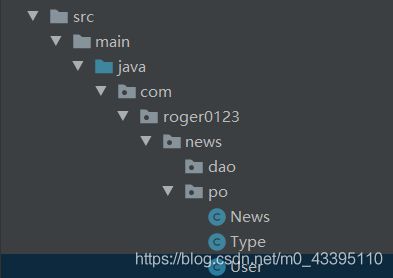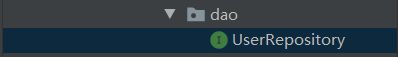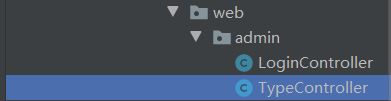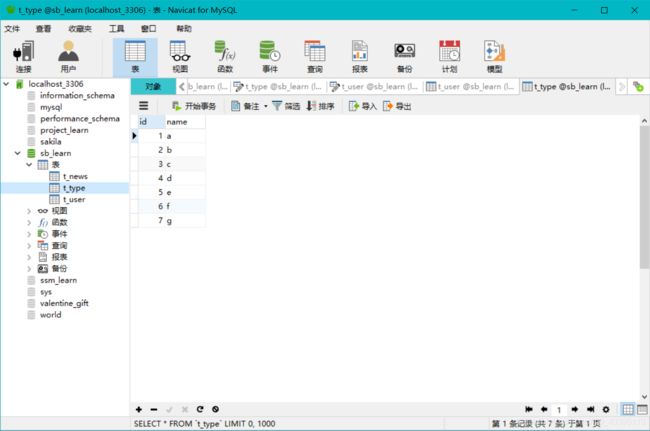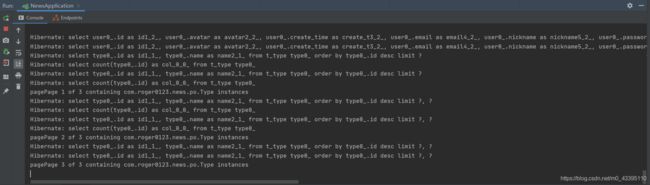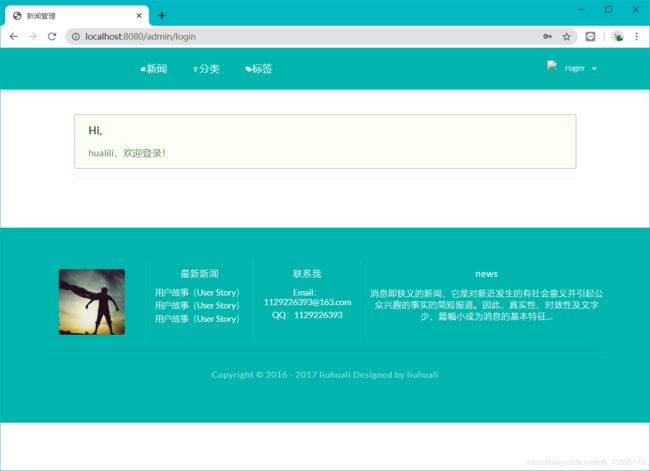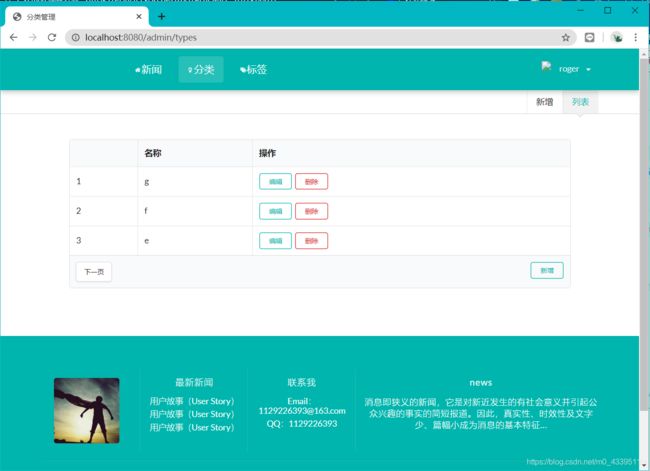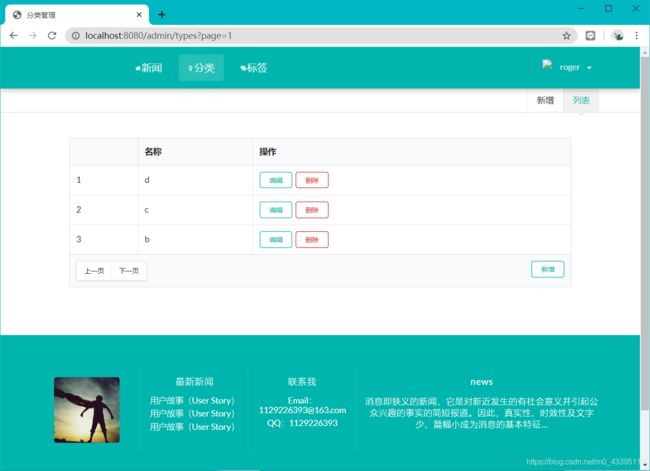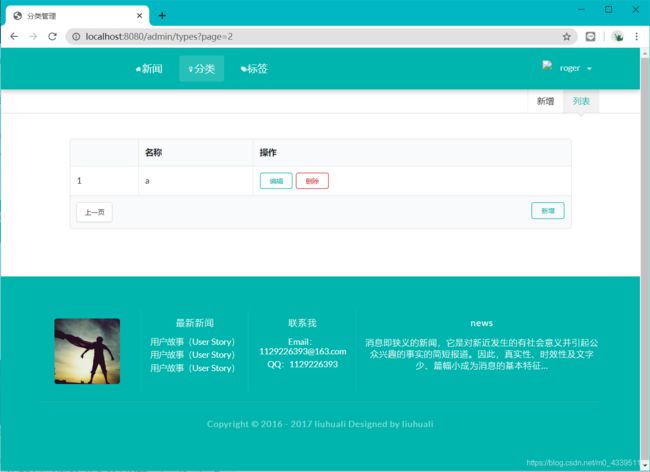Java方向(SSM+SpringBoot)项目实训Day7-SpringBoot(新闻管理系统) 实体设计+用户登录+类别分页展示
Day7-SpringBoot(新闻管理系统) 实体设计+用户登录+类别分页展示
- 实体设计
- 用户登录
- 类别分页展示
Java方向(SSM+SpringBoot)项目实训
Day7(2020.7.27)
实体设计
新闻
分类
标签
用户
评论
实体间关系:
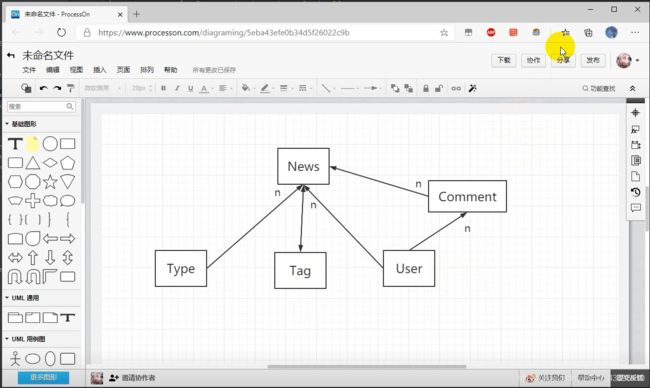
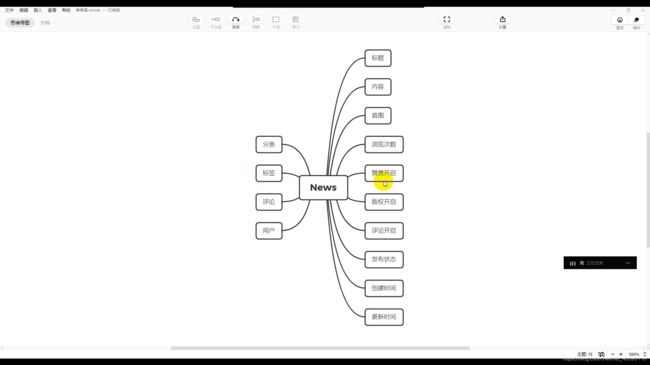
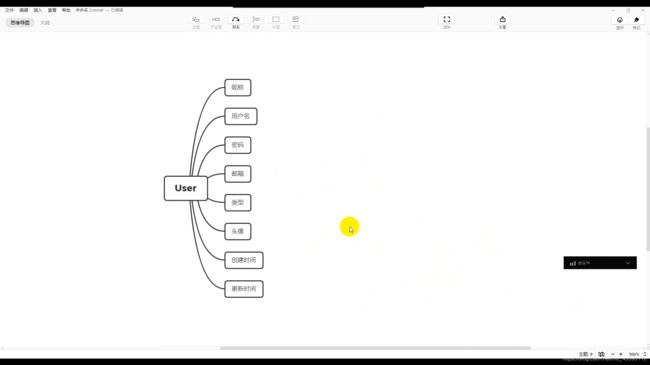
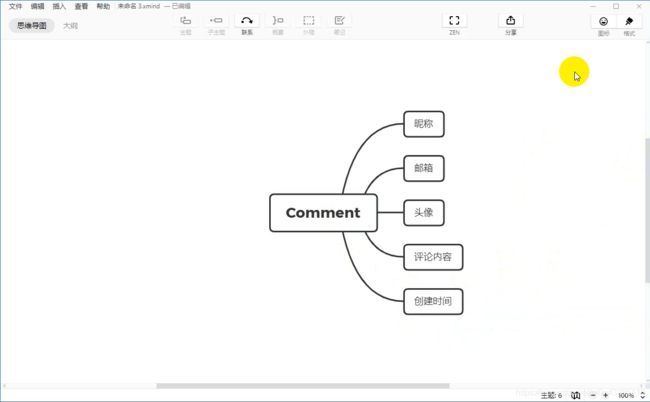
1.SpringBoot项目的pom.xml文件中将 properties~ /dependencies中的代码替换如下:
<properties>
<project.build.sourceEncoding>UTF-8</project.build.sourceEncoding>
<project.reporting.outputEncoding>UTF-8</project.reporting.outputEncoding>
<java.version>1.8</java.version>
</properties>
<dependencies>
<dependency>
<groupId>org.springframework.boot</groupId>
<artifactId>spring-boot-starter-aop</artifactId>
</dependency>
<dependency>
<groupId>org.springframework.boot</groupId>
<artifactId>spring-boot-starter-data-jpa</artifactId>
</dependency>
<dependency>
<groupId>org.springframework.boot</groupId>
<artifactId>spring-boot-starter-thymeleaf</artifactId>
</dependency>
<dependency>
<groupId>org.springframework.boot</groupId>
<artifactId>spring-boot-starter-web</artifactId>
</dependency>
<dependency>
<groupId>com.atlassian.commonmark</groupId>
<artifactId>commonmark</artifactId>
<version>0.10.0</version>
</dependency>
<dependency>
<groupId>com.atlassian.commonmark</groupId>
<artifactId>commonmark-ext-heading-anchor</artifactId>
<version>0.10.0</version>
</dependency>
<dependency>
<groupId>com.atlassian.commonmark</groupId>
<artifactId>commonmark-ext-gfm-tables</artifactId>
<version>0.10.0</version>
</dependency>
<dependency>
<groupId>org.springframework.boot</groupId>
<artifactId>spring-boot-devtools</artifactId>
<scope>runtime</scope>
<optional>true</optional>
</dependency>
<dependency>
<groupId>mysql</groupId>
<artifactId>mysql-connector-java</artifactId>
<version>8.0.21</version>
<!--<scope>runtime</scope>-->
</dependency>
<dependency>
<groupId>org.springframework.boot</groupId>
<artifactId>spring-boot-starter-test</artifactId>
<scope>test</scope>
<exclusions>
<exclusion>
<groupId>org.junit.vintage</groupId>
<artifactId>junit-vintage-engine</artifactId>
</exclusion>
</exclusions>
</dependency>
<dependency>
<groupId>org.springframework.boot</groupId>
<artifactId>spring-boot-starter-validation</artifactId>
</dependency>
</dependencies>
之后点击右侧的Maven,刷新导入项目所需要的的依赖;
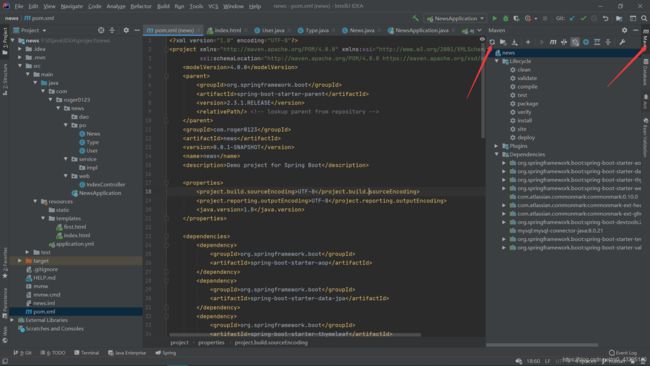
JPA:
一套规范,Hibernate实现这套规范,Spring data jpa
侧重于实体类与数据库表的映射关系
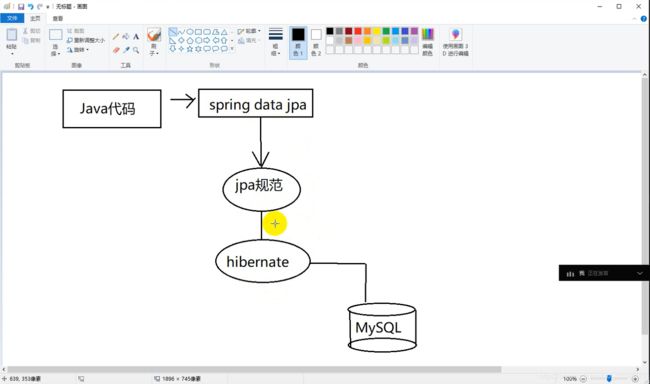
修改application.yml配置文件;
application.yml中添加:
jpa:
hibernate:
ddl-auto: update
use-new-id-generator-mappings: false
show-sql: true
package com.roger0123.news.po;
import javax.persistence.*;
import java.util.ArrayList;
import java.util.Date;
import java.util.List;
@Entity
@Table(name = "t_user")
public class User {
@Id //主键标识
@GeneratedValue(strategy = GenerationType.IDENTITY)
private Long id;
private String nickname;
private String username;
private String password;
private String email;
private String avatar;
private Integer type;
@Temporal(TemporalType.TIMESTAMP) //Date年月日 Time时分秒 TimeStamp=Date+Time
private Date createTime;
@Temporal(TemporalType.TIMESTAMP)
private Date updateTime;
@OneToMany(mappedBy = "user")
private List<News> newsList = new ArrayList<>();
public Long getId() {
return id;
}
public void setId(Long id) {
this.id = id;
}
public String getNickname() {
return nickname;
}
public void setNickname(String nickname) {
this.nickname = nickname;
}
public String getUsername() {
return username;
}
public void setUsername(String username) {
this.username = username;
}
public String getPassword() {
return password;
}
public void setPassword(String password) {
this.password = password;
}
public String getEmail() {
return email;
}
public void setEmail(String email) {
this.email = email;
}
public String getAvatar() {
return avatar;
}
public void setAvatar(String avatar) {
this.avatar = avatar;
}
public Integer getType() {
return type;
}
public void setType(Integer type) {
this.type = type;
}
public Date getCreateTime() {
return createTime;
}
public void setCreateTime(Date createTime) {
this.createTime = createTime;
}
public Date getUpdateTime() {
return updateTime;
}
public void setUpdateTime(Date updateTime) {
this.updateTime = updateTime;
}
public List<News> getNewsList() {
return newsList;
}
public void setNewsList(List<News> newsList) {
this.newsList = newsList;
}
@Override
public String toString() {
return "User{" +
"id=" + id +
", nickname='" + nickname + '\'' +
", username='" + username + '\'' +
", password='" + password + '\'' +
", email='" + email + '\'' +
", avatar='" + avatar + '\'' +
", type=" + type +
", createTime=" + createTime +
", updateTime=" + updateTime +
", newsList=" + newsList +
'}';
}
}
Type
package com.roger0123.news.po;
import javax.persistence.*;
import java.util.ArrayList;
import java.util.List;
@Entity
@Table(name = "t_type")
public class Type {
@Id
@GeneratedValue(strategy = GenerationType.IDENTITY)
private Long id;
private String name;
@OneToMany(mappedBy = "type")
private List<News> news = new ArrayList<>();
public Long getId() {
return id;
}
public void setId(Long id) {
this.id = id;
}
public String getName() {
return name;
}
public void setName(String name) {
this.name = name;
}
public List<News> getNews() {
return news;
}
public void setNews(List<News> news) {
this.news = news;
}
@Override
public String toString() {
return "Type{" +
"id=" + id +
", name='" + name + '\'' +
'}';
}
}
News
package com.roger0123.news.po;
import javax.persistence.ManyToOne;
import javax.persistence.Temporal;
import javax.persistence.TemporalType;
import java.util.Date;
@Entity
@Table(name = "t_news")
public class News {
@Id
@GeneratedValue(strategy = GenerationType.IDENTITY)
private Long id;
private String title;
@Basic(fetch = FetchType.LAZY) //懒加载
@Lob //存储量大的数据
private String content;
private String firstPicture;
private String flag;
private String views;
private boolean appreciation;
private boolean shareStatement;
private boolean commentabled;
private boolean published;
private boolean recommend;
@Temporal(TemporalType.TIMESTAMP)
private Date createTime;
@Temporal(TemporalType.TIMESTAMP)
private Date updateTime;
@ManyToOne
private Type type;
@ManyToOne
private User user;
public Long getId() {
return id;
}
public void setId(Long id) {
this.id = id;
}
public String getTitle() {
return title;
}
public void setTitle(String title) {
this.title = title;
}
public String getContent() {
return content;
}
public void setContent(String content) {
this.content = content;
}
public String getFirstPicture() {
return firstPicture;
}
public void setFirstPicture(String firstPicture) {
this.firstPicture = firstPicture;
}
public String getFlag() {
return flag;
}
public void setFlag(String flag) {
this.flag = flag;
}
public String getViews() {
return views;
}
public void setViews(String views) {
this.views = views;
}
public boolean isAppreciation() {
return appreciation;
}
public void setAppreciation(boolean appreciation) {
this.appreciation = appreciation;
}
public boolean isShareStatement() {
return shareStatement;
}
public void setShareStatement(boolean shareStatement) {
this.shareStatement = shareStatement;
}
public boolean isCommentabled() {
return commentabled;
}
public void setCommentabled(boolean commentabled) {
this.commentabled = commentabled;
}
public boolean isPublished() {
return published;
}
public void setPublished(boolean published) {
this.published = published;
}
public boolean isRecommend() {
return recommend;
}
public void setRecommend(boolean recommend) {
this.recommend = recommend;
}
public Date getCreateTime() {
return createTime;
}
public void setCreateTime(Date createTime) {
this.createTime = createTime;
}
public Date getUpdateTime() {
return updateTime;
}
public void setUpdateTime(Date updateTime) {
this.updateTime = updateTime;
}
public Type getType() {
return type;
}
public void setType(Type type) {
this.type = type;
}
public User getUser() {
return user;
}
public void setUser(User user) {
this.user = user;
}
@Override
public String toString() {
return "News{" +
"id=" + id +
", title='" + title + '\'' +
", content='" + content + '\'' +
", firstPicture='" + firstPicture + '\'' +
", flag='" + flag + '\'' +
", views='" + views + '\'' +
", appreciation=" + appreciation +
", shareStatement=" + shareStatement +
", commentabled=" + commentabled +
", published=" + published +
", recommend=" + recommend +
", createTime=" + createTime +
", updateTime=" + updateTime +
", type=" + type +
", user=" + user +
'}';
}
}
用户登录
UserRepository:
package com.roger0123.news.dao;
import com.roger0123.news.po.User;
import org.springframework.data.jpa.repository.JpaRepository;
public interface UserRepository extends JpaRepository<User,Long> {
User findByUsernameAndPassword(String username,String password);
}
2.service下创建UserService接口;
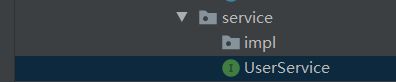
UserService:
package com.roger0123.news.service;
import com.roger0123.news.po.User;
public interface UserService {
User checkUsers(String username,String password);
}
3.service.impl下创建UserServiceImpl类;
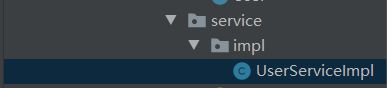
UserServiceImpl:
package com.roger0123.news.service.impl;
import com.roger0123.news.dao.UserRepository;
import com.roger0123.news.po.User;
import com.roger0123.news.service.UserService;
import org.springframework.beans.factory.annotation.Autowired;
import org.springframework.stereotype.Service;
@Service
public class UserServiceImpl implements UserService {
@Autowired
private UserRepository userRepository;
@Override
public User checkUsers(String username,String password){
return userRepository.findByUsernameAndPassword(username,password);
}
}
4.web下创建admin包并且在admin下创建LoginController类;

LoginController
package com.roger0123.news.web.admin;
import com.roger0123.news.service.UserService;
import org.springframework.beans.factory.annotation.Autowired;
import org.springframework.stereotype.Controller;
import org.springframework.web.bind.annotation.GetMapping;
import org.springframework.web.bind.annotation.RequestMapping;
@Controller
@RequestMapping("/admin")
public class LoginController {
@Autowired
private UserService userService;
@GetMapping
public String loginPage(){
return "admin/login";
}
@PostMapping("/login")
public String login(@RequestParam String username, @RequestParam String password,
HttpSession session, RedirectAttributes attributes){
User user = userService.checkUsers(username,password);
if(user!=null){
user.setPassword(null);
session.setAttribute("user",user);
return "admin/index";
}else {
attributes.addFlashAttribute("message","用户名或密码错误");
return "redirect:/admin";
}
}
@GetMapping("/logout")
public String logout(HttpSession session){
session.removeAttribute("user");
return "redirect:/admin";
}
}
5.运行项目,自动创建实体类中所需的sb_learn数据库表;
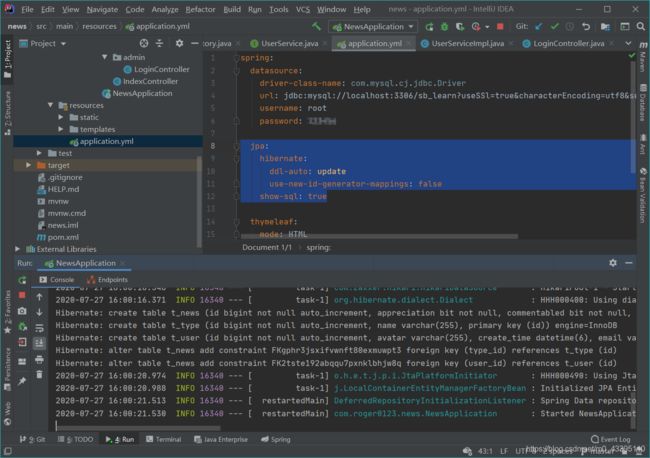
刷新Navicat,数据库表创建成功;
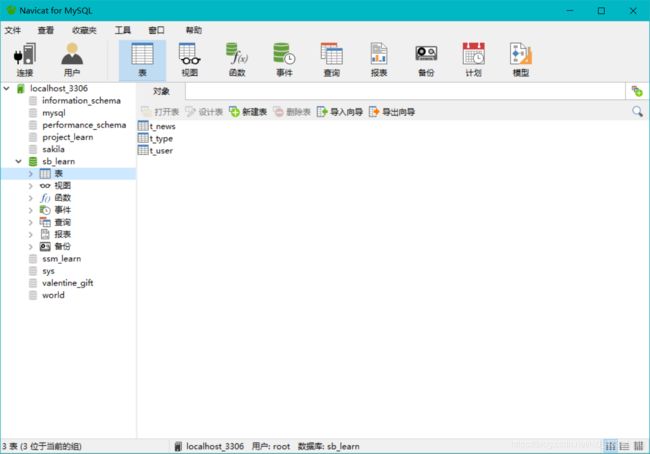
t_news:
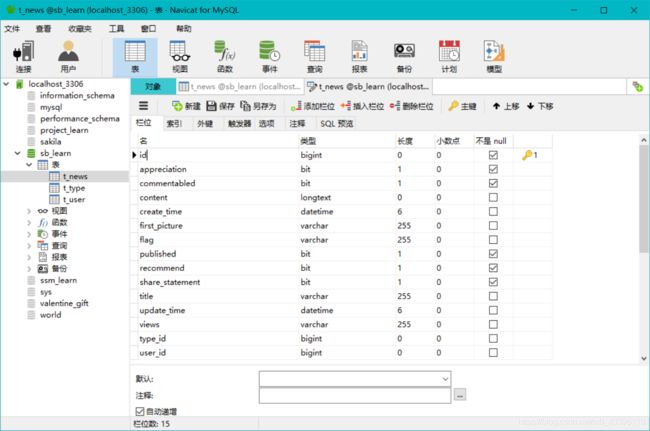
t_type:
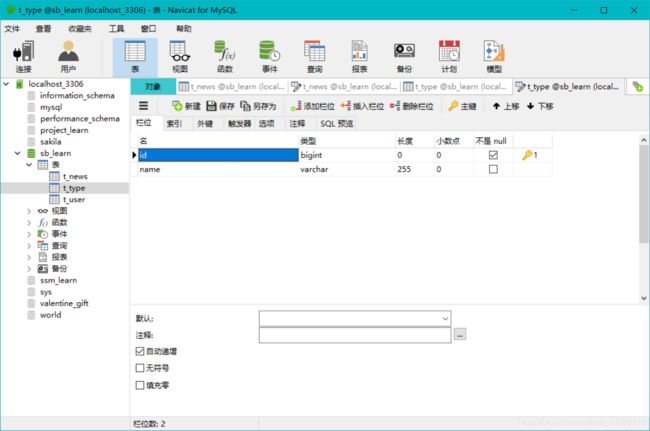
t_user:
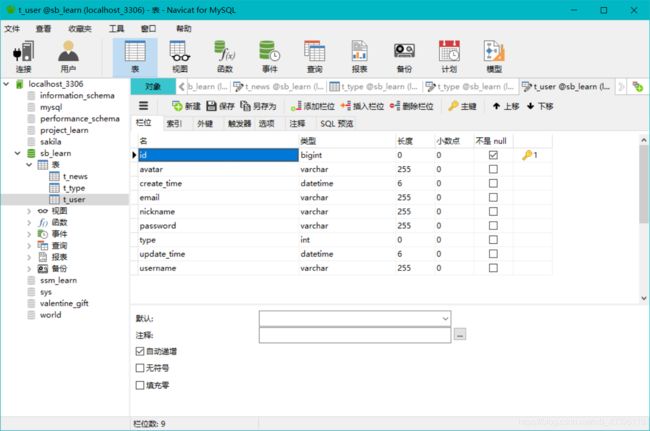
Test
1.本地数据库中插入测试数据;
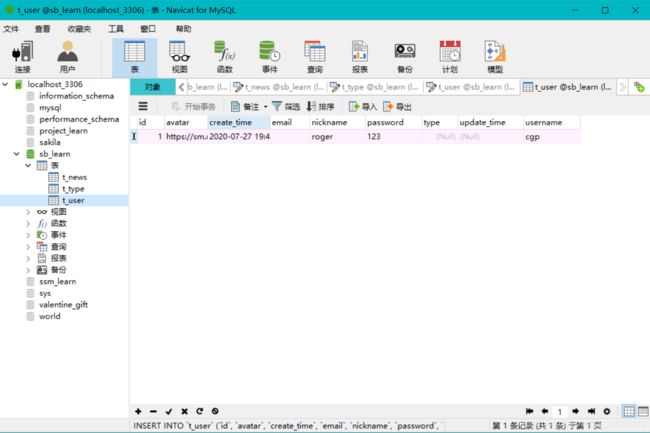
2.运行程序,进入登录界面;
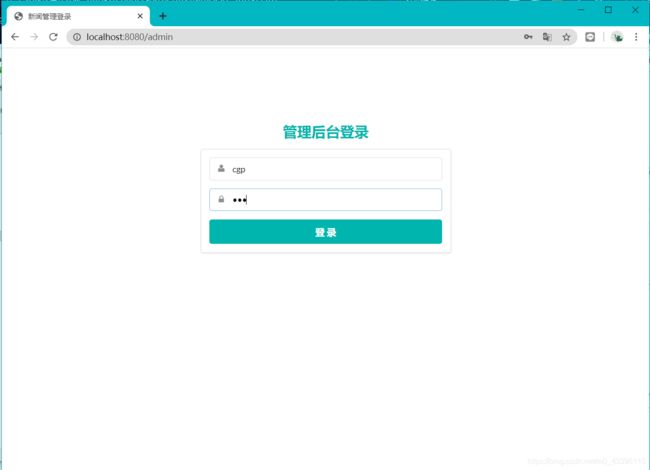
3.输入正确的用户名密码,点击登录,登录成功,跳转至新闻管理界面;
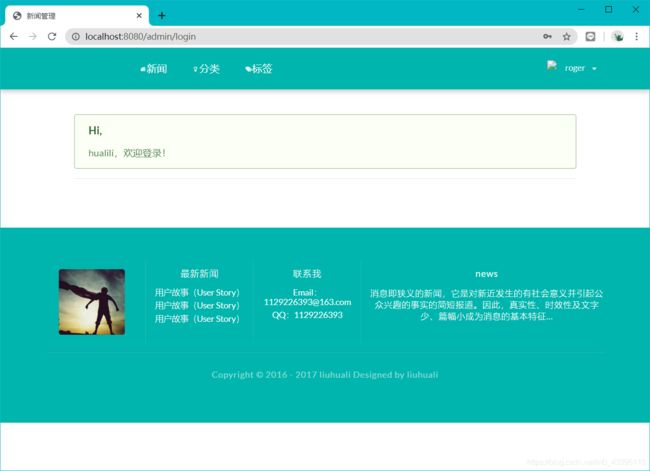
类别分页展示
1.dao下创建TypeRepository接口;

TypeRepository:
package com.roger0123.news.dao;
import com.roger0123.news.po.Type;
import org.springframework.data.jpa.repository.JpaRepository;
public interface TypeRepository extends JpaRepository <Type,Long>{
}
2.service下创建TypeService接口;

TypeService:
package com.roger0123.news.service;
import com.roger0123.news.po.Type;
import org.springframework.data.domain.Page;
import org.springframework.data.domain.Pageable;
public interface TypeService {
Page<Type> listType(Pageable pageable);
}
3.service.impl下创建TypeServiceImpl类;

TypeService:
package com.roger0123.news.service.impl;
import com.roger0123.news.dao.TypeRepository;
import com.roger0123.news.po.Type;
import com.roger0123.news.service.TypeService;
import org.springframework.beans.factory.annotation.Autowired;
import org.springframework.data.domain.Page;
import org.springframework.data.domain.Pageable;
import org.springframework.stereotype.Service;
@Service
public class TypeServiceImpl implements TypeService {
@Autowired
private TypeRepository typeRepository;
@Override
public Page<Type> listType(Pageable pageable){
return typeRepository.findAll(pageable);
}
}
TypeController:
package com.roger0123.news.web.admin;
import com.roger0123.news.service.TypeService;
import org.springframework.beans.factory.annotation.Autowired;
import org.springframework.data.domain.Pageable;
import org.springframework.data.domain.Sort;
import org.springframework.data.web.PageableDefault;
import org.springframework.stereotype.Controller;
import org.springframework.ui.Model;
import org.springframework.web.bind.annotation.RequestMapping;
@Controller
@RequestMapping("/admin")
public class TypeController {
@Autowired
private TypeService typeService;
@RequestMapping("/types")
public String type(@PageableDefault(size = 3,sort = {
"id"},direction = Sort.Direction.DESC)
Pageable pageable, Model model){
model.addAttribute("page",typeService.listType(pageable));
System.out.println("page"+typeService.listType(pageable));
return "admin/types";
}
}