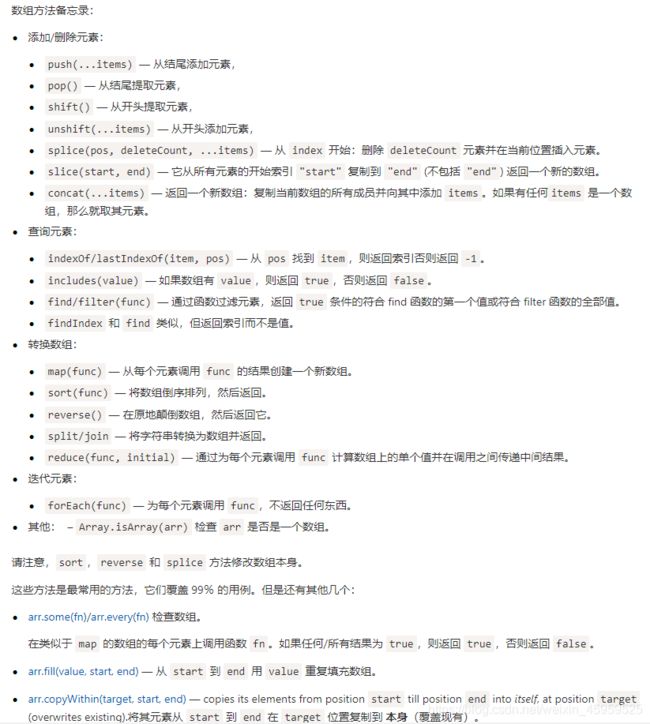JS数组你都知道嘛 还不来看看
数组操作首先要注意且牢记splice、sort、reverse这3个常用方法是对数组自身的操作,会改变数组自身。其他会改变自身的方法是增删push/pop/unshift/shift、填充fill和复制填充copyWithin
数组常用方法
生成类似[1-100]这样的的数组:
测试大量数据的数组时可以这样生成:
// fill
const arr = new Array(100).fill(0).map((item, index) => index + 1)
// Array.from() 评论区大佬指出
const arr = Array.from(Array(100), (v, k) => k + 1)
// ... + array.keys() 评论区大佬指出 生成的是0-99的数组
const ary = [...Array(100).keys()]
new Array(100) 会生成一个有100空位的数组,这个数组是不能被map(),forEach(), filter(), reduce(), every() ,some()遍历的,因为空位会被跳过(for of不会跳过空位,可以遍历)。 […new Array(4)] 可以给空位设置默认值undefined,从而使数组可以被以上方法遍历。
数组解构赋值应用
// 交换变量
[a, b] = [b, a]
[o.a, o.b] = [o.b, o.a]
// 生成剩余数组
const [a, ...rest] = [...'asdf'] // a:'a',rest: ["s", "d", "f"]
数组浅拷贝
const arr = [1, 2, 3]
const arrClone = [...arr]
// 对象也可以这样浅拷贝
const obj = {
a: 1 }
const objClone = {
...obj }
浅拷贝方法有很多如arr.slice(0, arr.length)/Arror.from(arr)等,但是用了…操作符之后就不会再想用其他的了~
数组合并
const arr1 = [1, 2, 3]
const arr2 = [4, 5, 6]
const arr3 = [7, 8, 9]
const arr = [...arr1, ...arr2, ...arr3]
arr1.concat(arr2, arr3)同样可以实现合并,但是用了…操作符之后就不会再想用其他的了~
数组去重
const arr = [1, 1, 2, 2, 3, 4, 5, 5]
const newArr = [...new Set(arr)]
new Set(arr)接受一个数组参数并生成一个set结构的数据类型。set数据类型的元素不会重复且是Array Iterator,所以可以利用这个特性来去重。
数组取交集
const a = [0, 1, 2, 3, 4, 5]
const b = [3, 4, 5, 6, 7, 8]
const duplicatedValues = [...new Set(a)].filter(item => b.includes(item))
duplicatedValues // [3, 4, 5]
数组取差集
const a = [0, 1, 2, 3, 4, 5]
const b = [3, 4, 5, 6, 7, 8]
const diffValues = [...new Set([...a, ...b])].filter(item => !b.includes(item) || !a.includes(item)) // [0, 1, 2, 6, 7, 8]
数组转对象
const arr = [1, 2, 3, 4]
const newObj = {
...arr} // {0: 1, 1: 2, 2: 3, 3: 4}
const obj = {
0: 0, 1: 1, 2: 2, length: 3}
// 对象转数组不能用展开操作符,因为展开操作符必须用在可迭代对象上
let newArr = [...obj] // Uncaught TypeError: object is not iterable...
// 可以使用Array.form()将类数组对象转为数组
let newArr = Array.from(obj) // [0, 1, 2]
数组摊平
const obj = {
a: '群主', b: '男群友', c: '女裙友', d: '未知性别'}
const getName = function (item) {
return item.includes('群')}
// 方法1
const flatArr = Object.values(obj).flat().filter(item => getName(item))
// 经大佬指点,更加简化(发现自己的抽象能力真的差~)
const flatArr = Object.values(obj).flat().filter(getName)
二维数组用array.flat(),三维及以上用array.flatMap()。array.flat(2)可以传参数字如 2,表示要摊平的层数。
数组常用遍历
数组常用遍历有 forEach、every、some、filter、map、reduce、reduceRight、find、findIndex 等方法,很多方法都可以达到同样的效果。数组方法不仅要会用,而且要用好。要用好就要知道什么时候用什么方法。
遍历的混合使用
filter、map方法返回值仍旧是一个数组,所以可以搭配其他数组遍历方法混合使用。注意遍历越多效率越低~
const arr = [1, 2, 3, 4, 5]
const value = arr
.map(item => item * 3)
.filter(item => item % 2 === 0)
.map(item => item + 1)
.reduce((prev, curr) => prev + curr, 0)
检测数组所有元素是否都符合判断条件
const arr = [1, 2, 3, 4, 5]
const isAllNum = arr.every(item => typeof item === 'number')
找到第一个符合条件的元素/下标
const arr = [1, 2, 3, 4, 5]
const findItem = arr.find(item => item === 3) // 返回子项
const findIndex = arr.findIndex(item => item === 3) // 返回子项的下标
// 我以后再也不想看见下面这样的代码了
let findIndex
arr.find((item, index) => {
if (item === 3) {
findIndex = index
}
})
数组使用误区
数组的方法很多,很多方法都可以达到同样的效果,所以在使用时要根据需求使用合适的方法。
垃圾代码产生的很大原因就是数组常用方法使用不当,这里有以下需要注意的点:
array.includes() 和 array.indexOf()
array.includes() 返回布尔值,array.indexOf() 返回数组子项的索引。indexOf 一定要在需要索引值的情况下使用。
const arr = [1, 2, 3, 4, 5]
// 使用indexOf,需要用到索引值
const index = arr.indexOf(1) // 0
if (~index) {
// 若index === -1,~index得到0,判断不成立;若index不为-1,则~index得到非0,判断成立。
arr.spilce(index, 1)
}
// 使用includes,不需要用到索引值
// 此时若用indexOf会造成上下文上的阅读负担:到底其他地方有没有用到这个index?
const isExist = arr.includes(6) // true
if (!isExist) {
arr.push(6)
}
array.indexOf()找 NaN 会找不到,返回-1,array.includes()能找到,返回true~
[NaN].includes(NaN) // true
[NaN].indexOf(NaN) // -1
array.find() 、 array.findIndex() 和 array.some()
array.find()返回值是第一个符合条件的数组子项,array.findIndex() 返回第一个符合条件的数组子项的下标,array.some() 返回有无复合条件的子项,如有返回true,若无返回false。注意这三个都是短路操作,即找到符合条件的之后就不在继续遍历。
在需要数组的子项的时候使用array.find() ;需要子项的索引值的时候使用 array.findIndex() ;而若只需要知道有无符合条件的子项,则用 array.some()。
const arr = [{
label: '男', value: 0}, {
label: '女', value: 1}, {
label: '不男不女', value: 2}]
// 使用some
const isExist = arr.some(item => item.value === 2)
if (isExist) {
console.log('哈哈哈找到了')
}
// 使用find
const item = arr.find(item => item.value === 2)
if (item) {
console.log(item.label)
}
// 使用findIndex
const index = arr.findIndex(item => item.value === 2)
if (~index) {
const delItem = arr[index]
arr.splice(index, 1)
console.log(`你删除了${
delItem.label}`)
}
建议在只需要布尔值的时候和数组子项是字符串或数字的时候使用 array.some():
// 当子包含数字0的时候可能出错
const arr = [0, 1, 2, 3, 4]
// 正确
const isExist = arr.some(item => item === 0)
if (isExist) {
console.log('存在要找的子项,很舒服~')
}
// 错误
const isExist = arr.find(item => item === 0)
if (isExist) {
// isExist此时是0,隐式转换为布尔值后是false
console.log('执行不到这里~')
}
// 当子项包含空字符串的时候也可能出错
const arr = ['', 'asdf', 'qwer', '...']
// 正确
const isExist = arr.some(item => item === '')
if (isExist) {
console.log('存在要找的子项,很舒服~')
}
// 错误
const isExist = arr.find(item => item === '')
if (isExist) {
// isExist此时是'',隐式转换为布尔值后是false
console.log('执行不到这里~')
}
array.find() 和 array.filter()
只需要知道 array.filter() 返回的是所有符合条件的子项组成的数组,会遍历所有数组;而 array.find() 只返回第一个符合条件的子项,是短路操作。不再举例~
合理使用 Set 数据结构
由于 es6 原生提供了 Set 数据结构,而 Set 可以保证子项不重复,且和数组转换十分方便,所以在一些可能会涉及重复添加的场景下可以直接使用 Set 代替 Array,避免了多个地方重复判断是否已经存在该子项。
const set = new Set()
set.add(1)
set.add(1)
set.add(1)
set.size // 1
const arr = [...set] // arr: [1]