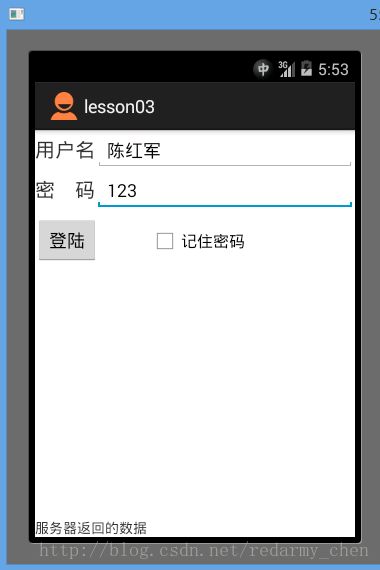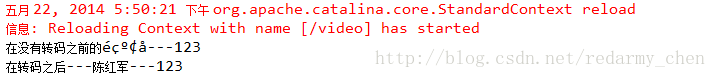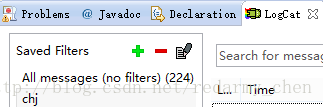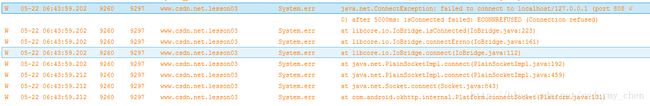04_android入门_采用HttpURLConnection的GET方式实现登陆案例
1.概述
每个 HttpURLConnection 实例都可用于生成单个请求,但是其他实例可以透明地共享连接到 HTTP 服务器的基础网络。请求后在 HttpURLConnection 的 InputStream 或 OutputStream 上调用 close() 方法可以释放与此实例关联的网络资源,但对共享的持久连接没有任何影响。如果在调用 disconnect() 时持久连接空闲,则可能关闭基础套接字。
2.在03_android入门_采用RelativeLayout实现登陆界面效果的案例继续完善 效果如下:
点击登陆按钮 在服务器的控制台看到的结果
在点击登陆按钮之前,先通过eclipse中所带的LogCat的工具,点击
+号 弹出对话框
添加过滤的名称和过滤的标识 点击ok完成。
当点击登陆按钮之后即可在LogCat中看到执行的结果
当你输入错误的用户名和密码的时候你可以看到如下效果
3.具体LoginActivity代码的实现如下:(备注:在代码中我添加了详细的注释请仔细阅读)
package www.csdn.net.lesson03;
import java.io.ByteArrayOutputStream;
import java.io.InputStream;
import java.net.HttpURLConnection;
import java.net.URL;
import java.net.URLEncoder;
import android.app.Activity;
import android.os.Bundle;
import android.text.TextUtils;
import android.view.View;
import android.widget.EditText;
import android.widget.Toast;
public class LoginActivity extends Activity {
// 声明控件对象
private EditText et_name, et_pass;
@Override
protected void onCreate(Bundle savedInstanceState) {
super.onCreate(savedInstanceState);
// 设置显示的视图
setContentView(R.layout.activity_login);
// 通过 findViewById(id)方法获取用户名的控件对象
et_name = (EditText) findViewById(R.id.et_name);
// 通过 findViewById(id)方法获取用户密码的控件对象
et_pass = (EditText) findViewById(R.id.et_pass);
}
/**
* 通过android:onClick="login"指定的方法 , 要求这个方法中接受你点击控件对象的参数v
*
* @param v
*/
public void login(View v) {
// 获取点击控件的id
int id = v.getId();
// 根据id进行判断进行怎么样的处理
switch (id) {
// 登陆事件的处理
case R.id.btn_login:
// 获取用户名
final String userName = et_name.getText().toString();
// 获取用户密码
final String userPass = et_pass.getText().toString();
if (TextUtils.isEmpty(userName) || TextUtils.isEmpty(userPass)) {
Toast.makeText(this, "用户名或者密码不能为空", Toast.LENGTH_LONG).show();
} else {
System.out
.println("----------------------发送请求到服务器----------------------");
// 访问网络 (需要一个网络的权限) 4.项目清单文件(AndroidManifest.xml)
5.关于服务器中我仅写一个Servlet进行处理相应的请求处理
package www.csdn.net.servlet;
import java.io.IOException;
import javax.servlet.ServletException;
import javax.servlet.http.HttpServlet;
import javax.servlet.http.HttpServletRequest;
import javax.servlet.http.HttpServletResponse;
public class LoginServlet extends HttpServlet {
/**
*
*/
private static final long serialVersionUID = 1L;
protected void doGet(HttpServletRequest request, HttpServletResponse response) throws ServletException, IOException {
//获取请求的参数值
String userName = request.getParameter("username");
String userPass = request.getParameter("userpass");
System.out.println("在没有转码之前的"+userName+"---"+userPass);
//GET方式的请求乱码处理
userName = new String(userName.getBytes("ISO8859-1"),"UTF-8");
userPass = new String(userPass.getBytes("ISO8859-1"),"UTF-8");
System.out.println("在转码之后---"+userName+"---"+userPass);
if("陈红军".equals(userName)&&"123".equals(userPass)){
//响应登陆成功的信息
response.getOutputStream().write("登陆成功".getBytes());
}else{
//相应登陆失败的信息
response.getOutputStream().write("登陆失败".getBytes());
}
}
protected void doPost(HttpServletRequest request, HttpServletResponse response) throws ServletException, IOException {
this.doGet(request, response);
}
}
video
LoginServlet
LoginServlet
www.csdn.net.servlet.LoginServlet
LoginServlet
/login.do
6.关于程序中学生经常出现的bug分析
6.1.忘记在项目清单文件中添加访问网络的权限.
6.2.在按钮点击的事件处理中直接调用
loginByGet(userName, userPass);loginByGet(userName, userPass);bug说明:在android4.0以后的版本中要想发送一个网络的请求,就必须把这个请求写在子线程中,否则就会出现如上的bug
6.3.在发送网路的请求的时候把请求的地址:
http://172.16.237.200:8080/video/login.dohttp://localhost:8080/video/login.do或者http://127.0.0.1:8080/video/login.do
就会出现如下bug:
以上理解之后请同学们思考怎么把返回的数据写在下图的位置尼