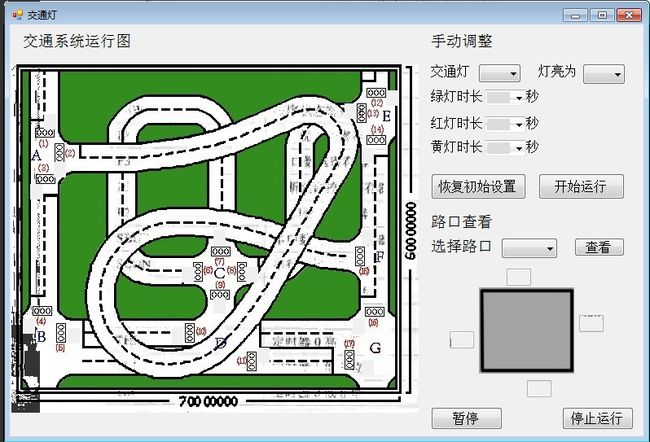C#通过串口模拟交通灯程序
前阵子,一个同学让我帮他写个单片机控制交通灯的程序,我帮他写了程序之后,改进和完善了他的要求,使得我们可以通过PC端直接模拟这个系统。在完成的过程中,也遇到过不少问题,很多收获,这里写出来分享下。
本文要实现的目标是与单片机通讯,将我们需要模拟的信息传递给单片机程序;界面上能实时显示交通灯的状况。
因此,主要有两点,需要重点考虑:一是把界面的信息传递到单片机,一是可以不断更新界面的显示。这里我使用串口发送信息;使用定时器刷新界面内容。如图所示:
程序中首先是串口的使用,在C#中需要包含using System.IO.Ports;
//定义串口
SerialPort sp = null;
//串口的状态
bool isOpen = false;
//全局变量,表示红绿黄灯亮时间
int totalTimeg = 40;
int totalTimer= 60;
int totalTimey= 20;
int _timeg= 40;
int _timer= 60;
int _timey= 20;
//设置串口的属性
sp = new SerialPort();
//设置串口名
sp.PortName = "COM1";
//设置串口的波特率
sp.BaudRate = 9600;
//打开串口
sp.Open();
isOpen = true;接下来就是发送数据了,使用SerialPort类的成员函数可以实现:
//向串口发送数据
public void SendCommand(string CommandString)
{
byte[] WriteBuffer =Encoding.ASCII.GetBytes(CommandString);
sp.Write(WriteBuffer, 0, WriteBuffer.Length);
}这样就把信息发给单片机了,CommandString为发送的字符串,这里是以ASCII码发送的。
然后就是定时器程序,可以进行仿真模拟:
private voidtimer1_Tick(object sender, EventArgs e)
{
int nSelect =comboBox7.SelectedIndex + 1;
switch (nSelect)
{
case 1:
textBox1.Text =_timeg.ToString();
textBox3.Text =_timeg.ToString();
pictureBox1.BackColor =Color.Green;
pictureBox3.BackColor =Color.Green;
_timeg--;
textBox2.Text =_timer.ToString();
pictureBox2.BackColor =Color.Red;
_timer--;
textBox4.Visible = false;
pictureBox4.Visible =false;
if (_timeg < 0)
{
textBox1.Text =_timey.ToString();
textBox3.Text =_timey.ToString();
pictureBox1.BackColor = Color.Yellow;
pictureBox3.BackColor =Color.Yellow;
_timey--;
}
if (_timey < 0)
{
textBox1.Text =totalTimer.ToString();
textBox3.Text =totalTimer.ToString();
pictureBox1.BackColor =Color.Red;
pictureBox3.BackColor =Color.Red;
totalTimer--;
textBox2.Text =totalTimeg.ToString();
pictureBox2.BackColor =Color.Green;
totalTimeg--;
}
if (totalTimeg < 0)
{
textBox1.Text =totalTimer.ToString();
textBox3.Text =totalTimer.ToString();
pictureBox1.BackColor =Color.Red;
pictureBox3.BackColor =Color.Red;
totalTimer--;
textBox2.Text =totalTimey.ToString();
pictureBox2.BackColor =Color.Yellow;
totalTimey--;
}
if (totalTimey < 0)
{
totalTimeg = 40;
totalTimer = 60;
totalTimey = 20;
_timeg = 40;
_timer = 60;
_timey = 20;
}
break;
case 2:
textBox1.Text =_timeg.ToString();
pictureBox1.BackColor =Color.Green;
_timeg--;
textBox2.Text = _timer.ToString();
pictureBox2.BackColor =Color.Red;
_timer--;
textBox3.Visible = false;
pictureBox3.Visible =false;
textBox4.Visible = false;
pictureBox4.Visible =false;
if (_timeg < 0)
{
textBox1.Text =_timey.ToString();
pictureBox1.BackColor =Color.Yellow;
_timey--;
}
if (_timey < 0)
{
textBox1.Text =totalTimer.ToString();
pictureBox1.BackColor =Color.Red;
totalTimer--;
textBox2.Text =totalTimeg.ToString();
pictureBox2.BackColor =Color.Green;
totalTimeg--;
}
if (totalTimeg < 0)
{
textBox1.Text = totalTimer.ToString();
pictureBox1.BackColor =Color.Red;
totalTimer--;
textBox2.Text =totalTimey.ToString();
pictureBox2.BackColor =Color.Yellow;
totalTimey--;
}
if (totalTimey < 0)
{
totalTimeg = 40;
totalTimer = 60;
totalTimey = 20;
_timeg = 40;
_timer = 60;
_timey = 20;
}
break;
case 3:
textBox1.Text =_timeg.ToString();
textBox3.Text = _timeg.ToString();
pictureBox1.BackColor =Color.Green;
pictureBox3.BackColor =Color.Green;
_timeg--;
textBox2.Text =_timer.ToString();
textBox4.Text =_timer.ToString();
pictureBox2.BackColor =Color.Red;
pictureBox4.BackColor =Color.Red;
_timer--;
if (_timeg < 0)
{
textBox1.Text = _timey.ToString();
textBox3.Text =_timey.ToString();
pictureBox1.BackColor =Color.Yellow;
pictureBox3.BackColor =Color.Yellow;
_timey--;
}
if (_timey < 0)
{
textBox1.Text =totalTimer.ToString();
textBox3.Text =totalTimer.ToString();
pictureBox1.BackColor =Color.Red;
pictureBox3.BackColor =Color.Red;
totalTimer--;
textBox2.Text =totalTimeg.ToString();
textBox4.Text =totalTimeg.ToString();
pictureBox2.BackColor =Color.Green;
pictureBox4.BackColor =Color.Green;
totalTimeg--;
}
if (totalTimeg < 0)
{
textBox1.Text =totalTimer.ToString();
textBox3.Text =totalTimer.ToString();
pictureBox1.BackColor =Color.Red;
pictureBox3.BackColor =Color.Red;
totalTimer--;
textBox2.Text =totalTimey.ToString();
textBox4.Text =totalTimey.ToString();
pictureBox2.BackColor =Color.Yellow;
pictureBox4.BackColor =Color.Yellow;
totalTimey--;
}
if (totalTimey < 0)
{
totalTimeg = 40;
totalTimer = 60;
totalTimey = 20;
_timeg = 40;
_timer = 60;
_timey = 20;
}
break;
case 4:
textBox4.Text =_timeg.ToString();
pictureBox4.BackColor =Color.Green;
_timeg--;
textBox2.Text =_timer.ToString();
pictureBox2.BackColor =Color.Red;
_timer--;
textBox3.Visible = false;
pictureBox3.Visible =false;
textBox1.Visible = false;
pictureBox1.Visible =false;
if (_timeg < 0)
{
textBox4.Text = _timey.ToString();
pictureBox4.BackColor =Color.Yellow;
_timey--;
}
if (_timey < 0)
{
textBox4.Text =totalTimer.ToString();
pictureBox4.BackColor =Color.Red;
totalTimer--;
textBox2.Text =totalTimeg.ToString();
pictureBox2.BackColor =Color.Green;
totalTimeg--;
}
if (totalTimeg < 0)
{
textBox4.Text =totalTimer.ToString();
pictureBox4.BackColor =Color.Red;
totalTimer--;
textBox2.Text =totalTimey.ToString();
pictureBox2.BackColor =Color.Yellow;
totalTimey--;
}
if (totalTimey < 0)
{
totalTimeg = 40;
totalTimer = 60;
totalTimey = 20;
_timeg = 40;
_timer = 60;
_timey = 20;
}
break;
case 5:
textBox1.Text =_timeg.ToString();
textBox3.Text =_timeg.ToString();
pictureBox1.BackColor =Color.Green;
pictureBox3.BackColor =Color.Green;
_timeg--;
textBox4.Text =_timer.ToString();
pictureBox4.BackColor =Color.Red;
_timer--;
textBox2.Visible = false;
pictureBox2.Visible =false;
if (_timeg < 0)
{
textBox1.Text =_timey.ToString();
textBox3.Text =_timey.ToString();
pictureBox1.BackColor =Color.Yellow;
pictureBox3.BackColor =Color.Yellow;
_timey--;
}
if (_timey < 0)
{
textBox1.Text =totalTimer.ToString();
textBox3.Text =totalTimer.ToString();
pictureBox1.BackColor =Color.Red;
pictureBox3.BackColor =Color.Red;
totalTimer--;
textBox4.Text = totalTimeg.ToString();
pictureBox4.BackColor =Color.Green;
totalTimeg--;
}
if (totalTimeg < 0)
{
textBox1.Text =totalTimer.ToString();
textBox3.Text =totalTimer.ToString();
pictureBox1.BackColor =Color.Red;
pictureBox3.BackColor =Color.Red;
totalTimer--;
textBox4.Text =totalTimey.ToString();
pictureBox4.BackColor =Color.Yellow;
totalTimey--;
}
if (totalTimey < 0)
{
totalTimeg = 40;
totalTimer = 60;
totalTimey = 20;
_timeg = 40;
_timer = 60;
_timey = 20;
}
break;
case 6:
textBox2.Visible = false;
pictureBox2.Visible =false;
textBox3.Visible = false;
pictureBox3.Visible =false;
textBox1.Visible = false;
pictureBox1.Visible =false;
textBox4.Text =_timeg.ToString();
pictureBox4.BackColor =Color.Green;
_timeg--;
if (_timeg < 0)
{
textBox4.Text =_timey.ToString();
pictureBox4.BackColor =Color.Yellow;
_timey--;
}
if (_timey < 0)
{
textBox4.Text =totalTimer.ToString();
pictureBox4.BackColor =Color.Red;
totalTimer--;
}
if (totalTimeg < 0)
{
textBox4.Text =totalTimer.ToString();
pictureBox4.BackColor =Color.Red;
totalTimer--;
}
if (totalTimey < 0)
{
totalTimeg = 40;
totalTimer = 60;
totalTimey = 20;
_timeg = 40;
_timer = 60;
_timey = 20;
}
break;
case 7:
textBox1.Text =_timeg.ToString();
pictureBox1.BackColor =Color.Green;
_timeg--;
textBox4.Text =_timer.ToString();
pictureBox4.BackColor =Color.Red;
_timer--;
textBox3.Visible = false;
pictureBox3.Visible =false;
textBox2.Visible = false;
pictureBox2.Visible =false;
if (_timeg < 0)
{
textBox1.Text =_timey.ToString();
pictureBox1.BackColor =Color.Yellow;
_timey--;
}
if (_timey < 0)
{
textBox1.Text =totalTimer.ToString();
pictureBox1.BackColor =Color.Red;
totalTimer--;
textBox4.Text =totalTimeg.ToString();
pictureBox4.BackColor =Color.Green;
totalTimeg--;
}
if (totalTimeg < 0)
{
textBox1.Text =totalTimer.ToString();
pictureBox1.BackColor =Color.Red;
totalTimer--;
textBox4.Text =totalTimey.ToString();
pictureBox4.BackColor =Color.Yellow;
totalTimey--;
}
if (totalTimey < 0)
{
totalTimeg = 40;
totalTimer = 60;
totalTimey = 20;
_timeg = 40;
_timer = 60;
_timey = 20;
}
break;
}
}感觉要实现动态循环显示,这部分还是有些复杂,逻辑上不好表示出来。我的程序可能也需要优化,或许使用线程处理会简洁些吧,欢迎大家指正。