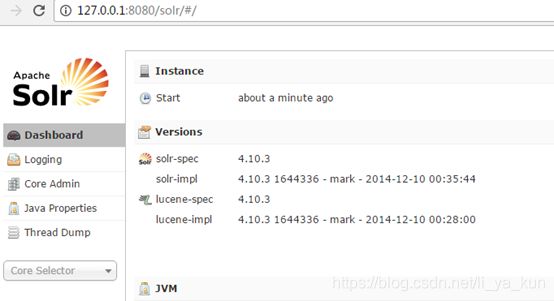Solr
什么是Solr
大多数搜索引擎应用都必须具有某种搜索功能,问题是搜索功能往往是巨大的资源消耗并且它们由于沉重的数据库加载而拖垮你的应用的性能。
这就是为什么转移负载到一个外部的搜索服务器是一个不错的主意,Apache Solr是一个流行的开源搜索服务器,它通过使用类似REST的HTTP API,这就确保你能从几乎任何编程语言来使用solr。
Solr是一个开源搜索平台,用于构建搜索应用程序。 它建立在Lucene(全文搜索引擎)之上。 Solr是企业级的,快速的和高度可扩展的。 使用Solr构建的应用程序非常复杂,可提供高性能。
为了在CNET网络的公司网站上添加搜索功能,Yonik Seely于2004年创建了Solr。并在2006年1月,它成为Apache软件基金会下的一个开源项目。并于2016年发布最新版本Solr 6.0,支持并行SQL查询的执行。
Solr可以和Hadoop一起使用。由于Hadoop处理大量数据,Solr帮助我们从这么大的源中找到所需的信息。不仅限于搜索,Solr也可以用于存储目的。像其他NoSQL数据库一样,它是一种非关系数据存储和处理技术。
总之,Solr是一个可扩展的,可部署,搜索/存储引擎,优化搜索大量以文本为中心的数据。
Solr 安装
- 安装Tomcat,解压即可。
- 解压Solr。
- 把 solr 下的dist目录solr-4.10.3.war部署到 Tomcat\webapps下(去掉版本号)。
- 启动 Tomcat解压缩 war 包
- 把solr下example/lib/ext 目录下的所有的 jar 包,添加到 solr 的工程中(\WEB-INF\lib目录下)。
- 创建一个 solrhome 。solr 下的/example/solr 目录就是一个 solrhome。复制此目录到D盘改名为solrhome
- 关联 solr 及 solrhome。需要修改 solr 工程的 web.xml 文件。
solr/home
d:\solrhome
java.lang.String
中文分析器 IK Analyzer
- 简介
IK Analyzer 是一个开源的,基亍 java 语言开发的轻量级的中文分词工具包。从 2006年 12 月推出 1.0 版开始, IKAnalyzer 已经推出了 4 个大版本。最初,它是以开源项目Luence 为应用主体的,结合词典分词和文法分析算法的中文分词组件。从 3.0 版本开始,IK 发展为面向 Java 的公用分词组件,独立亍 Lucene 项目,同时提供了对 Lucene 的默认优化实现。在 2012 版本中,IK 实现了简单的分词歧义排除算法,标志着 IK 分词器从单纯的词典分词向模拟语义分词衍化。 - IK Analyzer配置
(1)把IKAnalyzer2012FF_u1.jar 添加到 solr 工程的 lib 目录下
(2)创建WEB-INF/classes文件夹 把扩展词典、停用词词典、配置文件放到 solr 工程的 WEB-INF/classes 目录下。
(3)修改 Solrhome 的 schema.xml 文件,配置一个 FieldType,使用 IKAnalyzer
- 配置域
域相当于数据库的表字段,用户存放数据,因此用户根据业务需要去定义相关的Field(域),一般来说,每一种对应着一种数据,用户对同一种数据进行相同的操作。
域的常用属性:
- name:指定域的名称
- type:指定域的类型
- ndexed:是否索引
- indexed:是否索引
- stored:是否存储
- required:是否必须
- multiValued:是否多值
(1)修改solrhome的schema.xml 文件 设置系统 Field
- 复制域
复制域的作用在于将某一个Field中的数据复制到另一个域中
Spring Data Solr
简介:
虽然支持任何编程语言的能力具有很大的市场价值,你可能感兴趣的问题是:我如何将Solr的应用集成到Spring中?可以,Spring Data Solr就是为了方便Solr的开发所研制的一个框架,其底层是对SolrJ(官方API)的封装。
入门小Demo
- 工程搭建
创建maven工程,pom.xml 中引入依赖
org.springframework.data
spring-data-solr
1.5.5.RELEASE
org.springframework
spring-test
4.2.4.RELEASE
junit
junit
4.9
在src/main/resources下创建 applicationContext-solr.xml
@Field 注解
创建一个实体类,属性使用@Field 注解标识,如果属性与配置文件定义的域名称不一致,需要在注解中指定域名称。
public class TbItem implements Serializable{
@Field
private Long id;
@Field("item_title")
private String title;
@Field("item_price")
private BigDecimal price;
@Field("item_image")
private String image;
@Field("item_goodsid")
private Long goodsId;
@Field("item_category")
private String category;
@Field("item_brand")
private String brand;
@Field("item_seller")
private String seller;
.......
}
增删改查
创建测试类 TestTemplate.java
增加:
@RunWith(SpringJUnit4ClassRunner.class)
@ContextConfiguration(locations="classpath:applicationContext-solr.xml")
public class TestTemplate {
@Autowired
private SolrTemplate solrTemplate;
@Test
public void testAdd(){
TbItem item=new TbItem();
item.setId(1L);
item.setBrand("华为");
item.setCategory("手机");
item.setGoodsId(1L);
item.setSeller("华为2号专卖店");
item.setTitle("华为Mate9");
item.setPrice(new BigDecimal(2000));
solrTemplate.saveBean(item);
solrTemplate.commit();
}
}
按主键查询
@Test
public void testFindOne(){
TbItem item = solrTemplate.getById(1, TbItem.class);
System.out.println(item.getTitle());
}
按住键删除
@Test
public void testDelete(){
solrTemplate.deleteById("1");
solrTemplate.commit();
}
分页查询
首先循环插入100条测试数据
@Test
public void testAddList(){
List list=new ArrayList();
for(int i=0;i<100;i++){
TbItem item=new TbItem();
item.setId(i+1L);
item.setBrand("华为");
item.setCategory("手机");
item.setGoodsId(1L);
item.setSeller("华为2号专卖店");
item.setTitle("华为Mate"+i);
item.setPrice(new BigDecimal(2000+i));
list.add(item);
}
solrTemplate.saveBeans(list);
solrTemplate.commit();
}
编写分页代码
@Test
public void testPageQuery(){
Query query=new SimpleQuery("*:*");
query.setOffset(20);//开始索引(默认0)
query.setRows(20);//每页记录数(默认10)
ScoredPage page = solrTemplate.queryForPage(query, TbItem.class);
System.out.println("总记录数:"+page.getTotalElements());
List list = page.getContent();
showList(list);
}
//显示记录数据
private void showList(List list){
for(TbItem item:list){
System.out.println(item.getTitle() +item.getPrice());
}
}
全部删除
@Test
public void testDeleteAll(){
Query query=new SimpleQuery("*:*");
solrTemplate.delete(query);
solrTemplate.commit();
}