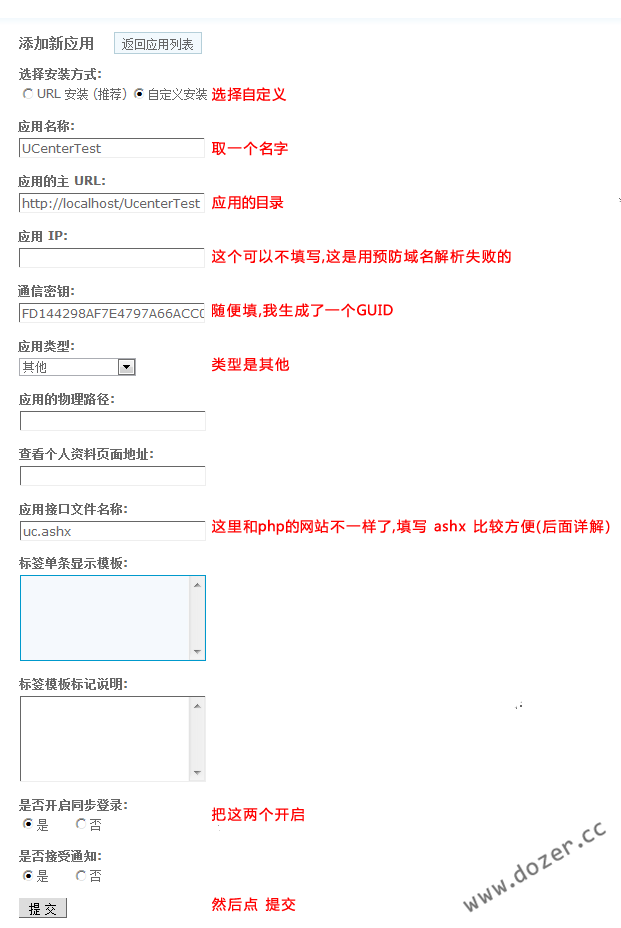Asp.net 与 UCenter 用户同步之实施过程
在写这篇文章的时候,我还在想,这篇文章也许能给你带来一些收获,但或许会令你更加的迷茫,为什么会这样?
因为:
1、UCenter虽然足够强大,但正为它的强大,它的不少暗箱操作使得我们望而生畏,我们不害怕出错,我们害怕出错时抓不到出错点。
2、同步登录经常会跨平台,跨服务器,跨域,跨数据库等。环境要求比较高,这使得我们需要更多地了解它。
最近公司弄了个团购项目,要求团购的用户和论坛的会员同步起来,以期实现优质会员享受更低折扣等功能。这个项目正是以asp.net开发,当然,在这里要非常感谢同步API的原作者dozer,其原理在其主页文章http://www.dozer.cc/2011/01/ucenter-api-in-depth-1st/
有详细介绍,我这里只简单介绍一下:
UCenter是所有子项目的核心,任何其中某一子应用(包括Discuz论坛)通过向它发送登录,注册,删除,退出等消息,再由UCenter转发到其它的子应用。
,另外我只介绍一下需要重点步骤及需要注意的地方。
第一步,你要得到和UCenter进行通信的类库,作者的主页有原始类库http://www.dozer.cc/2011/05/ucenter-api-for-net-on-codeplex/,是asp.net 4.0版的。我的环境是3.5所以将类库作了一些修改,修改之后的版本在这里/Files/CoreCaiNiao/DS.Web.UCenter.rar。
第二步,你在你的asp.net项目中引用该类库,引用类库的时候,Browse到dll就行,没有必要把整个项目原代码添加到你的解决方案中。
这个类库有两个重点的文件夹需要注意:DS.Web.UCenter.Api与DS.Web.UCenter.Client,
其中DS.Web.UCenter.Api用于响应由UCenter中心发出的通知消息;
然后DS.Web.UCenter.Client用于本地向UCenter发送消息;
第三步,你的asp.net项目需要一个专门向MySql数据库提供操作的类,为了使用本类,还需要安装mysql-connector-net-6.4.3.msi,这个文件可以到官网去下载(上谷歌搜一下),之后,建立用于连接MySql的类。
有人要问和MySql数据库通信的必要性,我得解释一下,UCenter向你的应用发出的通知里,只有UID,要想得到更多的用户信息,唯有和MySql通信。
我这里有一个临时写的,如果你不介意,可以拿去用,代码如下:
using System.Collections.Generic;
using System.Linq;
using System.Text;
using MySql.Data;
using MySql.Data.MySqlClient;
using System.Data;
namespace UCenterDB
{
public class MySqlHelper
{
private string connString;
private MySqlConnection conn;
public string ConnString {
set
{
connString = value;
conn = new MySqlConnection( this .connString);
}
}
public MySqlHelper( string connString) {
this .connString = connString;
conn = new MySqlConnection( this .connString);
}
public int ExecuteNonQuery( string query) {
MySqlCommand cmd = createTxtCommand(query);
int result = - 1 ;
try
{
conn.Open();
result = cmd.ExecuteNonQuery();
conn.Close();
}
catch (Exception ex)
{
// 错误处理过程
}
return result;
}
public string ExecuteScalar( string query)
{
MySqlCommand cmd = createTxtCommand(query);
string result = string .Empty;
try
{
conn.Open();
result = cmd.ExecuteScalar().ToString();
conn.Close();
}
catch (Exception ex)
{
// 错误处理过程
}
return result;
}
public DataTable GetDataTable( string query) {
DataSet ds = new DataSet();
MySqlDataAdapter msda = new MySqlDataAdapter();
msda.SelectCommand = createTxtCommand(query);
msda.Fill(ds);
return ds != null && ds.Tables.Count > 0 ? ds.Tables[ 0 ] : null ;
}
private MySqlCommand createTxtCommand( string query) {
return new MySqlCommand
{
Connection = conn,
CommandText = query,
CommandType = CommandType.Text
};
}
}
}
不过我要提醒一下,为了安全,在主服务器开放MySql对外的帐户权限的时候,仅需要开放select权限就可以了。
第四步,你需要一个响应通知的页面了,这里为了尊重原作者,我在WEB根目录下建立了API文件夹,并在里面建立了一个名为uc.ashx的响应文件。这个页面用于响应UCenter的同步通知。
文件内容如下:
using System.Collections;
using System.Data;
using System.Linq;
using System.Web;
using System.Web.Services;
using System.Web.Services.Protocols;
using System.Xml.Linq;
using DS.Web.UCenter;
using DS.Web.UCenter.Api;
using System.Collections.Generic;
using UCenterDB;
namespace CoreCaiNiao.Web.API
{
///
/// Summary description for $codebehindclassname$
///
[WebService(Namespace = " http://tempuri.org/ " )]
[WebServiceBinding(ConformsTo = WsiProfiles.BasicProfile1_1)]
public class uc : UcApiBase
{
SiteMemberManager users = TuanGouManager.siteMemberManager;
MySqlHelper msh = new MySqlHelper(DBConfig.ConnStringMySql);
public override ApiReturn DeleteUser(IEnumerable < int > ids)
{
throw new NotImplementedException();
}
public override ApiReturn RenameUser( int uid, string oldUserName, string newUserName)
{
throw new NotImplementedException();
}
public override UcTagReturns GetTag( string tagName)
{
throw new NotImplementedException();
}
public override ApiReturn SynLogin( int uid)
{
SiteMember loginMember = users.GetInfoByUid(uid);
DataTable dt = msh.GetDataTable( " select uid,username,password,email,groupid from pre_common_member where uid= " + uid + " limit 0,1 " );
if (dt == null || dt.Rows.Count < 1 )
{
return ApiReturn.Failed; // 无法从远端找到,则此用户不存在
}
DataRow dr = dt.Rows[ 0 ];
if (loginMember != null ) { // 从本地库找到,则更新库
loginMember.ULevel = dr[ 4 ].ToString().ToNumber();
users.EditInfo();
TuanGouManager.userSessionManager.Login(loginMember, UserLoginExpire.NoSave);
return ApiReturn.Success;
}
// 本地库没有,则添加到本地库
loginMember = new SiteMember
{
CreateTime = DateTime.Now,
Address = "" ,
BadAppCount = 0 ,
CumulateMoney = "" ,
EditTime = DateTime.Now,
Email = dr[ 3 ].ToString(),
GoodAppCount = 0 ,
Intro = "" ,
IpAddress = HttpContext.Current.Request.UserHostAddress,
IsLock = 0 ,
NickName = "" ,
NormalAppCount = 0 ,
PickedMoney = "" ,
RemainMoney = "" ,
SiteAuthoritys = "" ,
SiteRole = "" ,
TrueName = "" ,
UID = uid,
ULevel = dr[ 4 ].ToString().ToNumber(),
UserName = dr[ 1 ].ToString(),
UserPass = dr[ 2 ].ToString(),
UserQQ = "" ,
UserSex = " 保密 " ,
UserTel = "" ,
UserType = " ,1, "
};
int userId = users.AddNewInfo(loginMember);
loginMember.ID = userId;
TuanGouManager.userSessionManager.Login(loginMember, UserLoginExpire.NoSave);
return ApiReturn.Success;
}
public override ApiReturn SynLogout()
{
TuanGouManager.userSessionManager.Logout();
return ApiReturn.Success;
}
public override ApiReturn UpdatePw( string userName, string passWord)
{
throw new NotImplementedException();
}
public override ApiReturn UpdateBadWords(UcBadWords badWords) { throw new NotImplementedException(); }
public override ApiReturn UpdateHosts(UcHosts hosts) { throw new NotImplementedException(); }
public override ApiReturn UpdateApps(UcApps apps) { throw new NotImplementedException(); }
public override ApiReturn UpdateClient(UcClientSetting client) { throw new NotImplementedException(); }
public override ApiReturn UpdateCredit( int uid, int credit, int amount) { throw new NotImplementedException(); }
public override UcCreditSettingReturns GetCreditSettings() { throw new NotImplementedException(); }
public override ApiReturn GetCredit( int uid, int credit) { throw new NotImplementedException(); }
public override ApiReturn UpdateCreditSettings(UcCreditSettings creditSettings) { throw new NotImplementedException(); }
}
}
我的示例代码中,只对同步登录和退出消息作出响应,具体过程中,您可以根据需要作更多的响应.
第五步,这步是写配置信息,因为原始类库的配置信息都写到它自己的App.config中去了,我们需要复制过来到Web.config
在
这里有三行要改:
倒数第1行:应用ID:UC_APPID
倒数第4行:UCenter地址:UC_API
倒数第5行:通信密钥:UC_KEY
另外,再加上MySqlProviderFactories节
第六步,检查本地服务器和UCenter服务器是否能正常通信(两台服务器互相telnet IP地址 80)
第七步,去UCenter添加此应用,具体怎么填的图片如下:
最后,我祈祷你能通信成功并同步成功。建议先在本地进行DEBUG模式,在uc.ashx文件的SynLogin(int uid)方法及UpdateApps(UcApps apps)处下断点,这样可以查看是否有通知过来,之后再确定问题的根源。
我成功的图片:
最新提醒:
有不少读者反映为什么引用我的UC.ashx后不能直接被编译?这是因为你直接把我的业务逻辑代码也照搬了,实际上
public override ApiReturn SynLogin(int uid)
这个函数是用来做你自己的业务处理的,做完处理后,返回给接口一个成功的信号就行了,形式如同这样:
2 {
3 SiteMember loginMember = users.GetInfoByUid(uid);
4 DataTable dt = msh.GetDataTable( " select uid,username,password,email,groupid from pre_common_member where uid= " + uid + " limit 0,1 " );
5 if (dt == null || dt.Rows.Count < 1 )
6 {
7 return ApiReturn.Failed; // 无法从远端找到,则此用户不存在
8 }
9 DataRow dr = dt.Rows[ 0 ];
10 if (loginMember != null ) { // 从本地库找到,则更新库
11 loginMember.ULevel = dr[ 4 ].ToString().ToNumber();
12 users.EditInfo();
13 TuanGouManager.userSessionManager.Login(loginMember, UserLoginExpire.NoSave);
14 return ApiReturn.Success;
15 }
16
17 // 本地库没有,则添加到本地库
18 loginMember = new SiteMember
19 {
20 CreateTime = DateTime.Now,
21 Address = "" ,
22 BadAppCount = 0 ,
23 CumulateMoney = "" ,
24 EditTime = DateTime.Now,
25 Email = dr[ 3 ].ToString(),
26 GoodAppCount = 0 ,
27 Intro = "" ,
28 IpAddress = HttpContext.Current.Request.UserHostAddress,
29 IsLock = 0 ,
30 NickName = "" ,
31 NormalAppCount = 0 ,
32 PickedMoney = "" ,
33 RemainMoney = "" ,
34 SiteAuthoritys = "" ,
35 SiteRole = "" ,
36 TrueName = "" ,
37 UID = uid,
38 ULevel = dr[ 4 ].ToString().ToNumber(),
39 UserName = dr[ 1 ].ToString(),
40 UserPass = dr[ 2 ].ToString(),
41 UserQQ = "" ,
42 UserSex = " 保密 " ,
43 UserTel = "" ,
44 UserType = " ,1, "
45 };
46 int userId = users.AddNewInfo(loginMember);
47 loginMember.ID = userId;
48 TuanGouManager.userSessionManager.Login(loginMember, UserLoginExpire.NoSave);
49 return ApiReturn.Success;
50 }
其中,灰色的部分千万别抄,只是示意代码,绿色的部分是必须要的,作用是向接口表明你已经成功处理登录业务啦。
出处:http://www.cnblogs.com/CoreCaiNiao/archive/2011/08/25/2153434.html