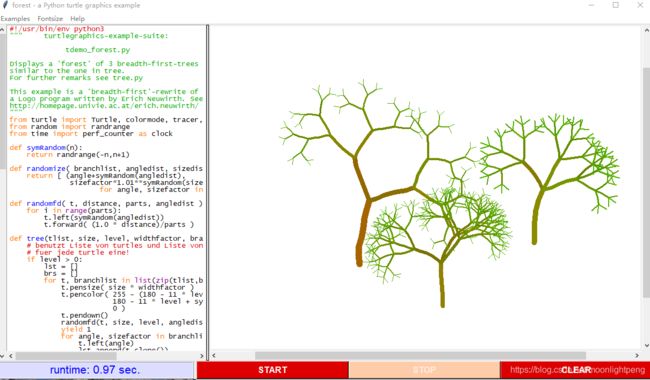Beginning Python: chapter 1 Instant Hacking The Basics: Modules, cmath, turtle
目录
Modules
cmath and Complex Numbers
TURTLE POWER!
Python绘图Turtle库详解
10分钟轻松学会 Python turtle 绘图
Turtle自带案例
Clock
Forest
阴阳图
排序算法动画
Modules
>>> import math
>>> math.floor(32.9)
32Notice how this works: we import a module with import and then use the functions from that module by writing module.function.
The math module has several other useful functions, though. For example, the opposite of floor is ceil
(short for “ceiling”), which finds the smallest integral value larger than or equal to the given number.
If you are sure that you won’t import more than one function with a given name (from different modules),
you might not want to write the module name each time you call the function. Then you can use a variant of
the import command.
>>> from math import sqrt
>>> sqrt(9)
3.0After using the from module import function, you can use the function without its module prefix
cmath and Complex Numbers
If we restrict ourselves to real numbers and their approximate implementation in the form of floats, we can’t
take the square root of a negative number. The square root of a negative number is a so-called imaginary
number, and numbers that are the sum of a real and an imaginary part are called complex. The Python
standard library has a separate module for dealing with complex numbers.
>>> import cmath
>>> cmath.sqrt(-1)
1jThe value 1j is an example of an imaginary number. These numbers are written with a trailing j (or J).
Complex arithmetic essentially follows from defining 1j as the square root of -1.
TURTLE POWER!
The print statement is useful for basic examples because it works virtually everywhere. If you’d like to
experiment with more visually interesting output, you should take a look at the turtle module, which
implements so-called turtle graphics.
一个简单案例
import numpy as np
import cv2 as cv
import turtle
import time
import math
turtle.pensize(math.sqrt(5))
turtle.pencolor("black")
turtle.fillcolor("red")
turtle.screensize(800, 600)
turtle.setup(width=800, height=800, startx=100, starty=100)
turtle.speed(0.618)
turtle.backward(250)
turtle.penup()
turtle.goto(0,0)
turtle.circle(25)
turtle.pendown()
turtle.pencolor('red')
turtle.forward(100*3.5)
turtle.left(135)
turtle.penup()
turtle.goto(-300, 200)
turtle.pencolor("black")
turtle.circle(-50)
turtle.write("花褪残红青杏小。燕子飞时,绿水人家绕。\n"
"枝上柳绵吹又少。天涯何处无芳草。\n\n"
"墙里秋千墙外道。墙外行人,墙里佳人笑。\n"
"笑渐不闻声渐悄。多情却被无情恼。", font=('隶书', 18, 'normal'))
turtle.penup()
turtle.right(135)
turtle.goto(300, -350)
turtle.color("violet")
turtle.write("Done", font=('Arial', 20, 'normal'))
time.sleep(10)
Python绘图Turtle库详解
https://blog.csdn.net/zengxiantao1994/article/details/76588580#
10分钟轻松学会 Python turtle 绘图
https://www.cnblogs.com/nowgood/p/turtle.html
Turtle自带案例
Clock
#!/usr/bin/env python3
# -*- coding: cp1252 -*-
""" turtle-example-suite:
tdemo_clock.py
Enhanced clock-program, showing date
and time
------------------------------------
Press STOP to exit the program!
------------------------------------
"""
from turtle import *
from datetime import datetime
def jump(distanz, winkel=0):
penup()
right(winkel)
forward(distanz)
left(winkel)
pendown()
def hand(laenge, spitze):
fd(laenge*1.15)
rt(90)
fd(spitze/2.0)
lt(120)
fd(spitze)
lt(120)
fd(spitze)
lt(120)
fd(spitze/2.0)
def make_hand_shape(name, laenge, spitze):
reset()
jump(-laenge*0.15)
begin_poly()
hand(laenge, spitze)
end_poly()
hand_form = get_poly()
register_shape(name, hand_form)
def clockface(radius):
reset()
pensize(7)
for i in range(60):
jump(radius)
if i % 5 == 0:
fd(25)
jump(-radius-25)
else:
dot(3)
jump(-radius)
rt(6)
def setup():
global second_hand, minute_hand, hour_hand, writer
mode("logo")
make_hand_shape("second_hand", 125, 25)
make_hand_shape("minute_hand", 130, 25)
make_hand_shape("hour_hand", 90, 25)
clockface(160)
second_hand = Turtle()
second_hand.shape("second_hand")
second_hand.color("gray20", "gray80")
minute_hand = Turtle()
minute_hand.shape("minute_hand")
minute_hand.color("blue1", "red1")
hour_hand = Turtle()
hour_hand.shape("hour_hand")
hour_hand.color("blue3", "red3")
for hand in second_hand, minute_hand, hour_hand:
hand.resizemode("user")
hand.shapesize(1, 1, 3)
hand.speed(0)
ht()
writer = Turtle()
#writer.mode("logo")
writer.ht()
writer.pu()
writer.bk(85)
def wochentag(t):
wochentag = ["Monday", "Tuesday", "Wednesday",
"Thursday", "Friday", "Saturday", "Sunday"]
return wochentag[t.weekday()]
def datum(z):
monat = ["Jan.", "Feb.", "Mar.", "Apr.", "May", "June",
"July", "Aug.", "Sep.", "Oct.", "Nov.", "Dec."]
j = z.year
m = monat[z.month - 1]
t = z.day
return "%s %d %d" % (m, t, j)
def tick():
t = datetime.today()
sekunde = t.second + t.microsecond*0.000001
minute = t.minute + sekunde/60.0
stunde = t.hour + minute/60.0
try:
tracer(False) # Terminator can occur here
writer.clear()
writer.home()
writer.forward(65)
writer.write(wochentag(t),
align="center", font=("Courier", 14, "bold"))
writer.back(150)
writer.write(datum(t),
align="center", font=("Courier", 14, "bold"))
writer.forward(85)
tracer(True)
second_hand.setheading(6*sekunde) # or here
minute_hand.setheading(6*minute)
hour_hand.setheading(30*stunde)
tracer(True)
ontimer(tick, 100)
except Terminator:
pass # turtledemo user pressed STOP
def main():
tracer(False)
setup()
tracer(True)
tick()
return "EVENTLOOP"
if __name__ == "__main__":
mode("logo")
msg = main()
print(msg)
mainloop()
Forest
#!/usr/bin/env python3
""" turtlegraphics-example-suite:
tdemo_forest.py
Displays a 'forest' of 3 breadth-first-trees
similar to the one in tree.
For further remarks see tree.py
This example is a 'breadth-first'-rewrite of
a Logo program written by Erich Neuwirth. See
http://homepage.univie.ac.at/erich.neuwirth/
"""
from turtle import Turtle, colormode, tracer, mainloop
from random import randrange
from time import perf_counter as clock
def symRandom(n):
return randrange(-n,n+1)
def randomize( branchlist, angledist, sizedist ):
return [ (angle+symRandom(angledist),
sizefactor*1.01**symRandom(sizedist))
for angle, sizefactor in branchlist ]
def randomfd( t, distance, parts, angledist ):
for i in range(parts):
t.left(symRandom(angledist))
t.forward( (1.0 * distance)/parts )
def tree(tlist, size, level, widthfactor, branchlists, angledist=10, sizedist=5):
# benutzt Liste von turtles und Liste von Zweiglisten,
# fuer jede turtle eine!
if level > 0:
lst = []
brs = []
for t, branchlist in list(zip(tlist,branchlists)):
t.pensize( size * widthfactor )
t.pencolor( 255 - (180 - 11 * level + symRandom(15)),
180 - 11 * level + symRandom(15),
0 )
t.pendown()
randomfd(t, size, level, angledist )
yield 1
for angle, sizefactor in branchlist:
t.left(angle)
lst.append(t.clone())
brs.append(randomize(branchlist, angledist, sizedist))
t.right(angle)
for x in tree(lst, size*sizefactor, level-1, widthfactor, brs,
angledist, sizedist):
yield None
def start(t,x,y):
colormode(255)
t.reset()
t.speed(0)
t.hideturtle()
t.left(90)
t.penup()
t.setpos(x,y)
t.pendown()
def doit1(level, pen):
pen.hideturtle()
start(pen, 20, -208)
t = tree( [pen], 80, level, 0.1, [[ (45,0.69), (0,0.65), (-45,0.71) ]] )
return t
def doit2(level, pen):
pen.hideturtle()
start(pen, -135, -130)
t = tree( [pen], 120, level, 0.1, [[ (45,0.69), (-45,0.71) ]] )
return t
def doit3(level, pen):
pen.hideturtle()
start(pen, 190, -90)
t = tree( [pen], 100, level, 0.1, [[ (45,0.7), (0,0.72), (-45,0.65) ]] )
return t
# Hier 3 Baumgeneratoren:
def main():
p = Turtle()
p.ht()
tracer(75,0)
u = doit1(6, Turtle(undobuffersize=1))
s = doit2(7, Turtle(undobuffersize=1))
t = doit3(5, Turtle(undobuffersize=1))
a = clock()
while True:
done = 0
for b in u,s,t:
try:
b.__next__()
except:
done += 1
if done == 3:
break
tracer(1,10)
b = clock()
return "runtime: %.2f sec." % (b-a)
if __name__ == '__main__':
main()
mainloop()
阴阳图
#!/usr/bin/env python3
""" turtle-example-suite:
tdemo_yinyang.py
Another drawing suitable as a beginner's
programming example.
The small circles are drawn by the circle
command.
"""
from turtle import *
def yin(radius, color1, color2):
width(3)
color("black", color1)
begin_fill()
circle(radius/2., 180)
circle(radius, 180)
left(180)
circle(-radius/2., 180)
end_fill()
left(90)
up()
forward(radius*0.35)
right(90)
down()
color(color1, color2)
begin_fill()
circle(radius*0.15)
end_fill()
left(90)
up()
backward(radius*0.35)
down()
left(90)
def main():
reset()
yin(200, "black", "white")
yin(200, "white", "black")
ht()
return "Done!"
if __name__ == '__main__':
main()
mainloop()
排序算法动画
#!/usr/bin/env python3
"""
sorting_animation.py
A minimal sorting algorithm animation:
Sorts a shelf of 10 blocks using insertion
sort, selection sort and quicksort.
Shelfs are implemented using builtin lists.
Blocks are turtles with shape "square", but
stretched to rectangles by shapesize()
---------------------------------------
To exit press space button
---------------------------------------
"""
from turtle import *
import random
class Block(Turtle):
def __init__(self, size):
self.size = size
Turtle.__init__(self, shape="square", visible=False)
self.pu()
self.shapesize(size * 1.5, 1.5, 2) # square-->rectangle
self.fillcolor("black")
self.st()
def glow(self):
self.fillcolor("red")
def unglow(self):
self.fillcolor("black")
def __repr__(self):
return "Block size: {0}".format(self.size)
class Shelf(list):
def __init__(self, y):
"create a shelf. y is y-position of first block"
self.y = y
self.x = -150
def push(self, d):
width, _, _ = d.shapesize()
# align blocks by the bottom edge
y_offset = width / 2 * 20
d.sety(self.y + y_offset)
d.setx(self.x + 34 * len(self))
self.append(d)
def _close_gap_from_i(self, i):
for b in self[i:]:
xpos, _ = b.pos()
b.setx(xpos - 34)
def _open_gap_from_i(self, i):
for b in self[i:]:
xpos, _ = b.pos()
b.setx(xpos + 34)
def pop(self, key):
b = list.pop(self, key)
b.glow()
b.sety(200)
self._close_gap_from_i(key)
return b
def insert(self, key, b):
self._open_gap_from_i(key)
list.insert(self, key, b)
b.setx(self.x + 34 * key)
width, _, _ = b.shapesize()
# align blocks by the bottom edge
y_offset = width / 2 * 20
b.sety(self.y + y_offset)
b.unglow()
def isort(shelf):
length = len(shelf)
for i in range(1, length):
hole = i
while hole > 0 and shelf[i].size < shelf[hole - 1].size:
hole = hole - 1
shelf.insert(hole, shelf.pop(i))
return
def ssort(shelf):
length = len(shelf)
for j in range(0, length - 1):
imin = j
for i in range(j + 1, length):
if shelf[i].size < shelf[imin].size:
imin = i
if imin != j:
shelf.insert(j, shelf.pop(imin))
def partition(shelf, left, right, pivot_index):
pivot = shelf[pivot_index]
shelf.insert(right, shelf.pop(pivot_index))
store_index = left
for i in range(left, right): # range is non-inclusive of ending value
if shelf[i].size < pivot.size:
shelf.insert(store_index, shelf.pop(i))
store_index = store_index + 1
shelf.insert(store_index, shelf.pop(right)) # move pivot to correct position
return store_index
def qsort(shelf, left, right):
if left < right:
pivot_index = left
pivot_new_index = partition(shelf, left, right, pivot_index)
qsort(shelf, left, pivot_new_index - 1)
qsort(shelf, pivot_new_index + 1, right)
def randomize():
disable_keys()
clear()
target = list(range(10))
random.shuffle(target)
for i, t in enumerate(target):
for j in range(i, len(s)):
if s[j].size == t + 1:
s.insert(i, s.pop(j))
show_text(instructions1)
show_text(instructions2, line=1)
enable_keys()
def show_text(text, line=0):
line = 20 * line
goto(0,-250 - line)
write(text, align="center", font=("Courier", 16, "bold"))
def start_ssort():
disable_keys()
clear()
show_text("Selection Sort")
ssort(s)
clear()
show_text(instructions1)
show_text(instructions2, line=1)
enable_keys()
def start_isort():
disable_keys()
clear()
show_text("Insertion Sort")
isort(s)
clear()
show_text(instructions1)
show_text(instructions2, line=1)
enable_keys()
def start_qsort():
disable_keys()
clear()
show_text("Quicksort")
qsort(s, 0, len(s) - 1)
clear()
show_text(instructions1)
show_text(instructions2, line=1)
enable_keys()
def init_shelf():
global s
s = Shelf(-200)
vals = (4, 2, 8, 9, 1, 5, 10, 3, 7, 6)
for i in vals:
s.push(Block(i))
def disable_keys():
onkey(None, "s")
onkey(None, "i")
onkey(None, "q")
onkey(None, "r")
def enable_keys():
onkey(start_isort, "i")
onkey(start_ssort, "s")
onkey(start_qsort, "q")
onkey(randomize, "r")
onkey(bye, "space")
def main():
getscreen().clearscreen()
ht(); penup()
init_shelf()
show_text(instructions1)
show_text(instructions2, line=1)
enable_keys()
listen()
return "EVENTLOOP"
instructions1 = "press i for insertion sort, s for selection sort, q for quicksort"
instructions2 = "spacebar to quit, r to randomize"
if __name__=="__main__":
msg = main()
mainloop()