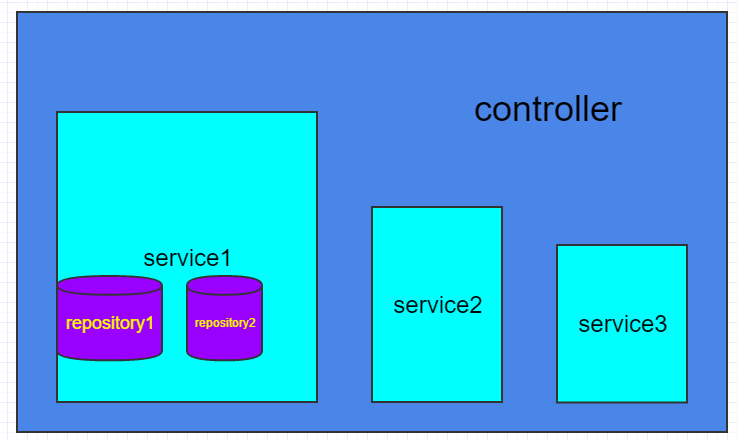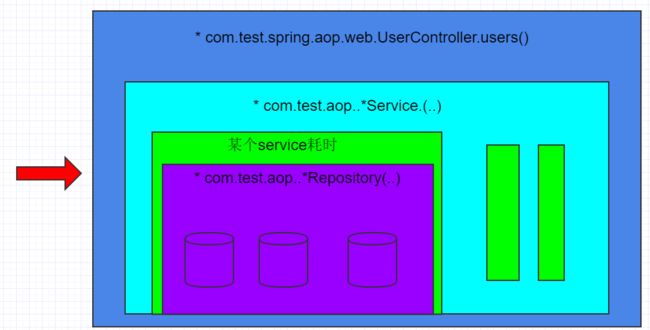公司的项目有的页面超级慢,20s以上,不知道用户会不会疯掉,于是老大说这个页面要性能优化。于是,首先就要搞清楚究竟是哪一步耗时太多。
我采用spring aop来统计各个阶段的用时,其中计时器工具为StopWatch。
文章结构:
- 遇到的问题
- 创建项目
- AOP-HelloWorld
- 时间统计
- bug
- final
- 压力测试
- 源码
其中,遇到的问题:
1.少包aspectjweaver
添加依赖后才可以使用@Aspect
2.环绕通知加入多个point
刚开使用&&连接多个point,傻傻的看不到调用,忽然看到要用||才对
3.监听时间工具StopWatch每次只能启动一个,一定要关闭后才能启动下一个。
而我想要测试controller->service->repository各个阶段用时显然很不适应。因为使用同一个stopwatch对象来保存时间,而stopwatch每次只能记录一个时间段作为总时间的一部分,不存在时间嵌套关系(这个以后可以考虑想想别的方案)。controller开始后执行部分验证逻辑或是其他,然后调用service,这时候service启动定时会失败,因为controller的计时器还没关,因此需要先关掉controller的计时器。这样会导致controller的计时部分仅仅是调用service之前的时间,service返回值之后,controller再进行某些处理的时间并没有统计。显然,我需要一个卡表的时间统计设计,即进入controller开始计时,调用service后开始service计时,以此类推,最后获得controller总时间Tc,service总时间Ts,repository总时间Tr.所以时间统计应该如图1:
图一 图二
这样的话,我应该分别获得Tc,Ts,Tr的时间,然后计算百分比或者别的统计工作。也就是说,log仅仅是log,记录而已,想要得到一个统计结果还需要针对数据二次开发,这就需要将时间存储起来或者进行日志挖掘,然而这统计的工作会越来越复杂,最终我都不知会加多少任务进去。
事实上,我们这个页面耗费时间主要是多个webservice调用产生的io耗时,也就是说其实统计一个层面的时间就差不多了。那么,忽略service返回后controller的其他时间,仅仅计算controller开始到调用service的时间为Tc,service开始到调用repository的时间为Ts,如图2,这样利用StopWatch就很容获取时间统计结果。
4.线程不安全
我居然使用单例的一个成员变量做状态存储,真是。待改进
1.搭建项目
采用spring-boot-aop的框架来搭建。最终结构图如下:
1.1在idea中,new project-》maven
1.2初始化pom,添加aop,web,test依赖:
4.0.0
com.test
spring-aop
1.0-SNAPSHOT
org.springframework.boot
spring-boot-dependencies
1.3.5.RELEASE
pom
import
org.springframework.boot
spring-boot-starter-aop
org.springframework.boot
spring-boot-starter-web
org.springframework.boot
spring-boot-starter-test
test
org.assertj
assertj-core-java8
1.0.0m1
org.springframework.boot
spring-boot-maven-plugin
1.3创建启动入口:com.test.spring.aop.Application.java
package com.test.spring.aop;
import com.test.spring.aop.domain.service.IHelloService;
import org.springframework.beans.factory.annotation.Autowired;
import org.springframework.boot.CommandLineRunner;
import org.springframework.boot.SpringApplication;
import org.springframework.boot.autoconfigure.SpringBootApplication;
/**
* Created by miaorf on 2016/7/16.
*/
@SpringBootApplication
public class Application implements CommandLineRunner{
@Autowired
IHelloService helloService;
public void run(String... strings) throws Exception {
System.out.println("start application by CommandLineRunner, the args:"+strings.length);
helloService.sayHi();
}
public static void main(String[] args) throws Exception {
SpringApplication.run(Application.class, args);
}
}
1.4发现我们需要一个service:
创建com.test.spring.aop.domain.service.IHelloService
package com.test.spring.aop.domain.service;
/**
* Created by miaorf on 2016/7/16.
*/
public interface IHelloService {
void sayHi();
}
创建com.test.spring.aop.domain.service.impl.HelloService
package com.test.spring.aop.domain.service.impl;
import com.test.spring.aop.domain.service.IHelloService;
import org.springframework.beans.factory.annotation.Value;
import org.springframework.stereotype.Service;
/**
* Created by miaorf on 2016/7/16.
*/
@Service
public class HelloService implements IHelloService {
@Value("${name}")
private String name;
public void sayHi() {
for (int i = 0; i < 100000; i++) {
}
System.out.println("Hi "+name);
System.out.println("I'm running.");
}
}
1.5发现我们需要一个属性配置文件:
创建application.yml
1 name: Ryan
1.6这时候可以测试一下启动看看了
直接启动:运行com.test.spring.aop.Application#main()即可。
命令行启动:mvn spring-boot:run,
命令行bug启动:mvn spring-boot:run -Drun.jvmArguments="-Xdebug -Xrunjdwp:transport=dt_socket,server=y,suspend=y,address=5005"
1.7创建测试com.test.spring.aop.ApplicationTest
package com.test.spring.aop; import org.junit.After; import org.junit.Before; import org.junit.Rule; import org.junit.Test; import org.springframework.boot.test.OutputCapture; import static org.assertj.core.api.Assertions.assertThat; /** * Created by miaorf on 2016/7/16. */ public class ApplicationTest { @Rule public OutputCapture outputCapture = new OutputCapture(); private String profiles; @Before public void init() throws Exception { this.profiles = System.getProperty("spring.profiles.active"); } @After public void tearDown() throws Exception { if (this.profiles != null){ System.setProperty("spring.profiles.active",this.profiles); }else{ System.out.println("spring.profiles.active"); } } @Test public void testDefaultSettings() throws Exception{ Application.main(new String[0]); String s = this.outputCapture.toString(); assertThat(s).contains("Hi Ryan"); } @Test public void testCommandLineOverrides() throws Exception { Application.main(new String[] {"--name=Leslie"}); String s = this.outputCapture.toString(); assertThat(s).contains("Hi Leslie"); } }
2.AOP - HelloWorld
2.1创建com.test.spring.aop.monitor.ServiceMonitor
package com.test.spring.aop.monitor; import org.aspectj.lang.ProceedingJoinPoint; import org.aspectj.lang.annotation.*; import org.slf4j.Logger; import org.slf4j.LoggerFactory; import org.springframework.stereotype.Component; import org.springframework.util.StopWatch; /** * Created by miaorf on 2016/7/16. */ @Aspect @Component public class ServiceMonitor { private static Logger logger = LoggerFactory.getLogger(ServiceMonitor.class); StopWatch stopWatch = new StopWatch("performance"); /** * define point */ @Pointcut("execution(* com.test.spring.aop..*Service.*(..))") public void performance(){} // @Before("performance()") // public void startService(){ // System.out.println("-----------service start-------"); // } // @After("performance()") // public void endService(){ // System.out.println("-----------service end neither success or failed -------"); // } // // @AfterReturning("performance()") // public void logServiceAccess(JoinPoint joinPoint) { // System.out.println("service completed:"+joinPoint); // } /** * 必须要返回,不然后面收不到 * @param point * @return */ @Around("performance()") public Object watchPerformance(ProceedingJoinPoint point){ System.out.println("The service start:"); stopWatch.start(point.getSignature().toString()); try { return point.proceed(); } catch (Throwable throwable) { logger.error("The service not work!",throwable); throwable.printStackTrace(); }finally { stopWatch.stop(); stopWatch.start("b"); for (int i = 0; i < 12345; i++) { } stopWatch.stop(); StopWatch.TaskInfo[] taskInfo = stopWatch.getTaskInfo(); for (StopWatch.TaskInfo info : taskInfo) { System.out.println(info.getTaskName()); System.out.println(info.getTimeMillis()); } logger.info("The {} run time:{}",point.getSignature().toString(),stopWatch.prettyPrint()); } return null; } }
2.2测试
测试水平还没开始,所以只能手动测试了,运行com.test.spring.aop.ApplicationTest可以看到在HelloService调用前后插入了日志。
3.时间统计
最终,生成类图如下:
最终获得的时间统计如下:
2016-07-16 21:25:09.361 INFO 16824 --- [nio-8080-exec-4] com.test.spring.aop.monitor.UserMonitor : StopWatch 'controller': running time (millis) = 3218 ----------------------------------------- ms % Task name ----------------------------------------- 01001 031% List com.test.spring.aop.domain.service.IUserService.getAll() 02000 062% Object com.test.spring.aop.domain.repository.IConnector.getSthFromRemote() 00217 007% List com.test.spring.aop.domain.repository.IUserDao.getAll()
3.1需要设计一个controller
创建com.test.spring.aop.web.UserController:
package com.test.spring.aop.web; import com.test.spring.aop.domain.entiry.User; import com.test.spring.aop.domain.service.IUserService; import org.springframework.beans.factory.annotation.Autowired; import org.springframework.stereotype.Controller; import org.springframework.web.bind.annotation.RequestMapping; import org.springframework.web.bind.annotation.ResponseBody; import java.util.List; /** * Created by miaorf on 2016/7/16. */ @Controller @RequestMapping("/user") public class UserController { @Autowired private IUserService userService; @ResponseBody @RequestMapping("/all") public Listusers(){ try {Thread.sleep(1000);} catch (InterruptedException e) {e.printStackTrace();} List all = userService.getAll(); return all; } }
3.2发现需要一个service
创建com.test.spring.aop.domain.service.IUserService
package com.test.spring.aop.domain.service; import com.test.spring.aop.domain.entiry.User; import java.util.List; /** * Created by miaorf on 2016/7/16. */ public interface IUserService { ListgetAll(); }
创建com.test.spring.aop.domain.service.impl.UserService
package com.test.spring.aop.domain.service.impl; import com.test.spring.aop.domain.entiry.User; import com.test.spring.aop.domain.repository.IConnector; import com.test.spring.aop.domain.repository.IUserDao; import com.test.spring.aop.domain.service.IUserService; import org.springframework.beans.factory.annotation.Autowired; import org.springframework.stereotype.Service; import java.util.List; /** * Created by miaorf on 2016/7/16. */ @Service public class UserService implements IUserService { @Autowired private IUserDao userDao; @Autowired private IConnector connector; public ListgetAll() { try {Thread.sleep(1000);} catch (InterruptedException e) {e.printStackTrace();} connector.getSthFromRemote(); return userDao.getAll(); } }
3.3发现需要一个repository
创建com.test.spring.aop.domain.repository.IUserDao
package com.test.spring.aop.domain.repository; import com.test.spring.aop.domain.entiry.User; import java.util.List; /** * Created by miaorf on 2016/7/16. */ public interface IUserDao { ListgetAll(); }
创建com.test.spring.aop.domain.repository.impl.UserDao
package com.test.spring.aop.domain.repository.impl; import com.test.spring.aop.domain.entiry.User; import com.test.spring.aop.domain.repository.IUserDao; import org.springframework.stereotype.Repository; import java.util.ArrayList; import java.util.List; /** * Created by miaorf on 2016/7/16. */ @Repository public class UserDao implements IUserDao { public ListgetAll() { //mock data List list = new ArrayList (10000); for (int i = 0; i < 10000; i++) { list.add(new User(i,"name_"+i,getRondomString(6),i,i%2,getRondomString(100))); } return list; } private String getRondomString(int length){ StringBuffer buf = new StringBuffer("a,b,c,d,e,f,g,h,i,g,k,l,m,n,o,p,q,r,s,t,u,v,w,x,y,z"); buf.append(",A,B,C,D,E,F,G,H,I,G,K,L,M,N,O,P,Q,R,S,T,U,V,W,X,Y,Z"); buf.append(",~,@,#,$,%,^,&,*,(,),_,+,|,`,."); buf.append(",1,2,3,4,5,6,7,8,9,0"); String[] arr = buf.toString().split(","); StringBuffer result = new StringBuffer(); for (int i = 0; i < length; i++) { int random = (int) (Math.random() * 10000 + 1); result.append(arr[random % arr.length]); } return result.toString(); } }
3.3.1临时添加一个远程调用
创建com.test.spring.aop.domain.repository.IConnector
package com.test.spring.aop.domain.repository; /** * Created by miaorf on 2016/7/16. */ public interface IConnector { Object getSthFromRemote(); }
创建com.test.spring.aop.domain.repository.impl.Connector
package com.test.spring.aop.domain.repository.impl; import com.test.spring.aop.domain.repository.IConnector; import org.springframework.stereotype.Component; /** * Created by miaorf on 2016/7/16. */ @Component public class Connector implements IConnector { public Object getSthFromRemote() { //mock time try {Thread.sleep(2000);} catch (InterruptedException e) {e.printStackTrace();} return null; } }
3.4发现需要一个实体类
创建com.test.spring.aop.domain.entiry.User
package com.test.spring.aop.domain.entiry; /** * Created by miaorf on 2016/7/16. */ public class User { Integer id; String username; String password; Integer age; Integer sex; String info; public User() { } public User(Integer id, String username, String password, Integer age, Integer sex, String info) { this.id = id; this.username = username; this.password = password; this.age = age; this.sex = sex; this.info = info; } public Integer getId() { return id; } public void setId(Integer id) { this.id = id; } public String getUsername() { return username; } public void setUsername(String username) { this.username = username; } public String getPassword() { return password; } public void setPassword(String password) { this.password = password; } public Integer getAge() { return age; } public void setAge(Integer age) { this.age = age; } public Integer getSex() { return sex; } public void setSex(Integer sex) { this.sex = sex; } public String getInfo() { return info; } public void setInfo(String info) { this.info = info; } @Override public String toString() { return "User{" + "id=" + id + ", username='" + username + '\'' + ", password='" + password + '\'' + ", age=" + age + ", sex=" + sex + ", info='" + info + '\'' + '}'; } }
3.5完成
以上就基本把一个web接口搞定了,可以运行测试一下,使用浏览器或者postman访问localhost:8080/user/all就可以获得user列表了。
3.6加入user时间统计
创建com.test.spring.aop.monitor.UserMonitor
package com.test.spring.aop.monitor; import org.aspectj.lang.ProceedingJoinPoint; import org.aspectj.lang.annotation.*; import org.slf4j.Logger; import org.slf4j.LoggerFactory; import org.springframework.stereotype.Component; import org.springframework.util.StopWatch; /** * Created by miaorf on 2016/7/16. */ @Aspect @Component public class UserMonitor { private static Logger logger = LoggerFactory.getLogger(UserMonitor.class); StopWatch stopWatch; @Pointcut("execution(* com.test.spring.aop.web.UserController.users())") public void controllerPerformance() { } @Pointcut("execution(* com.test.spring.aop.domain.service.impl.UserService.getAll())") public void servicePerformance() { } @Pointcut("execution(* com.test.spring.aop.domain.repository.impl.UserDao.getAll())") public void repositoryPerformance() { } @Pointcut("execution(* com.test.spring.aop.domain.repository.impl.Connector.getSthFromRemote())") public void connectorPerformance() { } @Before("controllerPerformance()") public void startWatch() { stopWatch = new StopWatch("controller"); } @After("controllerPerformance()") public void endWatch() { logger.info(stopWatch.prettyPrint()); stopWatch = null; } @Around("servicePerformance() || repositoryPerformance() || connectorPerformance()") public Object watchPerformance(ProceedingJoinPoint joinPoint) throws Throwable { System.out.println("---------------------------"); try { //如果是一层一层的,这里只能统计到到下一层需要的时间,因为返回值后没有统计,也就是说只能统计平行的调用 if (stopWatch.isRunning()){ stopWatch.stop(); } stopWatch.start(joinPoint.getSignature().toString()); } catch (IllegalStateException e) { logger.error("watch start error:",e); } Object proceed = joinPoint.proceed(); try { if (stopWatch.isRunning()){ stopWatch.stop(); } } catch (IllegalStateException e) { logger.error("watch end error:",e); } return proceed; } }
这里有几点问题:
1.StopWatch不能重复创建,如果想统计每次controller访问时间,必须在访问前初始化,访问后废除。
2.这里的时间统计仅仅针对controller入口的统计,也就是说,如果别的调用了service,这个时间是不统计的,因为StopWatch没有初始化。
3.StopWatch的prettyPrint是一个很好的东东
4.如果想要向开始那样,完全统计每层耗时,这个设计需要重新设计。当前有这样的想法。controller切点初始化三个或者多个StopWatch;service、repository等分别建立切点并计时;controller执行完毕之后的切点汇总统计数据,销毁各个StopWatch。这样就做到了每个层都统计了。然而问题来了,如果一个controller调用了多个service,显然需要统计所有service耗时和单个service耗时。
Boo! Big Bug!!!
今早起来接着看,忽然想起spring bean管理是单例的,而且必须是单例的才可以使用共同的成员变量,但问题来了,spring的controller是多线程的。也就是说,这个切面进入不是排队的,第一个请求过程中第二个请求也是可以进来的。那么,共享成员变量实在是愚蠢的决定。然而选择创建一个类来管理对应一个请求的计时器也不好的,如果并发量超级大岂不是每个人都会产生一个类?
因此,这个计时器必须是一个过程量,可以在指定区间(即controller执行期间)生存,而后销毁。对应的,显然是每个并发请求会至少产生一个类。也就是说,我需要在controller请求的时候new 一个StopWatch的id,然后在接下来的一系列调用中都使用这个id对应的计时器,最后销毁。如果几百万个并发量,那么就会产生几百万个类实例。懵逼。
最终选择
通过一个实例来保存一次请求状态太消耗性能,而如果不通过一个类实例保存状态就无法汇总所有的时间。所以这个方案不合适。那么,剩下日志和传入数据库。当下就先记录日志好了。记录想要记录的节点的时间:
package com.test.spring.aop.monitor; import org.aspectj.lang.ProceedingJoinPoint; import org.aspectj.lang.Signature; import org.aspectj.lang.annotation.Around; import org.aspectj.lang.annotation.Aspect; import org.aspectj.lang.annotation.Pointcut; import org.slf4j.Logger; import org.slf4j.LoggerFactory; import org.springframework.stereotype.Component; import org.springframework.util.StopWatch; /** * Created by miaorf on 2016/7/16. */ @Aspect @Component public class UserMonitor { private static Logger logger = LoggerFactory.getLogger(UserMonitor.class); @Pointcut("execution(* com.test.spring.aop.web.UserController.users())") public void controllerPerformance() { } @Pointcut("execution(* com.test.spring.aop.domain.service.impl.UserService.getAll())") public void servicePerformance() { } @Pointcut("execution(* com.test.spring.aop.domain.repository.impl.UserDao.getAll())") public void repositoryPerformance() { } @Pointcut("execution(* com.test.spring.aop.domain.repository.impl.Connector.getSthFromRemote())") public void connectorPerformance() { } @Around("controllerPerformance() || servicePerformance() || repositoryPerformance() || connectorPerformance()") public Object watchPerformance(ProceedingJoinPoint joinPoint) throws Throwable { Signature signature = joinPoint.getSignature(); logger.info("=================start {}=====================",signature.getName()); StopWatch stopWatch = new StopWatch("controller"); try { if (stopWatch.isRunning()) { stopWatch.stop(); } stopWatch.start(signature.toString()); } catch (IllegalStateException e) { logger.error("watch start error:", e); } Object proceed = joinPoint.proceed(); try { if (stopWatch.isRunning()) { stopWatch.stop(); logger.info(stopWatch.prettyPrint()+"\n================= end {}=====================",signature.getName()); } } catch (IllegalStateException e) { logger.error("watch end error:", e); } return proceed; } }
压力测试
1.建立test case
首先,测试controller:创建com.test.spring.aop.web.UserControllerTest
package com.test.spring.aop.web; import com.test.spring.aop.Application; import org.junit.Assert; import org.junit.Before; import org.junit.Test; import org.junit.runner.RunWith; import org.springframework.beans.factory.annotation.Autowired; import org.springframework.boot.test.SpringApplicationConfiguration; import org.springframework.test.context.junit4.SpringJUnit4ClassRunner; import org.springframework.test.context.web.WebAppConfiguration; import org.springframework.test.web.servlet.MockMvc; import org.springframework.test.web.servlet.MvcResult; import org.springframework.test.web.servlet.request.MockMvcRequestBuilders; import org.springframework.test.web.servlet.result.MockMvcResultHandlers; import org.springframework.test.web.servlet.result.MockMvcResultMatchers; import org.springframework.test.web.servlet.setup.MockMvcBuilders; import org.springframework.web.context.WebApplicationContext; import static org.junit.Assert.*; /** * Created by miaorf on 2016/7/17. */ @RunWith(SpringJUnit4ClassRunner.class) @SpringApplicationConfiguration(Application.class) @WebAppConfiguration public class UserControllerTest { @Autowired private WebApplicationContext wac; private MockMvc mockMvc; @Before public void setUp() { mockMvc = MockMvcBuilders.webAppContextSetup(wac).build(); } @Test public void testUsers() throws Exception { MvcResult result = mockMvc.perform(MockMvcRequestBuilders.get("/user/all")) .andExpect(MockMvcResultMatchers.status().isOk()) .andExpect(MockMvcResultMatchers.jsonPath("$[0].id").value(0)) // .andDo(MockMvcResultHandlers.print()) .andReturn(); } @Test public void testUsersConcurrent() throws Exception{ for (int i = 0; i < 10; i++) { new Thread(() -> { try { mockMvc.perform(MockMvcRequestBuilders.get("/user/all")).andExpect(MockMvcResultMatchers.status().isOk()); } catch (Exception e) { e.printStackTrace(); } }).run(); } } }
不知道为啥,我的new Thread并没有并发执行,而是按顺序执行的。也就是说,虽然我new 10 个Thread,但还是一个接一个的运行。
改进
于是,我想采用线程池:
@Test
public void testUsersConcurrent() throws Exception{
ThreadPoolExecutor executor = new ThreadPoolExecutor(5,10,200, TimeUnit.MILLISECONDS,new ArrayBlockingQueue(5));
//不能超过15
for (int i = 0; i < 15; i++) {
executor.execute(()->{
try {
mockMvc.perform(MockMvcRequestBuilders.get("/user/all")).andExpect(MockMvcResultMatchers.status().isOk());
} catch (Exception e) {
e.printStackTrace();
}
});
}
//等待其他线程执行,方便查看控制台打印结果
Thread.sleep(100000);
}
这下就可以看到controller是多线程并发的了,因为瞬间就打印了10条controller访问日志,正好是线程池的最大容量:
016-07-17 12:20:10.336 INFO 12792 --- [ main] o.s.t.web.servlet.TestDispatcherServlet : FrameworkServlet '': initialization completed in 24 ms
2016-07-17 12:20:10.431 INFO 12792 --- [pool-1-thread-8] com.test.spring.aop.monitor.UserMonitor : =================start UserController.users()=====================
2016-07-17 12:20:10.431 INFO 12792 --- [pool-1-thread-6] com.test.spring.aop.monitor.UserMonitor : =================start UserController.users()=====================
2016-07-17 12:20:10.431 INFO 12792 --- [pool-1-thread-4] com.test.spring.aop.monitor.UserMonitor : =================start UserController.users()=====================
2016-07-17 12:20:10.431 INFO 12792 --- [pool-1-thread-2] com.test.spring.aop.monitor.UserMonitor : =================start UserController.users()=====================
2016-07-17 12:20:10.432 INFO 12792 --- [ool-1-thread-10] com.test.spring.aop.monitor.UserMonitor : =================start UserController.users()=====================
2016-07-17 12:20:10.432 INFO 12792 --- [pool-1-thread-3] com.test.spring.aop.monitor.UserMonitor : =================start UserController.users()=====================
2016-07-17 12:20:10.432 INFO 12792 --- [pool-1-thread-7] com.test.spring.aop.monitor.UserMonitor : =================start UserController.users()=====================
2016-07-17 12:20:10.432 INFO 12792 --- [pool-1-thread-5] com.test.spring.aop.monitor.UserMonitor : =================start UserController.users()=====================
2016-07-17 12:20:10.432 INFO 12792 --- [pool-1-thread-1] com.test.spring.aop.monitor.UserMonitor : =================start UserController.users()=====================
2016-07-17 12:20:10.432 INFO 12792 --- [pool-1-thread-9] com.test.spring.aop.monitor.UserMonitor : =================start UserController.users()=====================
2.采用Apache 的ab进行并发访问
2.1下载Apache
参考:使用Apache Server 的ab进行web请求压力测试
2.2测试
D:\Java\httpd-2.4.23-x64-vc14\Apache24\bin>ab -n 20 -c 10 localhost:8080/user/all This is ApacheBench, Version 2.3 <$Revision: 1748469 $> Copyright 1996 Adam Twiss, Zeus Technology Ltd, http://www.zeustech.net/ Licensed to The Apache Software Foundation, http://www.apache.org/ Benchmarking localhost (be patient).....done Server Software: Apache-Coyote/1.1 Server Hostname: localhost Server Port: 8080 Document Path: /user/all Document Length: 1836671 bytes Concurrency Level: 10 Time taken for tests: 31.199 seconds Complete requests: 20 Failed requests: 0 Total transferred: 36736380 bytes HTML transferred: 36733420 bytes Requests per second: 0.64 [#/sec] (mean) Time per request: 15599.677 [ms] (mean) Time per request: 1559.968 [ms] (mean, across all concurrent requests) Transfer rate: 1149.88 [Kbytes/sec] received Connection Times (ms) min mean[+/-sd] median max Connect: 0 0 0.4 0 1 Processing: 14785 15524 600.3 16085 16148 Waiting: 14593 15310 505.1 15781 15831 Total: 14785 15524 600.3 16085 16148 Percentage of the requests served within a certain time (ms) 50% 16085 66% 16090 75% 16099 80% 16114 90% 16140 95% 16148 98% 16148 99% 16148 100% 16148 (longest request)
可以看到服务端是多线程的:
2016-07-17 12:26:28.455 INFO 18580 --- [ main] com.test.spring.aop.Application : Started Application in 8.37 seconds (JVM running for 9.23) 2016-07-17 12:26:40.966 INFO 18580 --- [nio-8080-exec-9] o.a.c.c.C.[Tomcat].[localhost].[/] : Initializing Spring FrameworkServlet 'dispatcherServlet' 2016-07-17 12:26:40.966 INFO 18580 --- [nio-8080-exec-9] o.s.web.servlet.DispatcherServlet : FrameworkServlet 'dispatcherServlet': initialization started 2016-07-17 12:26:40.992 INFO 18580 --- [nio-8080-exec-9] o.s.web.servlet.DispatcherServlet : FrameworkServlet 'dispatcherServlet': initialization completed in 25 ms 2016-07-17 12:26:41.049 INFO 18580 --- [nio-8080-exec-5] com.test.spring.aop.monitor.UserMonitor : =================start UserController.users()===================== 2016-07-17 12:26:41.049 INFO 18580 --- [io-8080-exec-10] com.test.spring.aop.monitor.UserMonitor : =================start UserController.users()===================== 2016-07-17 12:26:41.049 INFO 18580 --- [nio-8080-exec-8] com.test.spring.aop.monitor.UserMonitor : =================start UserController.users()===================== 2016-07-17 12:26:41.050 INFO 18580 --- [nio-8080-exec-7] com.test.spring.aop.monitor.UserMonitor : =================start UserController.users()===================== 2016-07-17 12:26:41.050 INFO 18580 --- [nio-8080-exec-2] com.test.spring.aop.monitor.UserMonitor : =================start UserController.users()===================== 2016-07-17 12:26:41.050 INFO 18580 --- [nio-8080-exec-1] com.test.spring.aop.monitor.UserMonitor : =================start UserController.users()===================== 2016-07-17 12:26:41.050 INFO 18580 --- [nio-8080-exec-3] com.test.spring.aop.monitor.UserMonitor : =================start UserController.users()===================== 2016-07-17 12:26:41.050 INFO 18580 --- [nio-8080-exec-4] com.test.spring.aop.monitor.UserMonitor : =================start UserController.users()===================== 2016-07-17 12:26:41.051 INFO 18580 --- [nio-8080-exec-6] com.test.spring.aop.monitor.UserMonitor : =================start UserController.users()===================== 2016-07-17 12:26:41.051 INFO 18580 --- [nio-8080-exec-9] com.test.spring.aop.monitor.UserMonitor : =================start UserController.users()===================== 2016-07-17 12:26:51.061 INFO 18580 --- [nio-8080-exec-1] com.test.spring.aop.monitor.UserMonitor : =================start IUserService.getAll()===================== 2016-07-17 12:26:51.061 INFO 18580 --- [nio-8080-exec-6] com.test.spring.aop.monitor.UserMonitor : =================start IUserService.getAll()===================== 2016-07-17 12:26:51.061 INFO 18580 --- [nio-8080-exec-9] com.test.spring.aop.monitor.UserMonitor : =================start IUserService.getAll()===================== 2016-07-17 12:26:51.061 INFO 18580 --- [io-8080-exec-10] com.test.spring.aop.monitor.UserMonitor : =================start IUserService.getAll()===================== 2016-07-17 12:26:51.061 INFO 18580 --- [nio-8080-exec-3] com.test.spring.aop.monitor.UserMonitor : =================start IUserService.getAll()===================== 2016-07-17 12:26:51.061 INFO 18580 --- [nio-8080-exec-2] com.test.spring.aop.monitor.UserMonitor : =================start IUserService.getAll()===================== 2016-07-17 12:26:51.061 INFO 18580 --- [nio-8080-exec-4] com.test.spring.aop.monitor.UserMonitor : =================start IUserService.getAll()===================== 2016-07-17 12:26:51.061 INFO 18580 --- [nio-8080-exec-8] com.test.spring.aop.monitor.UserMonitor : =================start IUserService.getAll()===================== 2016-07-17 12:26:51.062 INFO 18580 --- [nio-8080-exec-5] com.test.spring.aop.monitor.UserMonitor : =================start IUserService.getAll()===================== 2016-07-17 12:26:51.062 INFO 18580 --- [nio-8080-exec-7] com.test.spring.aop.monitor.UserMonitor : =================start IUserService.getAll()===================== 2016-07-17 12:26:52.062 INFO 18580 --- [nio-8080-exec-9] com.test.spring.aop.monitor.UserMonitor : =================start IConnector.getSthFromRemote()===================== 2016-07-17 12:26:52.062 INFO 18580 --- [nio-8080-exec-6] com.test.spring.aop.monitor.UserMonitor : =================start IConnector.getSthFromRemote()===================== 2016-07-17 12:26:52.062 INFO 18580 --- [nio-8080-exec-1] com.test.spring.aop.monitor.UserMonitor : =================start IConnector.getSthFromRemote()===================== 2016-07-17 12:26:52.063 INFO 18580 --- [io-8080-exec-10] com.test.spring.aop.monitor.UserMonitor : =================start IConnector.getSthFromRemote()===================== 2016-07-17 12:26:52.063 INFO 18580 --- [nio-8080-exec-3] com.test.spring.aop.monitor.UserMonitor : =================start IConnector.getSthFromRemote()===================== 2016-07-17 12:26:52.063 INFO 18580 --- [nio-8080-exec-2] com.test.spring.aop.monitor.UserMonitor : =================start IConnector.getSthFromRemote()===================== 2016-07-17 12:26:52.063 INFO 18580 --- [nio-8080-exec-8] com.test.spring.aop.monitor.UserMonitor : =================start IConnector.getSthFromRemote()===================== 2016-07-17 12:26:52.063 INFO 18580 --- [nio-8080-exec-4] com.test.spring.aop.monitor.UserMonitor : =================start IConnector.getSthFromRemote()===================== 2016-07-17 12:26:52.063 INFO 18580 --- [nio-8080-exec-5] com.test.spring.aop.monitor.UserMonitor : =================start IConnector.getSthFromRemote()===================== 2016-07-17 12:26:52.063 INFO 18580 --- [nio-8080-exec-7] com.test.spring.aop.monitor.UserMonitor : =================start IConnector.getSthFromRemote()===================== 2016-07-17 12:26:54.063 INFO 18580 --- [nio-8080-exec-6] com.test.spring.aop.monitor.UserMonitor : StopWatch 'controller': running time (millis) = 2000 ----------------------------------------- ms % Task name ----------------------------------------- 02000 100% Object com.test.spring.aop.domain.repository.IConnector.getSthFromRemote() ================= end IConnector.getSthFromRemote()===================== 2016-07-17 12:26:54.063 INFO 18580 --- [nio-8080-exec-9] com.test.spring.aop.monitor.UserMonitor : StopWatch 'controller': running time (millis) = 2001 ----------------------------------------- ms % Task name ----------------------------------------- 02001 100% Object com.test.spring.aop.domain.repository.IConnector.getSthFromRemote() ================= end IConnector.getSthFromRemote()===================== 2016-07-17 12:26:54.063 INFO 18580 --- [nio-8080-exec-3] com.test.spring.aop.monitor.UserMonitor : StopWatch 'controller': running time (millis) = 2000 ----------------------------------------- ms % Task name ----------------------------------------- 02000 100% Object com.test.spring.aop.domain.repository.IConnector.getSthFromRemote() ================= end IConnector.getSthFromRemote()===================== 2016-07-17 12:26:54.063 INFO 18580 --- [nio-8080-exec-1] com.test.spring.aop.monitor.UserMonitor : StopWatch 'controller': running time (millis) = 2000 ----------------------------------------- ms % Task name ----------------------------------------- 02000 100% Object com.test.spring.aop.domain.repository.IConnector.getSthFromRemote() ================= end IConnector.getSthFromRemote()===================== 2016-07-17 12:26:54.063 INFO 18580 --- [io-8080-exec-10] com.test.spring.aop.monitor.UserMonitor : StopWatch 'controller': running time (millis) = 2000 ----------------------------------------- ms % Task name ----------------------------------------- 02000 100% Object com.test.spring.aop.domain.repository.IConnector.getSthFromRemote() ================= end IConnector.getSthFromRemote()===================== 2016-07-17 12:26:54.064 INFO 18580 --- [nio-8080-exec-4] com.test.spring.aop.monitor.UserMonitor : StopWatch 'controller': running time (millis) = 2001 ----------------------------------------- ms % Task name ----------------------------------------- 02001 100% Object com.test.spring.aop.domain.repository.IConnector.getSthFromRemote()
项目源码:https://github.com/chenxing12/spring-aop