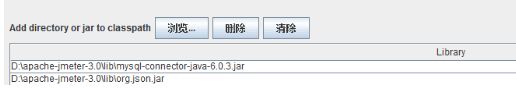JMeter之BeanShell使用实例: 断言返回的数据类型
先把用到的jar包org.json放在jmeter/lib文件下,并在测试计划中导入
思路
function(standardData,respData){
standardJson =getJson();
respJson = getJson(respData);
循环N次{
if(standardJson.getType == respJson.getType); //逐个判断json的字段类型是否符合标准
}
Beanshell代码
import org.json.JSONArray;
import org.json.JSONObject;
import java.util.Iterator;
import java.util.Map;
public static String equalsJson(JSONObject standardJson, JSONObject responseJson) {//输入两个json,判断第一个里面的所有字段在第二个中的类型是否相同
String err_message = "";
Iterator it = standardJson.keys(); // 储存所有要验证的Key
//log.error("it=:"+it.toString());
while (it.hasNext()) {
String key = (String) it.next();
//log.error("key=:"+key);
String thisKetType = standardJson.get(key).getClass().getName(); //获取当前Key的标准type
log.error("standard Key = " + key + ", Value = " + standardJson.get(key) + ", Type = " + thisKetType);
if(responseJson.isNull(key)){ //判断response中有无当前Key
log1 = "------ExistError: " + key + " Not found.";
log.info("!!Failed: " + log1);
err_message = (err_message + "\n" + log1);
}
else{ //response中找到Key了,再判断type
String respKetType = responseJson.get(key).getClass().getName(); //获取响应的字段类型
if(respKetType.equals(thisKetType)){
log.info("Passed.");
if(thisKetType.equals("org.json.JSONObject")){ //object类型的字段继续往内层判断
err_message += equalsJson(standardJson.getJSONObject(key), responseJson.getJSONObject(key)); //!!进入递归时,保存当前错误信息
}
} else {
String log1 = "------TypeError : " + key + " is " + respKetType + " (should be " + thisKetType + ")";
log.info("!!Failed: " + log1);
err_message = (err_message + "\n" + log1);
}
}
}
return err_message;
}
public static Boolean respTypeAssertion(String standardData) { //输入标准响应,转为json并调用比较函数,得到断言结果
String resData = prev.getResponseDataAsString(); //获取前一个请求的响应
log.info("接口返回result: " + resData);
JSONObject standardJson = new JSONObject(standardData);
JSONObject jo = new JSONObject(resData);
// log.info("jo=:"+jo.toString());
JSONObject responseJson = jo.getJSONObject("result");
//log.info("responseJson=:"+responseJson.toString());
log.info("------------------------Beanshell assertion-------------");
String message = equalsJson(standardJson, responseJson);
log.info("------------------------ResultMessage--------------------" + message);
if(message == ""){ //如果错误信息是空,说明断言结果通过
FailureMessage = "Pass!";
return true;
}
else{ //有错误信息打印到断言结果里面
Failure=true;
FailureMessage = "Type Error!" + message;
}
return false;
}
String standardData = "{'status':'true','diaryId':'10216','firstDiary':'0'}";//上传新建日记hcUploadNewDiary接口的返回数据
//String standardData = "{'uid':'123','phone':'13580478329','has_password':true,'location':{'province':true,'city':'\u6c55\u5934\u5e02'},'cpma':null}";
respTypeAssertion(standardData);