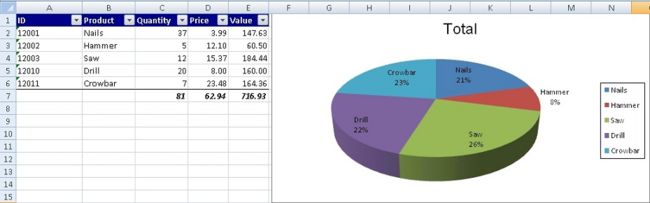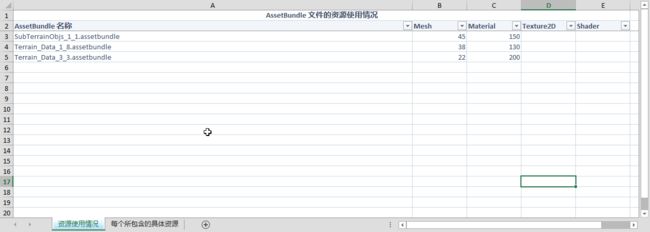C# Epplus 创建Excel表格
EPPlus 可以创建 Excel 2007/2010 表格,官网地址:
http://epplus.codeplex.com
支持的功能:
- Cell Ranges
- Cell styling (Border, Color, Fill, Font, Number, Alignments)
- Charts
- Pictures
- Shapes
- Comments
- Tables
- Protection
- Encryption
- Pivot tables
- Data validation
- Conditional formatting
- VBA
- Formula calculation
- Many more...
这里不详细介绍如何使用,只记录下目前所使用的一些常用方法:
1
using System.IO;
2
using OfficeOpenXml;
3
using System.Drawing;
4
using OfficeOpenXml.Style;
5
6
///
7
/// AssetBundle报告
8
///
9
public class AssetBundleReporter
10
{
11
private const string kSheetNameAbAssets = "资源使用情况";
12
private const string kSheetNameAbDetail = "每个所包含的具体资源";
13
14
public static void PrintReporter()
15
{
16
var newFile = new FileInfo("f:/test.xlsx");
17
if (newFile.Exists)
18
{
19
newFile.Delete();
20
}
21
22
using (var package = new ExcelPackage(newFile))
23
{
24
CreateWorksheetAbAssets(package.Workbook.Worksheets.Add(kSheetNameAbAssets));
25
CreateWorksheetAbDetail(package.Workbook.Worksheets.Add(kSheetNameAbDetail));
26
27
FillWorksheetAbAssets(package.Workbook.Worksheets[1]);
28
package.Save();
29
}
30
}
31
32
private static void CreateWorksheetAbAssets(ExcelWorksheet ws)
33
{
34
// 标签颜色
35
ws.TabColor = ColorTranslator.FromHtml("#32b1fa");
36
37
// 全体颜色
38
ws.Cells.Style.Font.Color.SetColor(ColorTranslator.FromHtml("#3d4d65"));
39
{
40
// 边框样式
41
var border = ws.Cells.Style.Border;
42
border.Bottom.Style = border.Top.Style = border.Left.Style = border.Right.Style
43
= ExcelBorderStyle.Thin;
44
45
// 边框颜色
46
var clr = ColorTranslator.FromHtml("#cad7e2");
47
border.Bottom.Color.SetColor(clr);
48
border.Top.Color.SetColor(clr);
49
border.Left.Color.SetColor(clr);
50
border.Right.Color.SetColor(clr);
51
}
52
53
// 标题
54
ws.Cells[1, 1].Value = "AssetBundle 文件的资源使用情况";
55
using (var range = ws.Cells[1, 1, 1, 5])
56
{
57
range.Merge = true;
58
range.Style.Font.Bold = true;
59
range.Style.HorizontalAlignment = ExcelHorizontalAlignment.Center;
60
range.Style.VerticalAlignment = ExcelVerticalAlignment.Center;
61
}
62
63
// 列头
64
ws.Cells[2, 1].Value = "AssetBundle 名称";
65
ws.Cells[2, 2].Value = "Mesh";
66
ws.Cells[2, 3].Value = "Material";
67
ws.Cells[2, 4].Value = "Texture2D";
68
ws.Cells[2, 5].Value = "Shader";
69
70
using (var range = ws.Cells[2, 1, 2, 5])
71
{
72
// 字体样式
73
range.Style.Font.Bold = true;
74
75
// 背景颜色
76
range.Style.Fill.PatternType = ExcelFillStyle.Solid;
77
range.Style.Fill.BackgroundColor.SetColor(ColorTranslator.FromHtml("#F2F5FA"));
78
79
// 开启自动筛选
80
range.AutoFilter = true;
81
}
82
83
// 列宽
84
ws.Column(1).Width = 110;
85
ws.Column(2).Width = 15;
86
ws.Column(3).Width = 15;
87
ws.Column(4).Width = 15;
88
ws.Column(5).Width = 15;
89
90
// 冻结前两行
91
ws.View.FreezePanes(3, 1);
92
}
93
94
private static void FillWorksheetAbAssets(ExcelWorksheet ws)
95
{
96
// 测试数据
97
ws.Cells[3, 1].Value = "SubTerrainObjs_1_1.assetbundle";
98
ws.Cells[3, 1].Hyperlink = new ExcelHyperLink(kSheetNameAbDetail + "!A3", "SubTerrainObjs_1_1.assetbundle");
99
ws.Cells[3, 2].Value = 45;
100
ws.Cells[3, 3].Value = 150;
101
102
ws.Cells[4, 1].Value = "Terrain_Data_1_8.assetbundle";
103
ws.Cells[4, 1].Hyperlink = new ExcelHyperLink(kSheetNameAbDetail + "!A300", "Terrain_Data_1_8.assetbundle");
104
ws.Cells[4, 2].Value = 38;
105
ws.Cells[4, 3].Value = 130;
106
107
ws.Cells[5, 1].Value = "Terrain_Data_3_3.assetbundle";
108
ws.Cells[5, 2].Value = 22;
109
ws.Cells[5, 3].Value = 200;
110
}
111
112
private static void CreateWorksheetAbDepend(ExcelWorksheet ws)
113
{
114
115
}
116
117
private static void CreateWorksheetAbDetail(ExcelWorksheet ws)
118
{
119
// 测试数据
120
ws.Cells[3, 1].Value = "SubTerrainObjs_1_1.assetbundle";
121
ws.Cells[300, 1].Value = "Terrain_Data_1_8.assetbundle";
122
ws.Cells[3000, 3].Value = "Terrain_Data_3_3.assetbundle";
123
}
124
}
生成的 Excel 效果如下:
更好的参考文章:
- 导出Excel之Epplus使用教程 http://www.cnblogs.com/rumeng/p/3785748.html
- EPPlus API文档 http://www.nudoq.org/#!/Projects/EPPlus
- Creating Reports in Excel 2007 using EPPlus http://zeeshanumardotnet.blogspot.com/2011/06/creating-reports-in-excel-2007-using.html