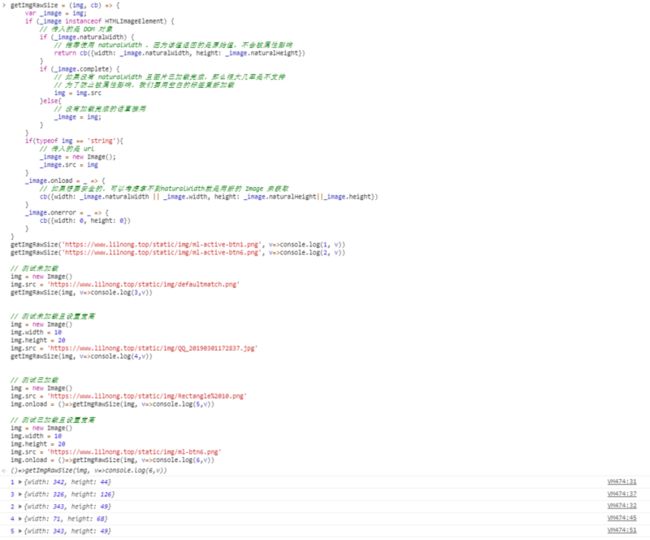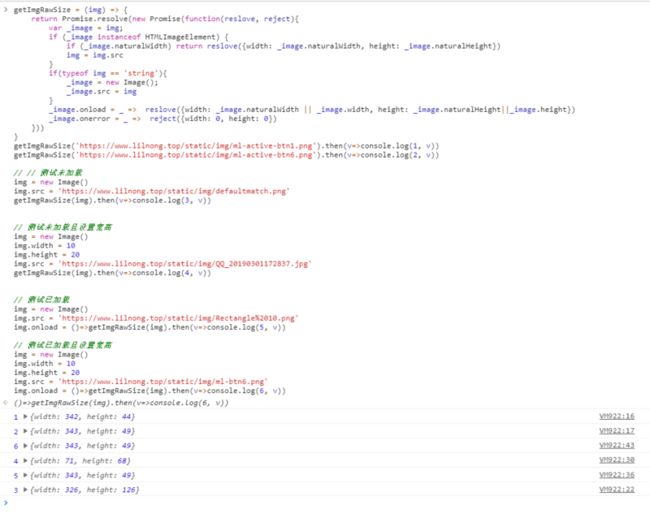一般用于审核后台,比如说要求图片在一定区间内才能加精。
也用于在 canvas 中裁图时计算缩放比例。
JS 获取图片宽高
获取 naturalWidth(callback 版本)
方案为获取 naturalWidth。那么 naturalWidth 和 width 有什么不同?
naturalWidth标识图片的原始宽高。width因为历史问题,标识的其实是 DOM 元素宽高。因为 img 标签会被图片撑开,所以
- 在不设置 width 属性时,
width == naturalWidth - 在设置了 width 属性时,
width != naturalWidth
- 在不设置 width 属性时,
getImgRawSize = (img, cb) => {
var _image = img;
if (_image instanceof HTMLImageElement) {
// 传入的是 DOM 对象
if (_image.naturalWidth) {
// 推荐使用 naturalWidth ,因为该值返回的是原始值,不会被属性影响
return cb({width: _image.naturalWidth, height: _image.naturalHeight})
}
if (_image.complete) {
// 如果没有 naturalWidth 且图片已加载完成,那么很大几率是不支持
// 为了防止被属性影响,我们要用空白的标签重新加载
img = img.src
}else{
// 没有加载完成的话直接用
_image = img;
}
}
if(typeof img == 'string'){
// 传入的是 url
_image = new Image();
_image.src = img
}
_image.onload = _ => {
// 如果想要安全的,可以考虑拿不到naturalWidth就是用新的 Image 来获取
cb({width: _image.naturalWidth || _image.width, height: _image.naturalHeight||_image.height})
}
_image.onerror = _ => {
cb({width: 0, height: 0})
}
}测试截图
测试用例
getImgRawSize('https://www.lilnong.top/static/img/ml-active-btn1.png', v=>console.log(1, v))
getImgRawSize('https://www.lilnong.top/static/img/ml-active-btn6.png', v=>console.log(2, v))
// 测试未加载
img = new Image()
img.src = 'https://www.lilnong.top/static/img/defaultmatch.png'
getImgRawSize(img, v=>console.log(3,v))
// 测试未加载且设置宽高
img = new Image()
img.width = 10
img.height = 20
img.src = 'https://www.lilnong.top/static/img/QQ_20190301172837.jpg'
getImgRawSize(img, v=>console.log(4,v))
// 测试已加载
img = new Image()
img.src = 'https://www.lilnong.top/static/img/Rectangle%2010.png'
img.onload = ()=>getImgRawSize(img, v=>console.log(5,v))
// 测试已加载且设置宽高
img = new Image()
img.width = 10
img.height = 20
img.src = 'https://www.lilnong.top/static/img/ml-btn6.png'
img.onload = ()=>getImgRawSize(img, v=>console.log(6,v))获取 naturalWidth(Promise 版本)
实现和上面是一致的,只不过改为了 Promise 版本。
getImgRawSize = (img) => {
return Promise.resolve(new Promise(function(reslove, reject){
var _image = img;
if (_image instanceof HTMLImageElement) {
if (_image.naturalWidth) return reslove({width: _image.naturalWidth, height: _image.naturalHeight})
img = img.src
}
if(typeof img == 'string'){
_image = new Image();
_image.src = img
}
_image.onload = _ => reslove({width: _image.naturalWidth || _image.width, height: _image.naturalHeight||_image.height})
_image.onerror = _ => reject({width: 0, height: 0})
}))
}测试截图
测试用例
getImgRawSize('https://www.lilnong.top/static/img/ml-active-btn1.png').then(v=>console.log(1, v))
getImgRawSize('https://www.lilnong.top/static/img/ml-active-btn6.png').then(v=>console.log(2, v))
// // 测试未加载
img = new Image()
img.src = 'https://www.lilnong.top/static/img/defaultmatch.png'
getImgRawSize(img).then(v=>console.log(3, v))
// 测试未加载且设置宽高
img = new Image()
img.width = 10
img.height = 20
img.src = 'https://www.lilnong.top/static/img/QQ_20190301172837.jpg'
getImgRawSize(img).then(v=>console.log(4, v))
// 测试已加载
img = new Image()
img.src = 'https://www.lilnong.top/static/img/Rectangle%2010.png'
img.onload = ()=>getImgRawSize(img).then(v=>console.log(5, v))
// 测试已加载且设置宽高
img = new Image()
img.width = 10
img.height = 20
img.src = 'https://www.lilnong.top/static/img/ml-btn6.png'
img.onload = ()=>getImgRawSize(img).then(v=>console.log(6, v))