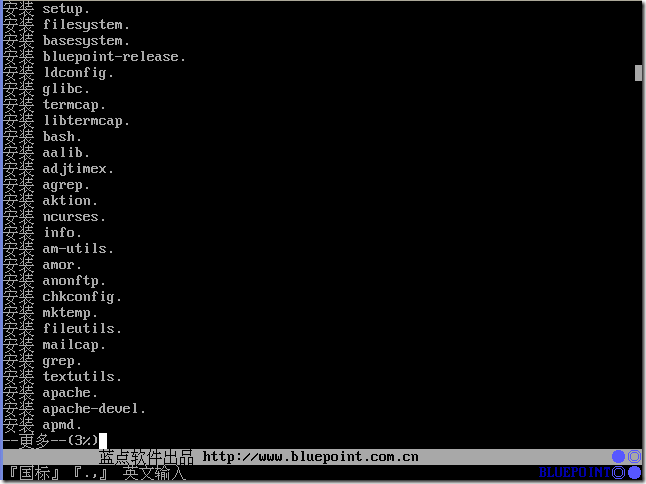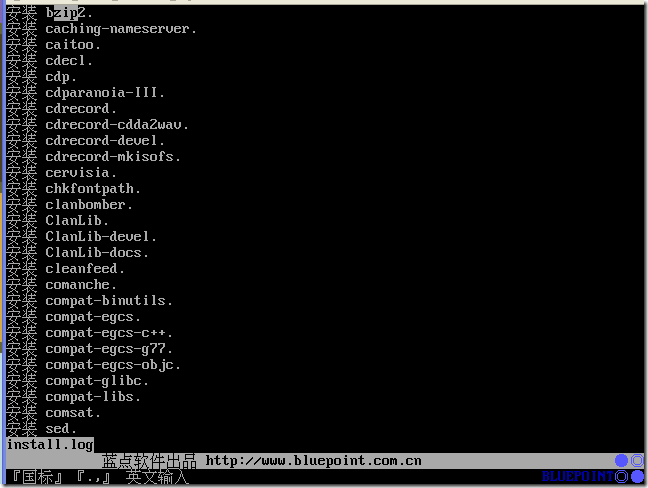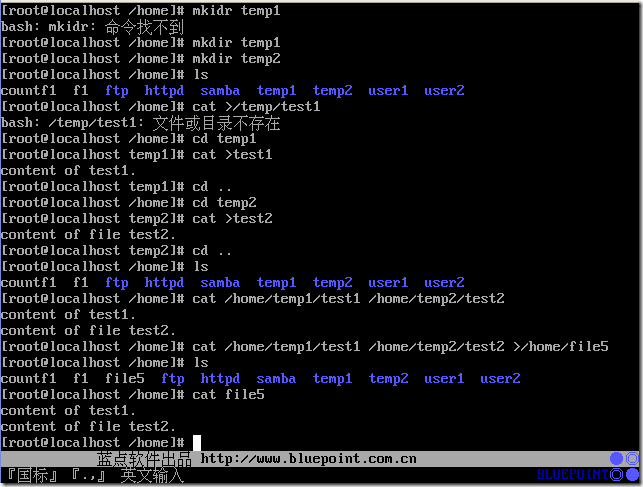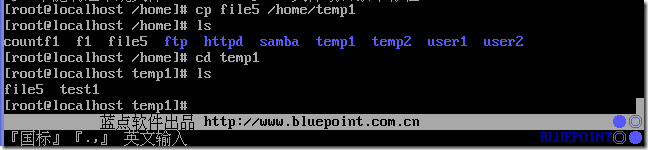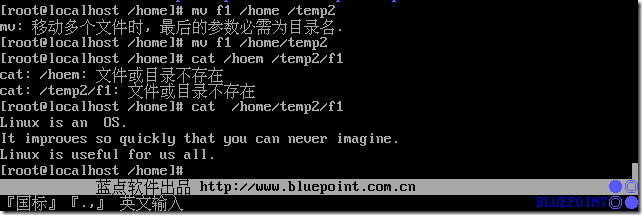蓝点中文_Linux 实验十 目录与文件管理(二)
一,实验要求:
(1)掌握查看文件内容的主要方法(moer,less,和cat命令)
(2)掌握复制,移动和删除文件(cp,mv,rm)
(3)掌握不同情况查找文件的方法(find)
二.实验内容
实验准备:超级用户身份登录.
1.查看文件内容
●分页显示文件内容:
more –p filename
示例:more –p install.log
>>回车键-->显示下一行内容
>>空格键-->显示下一屏内容
>>等号,显示当前行号
>>q键退出显示.
●less –p 查找内容 文件名
PgDn和PgUp可以翻页查看内容.
例如less –p zip /root/tmp/install.log
●合并test1和test2文件的内容,保存为/root目录下的file5.
cat /home/temp1/test1 /home/ temp2/test2
查看test1和test2文件的内容.
cat /home/temp1/test1 /home/ temp2/test2 >/home/file5
查看test1和test2文件的内容,并且重定向输出为文件file5.
2.复制文件
方法 : cp filename 目的地
其中filename必须是当前目录下的文件或目录.
示例:将/home下file5复制到/home/temp1目录下.
●方法: mv filename 目的地
其中filename必须是当前目录下的文件或目录.
示例:将/home下f1移动到/home/temp2目录下.
将/home目录下file5改名为newfile5
方法: mv file5 newfile5
 4.删除文件
4.删除文件
●删除/home/temp1目录下的文件 file5和test1
方法: rm 目录名
 ●删除/root下的Desktop目录以及目录下的所有文件.
●删除/root下的Desktop目录以及目录下的所有文件.
方法: rm Desktop
rm –r Desktop
rm –rf Desktop
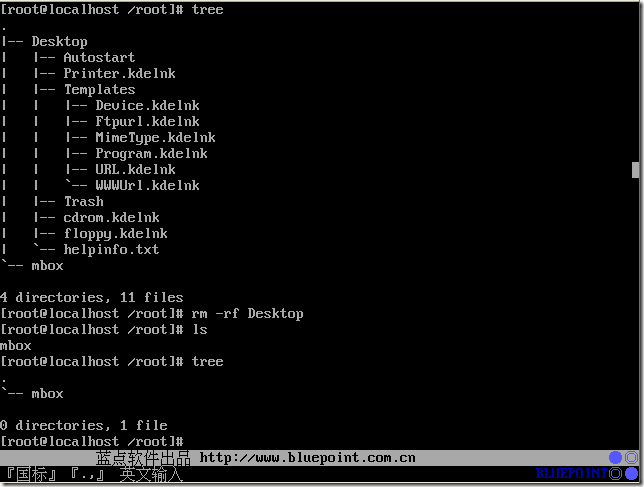 ●查看/home目录下的所有链接文件,并指出某个链接文件的具体指向哪个文件.
●查看/home目录下的所有链接文件,并指出某个链接文件的具体指向哪个文件.
方法: find 目录名 –type l
示例:find /home –type l
ls –l 链接地址.