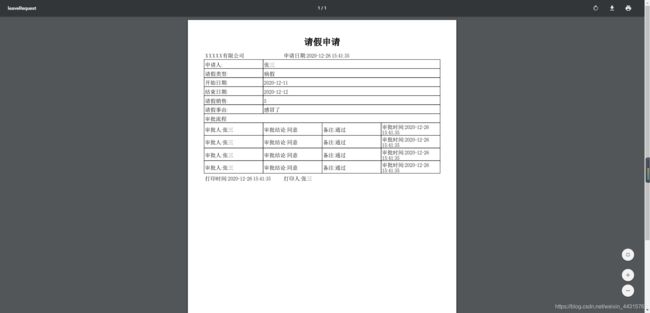百度itextpdf工具类,快速生成PDF打印模板
maven依赖
<dependency>
<groupId>com.itextpdf</groupId>
<artifactId>itextpdf</artifactId>
<version>5.4.2</version>
</dependency>
<dependency>
<groupId>com.itextpdf.tool</groupId>
<artifactId>xmlworker</artifactId>
<version>5.4.1</version>
</dependency>
<dependency>
<groupId>com.itextpdf</groupId>
<artifactId>itext-asian</artifactId>
<version>5.2.0</version>
</dependency>
<dependency>
<groupId>org.xhtmlrenderer</groupId>
<artifactId>flying-saucer-pdf</artifactId>
<version>9.0.3</version>
</dependency>
1.PDF工具类
package com.exportexcel.utils;
import java.io.IOException;
import org.springframework.stereotype.Repository;
import com.itextpdf.text.BaseColor;
import com.itextpdf.text.DocumentException;
import com.itextpdf.text.Font;
import com.itextpdf.text.Paragraph;
import com.itextpdf.text.pdf.BaseFont;
import com.itextpdf.text.pdf.PdfPCell;
import com.itextpdf.text.pdf.PdfPTable;
import com.lowagie.text.Cell;
/**
* @author TANGSHUAI
* @date 2020年12月12日 下午11:29:46 pdf工具类
*/
@Repository
public class PDFUtils {
// 蓝色字体
public static Font blueFont;
// 小三号
public static Font smallThreeFont;
// 小三号加粗
public static Font smallThreeGreenFont;
// 五号
public static Font fiveFont;
// 五号
public static Font smallFiveFont;
// 五号
public static Font smallSixFont;
// 小四号 加粗
public static Font greenFont;
// 小四号
public static Font messFont;
// 标题加粗 四号
public static Font titleFont;
static {
try {
// 设置中文
BaseFont bfChinese = BaseFont.createFont("STSong-Light", "UniGB-UCS2-H", BaseFont.NOT_EMBEDDED);
blueFont = new Font(bfChinese);
blueFont.setColor(BaseColor.BLUE);
blueFont.setSize(5);
smallThreeFont = new Font(bfChinese, 15);
smallThreeFont.setColor(BaseColor.BLACK);
smallThreeGreenFont = new Font(bfChinese, 15, Font.BOLD);
smallThreeGreenFont.setColor(BaseColor.BLACK);
fiveFont = new Font(bfChinese);
fiveFont.setColor(BaseColor.BLACK);
fiveFont.setSize(10.5f);
smallFiveFont = new Font(bfChinese);
smallFiveFont.setColor(BaseColor.BLACK);
smallFiveFont.setSize(9);
smallSixFont = new Font(bfChinese);
smallSixFont.setColor(BaseColor.BLACK);
smallSixFont.setSize(6.5f);
greenFont = new Font(bfChinese, 12, Font.BOLD);
greenFont.setColor(BaseColor.BLACK);
messFont = new Font(bfChinese, 12);
messFont.setColor(BaseColor.BLACK);
titleFont = new Font(bfChinese, 20, Font.BOLD);
titleFont.setColor(BaseColor.BLACK);
} catch (DocumentException | IOException e) {
// TODO Auto-generated catch block
e.printStackTrace();
}
}
/**
* 创建table
*
* @param column
* @return
*/
public PdfPTable createTable(Integer column) {
PdfPTable table = new PdfPTable(column);
// 设置表格宽度
table.setWidthPercentage(50);
table.setSpacingBefore(10f);
table.setSpacingAfter(10f);
return table;
}
/**
* 创建table,设置宽度
*
* @param column
* @param wdith
* @return
*/
public PdfPTable createTable(Integer column, Integer wdith) {
PdfPTable table = new PdfPTable(column);
// 设置宽度
table.setWidthPercentage(wdith);
// 设置间距
table.setSpacingBefore(0);
return table;
}
/**
* 创建单元格,标题
*
* @param name
* @param font
* @return
*/
public PdfPCell createPdfPCell(String name, Font font) {
PdfPCell cell;
// 第一行
cell = new PdfPCell(new Paragraph(name, font));
// 设置文字可以居中
cell.setUseAscender(true);
// 设置水平居中
cell.setHorizontalAlignment(Cell.ALIGN_CENTER);
// 设置垂直居中
cell.setVerticalAlignment(Cell.ALIGN_MIDDLE);
// 设置边框
cell.setBorder(0);
return cell;
}
/**
* 封装标题
* @param title
* @return
*/
public PdfPTable createTitle(String title) {
PdfPTable createTable = createTable(1);
PdfPCell createPdfPCell = createPdfPCell(title, PDFUtils.titleFont);
createTable.addCell(createPdfPCell);
return createTable;
}
/**
* 创建单元格,不带边框
*
* @param name
* @param font
* @param colspan
* @return
*/
public PdfPCell createPdfPCell(String name, Font font, Integer colspan, Integer border) {
PdfPCell cell;
cell = new PdfPCell(new Paragraph(name, font));
cell.setHorizontalAlignment(Cell.ALIGN_LEFT); // 设置水平居中
cell.setVerticalAlignment(Cell.ALIGN_MIDDLE); // 设置垂直居中
cell.setMinimumHeight(20);// 设置单元格的高度
cell.setBorderWidth(border);// 设置边框
cell.setColspan(colspan);// 设置占用几列
return cell;
}
/**
* 创建单元格,带边框
*
* @param name
* @param font
* @param colspan
* @param border
* @return
*/
public PdfPCell createPdfPCell(String name, Font font, Integer colspan) {
PdfPCell cell;
cell = new PdfPCell(new Paragraph(name, font));
cell.setHorizontalAlignment(Cell.ALIGN_LEFT); // 设置水平居中
cell.setVerticalAlignment(Cell.ALIGN_MIDDLE); // 设置垂直居中
cell.setMinimumHeight(20);// 设置单元格的高度
cell.setColspan(colspan);
return cell;
}
/**
* 报账管理创建表格
*
* @param title
* @param content
* @return
*/
public PdfPTable createExpenseManagement(String title, String content) {
PdfPTable table = createTable(4, 100);
PdfPCell cell = createPdfPCell(title, PDFUtils.messFont, 1);
table.addCell(cell);
PdfPCell cell2 = createPdfPCell(content, PDFUtils.messFont, 3);
table.addCell(cell2);
return table;
}
/**
* 打印审批人
*
* @param name
* @param conclusion
* @param remark
* @param date
* @return
*/
public PdfPTable createApprover(String name, String conclusion, String remark, String date) {
PdfPTable table = createTable(4, 100);
PdfPCell cell = createPdfPCell("审批人:" + name, PDFUtils.messFont, 1);
table.addCell(cell);
PdfPCell cell2 = createPdfPCell("审批结论:" + conclusion, PDFUtils.messFont, 1);
table.addCell(cell2);
PdfPCell cell3 = createPdfPCell("备注:" + remark, PDFUtils.messFont, 1);
table.addCell(cell3);
PdfPCell cell4 = createPdfPCell("审批时间:" + date, PDFUtils.messFont, 1);
table.addCell(cell4);
return table;
}
/**
* 公司名称,申请日期
* 打印时间,打印人
* @param company
* @param date
* @return
*/
public PdfPTable createHead(String content,String content2) {
PdfPTable createTable = createTable(3, 100);
PdfPCell createPdfPCell = createPdfPCell(content, PDFUtils.messFont, 1, 0);
createTable.addCell(createPdfPCell);
PdfPCell createPdfPCell2 = createPdfPCell(content2, PDFUtils.messFont, 2, 0);
createTable.addCell(createPdfPCell2);
return createTable;
}
}
2.调用工具类
package com.exportpdf;
import java.text.SimpleDateFormat;
import java.util.Date;
import javax.servlet.http.HttpServletResponse;
import org.springframework.beans.factory.annotation.Autowired;
import org.springframework.stereotype.Controller;
import org.springframework.web.bind.annotation.GetMapping;
import org.springframework.web.bind.annotation.RequestMapping;
import com.exportexcel.utils.PDFUtils;
import com.itextpdf.text.Document;
import com.itextpdf.text.pdf.PdfPCell;
import com.itextpdf.text.pdf.PdfPTable;
import com.itextpdf.text.pdf.PdfWriter;
/**
* @author TANGSHUAI
* @date 2020年12月14日 下午9:00:49
*
*/
@Controller
@RequestMapping("/pdf")
public class leaveRequestController {
@Autowired
private PDFUtils pdfUtils;
@Autowired
private HttpServletResponse response;
@GetMapping(value = "/leaveRequest")
public void leaveRequest() throws Exception {
// 告诉浏览器用什么软件可以打开此文件
response.setHeader("content-Type", "application/pdf");
Document document = new Document();
PdfWriter.getInstance(document, response.getOutputStream());
// 打开文档
document.open();
// 格式化日期
SimpleDateFormat dateFormat = new SimpleDateFormat("yyyy-MM-dd HH:mm:ss");
// 创建标题
PdfPTable createTitle = pdfUtils.createTitle("请假申请");
document.add(createTitle);
// 公司名称
PdfPTable createHead = pdfUtils.createHead("XXXXX有限公司", "申请日期:" + dateFormat.format(new Date()));
document.add(createHead);
// 申请人
PdfPTable createExpenseManagement = pdfUtils.createExpenseManagement("申请人:", "张三");
document.add(createExpenseManagement);
// 申请部门
PdfPTable createExpenseManagement2 = pdfUtils.createExpenseManagement("请假类型:", "病假");
document.add(createExpenseManagement2);
// 暂支事由
PdfPTable createExpenseManagement3 = pdfUtils.createExpenseManagement("开始日期:", "2020-12-11");
document.add(createExpenseManagement3);
// 暂支方式
PdfPTable createExpenseManagement4 = pdfUtils.createExpenseManagement("结束日期:", "2020-12-12");
document.add(createExpenseManagement4);
// 暂支金额
PdfPTable createExpenseManagement5 = pdfUtils.createExpenseManagement("请假销售:", "5");
document.add(createExpenseManagement5);
// 还款方式
PdfPTable createExpenseManagement6 = pdfUtils.createExpenseManagement("请假事由:", "感冒了");
document.add(createExpenseManagement6);
// 审批流程
PdfPTable createTable3 = pdfUtils.createTable(1, 100);
PdfPCell createPdfPCell4 = pdfUtils.createPdfPCell("审批流程", PDFUtils.messFont, 1);
createTable3.addCell(createPdfPCell4);
document.add(createTable3);
// 打印审批人
for (int i = 0; i < 4; i++) {
PdfPTable createApprover = pdfUtils.createApprover("张三", "同意", "通过", dateFormat.format(new Date()));
document.add(createApprover);
}
// 打印时间
PdfPTable createHead2 = pdfUtils.createHead("打印时间:" + dateFormat.format(new Date()), "打印人:张三");
document.add(createHead2);
document.close();
}
}
3.生成PDF打印模板