mono和monodevelop在Ubuntu10.04上新安装方法
今天发现了一个较简单的方法来安装mono和monodevelop在linux上进行.NET开发。再次感受到mono强大的魅力
那就是通过badgerports来安装,网址:http://babdgerports.org,一个专门负责ubuntu上mono软件包安装的团队做的
badgerports is an Ubuntu repository. In order to use it, you must add it to your Software Sources.
-
Click on "System", "Administration", "Software Sources".
-
Click on the "Other Software" tab.
-
Click on "Add...", and enter the line:
deb http://badgerports.org lucid main
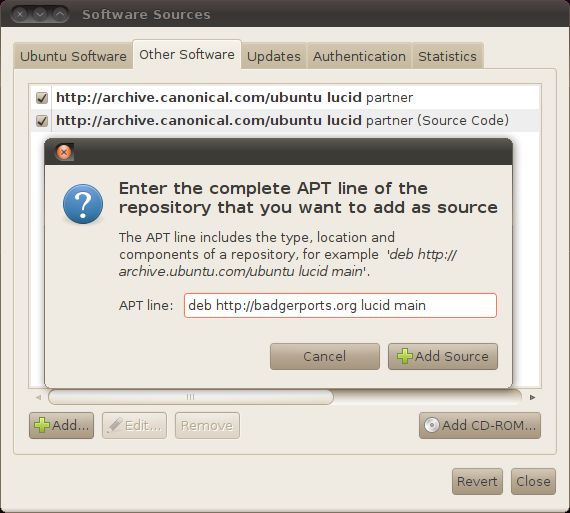
-
Click on "Add Source"
-
Click on "Authentication", then on "Import Key File"
-
Download this GPG key file, ID 0E1FAD0C, and select it in the "Import Key File" window
-
Click on "Close", then "Reload" when the pop-up appears. You're all set!
From now on, whenever you try to install or update Mono-related packages on your system, you will be given the badgerports version for preference. You don't need to do anything more than update your system as usual to get started!
第一个mono程序,注意编码的问题
using System;
using System.IO;
using System.Text;
namespace tetsmono
{
class MainClass
{
public static void Main (string[] args)
{
//创建一个文件流
//FileStream fs=new FileStream("/home/guoyuanwei/test",FileMode.Open,FileAccess.ReadWrite);
//创建一个文本写对象 ,包装文件流
//StreamWriter sw=new StreamWriter(fs,Encoding.Default);
StreamWriter sw=new StreamWriter("/home/guoyuanwei/test",true,Encoding.Default);
try
{
//写入文本,默认加一个换行
sw.WriteLine("中华人民共和国");
}
catch(Exception ex)
{
Console.WriteLine(ex.Message);
}
finally
{
sw.Close();
//fs.Close();
}
}
public static void AddText(FileStream fs,string values)
{
byte[] info=new UTF8Encoding(true).GetBytes(values);
fs.Write(info,0,info.Length);
}
}
}