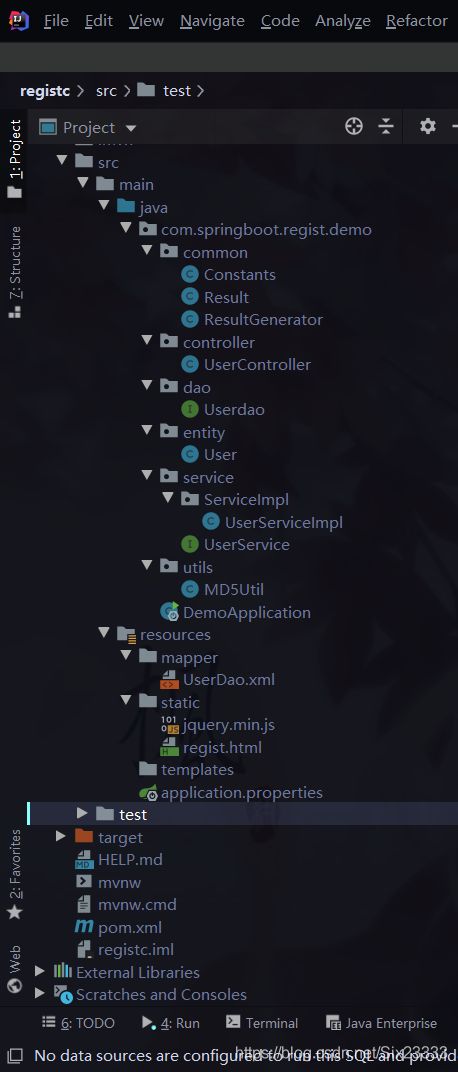利用springboot框架及Ajax制作一个简易的注册系统(连接数据库)
系列文章目录
利用springboot框架及Ajax制作一个简易的登录系统(连接数据库)(2).
简单的注册(账号密码)并实现密码加密文章目录
- 系列文章目录
- 前言
- 一、工程图片
- 二、使用步骤
-
- 1.新建springboot项目
-
- 1.1 修改pom.xml文件
- 1.2修改application.properties文件
- 2.新建数据库
- 3.实体层填写
- 4.三层架构
-
- 1.dao层
- 2.userdao.xml实现数据库查询
- 3.service层
-
- 4.seriviceimpl 层实现service层方法
- 5.controller 层
- 6.前端html代码及ajax
- 7.工具包填写
-
- constants(异常数据)
- Result(结果)
- Resultgenerator(结果生成器)
- 密码加密工具MD5
- 效果图
前言
初学springboot做简单的登录注册
提示:以下是本篇文章正文内容,下面案例可供参考
一、工程图片
二、使用步骤
1.新建springboot项目
1.1 修改pom.xml文件
<project xmlns="http://maven.apache.org/POM/4.0.0" xmlns:xsi="http://www.w3.org/2001/XMLSchema-instance"
xsi:schemaLocation="http://maven.apache.org/POM/4.0.0 https://maven.apache.org/xsd/maven-4.0.0.xsd">
<modelVersion>4.0.0modelVersion>
<parent>
<groupId>org.springframework.bootgroupId>
<artifactId>spring-boot-starter-parentartifactId>
<version>2.1.0.RELEASEversion>
<relativePath/>
parent>
<groupId>com.examplegroupId>
<artifactId>demoartifactId>
<version>0.0.1-SNAPSHOTversion>
<name>demoname>
<description>Demo project for Spring Bootdescription>
<properties>
<java.version>1.8java.version>
properties>
<dependencies>
<dependency>
<groupId>org.springframework.bootgroupId>
<artifactId>spring-boot-starter-webartifactId>
dependency>
<dependency>
<groupId>org.springframework.bootgroupId>
<artifactId>spring-boot-starter-jdbcartifactId>
dependency>
<dependency>
<groupId>org.mybatis.spring.bootgroupId>
<artifactId>mybatis-spring-boot-starterartifactId>
<version>1.3.2version>
dependency>
<dependency>
<groupId>mysqlgroupId>
<artifactId>mysql-connector-javaartifactId>
dependency>
<dependency>
<groupId>org.springframework.bootgroupId>
<artifactId>spring-boot-starter-testartifactId>
<scope>testscope>
dependency>
<dependency>
<groupId>org.junit.jupitergroupId>
<artifactId>junit-jupiterartifactId>
<version>5.5.0version>
<scope>testscope>
dependency>
dependencies>
<build>
<plugins>
<plugin>
<groupId>org.springframework.bootgroupId>
<artifactId>spring-boot-maven-pluginartifactId>
plugin>
plugins>
build>
project>
1.2修改application.properties文件
# datasource config
spring.datasource.url=jdbc:mysql://localhost:3306/(数据库名称)?useUnicode=true&serverTimezone=Asia/Shanghai&characterEncoding=utf8&autoReconnect=true&useSSL=false
spring.datasource.username=数据库名
spring.datasource.password=密码
# mybatis config
mybatis.mapper-locations=classpath:mapper/*Dao.xml
代码如下(示例):
2.新建数据库
代码如下(示例):
CREATE TABLE test1 (
`id` BIGINT(11)UNSIGNED NOT NULL AUTO_INCREMENT,
`userName` VARCHAR(50) NOT NULL DEFAULT'',
`password` VARCHAR(50) NOT NULL DEFAULT '',
PRIMARY KEY(`id`)
)ENGINE=INNODB DEFAULT CHARSET=UTF8;
数据表名称为test1
3.实体层填写
package com.springboot.regist.demo.entity;
public class User {
private String password;
private String userName;
public String getPassword() {
return password;
}
public void setPassword(String password) {
this.password = password;
}
public String getUserName() {
return userName;
}
public void setUserName(String userName) {
this.userName = userName;
}
@Override
public String toString() {
return "User{" +
"password='" + password + '\'' +
", userName='" + userName + '\'' +
'}';
}
}
4.三层架构
1.dao层
package com.springboot.regist.demo.dao;
import com.springboot.regist.demo.entity.User;
import org.apache.ibatis.annotations.Param;
public interface Userdao {
User selectuserName(@Param("userName") String userName);
int insertuser(@Param("userName") String userName,@Param("password") String password);
}
2.userdao.xml实现数据库查询
<mapper namespace="com.springboot.regist.demo.dao.Userdao">
<resultMap type="com.springboot.regist.demo.entity.User" id="UserResult">
<id property="id" column="id" jdbcType="BIGINT"/>
<result property="userName" column="username" jdbcType="VARCHAR"/>
<result property="password" column="password" jdbcType="VARCHAR"/>
resultMap>
<select id="selectuserName" resultMap="UserResult">
select username from test1 where username = #{userName}
select>
<insert id="insertuser" parameterType="com.springboot.regist.demo.entity.User">
insert into test1(username,password)
values(#{userName},#{password})
insert>
mapper>
3.service层
package com.springboot.regist.demo.service;
import com.springboot.regist.demo.entity.User;
public interface UserService {
User userregist(String userName,String password);
}
4.seriviceimpl 层实现service层方法
package com.springboot.regist.demo.service.ServiceImpl;
import com.springboot.regist.demo.dao.Userdao;
import com.springboot.regist.demo.entity.User;
import com.springboot.regist.demo.service.UserService;
import com.springboot.regist.demo.utils.MD5Util;
import org.springframework.beans.factory.annotation.Autowired;
import org.springframework.stereotype.Service;
@Service
public class UserServiceImpl implements UserService {
@Autowired
private Userdao userdao;
@Override
public User userregist(String userName, String password) {
//判断用户名是否存在若存在
if(userdao.selectuserName(userName)!=null){
User user = new User();
user.setUserName("用户名已存在");
return user;
}
//如果不存在就插入 并对密码进行加密
if(userdao.selectuserName(userName) == null){
User user = new User();
user.setUserName("用户名不存在");
int a = userdao.insertuser(userName, MD5Util.MD5Encode(password, "UTF-8"));
return user;
}
return null;
}
}
5.controller 层
package com.springboot.regist.demo.controller;
import com.springboot.regist.demo.common.Result;
import com.springboot.regist.demo.common.ResultGenerator;
import com.springboot.regist.demo.entity.User;
import com.springboot.regist.demo.service.ServiceImpl.UserServiceImpl;
import org.springframework.beans.factory.annotation.Autowired;
import org.springframework.util.StringUtils;
import org.springframework.web.bind.annotation.RequestBody;
import org.springframework.web.bind.annotation.RequestMapping;
import org.springframework.web.bind.annotation.RequestMethod;
import org.springframework.web.bind.annotation.RestController;
@RestController
public class UserController {
@Autowired
private UserServiceImpl UserService;
@RequestMapping(value = "/users/regist", method = RequestMethod.POST)
public Result regist(@RequestBody User user) {
Result result = ResultGenerator.genFailResult("注册失败");
if (StringUtils.isEmpty(user.getUserName()) || StringUtils.isEmpty(user.getPassword())) {
result.setMessage("请填写注册信息!");
return result;
}
User registUser = (User) UserService.userregist(user.getUserName(), user.getPassword());
if (registUser.getUserName().equals("用户名已存在") ) {
result = ResultGenerator.genFailUser("用户名已存在");
return result;
}
if (registUser.getUserName().equals("用户名不存在")) {
result = ResultGenerator.genSuccessResult(registUser);
return result;
}
return result;
}
}
6.前端html代码及ajax
<html lang="en" xmlns="http://www.w3.org/1999/html">
<head>
<meta charset="UTF-8">
<title>Titletitle>
head>
<body>
用户名<input id="userName">
<br>
密码<input id="password">
<br>
<button onclick="login()" >注册button>
<script type="text/javascript" src="jquery.min.js">script>
<script>
function login() {
var userName = $("#userName").val();
var password = $("#password").val();
var data = {
"userName":userName,"password":password}
$.ajax({
type: "POST",
dataType: "json",
url: "users/regist",
contentType: "application/json; charset=utf-8",
data:JSON.stringify(data),
success: function (result) {
if (result.resultCode == 200) {
alert("注册成功")
}
;
if (result.resultCode == 500) {
alert("注册失败!请检查账号和密码!");
return;
}
if(result.resultCode == 201){
alert("注册失败,用户名已存在!")
return;
}
},
error: function () {
alert("接口异常,请联系管理员!");
return;
}
});
}
script>
body>
html>
7.工具包填写
constants(异常数据)
package com.springboot.regist.demo.common;
/**
*
*/
public class Constants {
public static final int RESULT_CODE_SUCCESS = 200; // 成功处理请求
public static final int RESULT_CODE_BAD_REQUEST = 412; // 请求错误
public static final int RESULT_CODE_NOT_LOGIN = 402; // 未登录
public static final int RESULT_CODE_PARAM_ERROR = 406; // 传参错误
public static final int RESULT_CODE_SERVER_ERROR = 500; // 服务器错误
public static final int UserExists = 201;//用户名已存在错误
}
Result(结果)
package com.springboot.regist.demo.common;
import java.io.Serializable;
/**
*
*/
public class Result<T> implements Serializable {
private static final long serialVersionUID = 1L;
private int resultCode;
private String message;
private T data;
public Result() {
}
public Result(int resultCode, String message) {
this.resultCode = resultCode;
this.message = message;
}
public int getResultCode() {
return resultCode;
}
public void setResultCode(int resultCode) {
this.resultCode = resultCode;
}
public String getMessage() {
return message;
}
public void setMessage(String message) {
this.message = message;
}
public T getData() {
return data;
}
public void setData(T data) {
this.data = data;
}
public Result failure(String code) {
return new Result(500, "服务错误");
}
public Result userexist(String code) {
return new Result(201, "用户名已存在");
}
@Override
public String toString() {
return "Result{" +
"resultCode=" + resultCode +
", message='" + message + '\'' +
", data=" + data +
'}';
}
}
Resultgenerator(结果生成器)
package com.springboot.regist.demo.common;
import org.springframework.util.StringUtils;
/**
*
*/
public class ResultGenerator {
private static final String DEFAULT_SUCCESS_MESSAGE = "SUCCESS";
private static final String DEFAULT_FAIL_MESSAGE = "FAIL";
public static Result genSuccessResult() {
Result result = new Result();
result.setResultCode(Constants.RESULT_CODE_SUCCESS);
result.setMessage(DEFAULT_SUCCESS_MESSAGE);
return result;
}
public static Result genSuccessResult(String message) {
Result result = new Result();
result.setResultCode(Constants.RESULT_CODE_SUCCESS);
result.setMessage(message);
return result;
}
public static Result genSuccessResult(Object data) {
Result result = new Result();
result.setResultCode(Constants.RESULT_CODE_SUCCESS);
result.setMessage(DEFAULT_SUCCESS_MESSAGE);
result.setData(data);
return result;
}
public static Result genFailResult(String message) {
Result result = new Result();
result.setResultCode(Constants.RESULT_CODE_SERVER_ERROR);
if (StringUtils.isEmpty(message)) {
result.setMessage(DEFAULT_FAIL_MESSAGE);
} else {
result.setMessage(message);
}
return result;
}
public static Result genNullResult(String message) {
Result result = new Result();
result.setResultCode(Constants.RESULT_CODE_BAD_REQUEST);
result.setMessage(message);
return result;
}
public static Result genErrorResult(int code, String message) {
Result result = new Result();
result.setResultCode(code);
result.setMessage(message);
return result;
}
//用户名已存在错误
public static Result genFailUser(String message) {
Result result = new Result();
result.setResultCode(201);
result.setMessage(message);
return result;
}
}
密码加密工具MD5
package com.springboot.regist.demo.utils;
import java.security.MessageDigest;
/**
*
*/
public class MD5Util {
private static String byteArrayToHexString(byte b[]) {
StringBuffer resultSb = new StringBuffer();
for (int i = 0; i < b.length; i++) {
resultSb.append(byteToHexString(b[i]));
}
return resultSb.toString();
}
private static String byteToHexString(byte b) {
int n = b;
if (n < 0) {
n += 256;
}
int d1 = n / 16;
int d2 = n % 16;
return hexDigits[d1] + hexDigits[d2];
}
public static String MD5Encode(String origin, String charsetname) {
String resultString = null;
try {
resultString = new String(origin);
MessageDigest md = MessageDigest.getInstance("MD5");
if (charsetname == null || "".equals(charsetname)) {
resultString = byteArrayToHexString(md.digest(resultString
.getBytes()));
} else {
resultString = byteArrayToHexString(md.digest(resultString
.getBytes(charsetname)));
}
} catch (Exception exception) {
}
return resultString;
}
private static final String hexDigits[] = {
"0", "1", "2", "3", "4", "5",
"6", "7", "8", "9", "a", "b", "c", "d", "e", "f"};
}