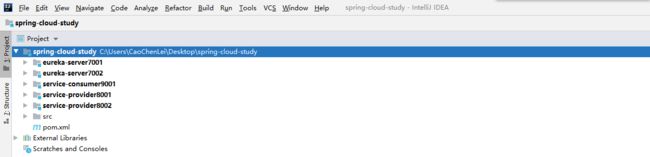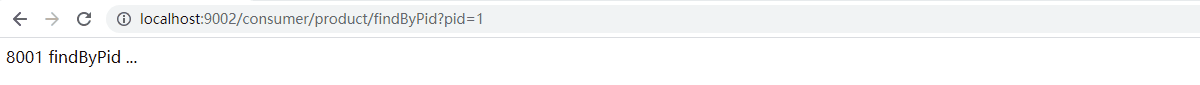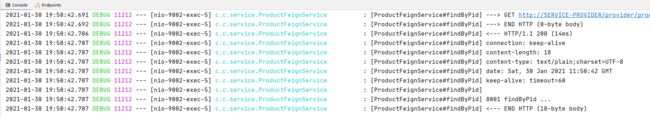服务接口调用:OpenFeign
目录
- 第一章 OpenFeign介绍
-
- 1.1、什么是OpenFeign
- 1.2、为啥用OpenFeign
- 1.3、Fegin与OpenFeign
- 第二章 OpenFeign入门案例
-
- 2.1、项目准备
- 2.2、创建工程
- 2.3、导入依赖
- 2.4、编写配置
- 2.5、主启动类
- 2.6、编写实体
- 2.7、编写接口
- 2.8、调用接口
- 2.9、最终测试
- 第三章 OpenFeign超时控制
-
- 3.1、超时控制介绍
- 3.2、设置超时时间
- 第四章 OpenFeign日志打印
-
- 4.1、日志打印介绍
- 4.2、日志打印级别
- 4.3、开启日志打印
-
- 4.3.1、编写配置对象
- 4.3.2、编写配置属性
- 4.4、测试日志打印
配套资料,免费下载
链接:https://pan.baidu.com/s/1la_3-HW-UvliDRJzfBcP_w
提取码:lxfx
复制这段内容后打开百度网盘手机App,操作更方便哦
第一章 OpenFeign介绍
1.1、什么是OpenFeign
OpenFeign为微服务架构下服务之间的调用提供了解决方案,OpenFeign是一种声明式、模板化的HTTP客户端。在Spring Cloud中使用OpenFeign,可以做到使用HTTP请求访问远程服务,就像调用本地方法一样的,开发者完全感知不到这是在调用远程方法,更感知不到在访问HTTP请求。
1.2、为啥用OpenFeign
OpenFeign可以用来简化HTTP的调用。
1.3、Fegin与OpenFeign
第二章 OpenFeign入门案例
2.1、项目准备
我们接下来的所有操作均是在Ribbon最后完成的工程上进行操作,相关代码请到配套资料中寻找。
2.2、创建工程
在spring-cloud-study创建一个子项目名字叫:service-consumer9002
2.3、导入依赖
pom.xml
<dependencies>
<dependency>
<groupId>org.springframework.cloudgroupId>
<artifactId>spring-cloud-starter-openfeignartifactId>
dependency>
<dependency>
<groupId>org.springframework.cloudgroupId>
<artifactId>spring-cloud-starter-netflix-eureka-clientartifactId>
dependency>
<dependency>
<groupId>org.springframework.bootgroupId>
<artifactId>spring-boot-starter-webartifactId>
dependency>
<dependency>
<groupId>org.springframework.bootgroupId>
<artifactId>spring-boot-starter-actuatorartifactId>
dependency>
<dependency>
<groupId>org.springframework.bootgroupId>
<artifactId>spring-boot-devtoolsartifactId>
<scope>runtimescope>
<optional>trueoptional>
dependency>
<dependency>
<groupId>org.projectlombokgroupId>
<artifactId>lombokartifactId>
<version>1.18.16version>
dependency>
dependencies>
2.4、编写配置
application.yaml
server:
port: 9002
spring:
application:
name: service-consumer9002
eureka:
client:
#是否将自己注册到注册中心,默认为 true
register-with-eureka: false
#表示 Eureka Client 间隔多久去服务器拉取注册信息,默认为 30 秒
registry-fetch-interval-seconds: 10
#设置服务注册中心地址
service-url:
defaultZone: http://root:123456@eureka-server7001.com:7001/eureka/,http://root:123456@eureka-server7002.com:7002/eureka/
2.5、主启动类
com.caochenlei.ServiceConsumer9002Application
@SpringBootApplication
@EnableFeignClients
public class ServiceConsumer9002Application {
public static void main(String[] args) {
SpringApplication.run(ServiceConsumer9002Application.class);
}
}
2.6、编写实体
com.caochenlei.pojo.Product
@Data
@NoArgsConstructor
@AllArgsConstructor
public class Product implements Serializable {
private Integer pid;
private String name;
private Double price;
private Integer count;
}
2.7、编写接口
com.caochenlei.service.ProductFeignService
@Component
@FeignClient("SERVICE-PROVIDER")
public interface ProductFeignService {
/**
* 编写技巧,直接把服务提供者那一端的控制器方法的两行拷贝过来,最后加一个分号就可以了,别的什么也不用动
*/
@RequestMapping("/provider/product/findAll")
public List<Product> findAll();
@RequestMapping("/provider/product/findByPid")
public String findByPid(@RequestParam("pid") Integer pid);
}
2.8、调用接口
com.caochenlei.controller.ProductController
@RestController
public class ProductController {
@Autowired
private ProductFeignService productFeignService;
@RequestMapping("/consumer/product/findAll")
public List<Product> findAll() {
return productFeignService.findAll();
}
@RequestMapping("/consumer/product/findByPid")
public String findByPid(@RequestParam("pid") Integer pid) {
return productFeignService.findByPid(pid);
}
}
2.9、最终测试
(1)依次启动以下注册中心:
- eureka-server7001
- eureka-server7002
(2)依次启动以下服务提供者:
- service-provider8001
- service-provider8002
(3)依次启动以下服务消费者:
- service-consumer9002
(4)打开浏览器输入地址:http://localhost:9002/consumer/product/findAll
(5)打开浏览器输入地址:http://localhost:9002/consumer/product/findByPid?pid=1
第三章 OpenFeign超时控制
3.1、超时控制介绍
默认Feign客户端只等待一秒钟,如果服务端处理需要超过1秒钟,导致Feign客户端不想等待了,直接返回报错。
为了避免这样的情况,有时候我们需要设置Feign客户端的超时控制。
3.2、设置超时时间
打开application.yaml,添加如下配置:
ribbon:
ReadTimeout: 5000
ConnectTimeout: 5000
第四章 OpenFeign日志打印
4.1、日志打印介绍
Feign提供了日志打印功能,我们可以通过配置来调整日志级别,从而了解Feign中Http请求的细节。
简单来说,就是对Feign接口的调用情况进行监控和输出。
4.2、日志打印级别
- NONE:默认的,不显示任何日志。
- BASIC:仅记录请求方法、URL、响应状态码及执行时间。
- HEADERS:除了BASIC中定义的信息之外,还有请求和响应的头信息。
- FULL:除了HEADERS中定义的信息之外,还有请求和响应的正文及元数据。
4.3、开启日志打印
4.3.1、编写配置对象
com.caochenlei.config.FeignConfig
@Configuration
public class FeignConfig {
@Bean
Logger.Level feignLoggerLevel() {
return Logger.Level.FULL;
}
}
4.3.2、编写配置属性
application.yaml
logging:
level:
com.caochenlei.service: debug
4.4、测试日志打印
重启service-consumer9002,然后使用浏览器访问地址:http://localhost:9002/consumer/product/findByPid?pid=1