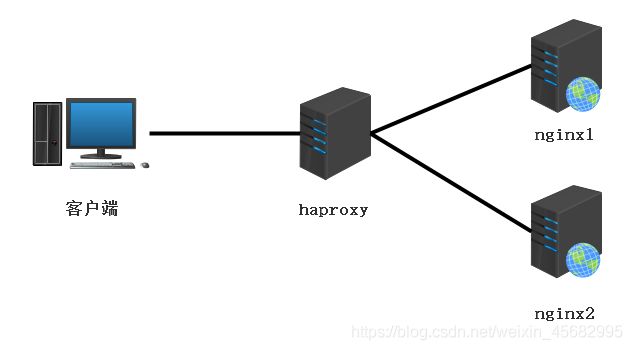Haproxy搭建Web群集方法
常见的Web集 群调度器
Haproxy应用分析
LVS在企业应用中抗负载能力很强,但存在不足
- LVS不支持正则处理,不能实现动静分离
- 对于大型网站,LVS实施配置复杂,维护成本相对较高
Haproxy是一款可提供高可用性、负载均衡、及基于TCP和HTTP应用的代理的软件
- 特别适用于负载特别大的Web站点
- 运行在当前的硬件上可支持数以万计的并发连接请求
Haproxy调度算法原理
Haproxy支持多种调度算法,最常见的有三种
- RR(Round Robin)
RR算法最简单最常见的一种算法,即轮询调度 - 理解举例
(1)有三个节点A、B、C,第一个用户访问会被指派到节点A,第二个用户访问会被指派到节点B,第三个用户访问会被指派到节点
(2)第四个用户访问继续指派到节点A,轮询分配访问请求实现负载均衡效果 - LC (Least Connections)
LC算法即最小连接数算法,根据后端的节点连接数大小动态分配前端请求 - 理解举例
(1)有三个节点A、B、C,各节点的连接数分别为A:4、B:5、 C:6,此时如果有第一个用户连接请求,会被指派到A上,连接数变为A:5、B:5、 C:6
(2)第二个用户请求会继续分配到A上,连接数变为A:6、B:5、 C:6,再有新的请求会分配给B,每次将新的请求指派给连接数最小的客户端
(3)由于实际情况下A、B、C的连接数会动态释放,很难会出现一样连接数的情况,因此此算法相比较rr算法有很大改进,是目前用到比较多的一种算法 - SH (Source Hashing)
SH即基于来源访问调度算法,此算法用于一 些有Session会话记录在服务器端的场景,可以基于来源的IP、Cookie等做集群调度 - 理解举例
(1)有三个节点A、B、C,第一个用户第一次访问被指派到了A,第二个用户第一次访问被指派到了B
(2)当第一个用户第二次访问时会被继续指派到A,第二个用户第二次访问时依旧会被指派到B,只要负载均衡调度器不重启,第一个用户访问都会被指派到A,第二个用户访问都会被指派到B,实现集群的调度
(3)此调度算法好处是实现会话保持,但某些IP访问量非常大时会引起负载不均衡部分节点访问量超大,影响业务使用
实验案例
1、实验环境
| 主机名 | IP地址 |
|---|---|
| 客户端 | 192.168.150.128 |
| haproxy | 192.168.150.147 |
| nginx1 | 192.168.150.148 |
| nginx2 | 192.168.150.158 |
2、在两台web网站上安装nginx服务器
(1)安装基础软件包
[root@nginx1 ~]# yum install gcc gcc-c++ pcre-devel zlib-devel make -y
(2)创建系统用户账号nginx
[root@nginx1 ~]# useradd -M -s /sbin/nologin nginx
(3)编译安装nginx服务
[root@nginx1 LNMP-C7]# tar zxvf nginx-1.12.2.tar.gz -C /opt
[root@nginx1 LNMP-C7]# cd /opt/nginx-1.12.2/
[root@nginx1 nginx-1.12.2]# ./configure \
> --prefix=/usr/local/nginx \
> --user=nginx \
> --group=nginx
[root@nginx1 nginx-1.12.2]# make && make install
(4)编辑网页内容,注意测试网页的内容不能一样,以便进行测试
[root@nginx2 nginx-1.12.2]# cd /usr/local/nginx/html/
[root@nginx2 html]# vim test.html
this is aaa test web
(5)创建软连接,启动服务,关闭防火墙功能
[root@nginx2 html]# ln -s /usr/local/nginx/sbin/nginx /usr/local/sbin/
[root@nginx2 html]# nginx
[root@nginx2 html]# systemctl stop firewalld.service
[root@nginx2 html]# setenforce 0
3、安装haproxy服务器
(1)安装基础软件包
[root@haproxy ~]# yum install gcc gcc-c++ pcre-devel bzip2-devel make -y
(2)编译安装haproxy服务
[root@haproxy Y2C7]# tar zxvf haproxy-1.5.19.tar.gz -C /opt
[root@haproxy Y2C7]# cd /opt/haproxy-1.5.19
[root@haproxy haproxy-1.5.19]# make TARGET=linux26
[root@haproxy haproxy-1.5.19]# make install
(3)建立haproxy的配置文件
- 创建配置文件目录 /etc/haproxy
[root@haproxy haproxy-1.5.19]# mkdir /etc/haproxy
- 将源码包提供的配置文件样例haproxy.cfg复制到配置文件目录中
[root@haproxy haproxy-1.5.19]# cp examples/haproxy.cfg /etc/haproxy/
- 修改配置文件
[root@haproxy haproxy-1.5.19]# cd /etc/haproxy/
[root@haproxy haproxy]# vim haproxy.cfg
#注释chroot /usr/local/haproxy
#注释redispach
#删除原有的listen,重新添加
listen webcluster 0.0.0.0:80
option httpchk GET /test.html
server inst1 192.168.7.148:80 check inter 2000 fall 3
server inst1 192.168.7.158:80 check inter 2000 fall 3
(4)将源码包提供的启动脚本复制到/etc/init.d目录下,并添加到server服务中,启动haproxy服务
[root@haproxy haproxy]# cp /opt/haproxy-1.5.19/examples/haproxy.init /etc/init.d/haproxy
[root@haproxy haproxy]# chmod +x /etc/init.d/haproxy
[root@haproxy haproxy]# chkconfig --add /etc/init.d/haproxy
[root@haproxy haproxy]# ln -s /usr/local/sbin/haproxy /usr/sbin/
[root@haproxy haproxy]# service haproxy start
(5)网页测试,使用客户端访问网址:http://192.168.150.147/test.html

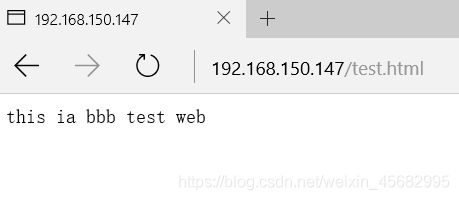
4、日志定义
(1)修改haproxy配置文件中关于日志配置的选项
[root@haproxy sbin]# vim /etc/haproxy/haproxy.cfg
log /dev/log local0 info
log /dev/log local1 notice
#重启haproxy服务
[root@haproxy sbin]# service haproxy restart
Restarting haproxy (via systemctl): [ 确定 ]
(2)修改rsyslog配置将haproxy相关的配置独立定义到haproxy.conf,并放到/etc/rsyslog.d/下,重启rsyslog服务
[root@haproxy sbin]# vim /etc/rsyslog.d/haproxy.conf
if ($programname == 'haproxy' and $syslogseverity-text == 'info')
then -/var/log/haproxy/haproxy-info.log
&~
if ($programname == 'haproxy' and $syslogseverity-text == 'notice')
then -/var/log/haproxy/haproxy-notice.log
&~
[root@haproxy sbin]# systemctl restart rsyslog.service