windows下pycocotools安装踩坑记录
在使用paddlex时按文档需要先安装pycocotools,
pip install git+https://gitee.com/jiangjiajun/philferriere-cocoapi.git#subdirectory=PythonAPI
安装时先提示Microsoft Visual C++ 14.0 is required
点击下载VC build tools安装,选择默认进行安装
结果安装完成之后重新pip又开始出错
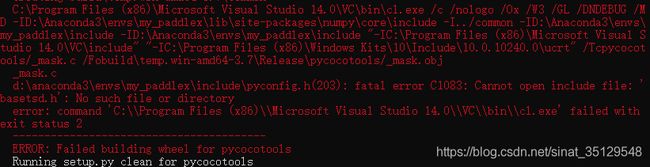
在网上各种查,增加环境变量、build tools重新安装、直接从git上下载包进入路径下install等等各种方法试都不行,最后终于找到一篇文章,发现其实可以直接下载pycocotools在windows版本的whl文件再安装
文章链接:安装pycocotools的一些问题与解决办法
然后当时在Links for pycocotools-windows这里下载的时候随便挑了个64位的文件下载,然后pip install安装包时报错
pycocotools_windows-2.0-cp36-cp36m-win_amd64.whl is not a supported wheel on this platform.
解决办法是要查看pip支持哪些符号,这里一开始查到的文档里提供的方法都是已经过期的,最后查到这篇文档
【2021新教程】解决is not a supported wheel on this platform-解决pip has no attribute pep425tags-解决网上旧教程不适用的问题
给出了有效的命令,是直接在命令行中输入
pip debug --verbose
然后根据输出的信息,再去下载pip支持的whl文件,最终成功完成pycocotools的安装,撒花