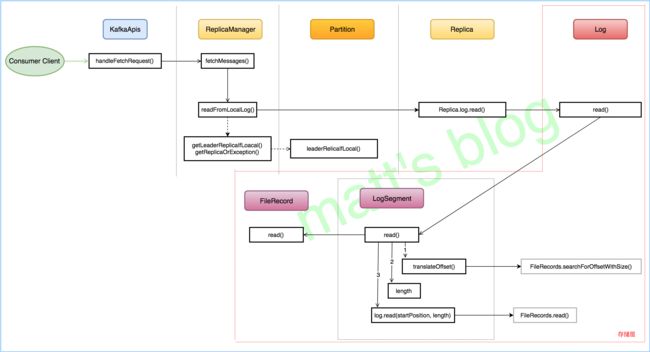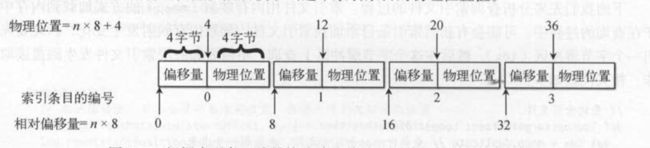[TOC]
日志的读写操作是 Kafka 存储层最重要的内容,本文会以 Server 端处理 Fetch 请求的过程为入口,一步步深入到底层的 Log 实例部分。与 Produce 请求不一样的地方是,对于 Fetch 请求,是有两种不同的来源:consumer 和 follower,consumer 读取数据与副本同步数据都是通过向 leader 发送 Fetch 请求来实现的,在对这两种不同情况处理过程中,其底层的实现是统一的,只是实现方法的参数不同而已,在本文中会详细讲述对这两种不同情况的处理。
Fetch 请求处理的整体流程
Fetch 请求(读请求)的处理与 Produce 请求(写请求)的整体流程非常类似,读和写由最上面的抽象层做入口,最终还是在存储层的 Log 对象实例进行真正的读写操作,在这一点上,Kafka 封装的非常清晰,这样的系统设计是非常值得学习的,甚至可以作为分布式系统的模范系统来学习。
Fetch 请求处理的整体流程如下图所示,与 Produce 请求的处理流程非常相似。
Fetch 请求的来源
那 Server 要处理的 Fetch 请求有几种类型呢?来自于哪里呢?第一个来源肯定是 Consumer,Consumer 在消费数据时会向 Server 端发送 Fetch 请求,那么是不是还没有其他的类型,对 Kafka 比较熟悉的同学大概会猜到,还有一种就是:副本同步,follower 在从 leader 同步数据时,也是发送的 Fetch 请求,下面看下这两种情况的具体实现(代码会进行简化,并不完全与源码一致,便于理解)
Consumer Fetch 请求
Consumer 的 Fetch 请求是在 poll 方法中调用的,Fetcher 请求的构造过程及发送如下所示:
/**
* Set-up a fetch request for any node that we have assigned partitions for which doesn't already have
* an in-flight fetch or pending fetch data.
* @return number of fetches sent
*/
//note: 向订阅的所有 partition (只要该 leader 暂时没有拉取请求)所在 leader 发送 fetch请求
public int sendFetches() {
//note: 1 创建 Fetch Request
Map fetchRequestMap = createFetchRequests();
for (Map.Entry fetchEntry : fetchRequestMap.entrySet()) {
final FetchRequest.Builder request = fetchEntry.getValue();
final Node fetchTarget = fetchEntry.getKey();
log.debug("Sending fetch for partitions {} to broker {}", request.fetchData().keySet(), fetchTarget);
//note: 2 发送 Fetch Request
client.send(fetchTarget, request)
.addListener(new RequestFutureListener() {
@Override
public void onSuccess(ClientResponse resp) {
...
}
@Override
public void onFailure(RuntimeException e) {
...
}
});
}
return fetchRequestMap.size();
}
/**
* Create fetch requests for all nodes for which we have assigned partitions
* that have no existing requests in flight.
*/
//note: 为所有 node 创建 fetch request
private Map createFetchRequests() {
// create the fetch info
Cluster cluster = metadata.fetch();
Map> fetchable = new LinkedHashMap<>();
for (TopicPartition partition : fetchablePartitions()) {
Node node = cluster.leaderFor(partition);
if (node == null) {
metadata.requestUpdate();
} else if (this.client.pendingRequestCount(node) == 0) {
// if there is a leader and no in-flight requests, issue a new fetch
LinkedHashMap fetch = fetchable.get(node);
if (fetch == null) {
fetch = new LinkedHashMap<>();
fetchable.put(node, fetch);
}
long position = this.subscriptions.position(partition);
//note: 要 fetch 的 position 以及 fetch 的大小
fetch.put(partition, new FetchRequest.PartitionData(position, this.fetchSize));
log.trace("Added fetch request for partition {} at offset {} to node {}", partition, position, node);
} else {
log.trace("Skipping fetch for partition {} because there is an in-flight request to {}", partition, node);
}
}
// create the fetches
Map requests = new HashMap<>();
for (Map.Entry> entry : fetchable.entrySet()) {
Node node = entry.getKey();
// 构造 Fetch 请求
FetchRequest.Builder fetch = new FetchRequest.Builder(this.maxWaitMs, this.minBytes, entry.getValue()).
setMaxBytes(this.maxBytes);//note: 构建 Fetch Request
requests.put(node, fetch);
}
return requests;
}
从上面可以看出,Consumer 的 Fetcher 请求构造为:
FetchRequest.Builder fetch = new FetchRequest.Builder(this.maxWaitMs, this.minBytes, entry.getValue()).
setMaxBytes(this.maxBytes);//note: 构建 Fetch Request
Replica 同步 Fetch 请求
在 Replica 同步(Replica 同步流程的讲解将会在下篇文章中详细展开)的 Fetch 请求中,其 Fetch 请求的构造如下所示:
//note: 构造 Fetch 请求
protected def buildFetchRequest(partitionMap: Seq[(TopicPartition, PartitionFetchState)]): FetchRequest = {
val requestMap = new util.LinkedHashMap[TopicPartition, JFetchRequest.PartitionData]
partitionMap.foreach { case (topicPartition, partitionFetchState) =>
// We will not include a replica in the fetch request if it should be throttled.
if (partitionFetchState.isActive && !shouldFollowerThrottle(quota, topicPartition))
requestMap.put(topicPartition, new JFetchRequest.PartitionData(partitionFetchState.offset, fetchSize))
}
//note: 关键在于 setReplicaId 方法,设置了 replicaId, consumer 的该值为 CONSUMER_REPLICA_ID(-1)
val requestBuilder = new JFetchRequest.Builder(maxWait, minBytes, requestMap).
setReplicaId(replicaId).setMaxBytes(maxBytes)
requestBuilder.setVersion(fetchRequestVersion)
new FetchRequest(requestBuilder)
}
与 Consumer Fetch 请求进行对比,这里区别仅在于在构造 FetchRequest 时,调用了 setReplicaId() 方法设置了对应的 replicaId,而 Consumer 在构造时则没有进行设置,该值默认为 CONSUMER_REPLICA_ID,即 -1,这个值是作为 Consumer 的 Fetch 请求与 Replica 同步的 Fetch 请求的区分。
Server 端的处理
这里开始真正讲解 Fetch 请求的处理过程,会按照前面图中的处理流程开始讲解,本节主要是 Server 端抽象层的内容。
KafkaApis 如何处理 Fetch 请求
关于 Fetch 请求的处理,如下所示:
/**
* Handle a fetch request
*/
def handleFetchRequest(request: RequestChannel.Request) {
val fetchRequest = request.body.asInstanceOf[FetchRequest]
val versionId = request.header.apiVersion
val clientId = request.header.clientId
//note: 判断 tp 是否存在以及是否有 Describe 权限
val (existingAndAuthorizedForDescribeTopics, nonExistingOrUnauthorizedForDescribeTopics) = fetchRequest.fetchData.asScala.toSeq.partition {
case (tp, _) => authorize(request.session, Describe, new Resource(auth.Topic, tp.topic)) && metadataCache.contains(tp.topic)
}
//note: 判断 tp 是否有 Read 权限
val (authorizedRequestInfo, unauthorizedForReadRequestInfo) = existingAndAuthorizedForDescribeTopics.partition {
case (tp, _) => authorize(request.session, Read, new Resource(auth.Topic, tp.topic))
}
//note: 不存在或没有 Describe 权限的 topic 返回 UNKNOWN_TOPIC_OR_PARTITION 错误
val nonExistingOrUnauthorizedForDescribePartitionData = nonExistingOrUnauthorizedForDescribeTopics.map {
case (tp, _) => (tp, new FetchResponse.PartitionData(Errors.UNKNOWN_TOPIC_OR_PARTITION.code, -1, MemoryRecords.EMPTY))
}
//note: 没有 Read 权限的 topic 返回 TOPIC_AUTHORIZATION_FAILED 错误
val unauthorizedForReadPartitionData = unauthorizedForReadRequestInfo.map {
case (tp, _) => (tp, new FetchResponse.PartitionData(Errors.TOPIC_AUTHORIZATION_FAILED.code, -1, MemoryRecords.EMPTY))
}
// the callback for sending a fetch response
def sendResponseCallback(responsePartitionData: Seq[(TopicPartition, FetchPartitionData)]) {
....
def fetchResponseCallback(delayTimeMs: Int) {
trace(s"Sending fetch response to client $clientId of " +
s"${convertedPartitionData.map { case (_, v) => v.records.sizeInBytes }.sum} bytes")
val fetchResponse = if (delayTimeMs > 0) new FetchResponse(versionId, fetchedPartitionData, delayTimeMs) else response
requestChannel.sendResponse(new RequestChannel.Response(request, fetchResponse))
}
// When this callback is triggered, the remote API call has completed
request.apiRemoteCompleteTimeMs = time.milliseconds
//note: 配额情况的处理
if (fetchRequest.isFromFollower) {
// We've already evaluated against the quota and are good to go. Just need to record it now.
val responseSize = sizeOfThrottledPartitions(versionId, fetchRequest, mergedPartitionData, quotas.leader)
quotas.leader.record(responseSize)
fetchResponseCallback(0)
} else {
quotas.fetch.recordAndMaybeThrottle(request.session.sanitizedUser, clientId, response.sizeOf, fetchResponseCallback)
}
}
if (authorizedRequestInfo.isEmpty)
sendResponseCallback(Seq.empty)
else {
// call the replica manager to fetch messages from the local replica
//note: 从 replica 上拉取数据,满足条件后调用回调函数进行返回
replicaManager.fetchMessages(
fetchRequest.maxWait.toLong, //note: 拉取请求最长的等待时间
fetchRequest.replicaId, //note: Replica 编号,Consumer 的为 -1
fetchRequest.minBytes, //note: 拉取请求设置的最小拉取字节
fetchRequest.maxBytes, //note: 拉取请求设置的最大拉取字节
versionId <= 2,
authorizedRequestInfo,
replicationQuota(fetchRequest),
sendResponseCallback)
}
}
Fetch 请求处理的真正实现是在 replicaManager 的 fetchMessages() 方法中,在这里,可以看出,无论是 Fetch 请求还是 Produce 请求,都是通过副本管理器来实现的,副本管理器(ReplicaManager)管理的对象是分区实例(Partition),而每个分区都会与相应的副本实例对应(Replica),在这个节点上的副本又会与唯一的 Log 实例对应,正如流程图的上半部分一样,Server 就是通过这几部分抽象概念来管理真正存储层的内容。
ReplicaManager 如何处理 Fetch 请求
ReplicaManger 处理 Fetch 请求的入口在 fetchMessages() 方法。
fetchMessages
fetchMessages() 方法的具体如下:
/**
* Fetch messages from the leader replica, and wait until enough data can be fetched and return;
* the callback function will be triggered either when timeout or required fetch info is satisfied
*/
//note: 从 leader 拉取数据,等待拉取到足够的数据或者达到 timeout 时间后返回拉取的结果
def fetchMessages(timeout: Long,
replicaId: Int,
fetchMinBytes: Int,
fetchMaxBytes: Int,
hardMaxBytesLimit: Boolean,
fetchInfos: Seq[(TopicPartition, PartitionData)],
quota: ReplicaQuota = UnboundedQuota,
responseCallback: Seq[(TopicPartition, FetchPartitionData)] => Unit) {
val isFromFollower = replicaId >= 0 //note: 判断请求是来自 consumer (这个值为 -1)还是副本同步
//note: 默认都是从 leader 拉取,推测这个值只是为了后续能从 follower 消费数据而设置的
val fetchOnlyFromLeader: Boolean = replicaId != Request.DebuggingConsumerId
//note: 如果拉取请求来自 consumer(true),只拉取 HW 以内的数据,如果是来自 Replica 同步,则没有该限制(false)。
val fetchOnlyCommitted: Boolean = ! Request.isValidBrokerId(replicaId)
// read from local logs
//note:获取本地日志
val logReadResults = readFromLocalLog(
replicaId = replicaId,
fetchOnlyFromLeader = fetchOnlyFromLeader,
readOnlyCommitted = fetchOnlyCommitted,
fetchMaxBytes = fetchMaxBytes,
hardMaxBytesLimit = hardMaxBytesLimit,
readPartitionInfo = fetchInfos,
quota = quota)
// if the fetch comes from the follower,
// update its corresponding log end offset
//note: 如果 fetch 来自 broker 的副本同步,那么就更新相关的 log end offset
if(Request.isValidBrokerId(replicaId))
updateFollowerLogReadResults(replicaId, logReadResults)
// check if this fetch request can be satisfied right away
val logReadResultValues = logReadResults.map { case (_, v) => v }
val bytesReadable = logReadResultValues.map(_.info.records.sizeInBytes).sum
val errorReadingData = logReadResultValues.foldLeft(false) ((errorIncurred, readResult) =>
errorIncurred || (readResult.error != Errors.NONE))
// respond immediately if 1) fetch request does not want to wait
// 2) fetch request does not require any data
// 3) has enough data to respond
// 4) some error happens while reading data
//note: 如果满足以下条件的其中一个,将会立马返回结果:
//note: 1. timeout 达到; 2. 拉取结果为空; 3. 拉取到足够的数据; 4. 拉取是遇到 error
if (timeout <= 0 || fetchInfos.isEmpty || bytesReadable >= fetchMinBytes || errorReadingData) {
val fetchPartitionData = logReadResults.map { case (tp, result) =>
tp -> FetchPartitionData(result.error, result.hw, result.info.records)
}
responseCallback(fetchPartitionData)
} else {
//note: 其他情况下,延迟发送结果
// construct the fetch results from the read results
val fetchPartitionStatus = logReadResults.map { case (topicPartition, result) =>
val fetchInfo = fetchInfos.collectFirst {
case (tp, v) if tp == topicPartition => v
}.getOrElse(sys.error(s"Partition $topicPartition not found in fetchInfos"))
(topicPartition, FetchPartitionStatus(result.info.fetchOffsetMetadata, fetchInfo))
}
val fetchMetadata = FetchMetadata(fetchMinBytes, fetchMaxBytes, hardMaxBytesLimit, fetchOnlyFromLeader,
fetchOnlyCommitted, isFromFollower, replicaId, fetchPartitionStatus)
val delayedFetch = new DelayedFetch(timeout, fetchMetadata, this, quota, responseCallback)
// create a list of (topic, partition) pairs to use as keys for this delayed fetch operation
val delayedFetchKeys = fetchPartitionStatus.map { case (tp, _) => new TopicPartitionOperationKey(tp) }
// try to complete the request immediately, otherwise put it into the purgatory;
// this is because while the delayed fetch operation is being created, new requests
// may arrive and hence make this operation completable.
delayedFetchPurgatory.tryCompleteElseWatch(delayedFetch, delayedFetchKeys)
}
}
整体来说,分为以下几步:
- readFromLocalLog():调用该方法,从本地日志拉取相应的数据;
- 判断 Fetch 请求来源,如果来自副本同步,那么更新该副本的 the end offset 记录,如果该副本不在 isr 中,并判断是否需要更新 isr;
- 返回结果,满足条件的话立马返回,否则的话,通过延迟操作,延迟返回结果。
readFromLocalLog
readFromLocalLog() 方法的实现如下:
/**
* Read from multiple topic partitions at the given offset up to maxSize bytes
*/
//note: 按 offset 从 tp 列表中读取相应的数据
def readFromLocalLog(replicaId: Int,
fetchOnlyFromLeader: Boolean,
readOnlyCommitted: Boolean,
fetchMaxBytes: Int,
hardMaxBytesLimit: Boolean,
readPartitionInfo: Seq[(TopicPartition, PartitionData)],
quota: ReplicaQuota): Seq[(TopicPartition, LogReadResult)] = {
def read(tp: TopicPartition, fetchInfo: PartitionData, limitBytes: Int, minOneMessage: Boolean): LogReadResult = {
val offset = fetchInfo.offset
val partitionFetchSize = fetchInfo.maxBytes
BrokerTopicStats.getBrokerTopicStats(tp.topic).totalFetchRequestRate.mark()
BrokerTopicStats.getBrokerAllTopicsStats().totalFetchRequestRate.mark()
try {
trace(s"Fetching log segment for partition $tp, offset $offset, partition fetch size $partitionFetchSize, " +
s"remaining response limit $limitBytes" +
(if (minOneMessage) s", ignoring response/partition size limits" else ""))
// decide whether to only fetch from leader
//note: 根据决定 [是否只从 leader 读取数据] 来获取相应的副本
//note: 根据 tp 获取 Partition 对象, 在获取相应的 Replica 对象
val localReplica = if (fetchOnlyFromLeader)
getLeaderReplicaIfLocal(tp)
else
getReplicaOrException(tp)
// decide whether to only fetch committed data (i.e. messages below high watermark)
//note: 获取 hw 位置,副本同步不设置这个值
val maxOffsetOpt = if (readOnlyCommitted)
Some(localReplica.highWatermark.messageOffset)
else
None
/* Read the LogOffsetMetadata prior to performing the read from the log.
* We use the LogOffsetMetadata to determine if a particular replica is in-sync or not.
* Using the log end offset after performing the read can lead to a race condition
* where data gets appended to the log immediately after the replica has consumed from it
* This can cause a replica to always be out of sync.
*/
val initialLogEndOffset = localReplica.logEndOffset.messageOffset //note: the end offset
val initialHighWatermark = localReplica.highWatermark.messageOffset //note: hw
val fetchTimeMs = time.milliseconds
val logReadInfo = localReplica.log match {
case Some(log) =>
val adjustedFetchSize = math.min(partitionFetchSize, limitBytes)
// Try the read first, this tells us whether we need all of adjustedFetchSize for this partition
//note: 从指定的 offset 位置开始读取数据,副本同步不需要 maxOffsetOpt
val fetch = log.read(offset, adjustedFetchSize, maxOffsetOpt, minOneMessage)
// If the partition is being throttled, simply return an empty set.
if (shouldLeaderThrottle(quota, tp, replicaId)) //note: 如果被限速了,那么返回 空 集合
FetchDataInfo(fetch.fetchOffsetMetadata, MemoryRecords.EMPTY)
// For FetchRequest version 3, we replace incomplete message sets with an empty one as consumers can make
// progress in such cases and don't need to report a `RecordTooLargeException`
else if (!hardMaxBytesLimit && fetch.firstEntryIncomplete)
FetchDataInfo(fetch.fetchOffsetMetadata, MemoryRecords.EMPTY)
else fetch
case None =>
error(s"Leader for partition $tp does not have a local log")
FetchDataInfo(LogOffsetMetadata.UnknownOffsetMetadata, MemoryRecords.EMPTY)
}
//note: 返回最后的结果,返回的都是 LogReadResult 对象
LogReadResult(info = logReadInfo,
hw = initialHighWatermark,
leaderLogEndOffset = initialLogEndOffset,
fetchTimeMs = fetchTimeMs,
readSize = partitionFetchSize,
exception = None)
} catch {
// NOTE: Failed fetch requests metric is not incremented for known exceptions since it
// is supposed to indicate un-expected failure of a broker in handling a fetch request
case e@ (_: UnknownTopicOrPartitionException |
_: NotLeaderForPartitionException |
_: ReplicaNotAvailableException |
_: OffsetOutOfRangeException) =>
LogReadResult(info = FetchDataInfo(LogOffsetMetadata.UnknownOffsetMetadata, MemoryRecords.EMPTY),
hw = -1L,
leaderLogEndOffset = -1L,
fetchTimeMs = -1L,
readSize = partitionFetchSize,
exception = Some(e))
case e: Throwable =>
BrokerTopicStats.getBrokerTopicStats(tp.topic).failedFetchRequestRate.mark()
BrokerTopicStats.getBrokerAllTopicsStats().failedFetchRequestRate.mark()
error(s"Error processing fetch operation on partition $tp, offset $offset", e)
LogReadResult(info = FetchDataInfo(LogOffsetMetadata.UnknownOffsetMetadata, MemoryRecords.EMPTY),
hw = -1L,
leaderLogEndOffset = -1L,
fetchTimeMs = -1L,
readSize = partitionFetchSize,
exception = Some(e))
}
}
var limitBytes = fetchMaxBytes
val result = new mutable.ArrayBuffer[(TopicPartition, LogReadResult)]
var minOneMessage = !hardMaxBytesLimit
readPartitionInfo.foreach { case (tp, fetchInfo) =>
val readResult = read(tp, fetchInfo, limitBytes, minOneMessage) //note: 读取该 tp 的数据
val messageSetSize = readResult.info.records.sizeInBytes
// Once we read from a non-empty partition, we stop ignoring request and partition level size limits
if (messageSetSize > 0)
minOneMessage = false
limitBytes = math.max(0, limitBytes - messageSetSize)
result += (tp -> readResult)
}
result
}
readFromLocalLog() 方法的处理过程:
- 先根据要拉取的 topic-partition 获取对应的 Partition 对象,根据 Partition 对象获取对应的 Replica 对象;
- 根据 Replica 对象找到对应的 Log 对象,然后调用其 read() 方法从指定的位置读取数据。
存储层对 Fetch 请求的处理
每个 Replica 会对应一个 log 对象,而每个 log 对象会管理相应的 LogSegment 实例。
read()
Log 对象的 read() 方法的实现如下所示:
//note: 从指定 offset 开始读取数据
def read(startOffset: Long, maxLength: Int, maxOffset: Option[Long] = None, minOneMessage: Boolean = false): FetchDataInfo = {
trace("Reading %d bytes from offset %d in log %s of length %d bytes".format(maxLength, startOffset, name, size))
// Because we don't use lock for reading, the synchronization is a little bit tricky.
// We create the local variables to avoid race conditions with updates to the log.
val currentNextOffsetMetadata = nextOffsetMetadata
val next = currentNextOffsetMetadata.messageOffset
if(startOffset == next)
return FetchDataInfo(currentNextOffsetMetadata, MemoryRecords.EMPTY)
//note: 先查找对应的日志分段(segment)
var entry = segments.floorEntry(startOffset)
// attempt to read beyond the log end offset is an error
if(startOffset > next || entry == null)
throw new OffsetOutOfRangeException("Request for offset %d but we only have log segments in the range %d to %d.".format(startOffset, segments.firstKey, next))
// Do the read on the segment with a base offset less than the target offset
// but if that segment doesn't contain any messages with an offset greater than that
// continue to read from successive segments until we get some messages or we reach the end of the log
while(entry != null) {
// If the fetch occurs on the active segment, there might be a race condition where two fetch requests occur after
// the message is appended but before the nextOffsetMetadata is updated. In that case the second fetch may
// cause OffsetOutOfRangeException. To solve that, we cap the reading up to exposed position instead of the log
// end of the active segment.
//note: 如果 Fetch 请求刚好发生在 the active segment 上,当多个 Fetch 请求同时处理,如果 nextOffsetMetadata 更新不及时,可能会导致
//note: 发送 OffsetOutOfRangeException 异常; 为了解决这个问题, 这里能读取的最大位置是对应的物理位置(exposedPos)
//note: 而不是 the log end of the active segment.
val maxPosition = {
if (entry == segments.lastEntry) {
//note: nextOffsetMetadata 对应的实际物理位置
val exposedPos = nextOffsetMetadata.relativePositionInSegment.toLong
// Check the segment again in case a new segment has just rolled out.
if (entry != segments.lastEntry) //note: 可能会有新的 segment 产生,所以需要再次判断
// New log segment has rolled out, we can read up to the file end.
entry.getValue.size
else
exposedPos
} else {
entry.getValue.size
}
}
//note: 从 segment 中读取相应的数据
val fetchInfo = entry.getValue.read(startOffset, maxOffset, maxLength, maxPosition, minOneMessage)
if(fetchInfo == null) { //note: 如果该日志分段没有读取到数据,则读取更高的日志分段
entry = segments.higherEntry(entry.getKey)
} else {
return fetchInfo
}
}
// okay we are beyond the end of the last segment with no data fetched although the start offset is in range,
// this can happen when all messages with offset larger than start offsets have been deleted.
// In this case, we will return the empty set with log end offset metadata
FetchDataInfo(nextOffsetMetadata, MemoryRecords.EMPTY)
}
从实现可以看出,该方法会先查找对应的 Segment 对象(日志分段),然后循环直到读取到数据结束,如果当前的日志分段没有读取到相应的数据,那么会更新日志分段及对应的最大位置。
日志分段实际上是逻辑概念,它管理了物理概念的一个数据文件、一个时间索引文件和一个 offset 索引文件,读取日志分段时,会先读取 offset 索引文件再读取数据文件,具体步骤如下:
- 根据要读取的起始偏移量(startOffset)读取 offset 索引文件中对应的物理位置;
- 查找 offset 索引文件最后返回:起始偏移量对应的最近物理位置(startPosition);
- 根据 startPosition 直接定位到数据文件,然后读取数据文件内容;
- 最多能读到数据文件的结束位置(maxPosition)。
LogSegment
关乎 数据文件、offset 索引文件和时间索引文件真正的操作都是在 LogSegment 对象中的,日志读取也与这个方法息息相关。
read()
read() 方法的实现如下:
//note: 读取日志分段(副本同步不会设置 maxSize)
def read(startOffset: Long, maxOffset: Option[Long], maxSize: Int, maxPosition: Long = size,
minOneMessage: Boolean = false): FetchDataInfo = {
if (maxSize < 0)
throw new IllegalArgumentException("Invalid max size for log read (%d)".format(maxSize))
//note: log 文件物理长度
val logSize = log.sizeInBytes // this may change, need to save a consistent copy
//note: 将起始的 offset 转换为起始的实际物理位置
val startOffsetAndSize = translateOffset(startOffset)
// if the start position is already off the end of the log, return null
if (startOffsetAndSize == null)
return null
val startPosition = startOffsetAndSize.position.toInt
val offsetMetadata = new LogOffsetMetadata(startOffset, this.baseOffset, startPosition)
val adjustedMaxSize =
if (minOneMessage) math.max(maxSize, startOffsetAndSize.size)
else maxSize
// return a log segment but with zero size in the case below
if (adjustedMaxSize == 0)
return FetchDataInfo(offsetMetadata, MemoryRecords.EMPTY)
// calculate the length of the message set to read based on whether or not they gave us a maxOffset
//note: 计算读取的长度
val length = maxOffset match {
//note: 副本同步时的计算方式
case None =>
// no max offset, just read until the max position
min((maxPosition - startPosition).toInt, adjustedMaxSize) //note: 直接读取到最大的位置
//note: consumer 拉取时,计算方式
case Some(offset) =>
// there is a max offset, translate it to a file position and use that to calculate the max read size;
// when the leader of a partition changes, it's possible for the new leader's high watermark to be less than the
// true high watermark in the previous leader for a short window. In this window, if a consumer fetches on an
// offset between new leader's high watermark and the log end offset, we want to return an empty response.
if (offset < startOffset)
return FetchDataInfo(offsetMetadata, MemoryRecords.EMPTY, firstEntryIncomplete = false)
val mapping = translateOffset(offset, startPosition)
val endPosition =
if (mapping == null)
logSize // the max offset is off the end of the log, use the end of the file
else
mapping.position
min(min(maxPosition, endPosition) - startPosition, adjustedMaxSize).toInt
}
//note: 根据起始的物理位置和读取长度读取数据文件
FetchDataInfo(offsetMetadata, log.read(startPosition, length),
firstEntryIncomplete = adjustedMaxSize < startOffsetAndSize.size)
}
从上面的实现来看,上述过程分为以下三部分:
- 根据 startOffset 得到实际的物理位置(translateOffset());
- 计算要读取的实际物理长度;
- 根据实际起始物理位置和要读取实际物理长度读取数据文件。
translateOffset()
translateOffset() 方法的实现过程主要分为两部分:
- 查找 offset 索引文件:调用 offset 索引文件的 lookup() 查找方法,获取离 startOffset 最接近的物理位置;
- 调用数据文件的 searchFor() 方法,从指定的物理位置开始读取每条数据,知道找到对应 offset 的物理位置。
private[log] def translateOffset(offset: Long, startingFilePosition: Int = 0): LogEntryPosition = {
//note: 获取离 offset 最新的物理位置,返回包括 offset 和物理位置(不是准确值)
val mapping = index.lookup(offset)
//note: 从指定的位置开始消费,直到找到 offset 对应的实际物理位置,返回包括 offset 和物理位置(准确值)
log.searchForOffsetWithSize(offset, max(mapping.position, startingFilePosition))
}
查找 offset 索引文件
offset 索引文件是使用内存映射的方式加载到内存中的,在查询的过程中,内存映射是会发生变化,所以在 lookup() 中先拷贝出来了一个(idx),然后再进行查询,具体实现如下:
//note: 查找小于等于指定 offset 的最大 offset,并且返回对应的 offset 和实际物理位置
def lookup(targetOffset: Long): OffsetPosition = {
maybeLock(lock) {
val idx = mmap.duplicate //note: 查询时,mmap 会发生变化,先复制出来一个
val slot = indexSlotFor(idx, targetOffset, IndexSearchType.KEY) //note: 二分查找
if(slot == -1)
OffsetPosition(baseOffset, 0)
else
//note: 先计算绝对偏移量,再计算物理位置
parseEntry(idx, slot).asInstanceOf[OffsetPosition]
}
}
override def parseEntry(buffer: ByteBuffer, n: Int): IndexEntry = {
OffsetPosition(baseOffset + relativeOffset(buffer, n), physical(buffer, n))
}
private def relativeOffset(buffer: ByteBuffer, n: Int): Int = buffer.getInt(n * entrySize)
private def physical(buffer: ByteBuffer, n: Int): Int = buffer.getInt(n * entrySize + 4)
关于 relativeOffset 和 physical 的计算方法,可以参考下面这张图(来自《Kafka 计算内幕》):
根据索引条目编号查找偏移量的值和物理位置的值
搜索数据文件获取准确的物理位置
前面通过 offset 索引文件获取的物理位置是一个接近值,下面通过实际读取数据文件将会得到一个真正的准确值,它是通过遍历数据文件实现的。
/**
* Search forward for the file position of the last offset that is greater than or equal to the target offset
* and return its physical position and the size of the message (including log overhead) at the returned offset. If
* no such offsets are found, return null.
*
* @param targetOffset The offset to search for.
* @param startingPosition The starting position in the file to begin searching from.
*/
public LogEntryPosition searchForOffsetWithSize(long targetOffset, int startingPosition) {
for (FileChannelLogEntry entry : shallowEntriesFrom(startingPosition)) {
long offset = entry.offset();
if (offset >= targetOffset)
return new LogEntryPosition(offset, entry.position(), entry.sizeInBytes());
}
return null;
}
到这里,一个 Fetch 请求的处理过程算是完成了。