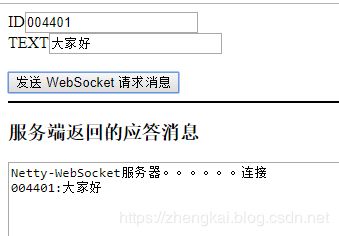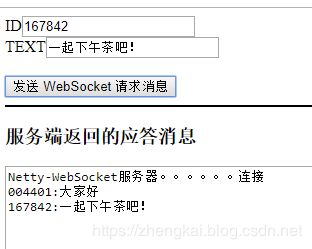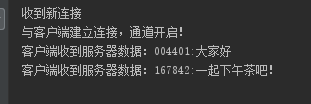关于Netty
Netty 是一个利用 Java 的高级网络的能力,隐藏其背后的复杂性而提供一个易于使用的 API 的客户端/服务器框架。
MAVEN依赖
io.netty
netty-all
4.1.36.Final
SpringBootApplication
启动器中需要new一个NettyServer,并显式调用启动netty。
@SpringBootApplication
public class SpringCloudStudyDemoApplication {
public static void main(String[] args) {
SpringApplication.run(SpringCloudStudyDemoApplication.class,args);
try {
new NettyServer(12345).start();
System.out.println("https://blog.csdn.net/moshowgame");
System.out.println("http://127.0.0.1:6688/netty-websocket/index");
}catch(Exception e) {
System.out.println("NettyServerError:"+e.getMessage());
}}}
NettyServer
启动的NettyServer,这里进行配置
/**
* NettyServer Netty服务器配置
* @author zhengkai.blog.csdn.net
* @date 2019-06-12
*/
public class NettyServer {
private final int port;
public NettyServer(int port) {
this.port = port;
}
public void start() throws Exception {
EventLoopGroup bossGroup = new NioEventLoopGroup();
EventLoopGroup group = new NioEventLoopGroup();
try {
ServerBootstrap sb = new ServerBootstrap();
sb.option(ChannelOption.SO_BACKLOG, 1024);
sb.group(group, bossGroup) // 绑定线程池
.channel(NioServerSocketChannel.class) // 指定使用的channel
.localAddress(this.port)// 绑定监听端口
.childHandler(new ChannelInitializer
() { // 绑定客户端连接时候触发操作 @Override
protected void initChannel(SocketChannel ch) throws Exception {
System.out.println("收到新连接");
//websocket协议本身是基于http协议的,所以这边也要使用http解编码器
ch.pipeline().addLast(new HttpServerCodec());
//以块的方式来写的处理器
ch.pipeline().addLast(new ChunkedWriteHandler());
ch.pipeline().addLast(new HttpObjectAggregator(8192));
ch.pipeline().addLast(new WebSocketServerProtocolHandler("/ws", "WebSocket", true, 65536 * 10));
ch.pipeline().addLast(new MyWebSocketHandler());
}
});
ChannelFuture cf = sb.bind().sync(); // 服务器异步创建绑定
System.out.println(NettyServer.class + " 启动正在监听: " + cf.channel().localAddress());
cf.channel().closeFuture().sync(); // 关闭服务器通道
} finally {
group.shutdownGracefully().sync(); // 释放线程池资源
bossGroup.shutdownGracefully().sync();
}
}
}
MyChannelHandlerPool
通道组池,管理所有websocket连接
/**
* MyChannelHandlerPool
* 通道组池,管理所有websocket连接
* @author zhengkai.blog.csdn.net
* @date 2019-06-12
*/
public class MyChannelHandlerPool {
public MyChannelHandlerPool(){}
public static ChannelGroup channelGroup = new DefaultChannelGroup(GlobalEventExecutor.INSTANCE);
}
MyWebSocketHandler
处理ws一下几种情况:
channelActive与客户端建立连接
channelInactive与客户端断开连接
channelRead0客户端发送消息处理
/**
* MyWebSocketHandler
* WebSocket处理器,处理websocket连接相关
* @author zhengkai.blog.csdn.net
* @date 2019-06-12
*/
public class MyWebSocketHandler extends SimpleChannelInboundHandler
{ @Override
public void channelActive(ChannelHandlerContext ctx) throws Exception {
System.out.println("与客户端建立连接,通道开启!");
//添加到channelGroup通道组
MyChannelHandlerPool.channelGroup.add(ctx.channel());
}
@Override
public void channelInactive(ChannelHandlerContext ctx) throws Exception {
System.out.println("与客户端断开连接,通道关闭!");
//添加到channelGroup 通道组
MyChannelHandlerPool.channelGroup.remove(ctx.channel());
}
@Override
protected void channelRead0(ChannelHandlerContext ctx, TextWebSocketFrame msg) throws Exception {
System.out.println("客户端收到服务器数据:" + msg.text());
sendAllMessage(msg.text());
}
private void sendAllMessage(String message){
//收到信息后,群发给所有channel
MyChannelHandlerPool.channelGroup.writeAndFlush( new TextWebSocketFrame(message));
}
}
socket.html
主要是连接ws,发送消息,以及消息反馈
Netty-Websocket
Controller
写好了html当然还需要一个controller来引导页面。
@RestController
public class IndexController {
@GetMapping("/index")
public ModelAndView index(){
ModelAndView mav=new ModelAndView("socket");
mav.addObject("uid", RandomUtil.randomNumbers(6));
return mav;
}
}
效果演示
思路优化
由于netty不能像默认的websocket一样设置一些PathVariable例如{uid}等参数(暂未发现可以,如果有发现欢迎补充),所以很多时候发送到后台的报文可以设置一些特殊的格式,例如上文的004401:大家好,可以分解为userid:text,当然userid也可以是加密的一些报文,甚至可以学习其他报文一样设置加密区,这取决于大家的业务需要.