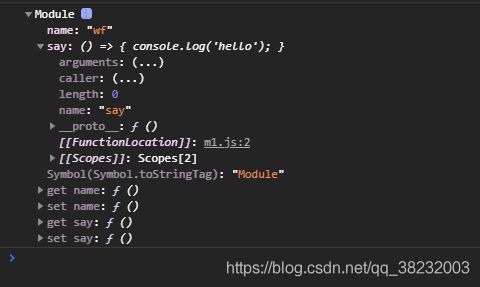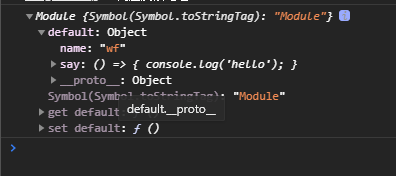ES6语法特性(五)模块化、引入npm包
ES6
模块化
模块化是指将一个大的程序文件,拆分为许多小的文件(模块),然后将小的文件组合起来。
优点
- 防止命名冲突
- 代码复用
- 高维护性
模块化规范产品
ES6之前本身没有模块化,社区衍生出模块化产品
CommonJS ===> NodeJS、Browserify
AMD ===> RequireJS
CMD ===> SeaJS
语法
模块功能主要有两个命令构成 export 、import
export 命令用于规定模块对外的接口
import 命令用于输入其他模块提供的功能
创建m1.js文件
export let name = 'wf';
export const say = () => {
console.log('hello');
};
创建index.html文件
<html lang="en">
<head>
<meta charset="UTF-8" />
<meta name="viewport" content="width=device-width, initial-scale=1.0" />
<title>Documenttitle>
head>
<body>
<script type="module">
import * as m1 from './m1.js';
console.log(m1);
script>
body>
html>
export
分别暴露
export let name = 'wf';
export const say = () => {
console.log('hello');
};
统一暴露
let name = 'wf';
const say = () => {
console.log('hello');
};
export {
name, say };
默认暴露
export default {
name: 'wf',
say: () => {
console.log('hello');
}
};
let name = 'wf';
const say = () => {
console.log('hello');
};
export {
name, say };
export default {
name: 'wf',
say: () => {
console.log('hello');
}
};
import
通用方式 import * as 别名 from 路径
import * as m1 from './m1.js';
解构赋值
默认暴露需要使用 as 别名
import {
default as df, name, say } from './m1.js';
console.log(df);
console.log(name);
简便形式(只针对默认暴露)
import m1 from './m1.js';
app.js
app.js 文件
import * as m1 from './m1.js';
console.log(m1);
index.html 引入
type="module"
<script src="./app.js" type="module">script>
babel
由于兼容性问题,需要将高版本js代码转化为兼容性较好的低版本代码
使用babel可以轻松的进行转换
安装三个工具:babel-cli babel-preset-env browserify(webpack)

首先使用 init 初始化 npm 包文件
npm init -y
安装babel工具
npm i babel-cli babel-preset-env browserfity
编译
编译(js为源文件夹 dist/js 为目标文件夹,会自动生成)
–presets=babel-preset-env /可以单独配置babel配置文件实现
npx babel js -d dist/js --presets=babel-preset-env
编译后对比
es6
// export let name = 'wf';
// export const say = () => {
// console.log('hello');
// };
let name = 'wf';
const say = () => {
console.log('hello');
};
export {
name, say };
export default {
name: 'wf',
say: () => {
console.log('hello');
}
};
es5
'use strict';
Object.defineProperty(exports, "__esModule", {
value: true
});
// export let name = 'wf';
// export const say = () => {
// console.log('hello');
// };
var name = 'wf';
var say = function say() {
console.log('hello');
};
exports.name = name;
exports.say = say;
exports.default = {
name: 'wf',
say: function say() {
console.log('hello');
}
};
browserify
app.js中 require 浏览器还是不识别,需要再次转换
npx browserify dist/js/app.js -o dist/bundle.js
最终代码
(function(){
function r(e,n,t){
function o(i,f){
if(!n[i]){
if(!e[i]){
var c="function"==typeof require&&require;if(!f&&c)return c(i,!0);if(u)return u(i,!0);var a=new Error("Cannot find module '"+i+"'");throw a.code="MODULE_NOT_FOUND",a}var p=n[i]={
exports:{
}};e[i][0].call(p.exports,function(r){
var n=e[i][1][r];return o(n||r)},p,p.exports,r,e,n,t)}return n[i].exports}for(var u="function"==typeof require&&require,i=0;i<t.length;i++)o(t[i]);return o}return r})()({
1:[function(require,module,exports){
'use strict';
var _m = require('./m1.js');
var m1 = _interopRequireWildcard(_m);
function _interopRequireWildcard(obj) {
if (obj && obj.__esModule) {
return obj; } else {
var newObj = {
}; if (obj != null) {
for (var key in obj) {
if (Object.prototype.hasOwnProperty.call(obj, key)) newObj[key] = obj[key]; } } newObj.default = obj; return newObj; } }
console.log(m1);
},{
"./m1.js":2}],2:[function(require,module,exports){
'use strict';
Object.defineProperty(exports, "__esModule", {
value: true
});
// export let name = 'wf';
// export const say = () => {
// console.log('hello');
// };
var name = 'wf';
var say = function say() {
console.log('hello');
};
exports.name = name;
exports.say = say;
exports.default = {
name: 'wf',
say: function say() {
console.log('hello');
}
};
},{
}]},{
},[1]);
模块化引入npm包
jQuery
npm i jquery
app.js
import $ from 'jquery'; // const $ = require('jquery)
$('body').css('background', 'red');
编译
npx babel js -d dist/js --presets=babel-preset-env
打包
npx browserify dist/js/app.js -o dist/bundle.js