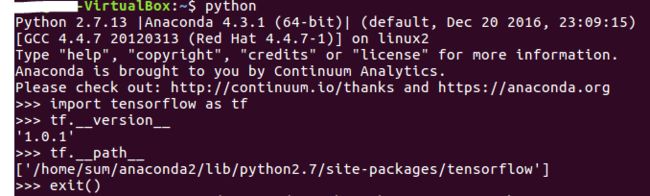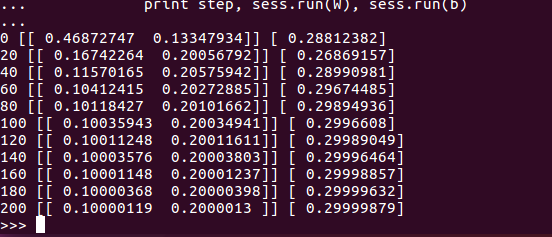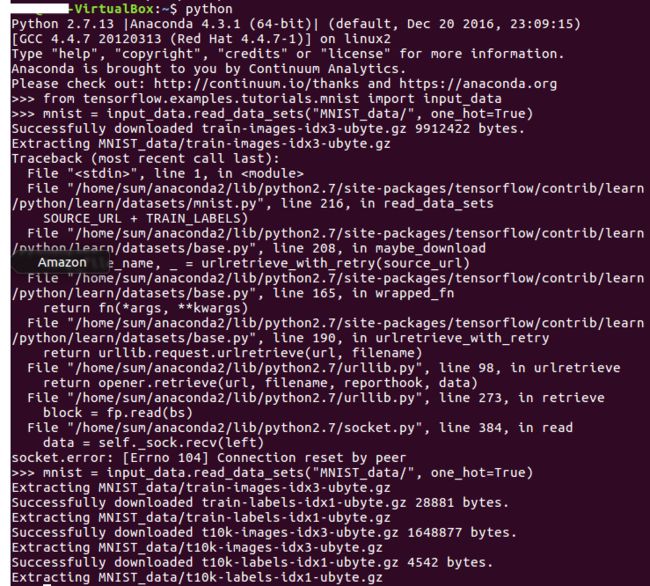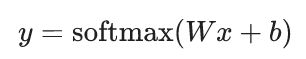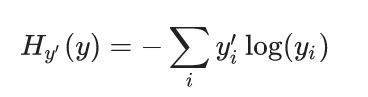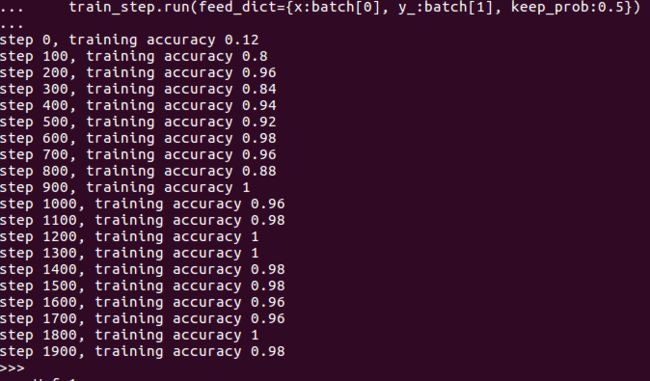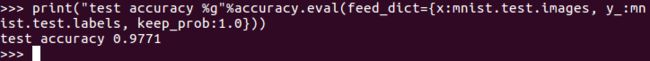参考内容:
tensorflow中文社区
tensorflow官网教程
写在MNIST前
先浏览新手入门介绍和基本用法
Getting Started With TensorFlow
1. 查看tensorflow安装版本和路径
在python中import tensorflow as tf,通过tf.__version__和tf.__path__可以查看安装版本和路径如下:
2. 三维数据平面拟合
在使用tensorflow函数时参考其官网API。根据tensorflow中文社区中新手入门简介,试用一下tensorflow,代码如下:
-VirtualBox:~$ python
Python 2.7.13 |Anaconda 4.3.1 (64-bit)| (default, Dec 20 2016, 23:09:15)
[GCC 4.4.7 20120313 (Red Hat 4.4.7-1)] on linux2
Type "help", "copyright", "credits" or "license" for more information.
Anaconda is brought to you by Continuum Analytics.
Please check out: http://continuum.io/thanks and https://anaconda.org
>>> import tensorflow as tf
>>> import numpy as np
#x_data为2*100矩阵,y_data为1*100矩阵,初始化y_data = [0.100, 0.200] * x_data + 0.300
>>> x_data = np.float32(np.random.rand(2, 100))
>>> y_data = np.dot([0.100, 0.200], x_data) + 0.300
#构造一个线性模型,初始化权值矩阵W和偏置b,线性模型y = W * x_data + b
>>> b = tf.Variable(tf.zeros([1]))
>>> W = tf.Variable(tf.random_uniform([1,2], -1.0, 1.0))
>>> y = tf.matmul(W, x_data) + b
#最小化方差
>>> loss = tf.reduce_mean(tf.square(y-y_data))
>>> optimizer = tf.train.GradientDescentOptimizer(0.5)
>>> train = optimizer.minimize(loss)
#初始化变量,因为tf.initialize_all_variables()函数已被移除,根据提示使用tf.global_variables_initializer()进行初始化设置
>>> init = tf.initialize_all_variables()
WARNING:tensorflow:From :1: initialize_all_variables (from tensorflow.python.ops.variables) is deprecated and will be removed after 2017-03-02.
Instructions for updating:
Use `tf.global_variables_initializer` instead.
>>> init = tf.global_variables_initializer()
#启动图
>>> sess = tf.Session()
>>> sess.run(init)
#拟合平面,在命令行时注意python中的TAB缩进
>>> for step in xrange(0, 201):
... sess.run(train)
... if step%20 == 0:
... print step, sess.run(W), sess.run(b)
...
得到最佳拟合结果 W: [[0.100 0.200]], b: [0.300],本次运行结果如下:
MNIST机器学习入门
MNIST For ML Beginners
1. MNIST数据下载
按照TF官网的说明,使用如下代码下载并读取MNIST数据集。
~$ python
from tensorflow.examples.tutorials.mnist import input_data
mnist = input_data.read_data_sets("MNIST_data/", one_hot=True)
此时,mnist.train[55000]、mnist.validation[5000]、mnist.test[10000]中已经保存了训练数据、验证数据和测试数据。mnist.train.images [55000×784]和mnist.train.labels[55000×10]中保存了训练数据图片和标签。
根据
/anaconda2/lib/python2.7/site-packages/tensorflow/examples/tutorials/mnist/input_data.py文件可以看到
from tensorflow.contrib.learn.python.learn.datasets.mnist import read_data_sets,因此在
/anaconda2/lib/python2.7/site-packages/tensorflow/contrib/learn/python/learn/datasets/mnist.py中可以找到相关数据读取的函数。
2. MNIST初试
softmax函数参见实现回归模型的前一部分。
Cross-entropy交叉熵作为loss function,其中y是预测的值分布,y'是我们样本中的label值。
Tensorflow不单独地运行单一的复杂计算,而是先用图描述一系列可交互的计算操作,然后全部一起在Python之外运行,避免过多的开销。
仅使用softmax函数,没有用到mnist.validation中的数据,实现MNIST识别如下:
-VirtualBox:~$ python
...
>>> from tensorflow.examples.tutorials.mnist import input_data
>>> mnist = input_data.read_data_sets("MNIST_data/", one_hot=True)
Extracting MNIST_data/train-images-idx3-ubyte.gz
Extracting MNIST_data/train-labels-idx1-ubyte.gz
Extracting MNIST_data/t10k-images-idx3-ubyte.gz
Extracting MNIST_data/t10k-labels-idx1-ubyte.gz
#实现回归模型
>>> import tensorflow as tf
>>> x = tf.placeholder(tf.float32, [None, 784])
>>> W = tf.Variable(tf.zeros([784, 10]))
>>> b = tf.Variable(tf.zeros([10]))
>>> y = tf.nn.softmax(tf.matmul(x, W) + b)
#训练模型
>>> y_ = tf.placeholder(tf.float32, [None, 10])
>>> cross_entropy = tf.reduce_mean(-tf.reduce_sum(y_ * tf.log(y), reduction_indices=[1]))
>>> train_step = tf.train.GradientDescentOptimizer(0.5).minimize(cross_entropy)
>>> sess = tf.InteractiveSession()
>>> tf.global_variables_initializer().run()
>>> for _ in range(1000):
... batch_xs, batch_ys = mnist.train.next_batch(100)
... sess.run(train_step, feed_dict={x: batch_xs, y_: batch_ys})
...
#评估模型
>>> correct_prediction = tf.equal(tf.argmax(y,1), tf.argmax(y_,1))
>>> accuracy = tf.reduce_mean(tf.cast(correct_prediction, tf.float32))
>>> print(sess.run(accuracy, feed_dict={x: mnist.test.images, y_: mnist.test.labels}))
0.9183
>>>
这里,通过使用InteractiveSession类,可以更加灵活地构建代码。它能在运行图的时候,插入一些计算图,这些计算图是由某些操作(operations)构成的。这对于工作在交互式环境中的人们来说非常便利,比如使用IPython。如果没有使用InteractiveSession,那么需要在启动session之前构建整个计算图,然后启动该计算图。
MNIST深入
Deep MNIST for Experts
使用CNN实现MNIST识别
-VirtualBox:~$ python
...
#读入数据
>>> from tensorflow.examples.tutorials.mnist import input_data
>>> mnist = input_data.read_data_sets('MNIST_data', one_hot=True)
Extracting MNIST_data/train-images-idx3-ubyte.gz
Extracting MNIST_data/train-labels-idx1-ubyte.gz
Extracting MNIST_data/t10k-images-idx3-ubyte.gz
Extracting MNIST_data/t10k-labels-idx1-ubyte.gz
>>> import tensorflow as tf
>>> sess = tf.InteractiveSession()
#定义占位符x和y_
>>> x = tf.placeholder(tf.float32, shape=[None, 784])
>>> y_ = tf.placeholder(tf.float32, shape=[None, 10])
#定义用于初始化的两个函数
>>> def weight_variable(shape):
... initial = tf.truncated_normal(shape, stddev=0.1)
... return tf.Variable(initial)
...
>>> def bias_variable(shape):
... initial = tf.constant(0.1, shape=shape)
... return tf.Variable(initial)
...
#定义卷积和池化的函数
#卷积使用1步长(stride size),0边距(padding size)的模板,保证输出和输入大小相同
#池化用简单传统的2x2大小的模板做max pooling,因此输出的长宽会变为输入的一半
>>> def conv2d(x, W):
... return tf.nn.conv2d(x, W, strides=[1,1,1,1], padding='SAME')
...
>>> def max_pool_2x2(x):
... return tf.nn.max_pool(x, ksize=[1,2,2,1], strides=[1,2,2,1], padding='SAME')
...
#第一层卷积,卷积在每个5x5的patch中算出32个特征
>>> W_conv1 = weight_variable([5,5,1,32])
>>> b_conv1 = bias_variable([32])
>>> x_image = tf.reshape(x, [-1,28,28,1])
#第2、第3维对应图片的宽、高,最后一维代表图片的颜色通道数(因为是灰度图所以这里的通道数为1,如果是rgb彩色图,则为3)
>>> h_conv1 = tf.nn.relu(conv2d(x_image, W_conv1) + b_conv1)
>>> h_pool1 = max_pool_2x2(h_conv1)
>>>
#第二层卷积,每个5x5的patch会得到64个特征
>>> W_conv2 = weight_variable([5,5,32,64])
>>> b_conv2 = bias_variable([64])
>>> h_conv2 = tf.nn.relu(conv2d(h_pool1, W_conv2) + b_conv2)
>>> h_pool2 = max_pool_2x2(h_conv2)
>>>
#有1024个神经元的全连接层,此时图片大小为7*7
>>> W_fc1 = weight_variable([7*7*64, 1024])
>>> b_fc1 = bias_variable([1024])
>>> h_pool2_flat = tf.reshape(h_pool2, [-1, 7*7*64])
>>> h_fc1 = tf.nn.relu(tf.matmul(h_pool2_flat, W_fc1) + b_fc1)
>>>
#为了减少过拟合,在输出层之前加入dropout。用一个placeholder代表一个神经元的输出在dropout中保持不变的概率。
#这样可以在训练过程中启用dropout,在测试过程中关闭dropout。
>>> keep_prob = tf.placeholder(tf.float32)
>>> h_fc1_drop = tf.nn.dropout(h_fc1, keep_prob)
#softmax输出层
>>> W_fc2 = weight_variable([1024, 10])
>>> b_fc2 = bias_variable([10])
>>> y_conv = tf.matmul(h_fc1_drop, W_fc2) + b_fc2
#应为 y_conv=tf.nn.softmax(tf.matmul(h_fc1_drop, W_fc2) + b_fc2)
>>>
#训练和评估模型
#用更加复杂的ADAM优化器来做梯度最速下降,在feed_dict中加入额外的参数keep_prob来控制dropout比例
>>> cross_entropy = tf.reduce_mean(tf.nn.softmax_cross_entropy_with_logits(labels=y_, logits=y_conv))
>>> train_step = tf.train.AdamOptimizer(1e-4).minimize(cross_entropy)
>>> correct_prediction = tf.equal(tf.argmax(y_conv,1), tf.argmax(y_,1))
>>> accuracy = tf.reduce_mean(tf.cast(correct_prediction, tf.float32))
>>> sess.run(tf.global_variables_initializer())
>>> for i in range(2000): #为减少训练时间,降低迭代次数
... batch = mnist.train.next_batch(50)
... if i%100 == 0:
... train_accuracy = accuracy.eval(feed_dict={x:batch[0], y_:batch[1], keep_prob:1.0})
... print("step %d, training accuracy %g"%(i, train_accuracy))
... train_step.run(feed_dict={x:batch[0], y_:batch[1], keep_prob:0.5})
...
#检测模型的准确率
print("test accuracy %g"%accuracy.eval(feed_dict={x:mnist.test.images, y_:mnist.test.labels, keep_prob:1.0}))
Tensorflow.CNN
为了避免之后github访问不通,先clone了Tensorflow models上的内容
mkdir TensorFlowModels
cd TensorFluwModels
git clone https://github.com/tensorflow/models.git
TensorFlow运作方式入门
TensorFlow Mechanics 101
浏览运作方式入门
卷积神经网络
CNN
CNN基于CIFAR-10数据集,其任务是对一组32x32RGB的图像进行分类,这些图像涵盖了10个类别:飞机, 汽车, 鸟, 猫, 鹿, 狗, 青蛙, 马, 船以及卡车。