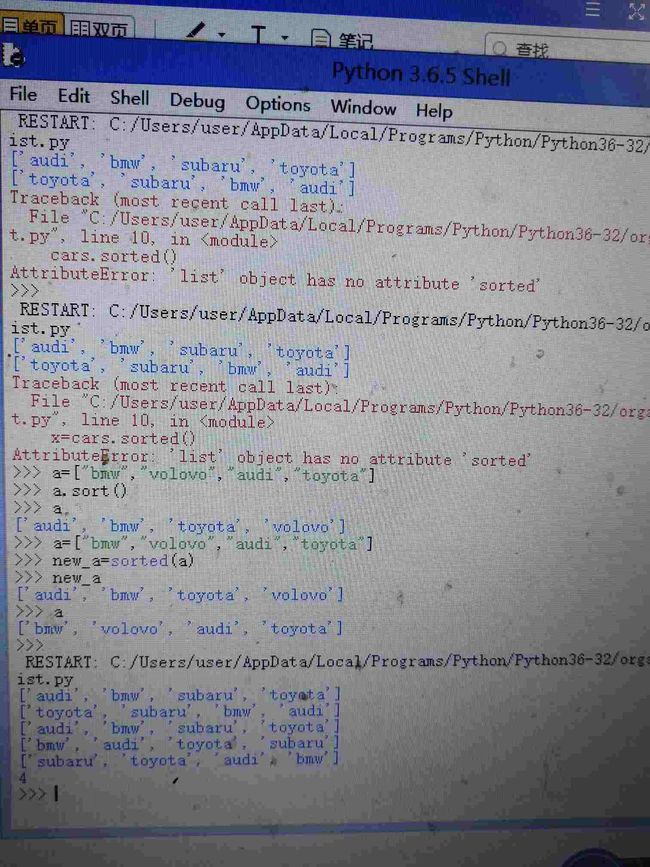Python中的数字:
1.整数:在python中可对整数执行+、-、*、/运算
Python使用两个乘号表示乘方运算
2.浮点数:Python将带小数点的数字都称为浮点数。
使用函数str()避免类型错误。
age=23
#message="Happy "+ age + "rd Birthday!"
#是错的,因为age应该是str而不是int
message="Happy "+ str(age) + "rd Birthday!"
print(message)
大多数情况下,在Python中使用数字都非常简单。如果结果出乎意料,请检查Python是否按你期望的方式将数字解读为了数值或字符串。
3.python的哲学:简单优雅(优雅即易于理解)
Python中的列表:
1.列表:有一系列按特定顺序排列的元素组成。元素之间可以没有任何关系。在Python中,用方括号([])来表示列表,并用逗号来分隔其中的元素。
2.列表是什么?列表的基本使用
bicycles=['trek','cannodale','redline','specialized']
#让python将列表打印,python将打印列表的内部表示,包括方括号
print(bicycles)
#访问列表元素,列表是有序集合,因此要访问列表的任何元素,只需将元素的位置或 索引告诉python即可。指出列表的名称,再指出元素的索引,并将其放在方括号内。
print(bicycles[0])
#可对列表元素调用字符串方法,如bicycles[0].title()
print(bicycles[0].title())
#列表元素不是从1开始而是从0开始
#python为访问最后一个列表元素提供了一种特殊语法。通过将索引指定为-1,可让python返回最后一个列表
#元素,倒数第二个可以用-2,依次类推。这种约定适用于在不知道列表长度的情况下访问最后的元素
print(bicycles[-1])
#可像使用其他变量一样使用列表中的值。可对其进行字符串的拼接
message="My first bicycle was a " +bicycles[0].title() + "."
print(message)
#记住for循环,python与其他编程语言不同的时,别的是用{}来区分for代码块,python是用
#for ... in ... :加换行与缩进。在Python中缩进是由语法规则的,规定要缩进就必须要缩进,否则会出现错误
for bicycle in bicycles:
print(bicycle)
3.修改、添加和修改列表中的元素:
motorcycles=['honda','yamaha','suzuki']
print(motorcycles)
#修改列表元素的值,直接为列表名字加需要修改的列表元素的位置索引赋值即可
#修改第一个列表元素为ducati
motorcycles[0]="ducati"
print(motorcycles)
#在列表中添加元素,在列表末尾添加元素时,可以使用append()方法
motorcycles.append("honda")
print(motorcycles)
#在列表中添加元素,使用insert()方法可在任何位置添加新元素,需要指定新元素插入的索引以及值
motorcycles.insert(2,'masalati')
print(motorcycles)
#从列表中删除元素
#如果知道要删除的元素在列表中的位置,可使用del语句,删除了第3个元素masalati
del motorcycles[2]
print(motorcycles)
#使用方法pop()删除元素,pop方法可以删除元素并返回被删除的元素,pop方法默认删除列表
#末尾的元素,也可以使用索引删除指定位置的元素
#删除列表末尾的元素
motorcycles=['honda','yamaha','suzuki']
print(motorcycles)
poped_motorcycle=motorcycles.pop()
print(motorcycles)
print(poped_motorcycle)
#删除指定位置的元素
motorcycles=['honda','yamaha','suzuki']
first_owned=motorcycles.pop(0)
print(first_owned)
#有时,不知道要删除的元素所处的位置,可使用remove()方法根据值来删除元素
motorcycles=['honda','yamaha','suzuki','ducati']
motorcycles.remove('ducati')
print(motorcycles)
#列表中有两个相同的值的元素时,使用remove()方法删除时,只删除第一个元素
motorcycles=['honda','ducati','yamaha','suzuki','ducati']
motorcycles.remove('ducati')
print(motorcycles)
#方法remove()只删除第一个指定的值。如果要删除的值可能在列表中出现多次,就需要使用循环来判断是否删除了所有这样的值的元素
3.组织列表:即对列表的排列顺序进行操作
使用sort()方法对列表进行永久性排序,使用sorted()方法对列表进行临时性的排序,list.sort(),但是注意sorted()不是list的属性,不能使用list.sorted(),而是需要使用sorted(list),会返回一个排序后的结果但list本身不改变
cars=['bmw','audi','toyota','subaru']
cars.sort()
#sort()方法对列表的排序是永久性的
print(cars)
#以字母相反顺序排列列表元素,向sort()方法传递参数reverse=True
cars.sort(reverse=True)
print(cars)
#使用函数sorted()对列表进行临时排序
cars=['bmw','audi','toyota','subaru']
new_cars=sorted(cars)
print(new_cars)
print(cars)
#倒着打印列表元素,reverse()永久性地修改列表元素的排列顺序
cars=['bmw','audi','toyota','subaru']
cars.reverse()
print(cars)
#确定列表的长度,python计算列表元素数时从1开始。
print(len(cars))