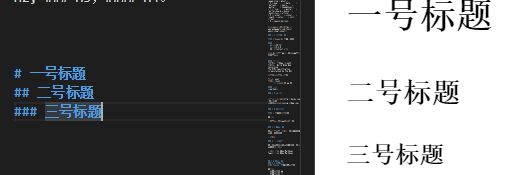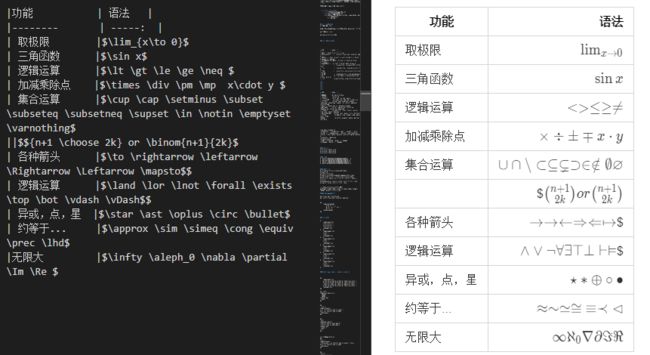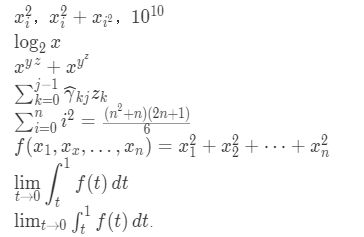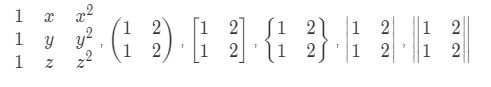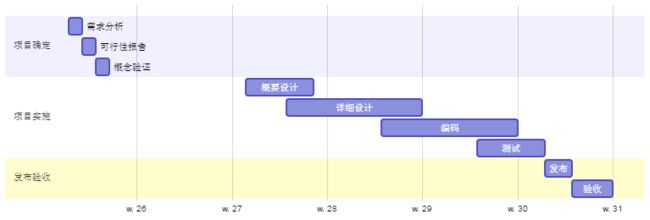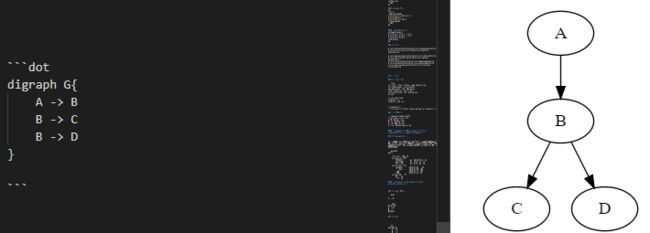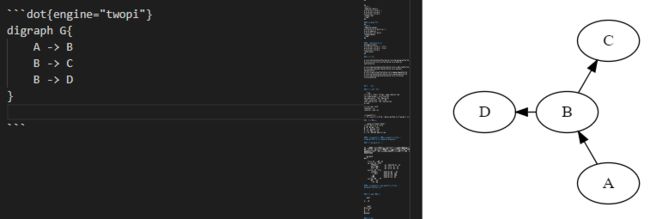标签: markdown vscode Visual Studio Code
1. 文本部分
1.1 斜体和粗体,删除线
-
使用 * 和 ** 表示斜体和粗体。
示例:这是 斜体,这是 粗体。
使用 ~~ 表示删除线。
这是一段错误的文本。
1.2 分级标题
使用 === 表示一级标题,使用 --- 表示二级标题。
你也可以选择在行首加井号表示不同级别的标题 (H1-H6),例如:# H1, ## H2, ### H3,#### H4。
1.3 常用 Emoji & Font-Awesome
| a | b | c | d | e | f | |
|---|---|---|---|---|---|---|
| 1 | :punch: | :notebook: | :e-mail: | :smile: | :movie_camera: | :camera: |
| 2 | :fa-car: | :telephone_receiver: | :phone: | :heart: | :alarm_clock: | :loop: |
| 3 | :+1: | :books: | :email: | :-1: | :bulb: | :hammer: |
| 4 | :rocket: | :book: | :envelope: | :sunny: | :mag_right: | :chart_with_upwards_trend: |
| 5 | :cloud: | :bar_chart: | :wind_chime: | :hibiscus: | :paperclip: | :ghost: |
| 6 | :bug: | :date: | :balloon: | :beers: | :guitar: | :headphones: |
| 7 | :rice: | :guitar: | :mortar_board: | :house: | :mount_fuji: | :office: |
| 8 | :rocket: | :school: | :cupid: | :notes: | :shit: | :feet: |
| 9 | :speech_balloon: |
更多emoji查看
1.4 引用和注脚
使用 [^keyword] 表示注脚。
标注
- 上标:30^th^
- 下标:H~2~O
- 脚注:Content [^1]
[^1]:Hi 这里是一个注脚,会自动拉到最后面排版
效果:
- 上标:30th
- 下标:H2O
- 脚注:Content [1]
缩略:
*[HTML]: 超文本标记语言
*[W3C]: World Wide Web Consortium
The HTML specification
is maintained by the W3C.
这里要有空格隔开中文
*[月]: yue4
*[辍]: chuo4
明 明 如 月,何 时 可 辍
标记
==marked==
1.5 外链接
这是去往 百度 的链接。
我的邮箱:[email protected]
1.6 文字引用
使用 > 表示文字引用。
示例:
野火烧不尽,春风吹又生。
1.7 内容目录
在段落中填写 [TOC] 以显示全文内容的目录结构。
[TOC]
2. 标签分类
在编辑区任意行的列首位置输入以下代码给文稿标签:
标签: 数学 英语 Markdown
Tags: 数学 英语 Markdown
2.0 常用布局
2.1 无序列表
使用 *,+,- 表示无序列表。
示例:
- 无序列表项 一
- 无序列表项 二
- 无序列表项 三
效果:
- 无序列表项 一
- 无序列表项 二
- 无序列表项 三
2.2 有序列表
使用数字和点表示有序列表。
示例:
- 有序列表项 一
- 有序列表项 二
- 有序列表项 三
2.3 行内代码块
使用 `代码` 表示行内代码块。
示例:
让我们聊聊 html。
tips:只要在左边做一个tab缩进就可以变成代码块
这是一个代码块,此行左侧有四个不可见的空格。
这是一个代码块,此行左侧有四个不可见的空格。
2.4 插入图像
使用  插入图像。
2.5 表格支持
| 项目 | 价格 | 数量 |
| -------- | -----: | :----: |
| 计算机 | \$1600 | 5 |
| 手机 | \$12 | 12 |
| 管线 | \$1 | 234 |
| > | ce | ce|
2.6 定义型列表
名词 1
: 定义 1(左侧有一个可见的冒号和四个不可见的空格)
代码块 2
: 这是代码块的定义(左侧有一个可见的冒号和四个不可见的空格)
代码块(左侧有八个不可见的空格)
2.7 Html 标签
本站支持在 Markdown 语法中嵌套 Html 标签,譬如,你可以用 Html 写一个纵跨两行的表格:
设置colspan,rowspan
值班人员
星期一
星期二
星期三
李强
张明
王平
2.8 待办事宜 Todo 列表
使用带有 [ ] 或 [x] (未完成或已完成)项的列表语法撰写一个待办事宜列表,并且支持子列表嵌套以及混用Markdown语法,例如:
4. 数学和LaTeX
$ 表示行内公式:
质能守恒方程可以用一个很简洁的方程式 来表达。
$$ 表示整行公式:
$$\sum_{i=1}^n a_i=0$$
4.1 常用计算速查
省略号
$ a_1,a_2,\ldots,a_n$
$ a_1+a_2+\ldots+a_n$
$ a_1+a_2+\cdots+a_n$
字体
$ \mathsf{ABCDEFGHIJKLMNOPQRSTUVWXYZ} $
$ \mathcal{ABCDEFGHIJKLMNOPQRSTUVWXYZ} $
$ \mathscr{ABCDEFGHIJKLMNOPQRSTUVWXYZ} $
$ \mathfrak{ABCDEFGHIJKLMNOPQRSTUVWXYZ} $
常用公式
$x_i^2$,$x_i^2+x_{i^2}$,$10^{10}$
$\log_2 x$
${x^y}^z+x^{y^z}$
$\sum^{j-1}_{k=0}{\widehat{\gamma}_{kj} z_k}$
$\sum_{i=0}^n i^2 = \frac{(n^2+n)(2n+1)}{6}$
$f(x_1,x_x,\ldots,x_n) = x_1^2 + x_2^2 + \cdots + x_n^2 $
$\displaystyle \lim_{t \to 0} \int_t^1 f(t)\, dt$
$\lim_{t \to 0} \int_t^1 f(t)\, dt$.
如果需要大小调整,大小写切换写
$$\Biggl(\biggl(\Bigl(\bigl((x)\bigr)\Bigr)\biggr)\Biggr) gives (((((x)))))$$
括号自适应大小
$$(\frac{\sqrt x}{y^3})$$
$$ \left(\frac{\sqrt x}{y^3}\right)$$
等式
$$
\begin{aligned}
a &= b + c \\
&= d + e + f + g \\
&= h + i
\end{aligned}
$$
4.2 矩阵
$
\begin{matrix}
1 & x & x^2 \\
1 & y & y^2 \\
1 & z & z^2 \\
\end{matrix}
$ , $
\begin{pmatrix}
1 & 2 \\
1 & 2 \\
\end{pmatrix}
$ , $
\begin{bmatrix}
1 & 2 \\
1 & 2 \\
\end{bmatrix}
$ , $
\begin{Bmatrix}
1 & 2 \\
1 & 2 \\
\end{Bmatrix}
$ , $
\begin{vmatrix}
1 & 2 \\
1 & 2 \\
\end{vmatrix}
$ , $
\begin{Vmatrix}
1 & 2 \\
1 & 2 \\
\end{Vmatrix}
$
省略元素 \cdots ⋯ \ddots ⋱ vdots ⋮
$$
\begin{matrix}
a_{11} & a_{12} & a_{13} & \cdots & a_{1n} \\
a_{21} & a_{22} & a_{23} & \cdots & a_{2n} \\
\vdots & \vdots & \vdots & \ddots & \vdots \\
a_{n1} & a_{n2} & a_{n3} & \cdots & a_{2n} \\
\end{matrix}
$$
$$ \left[
\begin{array}{cc|c}
1&2&3\\
4&5&6
\end{array}
\right]
$$
$$
f(n) =
\begin{cases}
n/2, & \text{if $n$ is even} \\
3n+1, & \text{if $n$ is odd}
\end{cases}
$$
$$
\left.
\begin{array}{l}
\text{if $n$ is even:}&n/2\\
\text{if $n$ is odd:}&3n+1
\end{array}
\right\}
=f(n)
$$
上下行的间距调整 ex
$$
f(n) =
\begin{cases}
\frac{n}{2}, & \text{if $n$ is even} \\[5ex]
3n+1, & \text{if $n$ is odd}
\end{cases}
$$
$$
\left\{
\begin{array}{c}
a_1x+b_1y+c_1z=d_1 \\
a_2x+b_2y+c_2z=d_2 \\
a_3x+b_3y+c_3z=d_3
\end{array}
\right.
$$
aligned 对齐
$$
\left\{
\begin{aligned}
a_1x+b_1y+c_1z &=d_1+e_1 \\
a_2x+b_2y&=d_2 \\
a_3x+b_3y+c_3z &=d_3
\end{aligned}
\right.
$$
继续用em调整行距
$$\begin{cases}
a_1x+b_1y+c_1z=d_1 \\[2ex]
a_2x+b_2y+c_2z=d_2 \\[2ex]
a_3x+b_3y+c_3z=d_3
\end{cases}
$$
4.3 颜色
$\color{black}{blackText}$,$\color{gray}{grayText}$
$\color{silver}{silverText}$,$\color{white}{whiteText}$
$\color{maroon}{maroonText}$,$\color{red}{redText}$
$\color{yellow}{yellowText}$,$\color{green}{greenText}$
$\color{teal}{tealText}$,$\color{aqua}{aquaText}$
$\color{blue}{blueText}$,$\color{navy}{navyText}$
$\color{purple}{purpleText}$,$\color{fuchsia}{fuchsiaText}$
5. 流程图
5.1 简单流程图
st=>start: Start:>https://www.zybuluo.com
io=>inputoutput: verification
op=>operation: Your Operation
cond=>condition: Yes or No?
sub=>subroutine: Your Subroutine
e=>end
st->io->op->cond
cond(yes)->e
cond(no)->sub->io
更多语法参考:
流程图语法参考
5.2 序列图
Title: Here is a title
A->B: Normal line
B-->C: Dashed line
C->>D: Open arrow
D-->>A: Dashed open arrow
更多语法参考:序列图语法参考
5.3 mermaid 甘特图
甘特图内在思想简单。基本是一条线条图,横轴表示时间,纵轴表示活动(项目),线条表示在整个期间上计划和实际的活动完成情况。它直观地表明任务计划在什么时候进行,及实际进展与计划要求的对比。
gantt
title 项目开发流程
section 项目确定
需求分析 :a1, 2016-06-22, 1d
可行性报告 :a2, after a1, 1d
概念验证 :a3, after a2, 1d
section 项目实施
概要设计 :2016-07-05 , 5d
详细设计 :2016-07-08, 10d
编码 :2016-07-15, 10d
测试 :2016-07-22, 5d
section 发布验收
发布: 2d
验收: 3d
更多语法参考:mermaid参考
5.4 puml 序列图
A -> B
@startuml
A -> B
B -> C
@enduml
5.5 dot
viz 或者 dot 代码块中的内容将会被 Viz.js 渲染。
你可以通过 {engine="..."} 来选择不同的渲染引擎。 引擎 circo,dot,neato,osage,或者 twopi 是被支持的。默认下,使用 dot 引擎。
-
Hi 这里是一个注脚,会自动拉到最后面排版 ↩