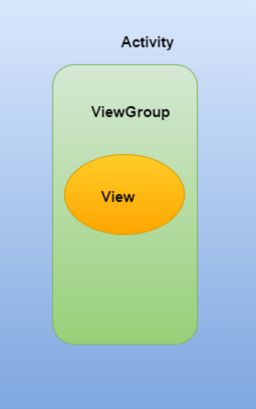首先针对上篇文章Android事件处理机制(1)-输入事件做一个简短的总结。
- onTouch方法优先于onClick执行
- 常见的MotionEvent的四种动作。
MotionEvent.ACTION_DOWN:手指按下屏幕的瞬间。
MotionEvent.ACTION_MOVE:手指在屏幕上移动
MotionEvent.ACTION_UP:手指离开屏幕瞬间
MotionEvent.ACTION_CANCEL:取消手势 - onClick、onLongClick、onScroll等方法,是由多个Touch事件组成。
用户按下手指——>ACTION_DOWN——>用户移动手指——>[ACTION_MOVE.. ACTION_MOVE]——>用户抬起手指——>ACTION_UP。如果手指划出View边界还会出现ACTION_CANCEL。
Android中的事件处理一般包括事件分发->事件拦截->事件响应三个步骤。其中上篇文章主要涉及的事件响应的部分,本篇文章则主要讲事件分发和事件拦截的流程。
事件分发
Android的视图一般由Activity、ViewGroup、和View3类组件构成,事件MotionEvent的传递顺序是Activity->ViewGroup->View。触摸事件发生后,MotionEvent先传到Activity、再传到ViewGroup、最终再传到 View。Activity和ViewGroup通过dispatchTouchEvent(MotionEvent)方法分发触摸事件,其内部调用onTouchEvent(MotionEvent)方法处理点击事件。
Activity.dispatchTouchEvent解析
首先事件从Activity开始分发,首先它让Window进行事件分发,如果事件未被消费,则直接由Activity的onTouchEvent()消费。
Window事件分发,Window的实现类为PhoneWindow,PhoneWindow将事件直接传递给顶级DecorView进行分发。
ViewGroup.dispatchTouchEvent解析
ViewGroup事件分发有两种情况。
- 不拦截事件,事件将沿着View层次嵌套结构继续向下分发,直到事件被消费。如果向下分发过程中事件未被消费,则事件将沿着原来的传递路径向上传递,直到事件被消费。
- 事件被拦截,将由拦截事件的ViewGroup来消费事件,如果未消费将事件向上传递,直到被消费。
这里需要注意的是,对于每次接收到ACTION_DOWN事件,mFirstTouchTarget会置为空,FLAG_DISALLOW_INTERCEPT标志位被重置,ViewGroup总是调用onInterceptTouchEvent()来判断是否进行拦截。因此如果ACTION_DOWN被拦截,那么后续其它事件都由它自身来处理。如果ACTION_DOWN未被拦截,那么mFirstTouchTarget不为空,对于后续其它事件,子View通过调用ViewParent的requestDisallowInterceptTouchEvent()方法来控制对onInterceptTouchEvent()的调用。如果后续某个事件被拦截,子View会接收到ACTION_CANCEL事件,该事件后续事件将由拦截该事件的ViewGroup来消费。如果未拦截,则按照正常分发流程处理。
部分源码如下:
@Override
public boolean dispatchTouchEvent(MotionEvent ev) {
...//省略部分代码
boolean handled = false;
if (onFilterTouchEventForSecurity(ev)) {
final int action = ev.getAction();
final int actionMasked = action & MotionEvent.ACTION_MASK;
...//省略部分代码
//关键点——ViewGroup进行事件分发时,需进行条件判断。判断值1:disallowIntercept = 是否禁用事件拦截的功能(默认是false),子View可通过调用requestDisallowInterceptTouchEvent修改。 判断值2: !onInterceptTouchEvent(ev) = 对onInterceptTouchEvent()返回值取反
// Check for interception.
final boolean intercepted;
if (actionMasked == MotionEvent.ACTION_DOWN
|| mFirstTouchTarget != null) {
final boolean disallowIntercept = (mGroupFlags & FLAG_DISALLOW_INTERCEPT) != 0;
if (!disallowIntercept) {
intercepted = onInterceptTouchEvent(ev);
ev.setAction(action); // restore action in case it was changed
} else {
intercepted = false;
}
} else {
// There are no touch targets and this action is not an initial down
// so this view group continues to intercept touches.
intercepted = true;
}
... //省略部分代码
// Dispatch to touch targets.
if (mFirstTouchTarget == null) {
// No touch targets so treat this as an ordinary view.
handled = dispatchTransformedTouchEvent(ev, canceled, null,
TouchTarget.ALL_POINTER_IDS);
} else {
// Dispatch to touch targets, excluding the new touch target if we already
// dispatched to it. Cancel touch targets if necessary.
TouchTarget predecessor = null;
TouchTarget target = mFirstTouchTarget;
while (target != null) {
final TouchTarget next = target.next;
if (alreadyDispatchedToNewTouchTarget && target == newTouchTarget) {
handled = true;
} else {
final boolean cancelChild = resetCancelNextUpFlag(target.child)
|| intercepted;
if (dispatchTransformedTouchEvent(ev, cancelChild,
target.child, target.pointerIdBits)) {
handled = true;
}
if (cancelChild) {
if (predecessor == null) {
mFirstTouchTarget = next;
} else {
predecessor.next = next;
}
target.recycle();
target = next;
continue;
}
}
predecessor = target;
target = next;
}
}
// Update list of touch targets for pointer up or cancel, if needed.
if (canceled
|| actionMasked == MotionEvent.ACTION_UP
|| actionMasked == MotionEvent.ACTION_HOVER_MOVE) {
resetTouchState();
} else if (split && actionMasked == MotionEvent.ACTION_POINTER_UP) {
final int actionIndex = ev.getActionIndex();
final int idBitsToRemove = 1 << ev.getPointerId(actionIndex);
removePointersFromTouchTargets(idBitsToRemove);
}
}
if (!handled && mInputEventConsistencyVerifier != null) {
mInputEventConsistencyVerifier.onUnhandledEvent(ev, 1);
}
return handled;
}
/**
* Transforms a motion event into the coordinate space of a particular child view,
* filters out irrelevant pointer ids, and overrides its action if necessary.
* If child is null, assumes the MotionEvent will be sent to this ViewGroup instead.
*/
private boolean dispatchTransformedTouchEvent(MotionEvent event, boolean cancel,
View child, int desiredPointerIdBits) {
final boolean handled;
...//省略部分代码
//关键点——如果child为null,如点击界面空白处,则调用父类即View.dispatchTouchEvent方法。如果child不为null,则调用child.dispatchTouchEvent。
// Perform any necessary transformations and dispatch.
if (child == null) {
handled = super.dispatchTouchEvent(transformedEvent);
} else {
final float offsetX = mScrollX - child.mLeft;
final float offsetY = mScrollY - child.mTop;
transformedEvent.offsetLocation(offsetX, offsetY);
if (! child.hasIdentityMatrix()) {
transformedEvent.transform(child.getInverseMatrix());
}
handled = child.dispatchTouchEvent(transformedEvent);
}
// Done.
transformedEvent.recycle();
return handled;
}
View.dispatchTouchEvent解析
如果OnTouchListener不为空并且enabled为true,事件由OnTouchListener消费,否则由onTouchEvent消费。如果OnTouchListener的onTouch方法返回false,事件将也由onTouchEvent消费。
具体可参考[Android事件处理机制(1)-输入事件]
事件拦截
ViewGroup可通过onInterceptTouchEvent(MotionEvent)来监视分派给ViewGroup的子视图的事件,且可以进行拦截。
默认情况下,ViewGroup的onInterceptTouchEvent方法返回false,则点击事件优先被分派给子试图处理;如果子试图不能处理或者onInterceptTouchEvent方法返回true,则交给父类View的dispatchTouchEvent来处理。
总结来说,Android事件处理机制由“由外到内”分发;“由内到外”处理两种形式构成。
Android事件分发是先传递到ViewGroup,再由ViewGroup传递到View的。
在ViewGroup中可以通过onInterceptTouchEvent方法对事件传递进行拦截,onInterceptTouchEvent方法返回true代表不允许事件继续向子View传递,返回false代表不对事件进行拦截,默认返回false。
子View中如果将传递的事件消费掉,ViewGroup中将无法接收到任何事件。
参考文档:
Android事件分发机制完全解析,带你从源码的角度彻底理解(上)
Android事件分发机制完全解析,带你从源码的角度彻底理解(下)