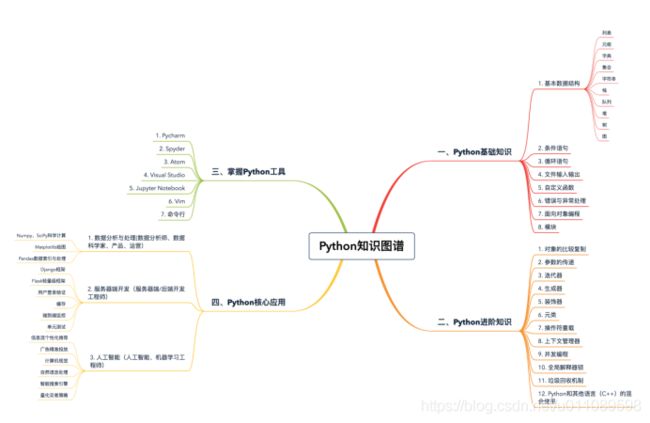python进阶
1,学习路径
2,安装Jupyter Notebook
3,列表和元组基础
在绝大多数编程语言中,集合的数据类型必须一致。不过,对于 Python 的列表和元组来说,并无此要求
l = [1, 2, 'hello', 'world'] # 列表中同时含有int和string类型的元素
l
[1, 2, 'hello', 'world']
tup = ('jason', 22) # 元组中同时含有int和string类型的元素
tup
('jason', 22)
列表是动态的,长度大小不固定,可以随意地增加、删减或者改变元素(mutable)。而元组是静态的,长度大小固定,无法增加删减或者改变(immutable)。
改变元祖只能重新开辟一块内存,创建新的元组
tup = (1, 2, 3, 4)
new_tup = tup + (5, ) # 创建新的元组new_tup,并依次填充原元组的值
new _tup
(1, 2, 3, 4, 5)
l = [1, 2, 3, 4]
l.append(5) # 添加元素5到原列表的末尾
l
[1, 2, 3, 4, 5]
Python 中的列表和元组都支持负数索引
列表和元组都支持切片操作
l = [1, 2, 3, 4]
l[1:3] # 返回列表中索引从1到2的子列表
[2, 3]
tup = (1, 2, 3, 4)
tup[1:3] # 返回元组中索引从1到2的子元组
(2, 3)
列表和元组都可以随意嵌套
l = [[1, 2, 3], [4, 5]] # 列表的每一个元素也是一个列表
tup = ((1, 2, 3), (4, 5, 6)) # 元组的每一个元素也是一个元组
可以通过 list() 和 tuple() 函数相互转换
list((1, 2, 3))
[1, 2, 3]
tuple([1, 2, 3])
(1, 2, 3)
列表和元组常用的内置函数
l = [3, 2, 3, 7, 8, 1]
l.count(3)
2
l.index(7)
3
l.reverse()
l
[1, 8, 7, 3, 2, 3]
l.sort()
l
[1, 2, 3, 3, 7, 8]
tup = (3, 2, 3, 7, 8, 1)
tup.count(3)
2
tup.index(7)
3
list(reversed(tup))
[1, 8, 7, 3, 2, 3]
sorted(tup)
[1, 2, 3, 3, 7, 8]
列表和元组存储方式的差异
列表和元组最重要的区别就是,列表是动态的、可变的,而元组是静态的、不可变的。这样的差异,势必会影响两者存储方式
l = [1, 2, 3]
l.__sizeof__()
64
tup = (1, 2, 3)
tup.__sizeof__()
48
由于列表是动态的,所以它需要存储指针,来指向对应的元素(上述例子中,对于 int 型,8 字节)。另外,由于列表可变,所以需要额外存储已经分配的长度大小(8 字节),这样才可以实时追踪列表空间的使用情况,当空间不足时,及时分配额外空间
列表空间分配的过程。我们可以看到,为了减小每次增加 / 删减操作时空间分配的开销,Python 每次分配空间时都会额外多分配一些,这样的机制(over-allocating)保证了其操作的高效性:增加 / 删除的时间复杂度均为 O(1)。
元组长度大小固定,元素不可变,所以存储空间固定
列表和元组的性能
元组要比列表更加轻量级一些,所以总体上来说,元组的性能速度要略优于列表
如果你想要增加、删减或者改变元素,那么列表显然更优
列表和元组的使用场景
如果存储的数据和数量不变,比如你有一个函数,需要返回的是一个地点的经纬度,然后直接传给前端渲染,那么肯定选用元组更合适。
def get_location():
.....
return (longitude, latitude)
如果存储的数据或数量是可变的,比如社交平台上的一个日志功能,是统计一个用户在一周之内看了哪些用户的帖子,那么则用列表更合适。
viewer_owner_id_list = [] # 里面的每个元素记录了这个viewer一周内看过的所有owner的id
records = queryDB(viewer_id) # 索引数据库,拿到某个viewer一周内的日志
for record in records:
viewer_owner_id_list.append(record.id)
4,字典、集合
字典是一系列由键(key)和值(value)配对组成的元素的集合
在 Python3.7+,字典被确定为有序(注意:在 3.6 中,字典有序是一个 implementation detail,在 3.7 才正式成为语言特性,因此 3.6 中无法 100% 确保其有序性),而 3.6 之前是无序的,其长度大小可变,元素可以任意地删减和改变
Python 中字典和集合,无论是键还是值,都可以是混合类型
d1 = {'name': 'jason', 'age': 20, 'gender': 'male'}
d2 = dict({'name': 'jason', 'age': 20, 'gender': 'male'})
d3 = dict([('name', 'jason'), ('age', 20), ('gender', 'male')])
d4 = dict(name='jason', age=20, gender='male')
d1 == d2 == d3 ==d4
True
s1 = {1, 2, 3}
s2 = set([1, 2, 3])
s1 == s2
True
字典访问可以直接索引键,如果不存在,就会抛出异常
d = {'name': 'jason', 'age': 20}
d['name']
'jason'
d['location']
Traceback (most recent call last):
File "
KeyError: 'location'
也可以使用 get(key, default) 函数来进行索引。如果键不存在,调用 get() 函数可以返回一个默认值
d = {'name': 'jason', 'age': 20}
d.get('name')
'jason'
d.get('location', 'null')
'null'
集合并不支持索引操作,因为集合本质上是一个哈希表,和列表不一样
s = {1, 2, 3}
s[0]
Traceback (most recent call last):
File "
TypeError: 'set' object does not support indexing
想要判断一个元素在不在字典或集合内,我们可以用 value in dict/set 来判断
s = {1, 2, 3}
1 in s
True
10 in s
False
d = {'name': 'jason', 'age': 20}
'name' in d
True
'location' in d
False
字典和集合也同样支持增加、删除、更新等操作
d = {'name': 'jason', 'age': 20}
d['gender'] = 'male' # 增加元素对'gender': 'male'
d['dob'] = '1999-02-01' # 增加元素对'dob': '1999-02-01'
d
{'name': 'jason', 'age': 20, 'gender': 'male', 'dob': '1999-02-01'}
d['dob'] = '1998-01-01' # 更新键'dob'对应的值
d.pop('dob') # 删除键为'dob'的元素对
'1998-01-01'
d
{'name': 'jason', 'age': 20, 'gender': 'male'}
s = {1, 2, 3}
s.add(4) # 增加元素4到集合
s
{1, 2, 3, 4}
s.remove(4) # 从集合中删除元素4
s
{1, 2, 3}
注意: 集合的 pop() 操作是删除集合中最后一个元素,可是集合本身是无序的,你无法知道会删除哪个元素,因此这个操作得谨慎使用
对于字典,通常会根据键或值,进行升序或降序排序
d = {'b': 1, 'a': 2, 'c': 10}
d_sorted_by_key = sorted(d.items(), key=lambda x: x[0]) # 根据字典键的升序排序
d_sorted_by_value = sorted(d.items(), key=lambda x: x[1]) # 根据字典值的升序排序
d_sorted_by_key
[('a', 2), ('b', 1), ('c', 10)]
d_sorted_by_value
[('b', 1), ('a', 2), ('c', 10)]
集合,其排序和前面讲过的列表、元组很类似,直接调用 sorted(set) 即可
s = {3, 4, 2, 1}
sorted(s) # 对集合的元素进行升序排序
[1, 2, 3, 4]
字典和集合是进行过性能高度优化的数据结构,特别是对于查找、添加和删除操作
为了提高存储空间的利用率,现在的哈希表除了字典本身的结构,会把索引和哈希值、键、值单独分开
插入位置计算
每次向字典或集合插入一个元素时,Python 会首先计算键的哈希值(hash(key)),再和 mask = PyDicMinSize - 1 做与操作,计算这个元素应该插入哈希表的位置 index = hash(key) & mask。如果哈希表中此位置是空的,那么这个元素就会被插入其中。而如果此位置已被占用,Python 便会比较两个元素的哈希值和键是否相等。若两者都相等,则表明这个元素已经存在,如果值不同,则更新值。若两者中有一个不相等,这种情况我们通常称为哈希冲突(hash collision),意思是两个元素的键不相等,但是哈希值相等。这种情况下,Python 便会继续寻找表中空余的位置,直到找到位置为止。
元素查询
和前面的插入操作类似,Python 会根据哈希值,找到其应该处于的位置;然后,比较哈希表这个位置中元素的哈希值和键,与需要查找的元素是否相等。如果相等,则直接返回;如果不等,则继续查找,直到找到空位或者抛出异常为止。
删除元素
对于删除操作,Python 会暂时对这个位置的元素,赋于一个特殊的值,等到重新调整哈希表的大小时,再将其删除。不难理解,哈希冲突的发生,往往会降低字典和集合操作的速度。因此,为了保证其高效性,字典和集合内的哈希表,通常会保证其至少留有 1/3 的剩余空间。随着元素的不停插入,当剩余空间小于 1/3 时,Python 会重新获取更大的内存空间,扩充哈希表。不过,这种情况下,表内所有的元素位置都会被重新排放。虽然哈希冲突和哈希表大小的调整,都会导致速度减缓,但是这种情况发生的次数极少。所以,平均情况下,这仍能保证插入、查找和删除的时间复杂度为 O(1)。
5,字符串
字符串是由独立字符组成的一个序列,通常包含在单引号('')双引号("")或者三引号之中(''' '''或""" """,两者一样)
s1 = 'hello'
s2 = "hello"
s3 = """hello"""
s1 == s2 == s3
True
"I'm a student"
Python 的三引号字符串,则主要应用于多行字符串的情境,比如函数的注释等等
Python 也支持转义字符
字符串的常用操作
Python 的字符串同样支持索引,切片和遍历等等操作
Python 的字符串是不可变的(immutable)
s = 'hello'
s[0] = 'H'
Traceback (most recent call last):
File "
TypeError: 'str' object does not support item assignment
Python 中字符串的改变,通常只能通过创建新的字符串来完成
s = 'H' + s[1:]
s = s.replace('h', 'H')
自从 Python2.5 开始,每次处理字符串的拼接操作时(str1 += str2),Python 首先会检测 str1 还有没有其他的引用。如果没有的话,就会尝试原地扩充字符串 buffer 的大小,而不是重新分配一块内存来创建新的字符串并拷贝。这样的话,上述例子中的时间复杂度就仅为 O(n)
使用字符串内置的 join 函数。string.join(iterable),表示把每个元素都按照指定的格式连接起来
string.split(separator) 表示把字符串按照 separator 分割成子字符串
string.strip(str),表示去掉首尾的 str 字符串;
string.lstrip(str),表示只去掉开头的 str 字符串;
string.rstrip(str),表示只去掉尾部的 str 字符串
string.find(sub, start, end),表示从 start 到 end 查找字符串中子字符串 sub 的位置
string.format(),就是所谓的格式化函数
print('no data available for person with id: {}, name: {}'.format(id, name))
在 Python 之前版本中,字符串格式化通常用 % 来表示
print('no data available for person with id: %s, name: %s' % (id, name))
拼接性能比较
s = ''
for n in range(0, 100000):
s += str(n)
l = []
for n in range(0, 100000):
l.append(str(n))
s = ' '.join(l)
如果字符串拼接的次数较少,比如range(100),那么方法一更优,因为时间复杂度精确的来说第一种是O(n),第二种是O(2n),如果拼接的次数较多,比如range(1000000),方法二稍快一些,虽然方法二会遍历两次,但是join的速度其实很快,列表append和join的开销要比字符串+=小一些
6,输入与输出
name = input('your name:')
gender = input('you are a boy?(y/n)')
###### 输入 ######
your name:Jack
you are a boy?
welcome_str = 'Welcome to the matrix {prefix} {name}.'
welcome_dic = {
'prefix': 'Mr.' if gender == 'y' else 'Mrs',
'name': name
}
print('authorizing...')
print(welcome_str.format(**welcome_dic))
########## 输出 ##########
authorizing...
Welcome to the matrix Mr. Jack.
a = input()
1
b = input()
2
print('a + b = {}'.format(a + b))
########## 输出 ##############
a + b = 12
print('type of a is {}, type of b is {}'.format(type(a), type(b)))
########## 输出 ##############
type of a is
print('a + b = {}'.format(int(a) + int(b)))
########## 输出 ##############
a + b = 3
把 str 强制转换为 int 请用 int(),转为浮点数请用 float()。而在生产环境中使用强制转换时,请记得加上 try except
文件输入输出
with open('in.txt', 'r') as fin:
text = fin.read()
word_and_freq = parse(text)
with open('out.txt', 'w') as fout:
for word, freq in word_and_freq:
fout.write('{} {}\n'.format(word, freq))
代码 text = fin.read() ,即表示把文件所有内容读取到内存中,并赋值给变量 text。
这么做自然也是有利有弊:
优点是方便,接下来我们可以很方便地调用 parse 函数进行分析;
缺点是如果文件过大,一次性读取可能造成内存崩溃。
这时,我们可以给 read 指定参数 size ,用来表示读取的最大长度。
还可以通过 readline() 函数,每次读取一行
在 with 的语境下任务执行完毕后,close() 函数会被自动调用
注意: 所有 I/O 都应该进行错误处理
JSON 序列化
import json
params = {
'symbol': '123456',
'type': 'limit',
'price': 123.4,
'amount': 23
}
params_str = json.dumps(params)
print('after json serialization')
print('type of params_str = {}, params_str = {}'.format(type(params_str), params))
original_params = json.loads(params_str)
print('after json deserialization')
print('type of original_params = {}, original_params = {}'.format(type(original_params), original_params))
########## 输出 ##########
after json serialization
type of params_str =
after json deserialization
type of original_params =
7,条件和循环
条件
if condition_1:
statement_1
elif condition_2:
statement_2
...
elif condition_i:
statement_i
else:
statement_n
循环
l = [1, 2, 3, 4]
for item in l:
print(item)
1
2
3
4
Python 中的数据结构只要是可迭代的(iterable),比如列表、集合等等,那么都可以通过下面这种方式遍历
for item in
...
字典本身只有键是可迭代的,如果我们要遍历它的值或者是键值对,就需要通过其内置的函数 values() 或者 items() 实现。其中,values() 返回字典的值的集合,items() 返回键值对的集合
d = {'name': 'jason', 'dob': '2000-01-01', 'gender': 'male'}
for k in d: # 遍历字典的键
print(k)
name
dob
gender
for v in d.values(): # 遍历字典的值
print(v)
jason
2000-01-01
male
for k, v in d.items(): # 遍历字典的键值对
print('key: {}, value: {}'.format(k, v))
key: name, value: jason
key: dob, value: 2000-01-01
key: gender, value: male
使用索引遍历元素
l = [1, 2, 3, 4, 5, 6, 7]
for index in range(0, len(l)):
if index < 5:
print(l[index])
1
2
3
4
5
通过 Python 内置的函数 enumerate()。用它来遍历集合,不仅返回每个元素,并且还返回其对应的索引
l = [1, 2, 3, 4, 5, 6, 7]
for index, item in enumerate(l):
if index < 5:
print(item)
1
2
3
4
5
continue break
# name_price: 产品名称(str)到价格(int)的映射字典
# name_color: 产品名字(str)到颜色(list of str)的映射字典
for name, price in name_price.items():
if price >= 1000:
continue
if name not in name_color:
print('name: {}, color: {}'.format(name, 'None'))
continue
for color in name_color[name]:
if color == 'red':
continue
print('name: {}, color: {}'.format(name, color))
通常来说,如果你只是遍历一个已知的集合,找出满足条件的元素,并进行相应的操作,那么使用 for 循环更加简洁。但如果你需要在满足某个条件前,不停地重复某些操作,并且没有特定的集合需要去遍历,那么一般则会使用 while 循环。
条件与循环的复用
expression1 if condition else expression2 for item in iterable
如果没有 else 语句
expression for item in iterable if condition
多个循环
[(xx, yy) for xx in x for yy in y if xx != yy]
等价于
l = []
for xx in x:
for yy in y:
if xx != yy:
l.append((xx, yy))
8,异常
try:
s = input('please enter two numbers separated by comma: ')
num1 = int(s.split(',')[0].strip())
num2 = int(s.split(',')[1].strip())
...
except ValueError as err:
print('Value Error: {}'.format(err))
print('continue')
...
加入多种异常的类型
try:
s = input('please enter two numbers separated by comma: ')
num1 = int(s.split(',')[0].strip())
num2 = int(s.split(',')[1].strip())
...
except (ValueError, IndexError) as err:
print('Error: {}'.format(err))
print('continue')
...
try:
s = input('please enter two numbers separated by comma: ')
num1 = int(s.split(',')[0].strip())
num2 = int(s.split(',')[1].strip())
...
except ValueError as err:
print('Value Error: {}'.format(err))
except IndexError as err:
print('Index Error: {}'.format(err))
print('continue')
...
我们很难保证程序覆盖所有的异常类型,所以,更通常的做法,是在最后一个 except block,声明其处理的异常类型是 Exception。Exception 是其他所有非系统异常的基类,能够匹配任意非系统异常
try:
s = input('please enter two numbers separated by comma: ')
num1 = int(s.split(',')[0].strip())
num2 = int(s.split(',')[1].strip())
...
except ValueError as err:
print('Value Error: {}'.format(err))
except IndexError as err:
print('Index Error: {}'.format(err))
except Exception as err:
print('Other error: {}'.format(err))
print('continue')
...
可以在 except 后面省略异常类型,这表示与任意异常相匹配(包括系统异常等)
try:
s = input('please enter two numbers separated by comma: ')
num1 = int(s.split(',')[0].strip())
num2 = int(s.split(',')[1].strip())
...
except ValueError as err:
print('Value Error: {}'.format(err))
except IndexError as err:
print('Index Error: {}'.format(err))
except:
print('Other error')
print('continue')
...
需要注意,当程序中存在多个 except block 时,最多只有一个 except block 会被执行。换句话说,如果多个 except 声明的异常类型都与实际相匹配,那么只有最前面的 except block 会被执行,其他则被忽略
异常处理中,还有一个很常见的用法是 finally,经常和 try、except 放在一起来用。无论发生什么情况,finally block 中的语句都会被执行,哪怕前面的 try 和 excep block 中使用了 return 语句
import sys
try:
f = open('file.txt', 'r')
.... # some data processing
except OSError as err:
print('OS error: {}'.format(err))
except:
print('Unexpected error:', sys.exc_info()[0])
finally:
f.close()
用户自定义异常
class MyInputError(Exception):
"""Exception raised when there're errors in input"""
def __init__(self, value): # 自定义异常类型的初始化
self.value = value
def __str__(self): # 自定义异常类型的string表达形式
return ("{} is invalid input".format(repr(self.value)))
try:
raise MyInputError(1) # 抛出MyInputError这个异常
except MyInputError as err:
print('error: {}'.format(err))
对于流程控制的代码逻辑,我们一般不用异常处理
9,自定义函数
函数就是为了实现某一功能的代码段,只要写好以后,就可以重复利用
def my_func(message):
print('Got a message: {}'.format(message))
# 调用函数 my_func()
my_func('Hello World')
# 输出
Got a message: Hello World
主程序调用函数时,必须保证这个函数此前已经定义过
my_func('hello world')
def my_func(message):
print('Got a message: {}'.format(message))
# 输出
NameError: name 'my_func' is not defined
但是,如果我们在函数内部调用其他函数,函数间哪个声明在前、哪个在后就无所谓,因为 def 是可执行语句,函数在调用之前都不存在,我们只需保证调用时,所需的函数都已经声明定义
def my_func(message):
my_sub_func(message) # 调用my_sub_func()在其声明之前不影响程序执行
def my_sub_func(message):
print('Got a message: {}'.format(message))
my_func('hello world')
# 输出
Got a message: hello world
Python 函数的参数可以设定默认值
def func(param = 0):
...
参数类型是动态识别,不需要指定,但必要时请你在开头加上数据的类型检查
支持函数嵌套
1,函数的嵌套能够保证内部函数的隐私。内部函数只能被外部函数所调用和访问,不会暴露在全局作用域,因此,如果你的函数内部有一些隐私数据(比如数据库的用户、密码等),不想暴露在外,那你就可以使用函数的的嵌套,将其封装在内部函数中,只通过外部函数来访问
2,合理的使用函数嵌套,能够提高程序的运行效率
def factorial(input):
# validation check
if not isinstance(input, int):
raise Exception('input must be an integer.')
if input < 0:
raise Exception('input must be greater or equal to 0' )
...
def inner_factorial(input):
if input <= 1:
return 1
return input * inner_factorial(input-1)
return inner_factorial(input)
print(factorial(5))
函数变量作用域
如果变量是在函数内部定义的,就称为局部变量,只在函数内部有效
全局变量则是定义在整个文件层次上的
不能在函数内部随意改变全局变量的值
如果我们一定要在函数内部改变全局变量的值,就必须加上 global 这个声明
MIN_VALUE = 1
MAX_VALUE = 10
def validation_check(value):
global MIN_VALUE
...
MIN_VALUE += 1
...
validation_check(5)
对于嵌套函数来说,内部函数可以访问外部函数定义的变量,但是无法修改,若要修改,必须加上 nonlocal 这个关键字
def outer():
x = "local"
def inner():
nonlocal x # nonlocal表示这里的x就是外部函数outer定义的变量x
x = 'nonlocal'
print("inner:", x)
inner()
print("outer:", x)
outer()
# 输出
inner: nonlocal
outer: nonlocal
如果不加上 nonlocal 这个关键字,而内部函数的变量又和外部函数变量同名,那么同样的,内部函数变量会覆盖外部函数的变量。
def outer():
x = "local"
def inner():
x = 'nonlocal' # 这里的x是inner这个函数的局部变量
print("inner:", x)
inner()
print("outer:", x)
outer()
# 输出
inner: nonlocal
outer: local
闭包
def nth_power(exponent):
def exponent_of(base):
return base ** exponent
return exponent_of # 返回值是exponent_of函数
square = nth_power(2) # 计算一个数的平方
cube = nth_power(3) # 计算一个数的立方
square
# 输出
cube
# 输出
print(square(2)) # 计算2的平方
print(cube(2)) # 计算2的立方
# 输出
4 # 2^2
8 # 2^3
闭包常常和装饰器(decorator)一起使用
10,匿名函数
square = lambda x: x**2
square(3)
9
lambda 是一个表达式(expression),并不是一个语句(statement)
lambda 可以用在列表内部,而常规函数却不能
lambda 可以被用作某些函数的参数,而常规函数 def 也不能
lambda 的主体是只有一行的简单表达式,并不能扩展成一个多行的代码块
函数式编程
所谓函数式编程,是指代码中每一块都是不可变的(immutable),都由纯函数(pure function)的形式组成。这里的纯函数,是指函数本身相互独立、互不影响,对于相同的输入,总会有相同的输出,没有任何副作用
重新创建一个新的列表并返回
Python 主要提供了这么几个函数:map()、filter() 和 reduce(),通常结合匿名函数 lambda 一起使用
map
对 iterable 中的每个元素,都运用 function 这个函数,最后返回一个新的可遍历的集合
reduce
用来对一个集合做一些累积操作
11,面向对象
class Document():
def __init__(self, title, author, context):
print('init function called')
self.title = title
self.author = author
self.__context = context # __开头的属性是私有属性
def get_context_length(self):
return len(self.__context)
def intercept_context(self, length):
self.__context = self.__context[:length]
harry_potter_book = Document('Harry Potter', 'J. K. Rowling', '... Forever Do not believe any thing is capable of thinking independently ...')
print(harry_potter_book.title)
print(harry_potter_book.author)
print(harry_potter_book.get_context_length())
harry_potter_book.intercept_context(10)
print(harry_potter_book.get_context_length())
print(harry_potter_book.__context)
########## 输出 ##########
init function called
Harry Potter
J. K. Rowling
77
10
---------------------------------------------------------------------------
AttributeError Traceback (most recent call last)
22 print(harry_potter_book.get_context_length())
23
---> 24 print(harry_potter_book.__context)
AttributeError: 'Document' object has no attribute '__context'
类:一群有着相似性的事物的集合,这里对应 Python 的 class。
对象:集合中的一个事物,这里对应由 class 生成的某一个 object,比如代码中的 harry_potter_book。
属性:对象的某个静态特征,比如上述代码中的 title、author 和 __context。
函数:对象的某个动态能力,比如上述代码中的 intercept_context () 函数
class Document():
WELCOME_STR = 'Welcome! The context for this book is {}.'
def __init__(self, title, author, context):
print('init function called')
self.title = title
self.author = author
self.__context = context
# 类函数
@classmethod
def create_empty_book(cls, title, author):
return cls(title=title, author=author, context='nothing')
# 成员函数
def get_context_length(self):
return len(self.__context)
# 静态函数
@staticmethod
def get_welcome(context):
return Document.WELCOME_STR.format(context)
empty_book = Document.create_empty_book('What Every Man Thinks About Apart from Sex', 'Professor Sheridan Simove')
print(empty_book.get_context_length())
print(empty_book.get_welcome('indeed nothing'))
########## 输出 ##########
init function called
7
Welcome! The context for this book is indeed nothing.
类函数、成员函数和静态函数三个概念
前两者产生的影响是动态的,能够访问或者修改对象的属性;而静态函数则与类没有什么关联,最明显的特征便是,静态函数的第一个参数没有任何特殊性
继承
class Entity():
def __init__(self, object_type):
print('parent class init called')
self.object_type = object_type
def get_context_length(self):
raise Exception('get_context_length not implemented')
def print_title(self):
print(self.title)
class Document(Entity):
def __init__(self, title, author, context):
print('Document class init called')
Entity.__init__(self, 'document')
self.title = title
self.author = author
self.__context = context
def get_context_length(self):
return len(self.__context)
class Video(Entity):
def __init__(self, title, author, video_length):
print('Video class init called')
Entity.__init__(self, 'video')
self.title = title
self.author = author
self.__video_length = video_length
def get_context_length(self):
return self.__video_length
harry_potter_book = Document('Harry Potter(Book)', 'J. K. Rowling', '... Forever Do not believe any thing is capable of thinking independently ...')
harry_potter_movie = Video('Harry Potter(Movie)', 'J. K. Rowling', 120)
print(harry_potter_book.object_type)
print(harry_potter_movie.object_type)
harry_potter_book.print_title()
harry_potter_movie.print_title()
print(harry_potter_book.get_context_length())
print(harry_potter_movie.get_context_length())
########## 输出 ##########
Document class init called
parent class init called
Video class init called
parent class init called
document
video
Harry Potter(Book)
Harry Potter(Movie)
77
120
每个类都有构造函数,继承类在生成对象的时候,是不会自动调用父类的构造函数的,因此你必须在 init() 函数中显式调用父类的构造函数。它们的执行顺序是 子类的构造函数 -> 父类的构造函数
抽象函数和抽象类
from abc import ABCMeta, abstractmethod
class Entity(metaclass=ABCMeta):
@abstractmethod
def get_title(self):
pass
@abstractmethod
def set_title(self, title):
pass
class Document(Entity):
def get_title(self):
return self.title
def set_title(self, title):
self.title = title
document = Document()
document.set_title('Harry Potter')
print(document.get_title())
entity = Entity()
########## 输出 ##########
Harry Potter
---------------------------------------------------------------------------
TypeError Traceback (most recent call last)
21 print(document.get_title())
22
---> 23 entity = Entity()
24 entity.set_title('Test')
TypeError: Can't instantiate abstract class Entity with abstract methods get_title, set_title
菱形继承
class A():
def __init__(self):
print('A class called')
class B(A):
def __init__(self):
print('B class called')
A.__init__(self)
class C(A):
def __init__(self):
print('C class called')
A.__init__(self)
class D(B,C):
def __init__(self):
print('D class called')
B.__init__(self)
C.__init__(self)
d = D()
####输出
D class called
B class called
A class called
C class called
A class called
使用 super 来召唤父类的构造函数,而且 python 使用一种叫做方法解析顺序的算法(具体实现算法叫做 C3),来保证一个类只会被初始化一次
class A():
def __init__(self):
print('enter A')
print('leave A')
class B(A):
def __init__(self):
print('enter B')
super().__init__()
print('leave B')
class C(A):
def __init__(self):
print('enter C')
super().__init__()
print('leave C')
class D(B, C):
def __init__(self):
print('enter D')
super().__init__()
print('leave D')
D()
enter D
enter B
enter C
enter A
leave A
leave C
leave B
leave D
12,对象比较,拷贝
比较
'=='操作符比较对象之间的值是否相等
'is'操作符比较的是对象的身份标识是否相等,即它们是否是同一个对象,是否指向同一个内存地址
Id(aaa)
对于整型数字来说,以上a is b为 True 的结论,只适用于 -5 到 256 范围内的数字
比较一个变量与一个单例(singleton)时,通常会使用'is'
比较操作符'is'的速度效率,通常要优于'=='
执行a == b相当于是去执行a.__eq__(b),大部分的数据类型都会去重载__eq__这个函数
常见的浅拷贝的方法,是使用数据类型本身的构造器
l1 = [1, 2, 3]
l2 = list(l1)
l2
[1, 2, 3]
l1 == l2
True
l1 is l2
False
s1 = set([1, 2, 3])
s2 = set(s1)
s2
{1, 2, 3}
s1 == s2
True
s1 is s2
False
对于可变的序列,我们还可以通过切片操作符':'完成浅拷贝
l1 = [1, 2, 3]
l2 = l1[:]
l1 == l2
True
l1 is l2
False
Python 中也提供了相对应的函数 copy.copy(),适用于任何数据类型
import copy
l1 = [1, 2, 3]
l2 = copy.copy(l1)
对于元组,使用 tuple() 或者切片操作符':'不会创建一份浅拷贝,相反,它会返回一个指向相同元组的引用
t1 = (1, 2, 3)
t2 = tuple(t1)
t1 == t2
Truet
1 is t2
True
浅拷贝,是指重新分配一块内存,创建一个新的对象,里面的元素是原对象中子对象的引用。因此,如果原对象中的元素不可变,那倒无所谓;但如果元素可变,浅拷贝通常会带来一些副作用,尤其需要注意
l1 = [[1, 2], (30, 40)]
l2 = list(l1)
l1.append(100)
l1[0].append(3)
l1
[[1, 2, 3], (30, 40), 100]
l2
[[1, 2, 3], (30, 40)]
l1[1] += (50, 60)
l1
[[1, 2, 3], (30, 40, 50, 60), 100]
l2
[[1, 2, 3], (30, 40)]
Python 中以 copy.deepcopy() 来实现对象的深度拷贝
import copy
l1 = [[1, 2], (30, 40)]
l2 = copy.deepcopy(l1)
l1.append(100)
l1[0].append(3)
l1
[[1, 2, 3], (30, 40), 100]
l2
[[1, 2], (30, 40)]
如果被拷贝对象中存在指向自身的引用,那么程序很容易陷入无限循环
import copy
x = [1]
x.append(x)
x
[1, [...]]
y = copy.deepcopy(x)
y
[1, [...]]
上面这个例子,列表 x 中有指向自身的引用,因此 x 是一个无限嵌套的列表。
但是我们发现深度拷贝 x 到 y 后,程序并没有出现 stack overflow 的现象。这是为什么呢?其实,
这是因为深度拷贝函数 deepcopy 中会维护一个字典,记录已经拷贝的对象与其 ID。
拷贝过程中,如果字典里已经存储了将要拷贝的对象,则会从字典直接返回
相对应的源码
def deepcopy(x, memo=None, _nil=[]):
"""Deep copy operation on arbitrary Python objects.
See the module's __doc__ string for more info.
"""
if memo is None:
memo = {}
d = id(x) # 查询被拷贝对象x的id
y = memo.get(d, _nil) # 查询字典里是否已经存储了该对象
if y is not _nil:
return y # 如果字典里已经存储了将要拷贝的对象,则直接返回
...
13,参数传递
Python 的参数传递是赋值传递 (pass by assignment),或者叫作对象的引用传递(pass by object reference)。Python 里所有的数据类型都是对象,所以参数传递时,只是让新变量与原变量指向相同的对象而已,并不存在值传递或是引用传递一说
要改变值在函数里面返回即可
14,装饰器
def my_decorator(func):
def wrapper():
print('wrapper of decorator')
func()
return wrapper
@my_decorator
def greet():
print('hello world')
greet()
*args和**kwargs,表示接受任意数量和类型的参数
def my_decorator(func):
def wrapper(*args, **kwargs):
print('wrapper of decorator')
func(*args, **kwargs)
return wrapper
自定义参数的装饰器
def repeat(num):
def my_decorator(func):
def wrapper(*args, **kwargs):
for i in range(num):
print('wrapper of decorator')
func(*args, **kwargs)
return wrapper
return my_decorator
@repeat(4)
def greet(message):
print(message)
greet('hello world')
# 输出:
wrapper of decorator
hello world
wrapper of decorator
hello world
wrapper of decorator
hello world
wrapper of decorator
hello world
使用内置的装饰器@functools.wrap(func),它会帮助保留原函数的元信息(也就是将原函数的元信息,拷贝到对应的装饰器函数里)
类装饰器主要依赖于函数__call__(),每当你调用一个类的示例时,函数__call__()就会被执行一次
class Count:
def __init__(self, func):
self.func = func
self.num_calls = 0
def __call__(self, *args, **kwargs):
self.num_calls += 1
print('num of calls is: {}'.format(self.num_calls))
return self.func(*args, **kwargs)
@Count
def example():
print("hello world")
example()
# 输出
num of calls is: 1
hello world
example()
# 输出
num of calls is: 2
hello world
...
装饰器嵌套
@decorator1
@decorator2
@decorator3
def func():
...
等效于
decorator1(decorator2(decorator3(func)))
装饰器用法实例
身份认证
日志记录
输入合理性检查
缓存
15,metaclass 的超越变形特性
所有的 Python 的用户定义类,都是 type 这个类的实例
用户自定义类,只不过是 type 类的__call__运算符重载
metaclass 是 type 的子类,通过替换 type 的__call__运算符重载机制,“超越变形”正常的类
class Mymeta(type):
def __init__(self, name, bases, dic):
super().__init__(name, bases, dic)
print('===>Mymeta.__init__')
print(self.__name__)
print(dic)
print(self.yaml_tag)
def __new__(cls, *args, **kwargs):
print('===>Mymeta.__new__')
print(cls.__name__)
return type.__new__(cls, *args, **kwargs)
def __call__(cls, *args, **kwargs):
print('===>Mymeta.__call__')
obj = cls.__new__(cls)
cls.__init__(cls, *args, **kwargs)
return obj
class Foo(metaclass=Mymeta):
yaml_tag = '!Foo'
def __init__(self, name):
print('Foo.__init__')
self.name = name
def __new__(cls, *args, **kwargs):
print('Foo.__new__')
return object.__new__(cls)
foo = Foo('foo')
把上面的例子运行完之后就会明白很多了,正常情况下我们在父类中是不能对子类的属性进行操作,但是元类可以。换种方式理解:元类、装饰器、类装饰器都可以归为元编程(引用自 python-cook-book 中的一句话)。
16,迭代器和生成器
所有的容器都是可迭代的(iterable)enumerate
生成器在 Python 的写法是用小括号括起来,(i for i in range(100000000)),即初始化了一个生成器。
(i in b)
等价于
while True:
val = next(b)
if val == i:
yield True
b = (i for i in range(5))
print(2 in b)
print(4 in b)
print(3 in b)
########## 输出 ##########
True
True
False
17,协程
import asyncio
async def crawl_page(url):
print('crawling {}'.format(url))
sleep_time = int(url.split('_')[-1])
await asyncio.sleep(sleep_time)
print('OK {}'.format(url))
async def main(urls):
for url in urls:
await crawl_page(url)
%time asyncio.run(main(['url_1', 'url_2', 'url_3', 'url_4']))
########## 输出 ##########
crawling url_1
OK url_1
crawling url_2
OK url_2
crawling url_3
OK url_3
crawling url_4
OK url_4
Wall time: 10 s
使用task才行
import asyncio
async def crawl_page(url):
print('crawling {}'.format(url))
sleep_time = int(url.split('_')[-1])
await asyncio.sleep(sleep_time)
print('OK {}'.format(url))
async def main(urls):
tasks = [asyncio.create_task(crawl_page(url)) for url in urls]
for task in tasks:
await task
%time asyncio.run(main(['url_1', 'url_2', 'url_3', 'url_4']))
########## 输出 ##########
crawling url_1
crawling url_2
crawling url_3
crawling url_4
OK url_1
OK url_2
OK url_3
OK url_4
Wall time: 3.99 s
import asyncio
async def crawl_page(url):
print('crawling {}'.format(url))
sleep_time = int(url.split('_')[-1])
await asyncio.sleep(sleep_time)
print('OK {}'.format(url))
async def main(urls):
tasks = [asyncio.create_task(crawl_page(url)) for url in urls]
await asyncio.gather(*tasks)
%time asyncio.run(main(['url_1', 'url_2', 'url_3', 'url_4']))
########## 输出 ##########
crawling url_1
crawling url_2
crawling url_3
crawling url_4
OK url_1
OK url_2
OK url_3
OK url_4
Wall time: 4.01 s
*tasks 解包列表,将列表变成了函数的参数
** dict 将字典变成了函数的参数
import asyncio
async def worker_1():
print('worker_1 start')
await asyncio.sleep(1)
print('worker_1 done')
async def worker_2():
print('worker_2 start')
await asyncio.sleep(2)
print('worker_2 done')
async def main():
task1 = asyncio.create_task(worker_1())
task2 = asyncio.create_task(worker_2())
print('before await')
await task1
print('awaited worker_1')
await task2
print('awaited worker_2')
%time asyncio.run(main())
########## 输出 ##########
before await
worker_1 start
worker_2 start
worker_1 done
awaited worker_1
worker_2 done
awaited worker_2
Wall time: 2.01 s
asyncio.run(main()),程序进入 main() 函数,事件循环开启;
task1 和 task2 任务被创建,并进入事件循环等待运行;运行到 print,输出 'before await';
await task1 执行,用户选择从当前的主任务中切出,事件调度器开始调度 worker_1;
worker_1 开始运行,运行 print 输出'worker_1 start',然后运行到 await asyncio.sleep(1), 从当前任务切出,事件调度器开始调度
worker_2;worker_2 开始运行,运行 print 输出 'worker_2 start',然后运行 await asyncio.sleep(2) 从当前任务切出;
以上所有事件的运行时间,都应该在 1ms 到 10ms 之间,甚至可能更短,事件调度器从这个时候开始暂停调度;
一秒钟后,worker_1 的 sleep 完成,事件调度器将控制权重新传给 task_1,输出 'worker_1 done',task_1 完成任务,从事件循环中退出;
await task1 完成,事件调度器将控制器传给主任务,输出 'awaited worker_1',·然后在 await task2 处继续等待;
两秒钟后,worker_2 的 sleep 完成,事件调度器将控制权重新传给 task_2,输出 'worker_2 done',task_2 完成任务,从事件循环中退出;
主任务输出 'awaited worker_2',协程全任务结束,事件循环结束。
import asyncio
async def worker_1():
await asyncio.sleep(1)
return 1
async def worker_2():
await asyncio.sleep(2)
return 2 / 0
async def worker_3():
await asyncio.sleep(3)
return 3
async def main():
task_1 = asyncio.create_task(worker_1())
task_2 = asyncio.create_task(worker_2())
task_3 = asyncio.create_task(worker_3())
await asyncio.sleep(2)
task_3.cancel()
res = await asyncio.gather(task_1, task_2, task_3, return_exceptions=True)
print(res)
%time asyncio.run(main())
########## 输出 ##########
[1, ZeroDivisionError('division by zero'), CancelledError()]
Wall time: 2 s
18,Futures
并发和并行
并发是同步
并行是同时
多线程
import concurrent.futures
import requests
import threading
import time
def download_one(url):
resp = requests.get(url)
print('Read {} from {}'.format(len(resp.content), url))
def download_all(sites):
with concurrent.futures.ThreadPoolExecutor(max_workers=5) as executor:
executor.map(download_one, sites)
def main():
sites = [
'https://en.wikipedia.org/wiki/Portal:Arts',
'https://en.wikipedia.org/wiki/Portal:History',
'https://en.wikipedia.org/wiki/Portal:Society',
'https://en.wikipedia.org/wiki/Portal:Biography',
'https://en.wikipedia.org/wiki/Portal:Mathematics',
'https://en.wikipedia.org/wiki/Portal:Technology',
'https://en.wikipedia.org/wiki/Portal:Geography',
'https://en.wikipedia.org/wiki/Portal:Science',
'https://en.wikipedia.org/wiki/Computer_science',
'https://en.wikipedia.org/wiki/Python_(programming_language)',
'https://en.wikipedia.org/wiki/Java_(programming_language)',
'https://en.wikipedia.org/wiki/PHP',
'https://en.wikipedia.org/wiki/Node.js',
'https://en.wikipedia.org/wiki/The_C_Programming_Language',
'https://en.wikipedia.org/wiki/Go_(programming_language)'
]
start_time = time.perf_counter()
download_all(sites)
end_time = time.perf_counter()
print('Download {} sites in {} seconds'.format(len(sites), end_time - start_time))
if __name__ == '__main__':
main()
## 输出
Read 151021 from https://en.wikipedia.org/wiki/Portal:Mathematics
Read 129886 from https://en.wikipedia.org/wiki/Portal:Arts
Read 107637 from https://en.wikipedia.org/wiki/Portal:Biography
Read 224118 from https://en.wikipedia.org/wiki/Portal:Society
Read 184343 from https://en.wikipedia.org/wiki/Portal:History
Read 167923 from https://en.wikipedia.org/wiki/Portal:Geography
Read 157811 from https://en.wikipedia.org/wiki/Portal:Technology
Read 91533 from https://en.wikipedia.org/wiki/Portal:Science
Read 321352 from https://en.wikipedia.org/wiki/Computer_science
Read 391905 from https://en.wikipedia.org/wiki/Python_(programming_language)
Read 180298 from https://en.wikipedia.org/wiki/Node.js
Read 56765 from https://en.wikipedia.org/wiki/The_C_Programming_Language
Read 468461 from https://en.wikipedia.org/wiki/PHP
Read 321417 from https://en.wikipedia.org/wiki/Java_(programming_language)
Read 324039 from https://en.wikipedia.org/wiki/Go_(programming_language)
Download 15 sites in 0.19936635800002023 seconds
并行的方式一般用在 CPU heavy 的场景中,因为对于 I/O heavy 的操作,多数时间都会用于等待,相比于多线程,使用多进程并不会提升效率。反而很多时候,因为 CPU 数量的限制,会导致其执行效率不如多线程版本
Futures
import concurrent.futures
import requests
import time
def download_one(url):
resp = requests.get(url)
print('Read {} from {}'.format(len(resp.content), url))
def download_all(sites):
with concurrent.futures.ThreadPoolExecutor(max_workers=5) as executor:
to_do = []
for site in sites:
future = executor.submit(download_one, site)
to_do.append(future)
for future in concurrent.futures.as_completed(to_do):
future.result()
def main():
sites = [
'https://en.wikipedia.org/wiki/Portal:Arts',
'https://en.wikipedia.org/wiki/Portal:History',
'https://en.wikipedia.org/wiki/Portal:Society',
'https://en.wikipedia.org/wiki/Portal:Biography',
'https://en.wikipedia.org/wiki/Portal:Mathematics',
'https://en.wikipedia.org/wiki/Portal:Technology',
'https://en.wikipedia.org/wiki/Portal:Geography',
'https://en.wikipedia.org/wiki/Portal:Science',
'https://en.wikipedia.org/wiki/Computer_science',
'https://en.wikipedia.org/wiki/Python_(programming_language)',
'https://en.wikipedia.org/wiki/Java_(programming_language)',
'https://en.wikipedia.org/wiki/PHP',
'https://en.wikipedia.org/wiki/Node.js',
'https://en.wikipedia.org/wiki/The_C_Programming_Language',
'https://en.wikipedia.org/wiki/Go_(programming_language)'
]
start_time = time.perf_counter()
download_all(sites)
end_time = time.perf_counter()
print('Download {} sites in {} seconds'.format(len(sites), end_time - start_time))
if __name__ == '__main__':
main()
# 输出
Read 129886 from https://en.wikipedia.org/wiki/Portal:Arts
Read 107634 from https://en.wikipedia.org/wiki/Portal:Biography
Read 224118 from https://en.wikipedia.org/wiki/Portal:Society
Read 158984 from https://en.wikipedia.org/wiki/Portal:Mathematics
Read 184343 from https://en.wikipedia.org/wiki/Portal:History
Read 157949 from https://en.wikipedia.org/wiki/Portal:Technology
Read 167923 from https://en.wikipedia.org/wiki/Portal:Geography
Read 94228 from https://en.wikipedia.org/wiki/Portal:Science
Read 391905 from https://en.wikipedia.org/wiki/Python_(programming_language)
Read 321352 from https://en.wikipedia.org/wiki/Computer_science
Read 180298 from https://en.wikipedia.org/wiki/Node.js
Read 321417 from https://en.wikipedia.org/wiki/Java_(programming_language)
Read 468421 from https://en.wikipedia.org/wiki/PHP
Read 56765 from https://en.wikipedia.org/wiki/The_C_Programming_Language
Read 324039 from https://en.wikipedia.org/wiki/Go_(programming_language)
Download 15 sites in 0.21698231499976828 seconds
Python 的解释器并不是线程安全的,为了解决由此带来的 race condition 等问题,Python 便引入了全局解释器锁,也就是同一时刻,只允许一个线程执行。当然,在执行 I/O 操作时,如果一个线程被 block 了,全局解释器锁便会被释放,从而让另一个线程能够继续执行
19,asyncio
io密集型,使用异步处理
import asyncio
import aiohttp
import time
async def download_one(url):
async with aiohttp.ClientSession() as session:
async with session.get(url) as resp:
print('Read {} from {}'.format(resp.content_length, url))
async def download_all(sites):
tasks = [asyncio.create_task(download_one(site)) for site in sites]
await asyncio.gather(*tasks)
def main():
sites = [
'https://en.wikipedia.org/wiki/Portal:Arts',
'https://en.wikipedia.org/wiki/Portal:History',
'https://en.wikipedia.org/wiki/Portal:Society',
'https://en.wikipedia.org/wiki/Portal:Biography',
'https://en.wikipedia.org/wiki/Portal:Mathematics',
'https://en.wikipedia.org/wiki/Portal:Technology',
'https://en.wikipedia.org/wiki/Portal:Geography',
'https://en.wikipedia.org/wiki/Portal:Science',
'https://en.wikipedia.org/wiki/Computer_science',
'https://en.wikipedia.org/wiki/Python_(programming_language)',
'https://en.wikipedia.org/wiki/Java_(programming_language)',
'https://en.wikipedia.org/wiki/PHP',
'https://en.wikipedia.org/wiki/Node.js',
'https://en.wikipedia.org/wiki/The_C_Programming_Language',
'https://en.wikipedia.org/wiki/Go_(programming_language)'
]
start_time = time.perf_counter()
asyncio.run(download_all(sites))
end_time = time.perf_counter()
print('Download {} sites in {} seconds'.format(len(sites), end_time - start_time))
if __name__ == '__main__':
main()
## 输出
Read 63153 from https://en.wikipedia.org/wiki/Java_(programming_language)
Read 31461 from https://en.wikipedia.org/wiki/Portal:Society
Read 23965 from https://en.wikipedia.org/wiki/Portal:Biography
Read 36312 from https://en.wikipedia.org/wiki/Portal:History
Read 25203 from https://en.wikipedia.org/wiki/Portal:Arts
Read 15160 from https://en.wikipedia.org/wiki/The_C_Programming_Language
Read 28749 from https://en.wikipedia.org/wiki/Portal:Mathematics
Read 29587 from https://en.wikipedia.org/wiki/Portal:Technology
Read 79318 from https://en.wikipedia.org/wiki/PHP
Read 30298 from https://en.wikipedia.org/wiki/Portal:Geography
Read 73914 from https://en.wikipedia.org/wiki/Python_(programming_language)
Read 62218 from https://en.wikipedia.org/wiki/Go_(programming_language)
Read 22318 from https://en.wikipedia.org/wiki/Portal:Science
Read 36800 from https://en.wikipedia.org/wiki/Node.js
Read 67028 from https://en.wikipedia.org/wiki/Computer_science
Download 15 sites in 0.062144195078872144 seconds
3.7版本之前
asyncio.run()
等价于
loop = asyncio.get_event_loop()
try:
loop.run_until_complete(coro)
finally:
loop.close()
asyncio.create_task(coro)
等价于
asyncio.ensure_future(coro)
requests 库并不兼容 Asyncio,但是 aiohttp 库兼容
如果你需要 await 一系列的操作,就得使用 asyncio.gather();如果只是单个的 future,或许只用 asyncio.wait()
场景
如果是 I/O bound,并且 I/O 操作很慢,需要很多任务 / 线程协同实现,那么使用 Asyncio 更合适。
如果是 I/O bound,但是 I/O 操作很快,只需要有限数量的任务 / 线程,那么使用多线程就可以了。
如果是 CPU bound,则需要使用多进程来提高程序运行效率。
20,GIL全局解释锁
CPython 使用引用计数来管理内存,所有 Python 脚本中创建的实例,都会有一个引用计数,来记录有多少个指针指向它
如果有两个 Python 线程同时引用了 a,就会造成引用计数的 race condition,引用计数可能最终只增加 1,这样就会造成内存被污染。因为第一个线程结束时,会把引用计数减少 1,这时可能达到条件释放内存,当第二个线程再试图访问 a 时,就找不到有效的内存了
Thread 1、2、3 轮流执行,每一个线程在开始执行时,都会锁住 GIL,以阻止别的线程执行;同样的,每一个线程执行完一段后,会释放 GIL,以允许别的线程开始利用资源
CPython 中还有另一个机制,叫做 check_interval,意思是 CPython 解释器会去轮询检查线程 GIL 的锁住情况。每隔一段时间,Python 解释器就会强制当前线程去释放 GIL,这样别的线程才能有执行的机会
早期的 Python 是 100 个 ticks,而 Python 3 以后,interval 是 15 毫秒
绕过 GIL
绕过 CPython,使用 JPython(Java 实现的 Python 解释器)等别的实现;把关键性能代码,放到别的语言(一般是 C++)中实现。
21,gc
计数引用
循环引用
分代收集算法,则是另一个优化手段
Python 将所有对象分为三代。刚刚创立的对象是第 0 代;经过一次垃圾回收后,依然存在的对象,便会依次从上一代挪到下一代。而每一代启动自动垃圾回收的阈值,则是可以单独指定的。当垃圾回收器中新增对象减去删除对象达到相应的阈值时,就会对这一代对象启动垃圾回收。事实上,分代收集基于的思想是,新生的对象更有可能被垃圾回收,而存活更久的对象也有更高的概率继续存活。因此,通过这种做法,可以节约不少计算量,从而提高 Python 的性能。
调试内存泄漏 objgraph ---> show_backrefs()
22,其他
GIL 的存在与 Python 支持多线程并不矛盾。前面我们讲过,GIL 是指同一时刻,程序只能有一个线程运行;而 Python 中的多线程,是指多个线程交替执行,造成一个“伪并行”的结果,但是具体到某一时刻,仍然只有 1 个线程在运行,并不是真正的多线程并行