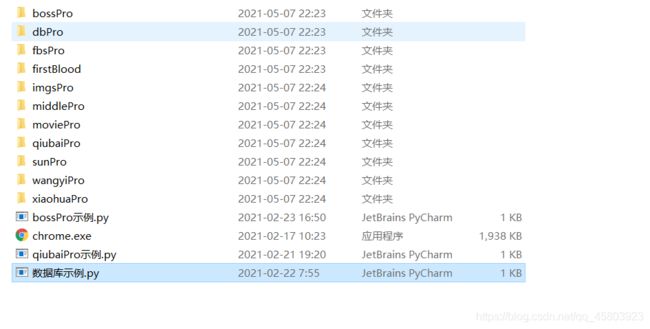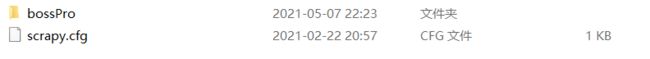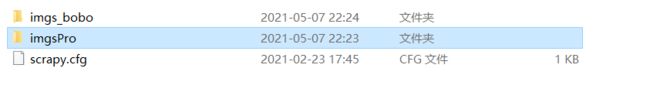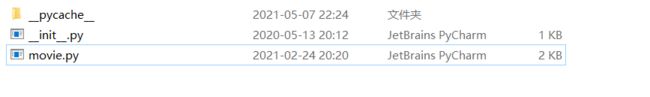最网最全python框架--scrapy(体系学习,爬取全站校花图片),学完显著提高爬虫能力(附源代码),突破各种反爬
个人公众号 yk 坤帝
后台回复scrapy 获取全部源代码
1.boss直聘爬虫(bossPro)
2.豆瓣爬虫(db)
3.fbsPro
4.百度爬虫(firstblood)
5.校花全站图片爬虫(imgsPro)
6.代理ip配置爬虫(middlePro)
7.全站视频爬虫(moviePro)
8.糗图百科视频,图片,视频下载(qiubaiPro)
9.最新问政-阳光热线问政平台–相关政策全站爬虫(sunPro)
10.网易新闻全站信息爬虫(wangyiPro)
11.中国校花网,全站校花图片爬取(xiaohuaPro)
12.数据库示例
# -*- coding: utf-8 -*-
# 大二
# 2021年2月23日星期二
# 寒假开学开学时间3月7日
# 个人公众号 yk 坤帝
# 后台回复scrapy 获取全部源代码
import scrapy
from bossPro.items import BossproItem
class BossSpider(scrapy.Spider):
name = 'boss'
#allowed_domains = ['www.xxx.com']
start_urls = ['https://www.zhipin.com/c101010100/?query=python&ka=sel-city-101010100']
url = 'https://www.zhipin.com/job_detail/bd1e60815ee5d3741nV92Nu1GVZY.html?ka=search_list_jname_1_blank&lid=8iXPDpH593w.search.%d'
page_num = 2
def parse_detail(self,response):
item = response.meta['item']
job_desc = response.xpath('//*[@id="main"]/div[3]/div/div[2]/div[2]/div[1]/div//text()').extract()
job_desc = ''.join(job_desc)
item['job_desc'] = job_desc
print(job_desc)
yield item
def parse(self, response):
li_list = response.xpath('//*[@id="main"]/div/div[2]/ul/li')
print(li_list)
for li in li_list:
item = BossproItem()
job_name = li.xpath('.//span[@class="job-name"]a/text()').extract_first()
item['job_name'] = job_name
print(job_name)
detail_url ='https://www.zhipin.com/' + li.xpath('.//span[@class="job-name"]a/@href').extract_first()
yield scrapy.Request(detail_url,callback=self.parse_detail,meta={
'item':item})
if self.page_num <=3:
new_url = format(self.url%self.page_num)
self.page_num += 1
yield scrapy.Request(new_url,callback = self.parse)
items.py
# -*- coding: utf-8 -*-
# Define here the models for your scraped items
#
# See documentation in:
# https://docs.scrapy.org/en/latest/topics/items.html
import scrapy
class BossproItem(scrapy.Item):
# define the fields for your item here like:
# name = scrapy.Field()
job_name = scrapy.Field()
job_desc = scrapy.Field()
#pass
middlewares.py
# -*- coding: utf-8 -*-
# Define here the models for your spider middleware
#
# See documentation in:
# https://docs.scrapy.org/en/latest/topics/spider-middleware.html
from scrapy import signals
class BossproSpiderMiddleware:
# Not all methods need to be defined. If a method is not defined,
# scrapy acts as if the spider middleware does not modify the
# passed objects.
@classmethod
def from_crawler(cls, crawler):
# This method is used by Scrapy to create your spiders.
s = cls()
crawler.signals.connect(s.spider_opened, signal=signals.spider_opened)
return s
def process_spider_input(self, response, spider):
# Called for each response that goes through the spider
# middleware and into the spider.
# Should return None or raise an exception.
return None
def process_spider_output(self, response, result, spider):
# Called with the results returned from the Spider, after
# it has processed the response.
# Must return an iterable of Request, dict or Item objects.
for i in result:
yield i
def process_spider_exception(self, response, exception, spider):
# Called when a spider or process_spider_input() method
# (from other spider middleware) raises an exception.
# Should return either None or an iterable of Request, dict
# or Item objects.
pass
def process_start_requests(self, start_requests, spider):
# Called with the start requests of the spider, and works
# similarly to the process_spider_output() method, except
# that it doesn’t have a response associated.
# Must return only requests (not items).
for r in start_requests:
yield r
def spider_opened(self, spider):
spider.logger.info('Spider opened: %s' % spider.name)
class BossproDownloaderMiddleware:
# Not all methods need to be defined. If a method is not defined,
# scrapy acts as if the downloader middleware does not modify the
# passed objects.
@classmethod
def from_crawler(cls, crawler):
# This method is used by Scrapy to create your spiders.
s = cls()
crawler.signals.connect(s.spider_opened, signal=signals.spider_opened)
return s
def process_request(self, request, spider):
# Called for each request that goes through the downloader
# middleware.
# Must either:
# - return None: continue processing this request
# - or return a Response object
# - or return a Request object
# - or raise IgnoreRequest: process_exception() methods of
# installed downloader middleware will be called
return None
def process_response(self, request, response, spider):
# Called with the response returned from the downloader.
# Must either;
# - return a Response object
# - return a Request object
# - or raise IgnoreRequest
return response
def process_exception(self, request, exception, spider):
# Called when a download handler or a process_request()
# (from other downloader middleware) raises an exception.
# Must either:
# - return None: continue processing this exception
# - return a Response object: stops process_exception() chain
# - return a Request object: stops process_exception() chain
pass
def spider_opened(self, spider):
spider.logger.info('Spider opened: %s' % spider.name)
piplelines.py
# -*- coding: utf-8 -*-
# Define your item pipelines here
#
# Don't forget to add your pipeline to the ITEM_PIPELINES setting
# See: https://docs.scrapy.org/en/latest/topics/item-pipeline.html
class BossproPipeline:
def process_item(self, item, spider):
print(item)
return item
settings.py
# -*- coding: utf-8 -*-
# Scrapy settings for bossPro project
#
# For simplicity, this file contains only settings considered important or
# commonly used. You can find more settings consulting the documentation:
#
# https://docs.scrapy.org/en/latest/topics/settings.html
# https://docs.scrapy.org/en/latest/topics/downloader-middleware.html
# https://docs.scrapy.org/en/latest/topics/spider-middleware.html
BOT_NAME = 'bossPro'
SPIDER_MODULES = ['bossPro.spiders']
NEWSPIDER_MODULE = 'bossPro.spiders'
# Crawl responsibly by identifying yourself (and your website) on the user-agent
USER_AGENT = 'Mozilla/5.0 (Windows NT 10.0; WOW64) AppleWebKit/537.36 (KHTML, like Gecko) Chrome/86.0.4240.193 Safari/537.36'
# Obey robots.txt rules
ROBOTSTXT_OBEY = False
LOG_LEVEL = 'ERROR'
# Configure maximum concurrent requests performed by Scrapy (default: 16)
#CONCURRENT_REQUESTS = 32
# Configure a delay for requests for the same website (default: 0)
# See https://docs.scrapy.org/en/latest/topics/settings.html#download-delay
# See also autothrottle settings and docs
#DOWNLOAD_DELAY = 3
# The download delay setting will honor only one of:
#CONCURRENT_REQUESTS_PER_DOMAIN = 16
#CONCURRENT_REQUESTS_PER_IP = 16
# Disable cookies (enabled by default)
#COOKIES_ENABLED = False
# Disable Telnet Console (enabled by default)
#TELNETCONSOLE_ENABLED = False
# Override the default request headers:
#DEFAULT_REQUEST_HEADERS = {
# 'Accept': 'text/html,application/xhtml+xml,application/xml;q=0.9,*/*;q=0.8',
# 'Accept-Language': 'en',
#}
# Enable or disable spider middlewares
# See https://docs.scrapy.org/en/latest/topics/spider-middleware.html
# SPIDER_MIDDLEWARES = {
# 'bossPro.middlewares.BossproSpiderMiddleware': 543,
# }
# Enable or disable downloader middlewares
# See https://docs.scrapy.org/en/latest/topics/downloader-middleware.html
#DOWNLOADER_MIDDLEWARES = {
# 'bossPro.middlewares.BossproDownloaderMiddleware': 543,
#}
# Enable or disable extensions
# See https://docs.scrapy.org/en/latest/topics/extensions.html
#EXTENSIONS = {
# 'scrapy.extensions.telnet.TelnetConsole': None,
#}
# Configure item pipelines
# See https://docs.scrapy.org/en/latest/topics/item-pipeline.html
ITEM_PIPELINES = {
'bossPro.pipelines.BossproPipeline': 300,
}
# Enable and configure the AutoThrottle extension (disabled by default)
# See https://docs.scrapy.org/en/latest/topics/autothrottle.html
#AUTOTHROTTLE_ENABLED = True
# The initial download delay
#AUTOTHROTTLE_START_DELAY = 5
# The maximum download delay to be set in case of high latencies
#AUTOTHROTTLE_MAX_DELAY = 60
# The average number of requests Scrapy should be sending in parallel to
# each remote server
#AUTOTHROTTLE_TARGET_CONCURRENCY = 1.0
# Enable showing throttling stats for every response received:
#AUTOTHROTTLE_DEBUG = False
# Enable and configure HTTP caching (disabled by default)
# See https://docs.scrapy.org/en/latest/topics/downloader-middleware.html#httpcache-middleware-settings
#HTTPCACHE_ENABLED = True
#HTTPCACHE_EXPIRATION_SECS = 0
#HTTPCACHE_DIR = 'httpcache'
#HTTPCACHE_IGNORE_HTTP_CODES = []
#HTTPCACHE_STORAGE = 'scrapy.extensions.httpcache.FilesystemCacheStorage'
# 大二
# 2021年3月4日
# 寒假开学时间3月7日
# -*- coding: utf-8 -*-
# 个人公众号 yk 坤帝
# 后台回复scrapy 获取全部源代码
import scrapy
class DbSpider(scrapy.Spider):
name = 'db'
#allowed_domains = ['www.xxx.com']
start_urls = ['https://www.douban.com/group/topic/157797102/']
def parse(self, response):
li_list = response.xpath('//*[@id="comments"]/li')
# print(li_list)
for li in li_list:
# print(li)
#/html/body/div[3]/div[1]/div/div[1]/ul[2]/li[1]/div[2]/p
comments = li.xpath('./div[2]/p/text()').extract_first()
print(comments)
3.fbsPro
# -*- coding: utf-8 -*-
# 大二
# 2021年2月24日星期三
# 寒假开学时间3月7日
# 个人公众号 yk 坤帝
# 后台回复scrapy 获取全部源代码
from scrapy_redis.spiders import RedisCrawlSpider
import scrapy
from scrapy.linkextractors import LinkExtractor
from scrapy.spiders import CrawlSpider, Rule
from fbsPro.items import FbsproItem
class FbsSpider(RedisCrawlSpider):
name = 'fbs'
#allowed_domains = ['www.xxx.com']
#start_urls = ['http://www.xxx.com/']
redis_key = 'sun'
rules = (
Rule(LinkExtractor(allow=r'Items/'), callback='parse_item', follow=True),
)
def parse_item(self, response):
item = {
}
#item['domain_id'] = response.xpath('//input[@id="sid"]/@value').get()
#item['name'] = response.xpath('//div[@id="name"]').get()
#item['description'] = response.xpath('//div[@id="description"]').get()
item = FbsproItem()
yield item
4.百度爬虫(firstblood)
first.py
# -*- coding: utf-8 -*-
# 大二
# 2021年2月19日星期五
# 寒假开学时间3月7日
# 个人公众号 yk 坤帝
# 后台回复scrapy 获取全部源代码
import scrapy
class FirstSpider(scrapy.Spider):
name = 'first'
#allowed_domains = ['www.xxx.com']
start_urls = ['https://www.baidu.com/','https://www.sogou.com']
def parse(self, response):
print(response)
# -*- coding: utf-8 -*-
# 大二
# 2021年2月23日星期二
# 寒假开学时间3月7日
# 个人公众号 yk 坤帝
# 后台回复scrapy 获取全部源代码
import scrapy
from imgsPro.items import ImgsproItem
class ImgSpider(scrapy.Spider):
name = 'img'
#allowed_domains = ['www.xxx.com']
start_urls = ['https://sc.chinaz.com/tupian/']
def parse(self, response):
div_list = response.xpath('//div[@id="container"]/div')
for div in div_list:
src ='https:' + div.xpath('./div/a/img/@src2').extract_first()
print(src)
item = ImgsproItem()
item['src'] = src
yield item
6.代理ip配置爬虫(middlePro)

middle.py
# -*- coding: utf-8 -*-
# 大二
# 2021年2月23日
# 寒假开学时间3月7日
# 个人公众号 yk 坤帝
# 后台回复scrapy 获取全部源代码
import scrapy
class MiddleSpider(scrapy.Spider):
name = 'middle'
#allowed_domains = ['www.xxx.com']
start_urls = ['http://www.baidu.com/s?wd=ip']
def parse(self, response):
page_text = response.text
with open('ip.html','w',encoding= 'utf-8') as fp:
fp.write(page_text)
movie.py
# -*- coding: utf-8 -*-
# 大二
# 2021年2月24日星期三
# 寒假开学时间3月7日
# 个人公众号 yk 坤帝
# 后台回复scrapy 获取全部源代码
import scrapy
from scrapy.linkextractors import LinkExtractor
from scrapy.spiders import CrawlSpider, Rule
from moviePro.items import MovieproItem
from redis import Redis
class MovieSpider(CrawlSpider):
name = 'movie'
#allowed_domains = ['www.xxx.com']
start_urls = ['http://www.4567kan.com/frim/index1.html']
rules = (
Rule(LinkExtractor(allow=r'/frim/index1-\d+\.html'), callback='parse_item', follow=True),
)
conn = Redis(host = '127.0.0.1', port = 6379)
def parse_item(self, response):
li_list = response.xpath('/html/body/div[1]/div/div/div/div[2]/ul/li')
for li in li_list:
detail_url = 'http://www.4567kan.com/' + li.xpath('./div/a/@href').extract_first()
ex = self.conn.sadd('urls',detail_url)
if ex == 1:
print('该url没有被爬取过,可以进行数据的爬取')
yield scrapy.Request(url = detail_url, callback= self.parst_detail)
else:
print('数据还没有更新,暂无新数据可爬!')
def parst_detail(self,response):
item = MovieproItem()
item['name'] = response.xpath('/html/body/div[1]/div/div/div/div[2]/h1/text()').extract_first()
item['desc'] = response.xpath('/html/body/div[1]/div/div/div/div[2]/p[5]/span[2]//text()').extract()
item['desc'] = ''.join(item['desc'])
yield item
8.糗图百科视频,图片,视频下载(qiubaiPro)
 qiubai.py
qiubai.py
# -*- coding: utf-8 -*-
# 大二
# 2021年2月19日星期五
# 寒假开学时间3月7日
# 个人公众号 yk 坤帝
# 后台回复scrapy 获取全部源代码
import scrapy
from qiubaiPro.items import QiubaiproItem
class QiubaiSpider(scrapy.Spider):
name = 'qiubai'
#allowed_domains = ['www.xxx.com']
start_urls = ['https://www.qiushibaike.com/text/']
# def parse(self, response):
# div_list = response.xpath('//div[@id="content"]/div[1]/div[2]/div')
# all_data = []
# for div in div_list:
# auther = div.xpath('./div[1]/a[2]/h2/text()')[0].extract()
# #auther = div.xpath('./div[1]/a[2]/h2/text()').extract_first()
# content = div.xpath('./a[1]/div/span//text()').extract()
# content = ','.join(content)
# print(auther,content)
# dic = {
# auther:'auther',
# content:'auther'
# }
# all_data.append(dic)
# return all_data
# 大二
# 2021年2月21日星期日
# 寒假开学时间3月7日
def parse(self, response):
div_list = response.xpath('//div[@id="content"]/div[1]/div[2]/div')
#all_data = []
for div in div_list:
auther = div.xpath('./div[1]/a[2]/h2/text()')[0].extract()
#匿名用户
#auther = div.xpath('./div[1]/a[2]/h2/text() | ./div[1]/span/h2/text()')[0].extract()
#auther = div.xpath('./div[1]/a[2]/h2/text()').extract_first()
content = div.xpath('./a[1]/div/span//text()').extract()
content = ','.join(content)
item = QiubaiproItem()
item['auther'] = auther
item['content'] = content
yield item
9.最新问政-阳光热线问政平台–相关政策全站爬虫(sunPro)

sun.py
# -*- coding: utf-8 -*-
# 大二
# 2021年2月24日星期三
# 寒假开学时间3月7日
# 个人公众号 yk 坤帝
# 后台回复scrapy 获取全部源代码
import scrapy
from scrapy.linkextractors import LinkExtractor
from scrapy.spiders import CrawlSpider, Rule
class SunSpider(CrawlSpider):
name = 'sun'
#allowed_domains = ['www.xxx.com']
start_urls = ['http://wz.sun0769.com/political/index/politicsNewest?id=1&page=1']
link = LinkExtractor(allow=r'id=1&page=\d+')
rules = (
Rule(link, callback='parse_item', follow=True),
)
def parse_item(self, response):
print(response)
10.网易新闻全站信息爬虫(wangyiPro)

wangyi.py
# -*- coding: utf-8 -*-
# 大二
# 2021年2月23日星期二
# 寒假开学时间3月7号
# 个人公众号 yk 坤帝
# 后台回复scrapy 获取全部源代码
import scrapy
from wangyiPro.items import WangyiproItem
from selenium import webdriver
class WangyiSpider(scrapy.Spider):
name = 'wangyi'
#allowed_domains = ['www.xxx.com']
start_urls = ['https://news.163.com/']
models_urls = []
def __init__(self):
self.bro = webdriver.Chrome()
def parse(self, response):
li_list = response.xpath('//*[@id="js_festival_wrap"]/div[3]/div[2]/div[2]/div[2]/div/ul/li')
alist = [3,4,6,7,8]
for index in alist:
model_url = li_list[index].xpath('./a/@href').extract_first()
self.models_urls.append(model_url)
for url in self.models_urls:
yield scrapy.Request(url,callback= self.parse_model)
def parse_model(self,response):
div_list = response.xpath('/html/body/div[1]/div[3]/div[4]/div[1]/div/div/ul/li/div/div')
for div in div_list:
title = div.xpath('./div/div[1]/h3/a/text()').extract_first()
new_detail_url = div.xpath('./div/div[1]/h3/a/@href').extract_first()
item = WangyiproItem()
item['title'] = title
yield scrapy.Request(url = new_detail_url,callback=self.parse_detail)
def parse_detail(self,response):
content = response.xpath('//*[@id="content"]//text()').extract()
content = ''.join(content)
item = response.mata['item']
item['content'] = content
yield item
11.中国校花网,全站校花图片爬取(xiaohuaPro)

xiaohua.py
-- coding: utf-8 --
大二
2021年2月22日星期一
寒假开学时间3月7日
个人公众号 yk 坤帝
后台回复scrapy 获取全部源代码
import scrapy
class XiaohuaSpider(scrapy.Spider):
name = ‘xiaohua’
#allowed_domains = [‘www.xxx.com’]
start_urls = [‘http://www.xiaohuar.com/daxue/’]
url = ‘http://www.xiaohuar.com/daxue/index_%d.html’
page_num = 2
def parse(self, response):
li_list = response.xpath('//*[@id="wrap"]/div/div/div')
for li in li_list:
img_name = li.xpath('./div/div[1]/a/text()').extract_first()
print(img_name)
#li.xpath('./div/a/img/@src')
if self.page_num <= 11:
new_url = format(self.url%self.page_num)
self.page_num += 1
yield scrapy.Request(new_url,callback=self.parse)
middlewares.py
# -*- coding: utf-8 -*-
# Define here the models for your spider middleware
#
# See documentation in:
# https://docs.scrapy.org/en/latest/topics/spider-middleware.html
from scrapy import signals
class XiaohuaproSpiderMiddleware:
# Not all methods need to be defined. If a method is not defined,
# scrapy acts as if the spider middleware does not modify the
# passed objects.
@classmethod
def from_crawler(cls, crawler):
# This method is used by Scrapy to create your spiders.
s = cls()
crawler.signals.connect(s.spider_opened, signal=signals.spider_opened)
return s
def process_spider_input(self, response, spider):
# Called for each response that goes through the spider
# middleware and into the spider.
# Should return None or raise an exception.
return None
def process_spider_output(self, response, result, spider):
# Called with the results returned from the Spider, after
# it has processed the response.
# Must return an iterable of Request, dict or Item objects.
for i in result:
yield i
def process_spider_exception(self, response, exception, spider):
# Called when a spider or process_spider_input() method
# (from other spider middleware) raises an exception.
# Should return either None or an iterable of Request, dict
# or Item objects.
pass
def process_start_requests(self, start_requests, spider):
# Called with the start requests of the spider, and works
# similarly to the process_spider_output() method, except
# that it doesn’t have a response associated.
# Must return only requests (not items).
for r in start_requests:
yield r
def spider_opened(self, spider):
spider.logger.info('Spider opened: %s' % spider.name)
class XiaohuaproDownloaderMiddleware:
# Not all methods need to be defined. If a method is not defined,
# scrapy acts as if the downloader middleware does not modify the
# passed objects.
@classmethod
def from_crawler(cls, crawler):
# This method is used by Scrapy to create your spiders.
s = cls()
crawler.signals.connect(s.spider_opened, signal=signals.spider_opened)
return s
def process_request(self, request, spider):
# Called for each request that goes through the downloader
# middleware.
# Must either:
# - return None: continue processing this request
# - or return a Response object
# - or return a Request object
# - or raise IgnoreRequest: process_exception() methods of
# installed downloader middleware will be called
return None
def process_response(self, request, response, spider):
# Called with the response returned from the downloader.
# Must either;
# - return a Response object
# - return a Request object
# - or raise IgnoreRequest
return response
def process_exception(self, request, exception, spider):
# Called when a download handler or a process_request()
# (from other downloader middleware) raises an exception.
# Must either:
# - return None: continue processing this exception
# - return a Response object: stops process_exception() chain
# - return a Request object: stops process_exception() chain
pass
def spider_opened(self, spider):
spider.logger.info('Spider opened: %s' % spider.name)
settings.py
# -*- coding: utf-8 -*-
# Scrapy settings for xiaohuaPro project
#
# For simplicity, this file contains only settings considered important or
# commonly used. You can find more settings consulting the documentation:
#
# https://docs.scrapy.org/en/latest/topics/settings.html
# https://docs.scrapy.org/en/latest/topics/downloader-middleware.html
# https://docs.scrapy.org/en/latest/topics/spider-middleware.html
BOT_NAME = 'xiaohuaPro'
SPIDER_MODULES = ['xiaohuaPro.spiders']
NEWSPIDER_MODULE = 'xiaohuaPro.spiders'
# Crawl responsibly by identifying yourself (and your website) on the user-agent
USER_AGENT = 'Mozilla/5.0 (Windows NT 10.0; WOW64) AppleWebKit/537.36 (KHTML, like Gecko) Chrome/86.0.4240.193 Safari/537.36'
# Obey robots.txt rules
LOG_LEVEL = 'ERROR'
ROBOTSTXT_OBEY = False
# Configure maximum concurrent requests performed by Scrapy (default: 16)
#CONCURRENT_REQUESTS = 32
# Configure a delay for requests for the same website (default: 0)
# See https://docs.scrapy.org/en/latest/topics/settings.html#download-delay
# See also autothrottle settings and docs
#DOWNLOAD_DELAY = 3
# The download delay setting will honor only one of:
#CONCURRENT_REQUESTS_PER_DOMAIN = 16
#CONCURRENT_REQUESTS_PER_IP = 16
# Disable cookies (enabled by default)
#COOKIES_ENABLED = False
# Disable Telnet Console (enabled by default)
#TELNETCONSOLE_ENABLED = False
# Override the default request headers:
#DEFAULT_REQUEST_HEADERS = {
# 'Accept': 'text/html,application/xhtml+xml,application/xml;q=0.9,*/*;q=0.8',
# 'Accept-Language': 'en',
#}
# Enable or disable spider middlewares
# See https://docs.scrapy.org/en/latest/topics/spider-middleware.html
#SPIDER_MIDDLEWARES = {
# 'xiaohuaPro.middlewares.XiaohuaproSpiderMiddleware': 543,
#}
# Enable or disable downloader middlewares
# See https://docs.scrapy.org/en/latest/topics/downloader-middleware.html
#DOWNLOADER_MIDDLEWARES = {
# 'xiaohuaPro.middlewares.XiaohuaproDownloaderMiddleware': 543,
#}
# Enable or disable extensions
# See https://docs.scrapy.org/en/latest/topics/extensions.html
#EXTENSIONS = {
# 'scrapy.extensions.telnet.TelnetConsole': None,
#}
# Configure item pipelines
# See https://docs.scrapy.org/en/latest/topics/item-pipeline.html
#ITEM_PIPELINES = {
# 'xiaohuaPro.pipelines.XiaohuaproPipeline': 300,
#}
# Enable and configure the AutoThrottle extension (disabled by default)
# See https://docs.scrapy.org/en/latest/topics/autothrottle.html
#AUTOTHROTTLE_ENABLED = True
# The initial download delay
#AUTOTHROTTLE_START_DELAY = 5
# The maximum download delay to be set in case of high latencies
#AUTOTHROTTLE_MAX_DELAY = 60
# The average number of requests Scrapy should be sending in parallel to
# each remote server
#AUTOTHROTTLE_TARGET_CONCURRENCY = 1.0
# Enable showing throttling stats for every response received:
#AUTOTHROTTLE_DEBUG = False
# Enable and configure HTTP caching (disabled by default)
# See https://docs.scrapy.org/en/latest/topics/downloader-middleware.html#httpcache-middleware-settings
#HTTPCACHE_ENABLED = True
#HTTPCACHE_EXPIRATION_SECS = 0
#HTTPCACHE_DIR = 'httpcache'
#HTTPCACHE_IGNORE_HTTP_CODES = []
#HTTPCACHE_STORAGE = 'scrapy.extensions.httpcache.FilesystemCacheStorage'
12.数据库示例
# 大二
# 2021年2月21日星期日
# 寒假开学时间3月7日
# 个人公众号 yk 坤帝
# 后台回复scrapy 获取全部源代码
import pymysql
# 链接数据库
# 参数1:mysql服务器所在主机ip
# 参数2:用户名
# 参数3:密码
# 参数4:要链接的数据库名
# db = pymysql.connect("localhost", "root", "200829", "wj" )
db = pymysql.connect("192.168.31.19", "root", "200829", "wj" )
# 创建一个cursor对象
cursor = db.cursor()
sql = "select version()"
# 执行sql语句
cursor.execute(sql)
# 获取返回的信息
data = cursor.fetchone()
print(data)
# 断开
cursor.close()
db.close()