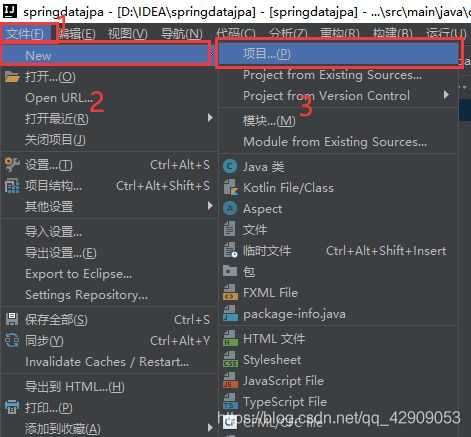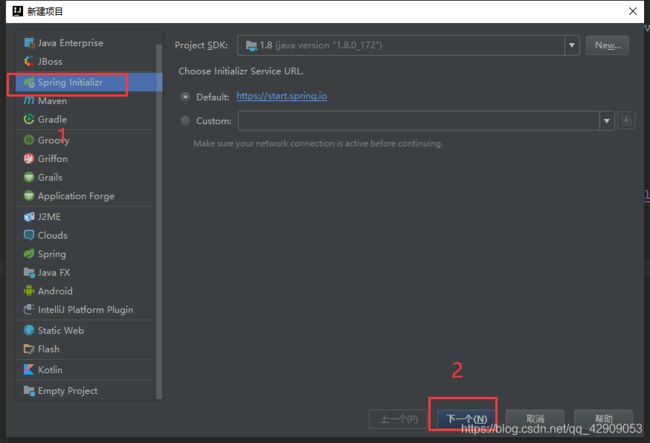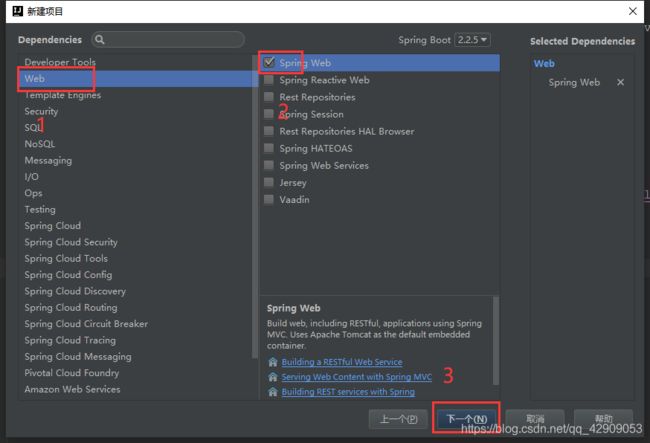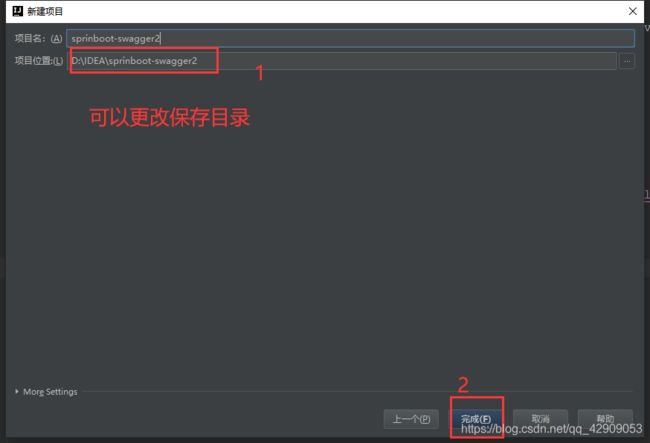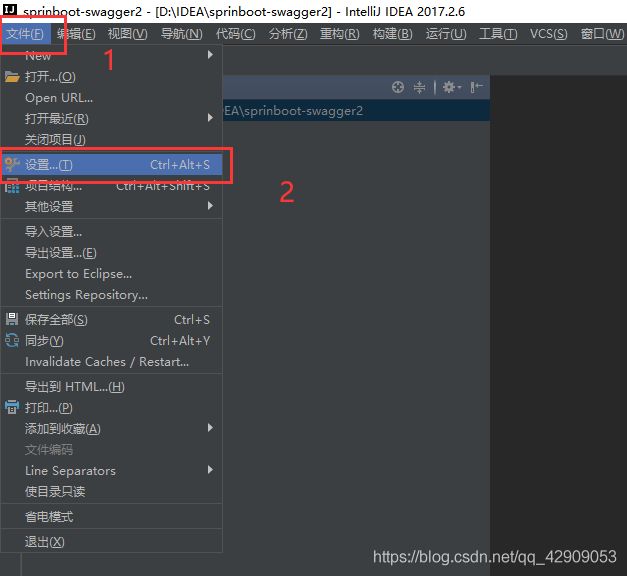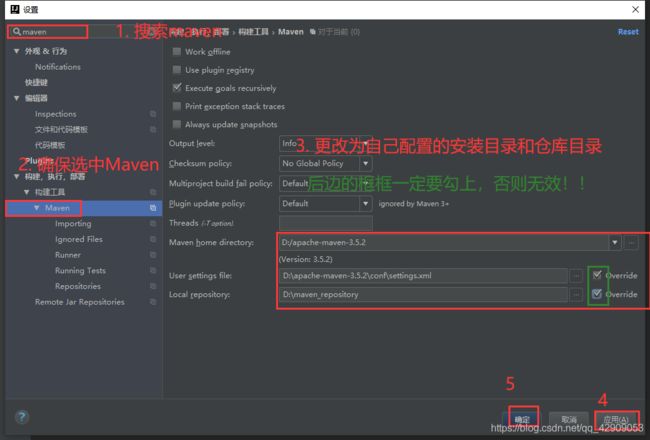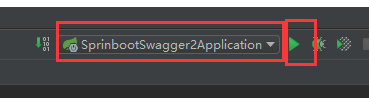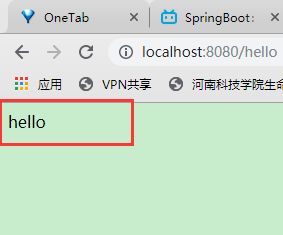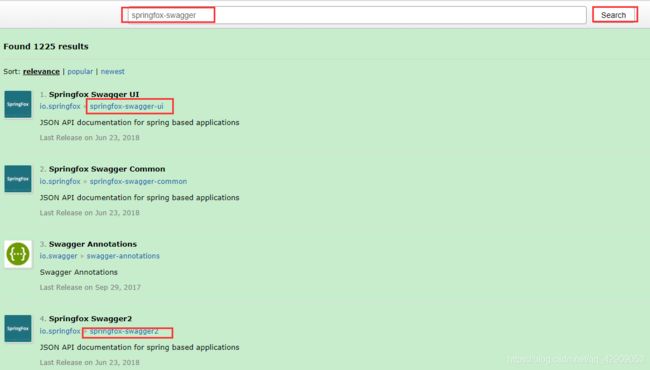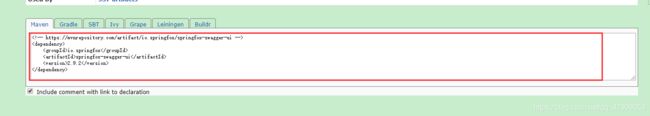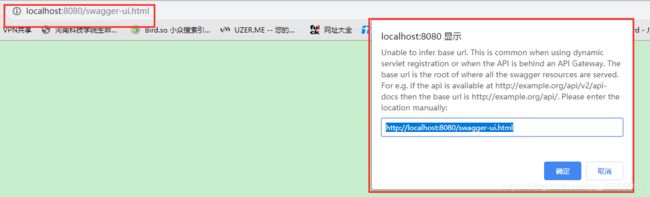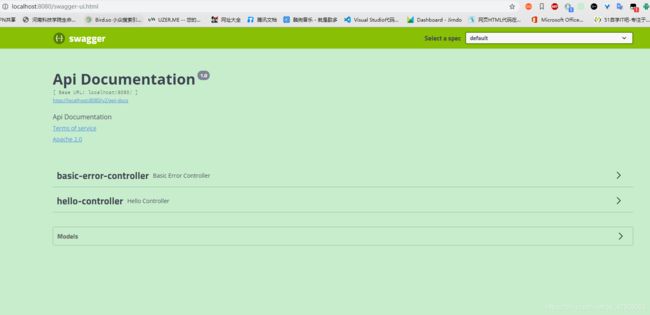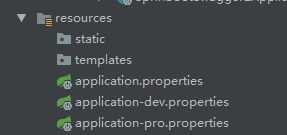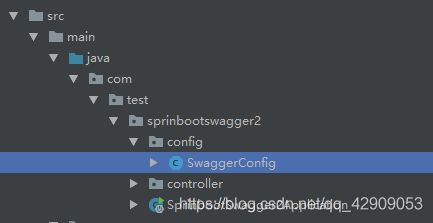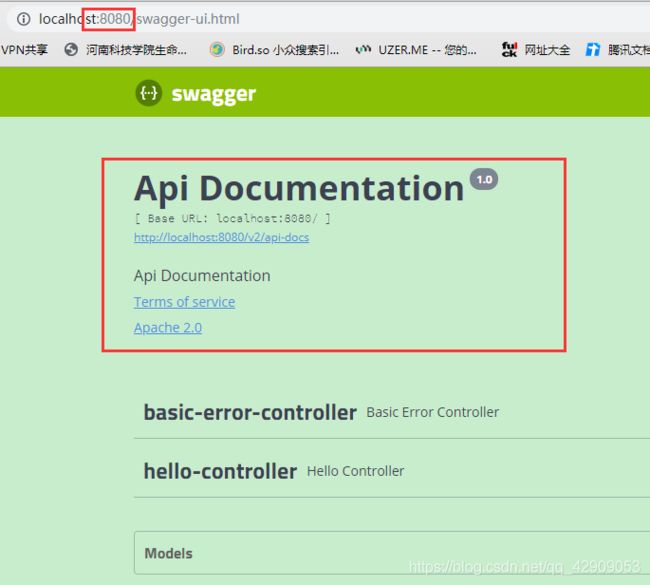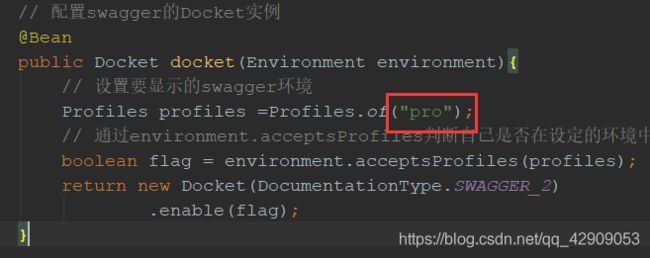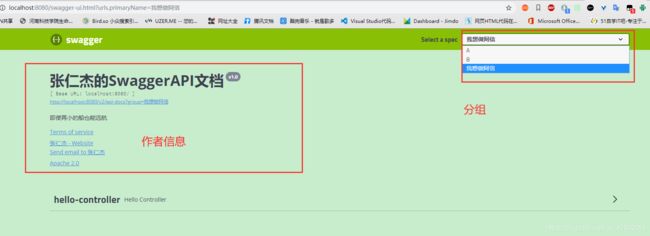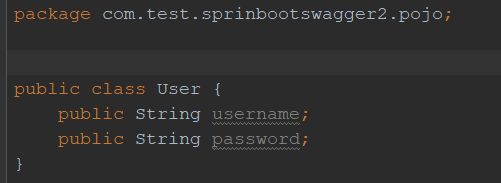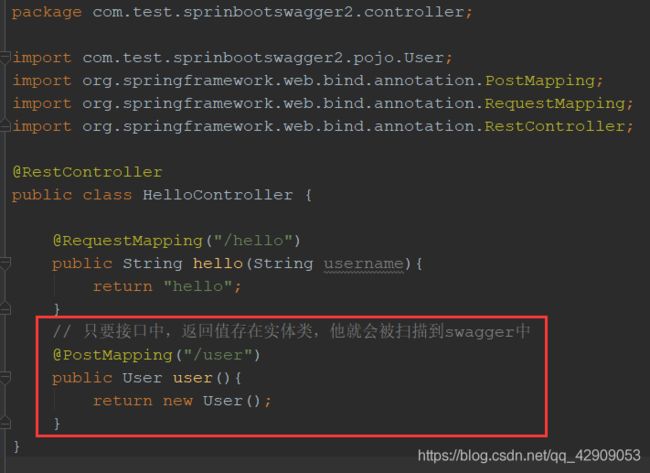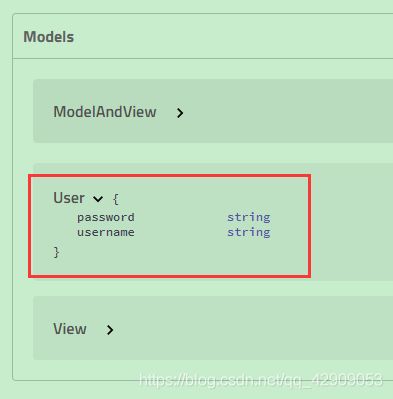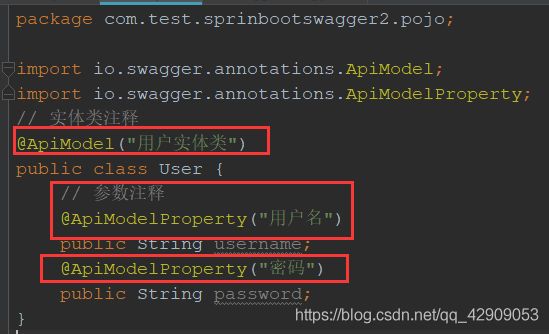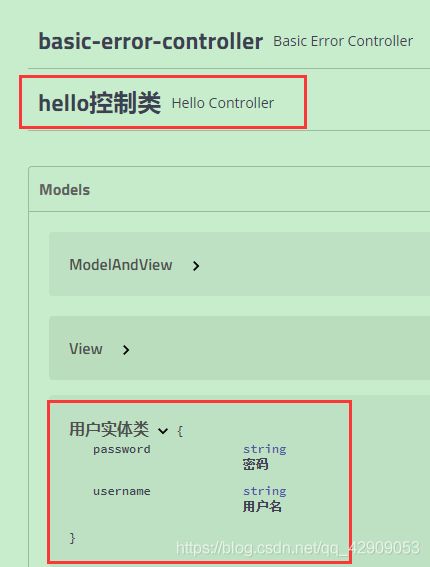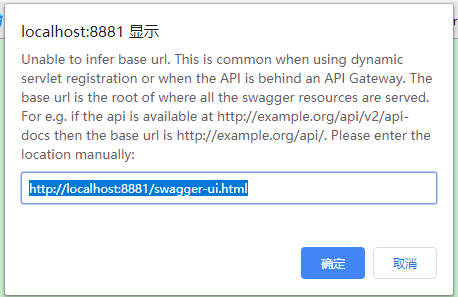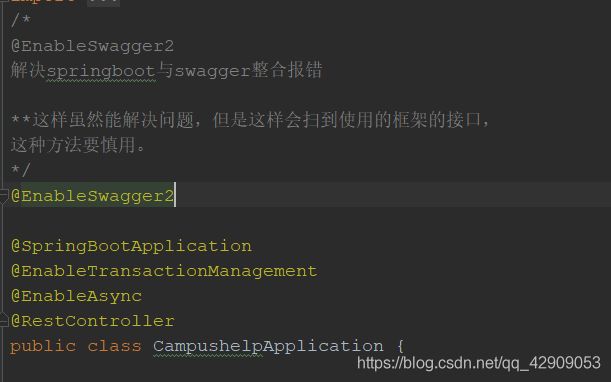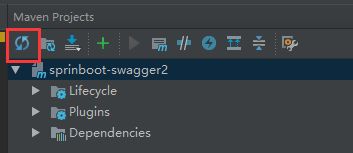SpringBoot集成Swagger
目录
新建项目
hello
导包
配置类
最基础,相当于所有都是默认的。
根据环境选择是否启用swagger
配置:作者信息、分组、扫描位置、过滤扫描位置、是否启用。
配置:实体类
添加注释
报错的解决
1. 弹框报错
新建项目之引入两个包,无法添加@Api、@ApiModel注解
新建项目
新建成功以后,先要确定一件事。
maven的安装位置、仓库位置是默认还是自己更改过的?
如果是默认。新建项目到此结束。
否则继续。
设置完以后。右下角会出现这个弹框
选择自动导入
到此新建项目结束。
hello
新建controller层,写HelloController类,
代码:
package com.test.sprinbootswagger2.controller;
import org.springframework.web.bind.annotation.RequestMapping;
import org.springframework.web.bind.annotation.RestController;
@RestController
public class HelloController {
@RequestMapping("/hello")
public String hello(){
return "hello";
}
}确保是这个项目的启动类,点击启动
访问hello:http://localhost:8080/hello
前端接收到hello。
到此hello完成
导包
百度搜索maven
点第一个。
或者直接进入:https://mvnrepository.com/
搜索:springfox-swagger
右击3、4的红框,选择新标签页打开。
选择版本。可以选择使用最多的版本,也可以选其他。我选的是最新。
单击,会直接把坐标复制到剪切板。
回到pom.xml,把两个包都引入
访问swagger2的默认地址:http://localhost:8080/swagger-ui.html
出现错误提示框,表示swagger2引入成功。
配置类
新建包:config
新建类:SwaggerConfig
配置的什么,在注释里边写的很清楚。
最基础,相当于所有都是默认的。
package com.test.sprinbootswagger2.config;
import org.springframework.context.annotation.Bean;
import org.springframework.context.annotation.Configuration;
import springfox.documentation.spi.DocumentationType;
import springfox.documentation.spring.web.plugins.Docket;
import springfox.documentation.swagger2.annotations.EnableSwagger2;
// 标识配置类
@Configuration
// 开启swagger
@EnableSwagger2
public class SwaggerConfig {
// 配置swagger的Docket实例
@Bean
public Docket docket(){
return new Docket(DocumentationType.SWAGGER_2);
}
}根据环境选择是否启用swagger
配置项目多环境:
- 默认:application.properties
- 选择项目启用开发环境
spring.profiles.active=dev
- 选择项目启用开发环境
- 项目开发环境:application-dev.properties
- 配置端口
server.port=8080
- 配置端口
- 项目发布环境:application-pro.properties
- 配置端口
server.port=8081
- 配置端口
配置类:SwaggerConfig,设定开发(dev)环境启用swagger
package com.test.sprinbootswagger2.config;
import org.springframework.context.annotation.Bean;
import org.springframework.context.annotation.Configuration;
import org.springframework.core.env.Environment;
import org.springframework.core.env.Profiles;
import springfox.documentation.spi.DocumentationType;
import springfox.documentation.spring.web.plugins.Docket;
import springfox.documentation.swagger2.annotations.EnableSwagger2;
// 标识配置类
@Configuration
// 开启swagger
@EnableSwagger2
public class SwaggerConfig {
// 配置swagger的Docket实例
@Bean
public Docket docket(Environment environment){
// 设置要显示的swagger环境
Profiles profiles =Profiles.of("dev");
// 通过environment.acceptsProfiles判断自己是否在设定的环境中
boolean flag = environment.acceptsProfiles(profiles);
return new Docket(DocumentationType.SWAGGER_2)
.enable(flag);
}
}效果图:
配置类:SwaggerConfig,设定发布(pro)环境启用swagger
package com.test.sprinbootswagger2.config;
import org.springframework.context.annotation.Bean;
import org.springframework.context.annotation.Configuration;
import org.springframework.core.env.Environment;
import org.springframework.core.env.Profiles;
import springfox.documentation.spi.DocumentationType;
import springfox.documentation.spring.web.plugins.Docket;
import springfox.documentation.swagger2.annotations.EnableSwagger2;
// 标识配置类
@Configuration
// 开启swagger
@EnableSwagger2
public class SwaggerConfig {
// 配置swagger的Docket实例
@Bean
public Docket docket(Environment environment){
// 设置要显示的swagger环境
Profiles profiles =Profiles.of("pro");
// 通过environment.acceptsProfiles判断自己是否在设定的环境中
boolean flag = environment.acceptsProfiles(profiles);
return new Docket(DocumentationType.SWAGGER_2)
.enable(flag);
}
}效果图:
8081
小小解释一波。
1. 默认的application.properties,没有规定端口号。而dev规定端口是8080,pro规定端口号是8081
所以,默认application.properties选择哪个环境,等效于开启对应端口。开启的端口可以访问。关闭的端口,不能访问。
因此,8080能访问,8081拒绝。
2. 配置类里边选择的文件是否被启用。例子中,监听dev的配置文件,application.properties启用的是application-dev.properties。可以正常访问。当监听pro时,application.properties启用的还是application-dev.properties。即application-pro.properties没有被启用,所以不能访问swagger。
注意:可以设置多环境
Profiles profiles =Profiles.of("dev" , "pro");
配置:作者信息、分组、扫描位置、过滤扫描位置、是否启用。
package com.test.sprinbootswagger2.config;
import org.springframework.context.annotation.Bean;
import org.springframework.context.annotation.Configuration;
import springfox.documentation.builders.RequestHandlerSelectors;
import springfox.documentation.service.ApiInfo;
import springfox.documentation.service.Contact;
import springfox.documentation.spi.DocumentationType;
import springfox.documentation.spring.web.plugins.Docket;
import springfox.documentation.swagger2.annotations.EnableSwagger2;
import java.util.ArrayList;
@Configuration
// 开启swagger
@EnableSwagger2
public class SwaggerConfig {
// 配置swagger的Docket实例
@Bean
public Docket docket1(){
return new Docket(DocumentationType.SWAGGER_2)
// 配置分组名称
.groupName("A");
}
// 配置swagger的Docket实例
@Bean
public Docket docket2(){
return new Docket(DocumentationType.SWAGGER_2)
// 配置分组名称
.groupName("B");
}
// 配置swagger的“我想做阿信”分组的Docket实例
@Bean
public Docket docket(){
return new Docket(DocumentationType.SWAGGER_2)
.apiInfo(apiInfo())
// 配置分组名称
.groupName("我想做阿信")
/*
配置是否启用swagger,默认true
启用
.enable(true)
不启用
.enable(false)
*/
.select()
/*
可以不配置,不配置时,扫描全部。
配置扫描包:
必须在 .select()和 .build()之间配置
一、配置扫描路径
1. 配置指定扫描的包——最常用
.apis(RequestHandlerSelectors.basePackage("com.test.sprinbootswagger2.controller"))
2. 扫描全部
.apis(RequestHandlerSelectors.any())
3. 都不扫描
.apis(RequestHandlerSelectors.none())
4. 扫描类上有XX注解的类(以@RestController注解为例)
.apis(RequestHandlerSelectors.withClassAnnotation(RestController.class))
5. 扫描方法上有XX注解的类(以@GetMapping注解为例)
.apis(RequestHandlerSelectors.withClassAnnotation(GetMapping.class))
二、配置过滤路径,优先级比上边的高
1. 不扫描某路径
.paths(PathSelectors.ant("/test/**"))
2. 其他类似上边any、none、regex等
*/
//
.apis(RequestHandlerSelectors.basePackage("com.test.sprinbootswagger2.controller"))
.build();
}
// 配置Swagger“我想做阿信”分组的信息=apiInfo
private ApiInfo apiInfo() {
Contact contact = new Contact("我想做阿信","https://blog.csdn.net/qq_42909053/","[email protected]");
// 作者信息
return new ApiInfo(
"张仁杰的SwaggerAPI文档",
"即使再小的船也能远航",
"v1.0",
"https://blog.csdn.net/qq_42909053/article/details/104982904",
contact,
"Apache 2.0",
"http://www.apache.org/licenses/LICENSE-2.0",
new ArrayList<>()
);
}
}
运行测试:
配置:实体类
新建poji包:pojo
新建User实体类:User
代码:
package com.test.sprinbootswagger2.pojo;
public class User {
public String username;
public String password;
}HelloController中添加User方法——关联实体类。接口中,返回值存在实体类,他就会被扫描到swagger中
package com.test.sprinbootswagger2.controller;
import com.test.sprinbootswagger2.pojo.User;
import org.springframework.web.bind.annotation.PostMapping;
import org.springframework.web.bind.annotation.RequestMapping;
import org.springframework.web.bind.annotation.RestController;
@RestController
public class HelloController {
@RequestMapping("/hello")
public String hello(String username){
return "hello";
}
// 只要接口中,返回值存在实体类,他就会被扫描到swagger中
@PostMapping("/user")
public User user(){
return new User();
}
}运行:
models里边有User,说明,实体类已经托管到swagger
添加注释
带注释的实体类:
package com.test.sprinbootswagger2.pojo;
import io.swagger.annotations.ApiModel;
import io.swagger.annotations.ApiModelProperty;
// 实体类注释
@ApiModel("用户实体类")
public class User {
// 参数注释
@ApiModelProperty("用户名")
public String username;
@ApiModelProperty("密码")
public String password;
}带注释的接口:
package com.test.sprinbootswagger2.controller;
import com.test.sprinbootswagger2.pojo.User;
import io.swagger.annotations.Api;
import io.swagger.annotations.ApiOperation;
import io.swagger.annotations.ApiParam;
import org.springframework.web.bind.annotation.PostMapping;
import org.springframework.web.bind.annotation.RequestMapping;
import org.springframework.web.bind.annotation.RestController;
// 类注释
@Api(tags = "hello控制类")
@RestController
public class HelloController {
// 方法注释
@ApiOperation("hello控制类")
@RequestMapping("/hello")
// @ApiParam形参注释
public String hello(@ApiParam("用户名") String username){
return "hello";
}
// 只要接口中,返回值存在实体类,他就会被扫描到swagger中
@PostMapping("/user")
public User user(){
return new User();
}
}效果:
注意:加注释主要是给前端的人看的。
报错的解决
1. 弹框报错
问题产生原因:
1. 端口做了更改。但是访问时写错了端口。
按理说,端口更改了以后,原来的端口,没有开放,不应该会能访问的,但是不仅能访问还tm的ui报错。
原因,浏览器缓存的问题。
这个时候,如果清理下缓存,再访问,你会发现,无法访问!!
改一下访问接口就行了。
2. 在父子工程中,swagger的配置类SwaggerConfig写在其他模块。本类没有这个类。
在本类的启动类上添加:
@EnableSwagger2新建项目之引入两个包,无法添加@Api、@ApiModel注解
未知原因,猜测可能是swagger的东西没有导入完全,也可能是IDEA加载的太慢。
我刷新了好几次。
然后还是用不了。
百度一波。
把自己导入的swagger注释了。用别人的。
io.springfox
springfox-swagger2
${swagger.version}
io.swagger
swagger-annotations
io.swagger
swagger-models
io.springfox
springfox-swagger-ui
${swagger.version}
io.swagger
swagger-annotations
1.5.21
io.swagger
swagger-models
1.5.21
然后可以用了。
为了去寻找问题的根源。
我把百度的代码注释,打开我的导包代码。
然后,tm的,@Api、@ApiModel注解竟然又能用了!!!
所以我怀疑是swagger没有加载完。
所以我又,新建个项目,测试一下。只导入自写的导包代码。
然后,tm的@Api、@ApiModel注解直接能用了。。。。
所以,现在,我也不知道到底怎么回事。
建议遇见相同问题的人。把IDEA关了再打开看看。