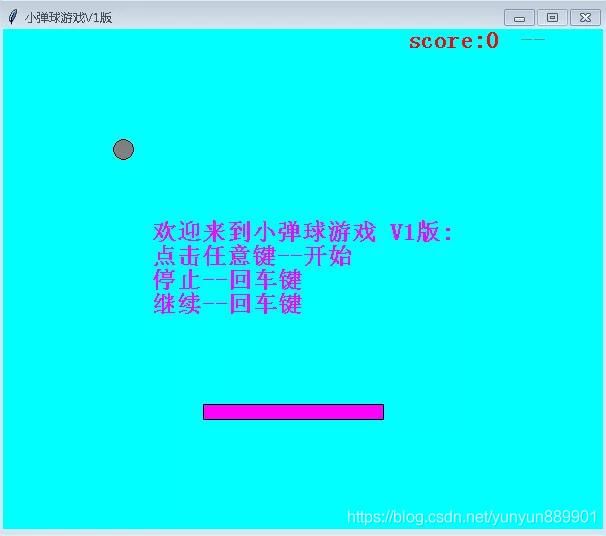【童年乐趣】十分钟就能用Python做谁是卧底和弹球小游戏
本文主要给大家分享两个实战项目,通过Python代码写一款我们儿时大多数人玩过的小游戏,重温当年的乐趣,感兴趣的小伙伴们可以参考一下。

一、谁是卧底
程序设计思想:输入玩家数num,玩家编号为0~num-1,然后定义三个含有num个元素的列表:词语列表,计算玩家票数的列表,死亡玩家的列表。列表下标从0~num-1,随机产生该区间的数x,代表x号玩家是卧底,然后分配卧底词和平民词。注意,提示几号玩家是卧底或冤死的时候,要将打印信息时候的下标加1,比如下标数0代表的其实是1号玩家。在生活中,没多少人会习惯说自己是“第0个人”这种说法吧,除了程序员。
那么,如果有num位玩家,则最多有多少轮游戏结束?因为进行到只有2位玩家游戏就结束了,所以答案是num-2轮!也就是说上述流程要循环num-2次。
参考代码:
#!/usr/local/bin/python3
import random
from spyword import spyword
num=int(input('请输入玩家数(至少为3)\n'))
#卧底玩家
spy=random.randint(0,num-1)
#随机产生词语 定义词语列表 计算玩家票数的列表 统计死亡玩家的列表
list_rand=spyword.popitem()
word=[]
cnt=[]
dead=[]
#给三个列表赋值
for i in range(0,num):
word.append('a')
cnt.append(0)
dead.append(num+2)
#给玩家词语 其中print是调试用的,sanmeVote是出现相同票数的标志,spyWin是卧底胜利的判决条件
for i in range(0,num):
if (i==spy):
word[i]=str(list_rand[1])
else:
word[i]=str(list_rand[0])
print (word[i])
sameVote=0
spyWin=0
#游戏开始
for x in range(0,num-1):
for k in range(0,num):
if ((k not in dead) & (sameVote==0)):
print ('%d号玩家发言时间'%(k+1))
print ('发言环节结束')
#将各位玩家的票数置0
for j in range(0,num):
if (j not in dead):
cnt[j]=0
for j in range(0,num):
if (j not in dead):
vote2p=int(input('请%d号玩家投票'%(j+1)))-1
cnt[vote2p]=cnt[vote2p]+1
sameVote=0
for y in range(0,num):
if((cnt[y]==max(cnt)) & (y!=cnt.index(max(cnt)))):
print ('不止一位玩家得到最高票数,请这些玩家重新发言')
sameVote=1
if (sameVote==0):
dead[x]=cnt.index(max(cnt))
if (dead[x]==spy):
print ('卧底得到最多票数,游戏结束')
spyWin=1
break
print ('%d号玩家被冤死!'%(dead[x]+1))
#游戏结束
if(spyWin==0):
print ('只剩两名玩家,卧底胜利!')
注意:
有一行代码是
from spyword import spyword
这里spyword是我自己定义的卧底词字典,运行时把这个文件放在python的工作目录下,就可以让python程序调用该字典了。要查看python工作目录,你需要运行python后输入
> >>>importos
> >>>os.getcwd()
当然你也可以更改python工作目录。
二、弹球小游戏
整个游戏实现比较简单,只需在安装Python在电脑上即可运行,玩游戏,通过键盘键控制弹球挡板的移动即可。
3、游戏结束后,界面如下所示:
参考代码:
def main():
tk = tkinter.Tk()
# call back for Quit
def callback():
if mb.askokcancel("Quit", "Do you really wish to quit?"):
Ball.flag = False
tk.destroy()
tk.protocol("WM_DELETE_WINDOW", callback)
# Init parms in Canvas
canvas_width = 600
canvas_hight = 500
tk.title("小弹球游戏V1版")
tk.resizable(0, 0)
tk.wm_attributes("-topmost", 1)
canvas = tkinter.Canvas(tk, width=canvas_width, height=canvas_hight, bd=0, highlightthickness=0, bg='#00ffff')
canvas.pack()
tk.update()
score = Score(canvas, 'red')
paddle = Paddle(canvas, "magenta")
ball = Ball(canvas, paddle, score, "grey")
game_over_text = canvas.create_text(canvas_width / 2, canvas_hight / 2, text='Game over', state='hidden',
fill='red', font=(None, 18, "bold"))
introduce = '欢迎来到小弹球游戏 V1版:\n点击任意键--开始\n停止--回车键\n继续--回车键\n'
game_start_text = canvas.create_text(canvas_width / 2, canvas_hight / 2, text=introduce, state='normal',
fill='magenta', font=(None, 18, "bold"))
while True:
if (ball.hit_bottom == False) and ball.paddle.started:
canvas.itemconfigure(game_start_text, state='hidden')
ball.draw()
paddle.draw()
if ball.hit_bottom == True:
time.sleep(0.1)
canvas.itemconfigure(game_over_text, state='normal')
tk.update_idletasks()
tk.update()
time.sleep(0.01)
if __name__ == '__main__':
main()
到此这篇关于十分钟就能用Python做谁是卧底和弹球小游戏的文章就介绍到这了,更多相关Python 的精彩内容可以看小编主页或关注上面公众号。