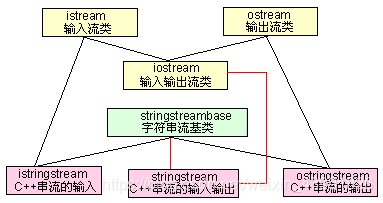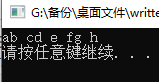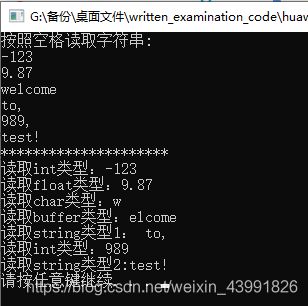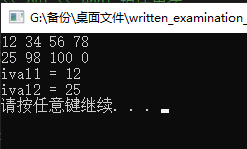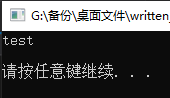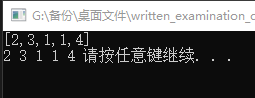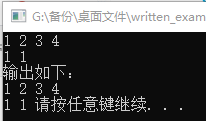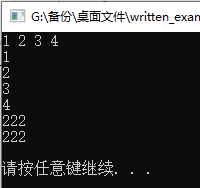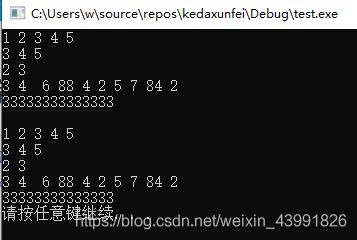C++:刷题输入
文章目录
- Ⅰ、规范
-
- 注意:输入是多组输入,不是一组
- Ⅱ、相关输入语法
-
- 一、cin>>
- 二、cin.getline()
- 三、getline()
- 四、注意的问题
- Ⅲ ostringstream、istringstream、stringstream
-
- 一、 istringstream 的用法
-
- 1、例子1
- 1.1、结果
- 2、例子2
- 2.1、结果
- 2.2、注意
- 二、 ostringstream 的用法
-
- 1、例子
- 2、结果
- 三、 stringstream 的用法
- Ⅳ、血泪实战
-
- 例子一:读取列表格式数据
- 例子二:读取定行不定数目
- 例子三:读取不定行数不定数目的数据
-
- 方法一:利用istringstream遇到空格停顿的特性
- 方法二:利用getline(待分割字符串流,承接字符串,分割符)
Ⅰ、规范
注意:输入是多组输入,不是一组
(1)输入预先不输入数据的组数
while(cin>>a>>b){
cout<<a+b<<endl;
}
(2)预先知道数据组数
cin>>n;
for(int i=0; i<n; i++){
int a,b;
cin>>a>>b;
cout<<a+b<<endl;
}
Ⅱ、相关输入语法
一、cin>>
用法1:输入一个数字或字符
#include 用法2:接收一个字符串,遇“空格”、“TAB”、“回车”就结束
#include 二、cin.getline()
用法:接收一个字符串,可以接收空格并输出
#include 延伸:
1、cin.getline()实际上有三个参数,cin.getline(接收字符串的变量,接收字符个数,结束字符)
2、当第三个参数省略时,系统默认为’\0’
3、如果将例子中cin.getline()改为cin.getline(m,5,‘a’);当输入jlkjkljkl时输出jklj,输入jkaljkljkl时,输出jk
三、getline()
用法:接收一个字符串,可以接收空格并输出,需包含“#include”
#include四、注意的问题
1、cin.getline()属于istream流,而getline()属于string流,是不一样的两个函数
2、当同时使用cin>>,getline()时,需要注意的是,在cin>>输入流完成之后,getline()之前,需要通过
str="\n";
getline(cin,str);
的方式将回车符作为输入流cin以清除缓存,如果不这样做的话,在控制台上就不会出现getline()的输入提示,而直接跳过,因为程序默认地将之前的变量作为输入流。
看下面程序:
正常运行版本:
/*-------------Basic Input/Output-------------*/
#include非正常运行版本:
/*-------------Basic Input/Output-------------*/
#includeⅢ ostringstream、istringstream、stringstream
C++引入了ostringstream、istringstream、stringstream这三个类,要使用他们创建对象就必须包含#include 头文件。
-
istringstream类用于执行C++风格的串流的输入操作。
-
ostringstream类用于执行C风格的串流的输出操作。
-
stringstream类同时可以支持C风格的串流的输入输出操作。
- istringstream是由一个string对象构造而来,从一个string对象读取字符。
- ostringstream同样是有一个string对象构造而来,向一个string对象插入字符。
- stringstream则是用于C++风格的字符串的输入输出的。
一、 istringstream 的用法
C++提供了一个类 istringstream ,其构造函数原形如下:
istringstream::istringstream(string str);
它的作用是从 string 对象 str 中读取字符。
1、例子1
#include 那么我们可以利用这个类来解决问题,方法如下:
第一步:接收字符串 s ;
第二步:遍历字符串 s ,把 s 中的逗号换成空格;
第三步:通过 istringstream 类重新读取字符串 s ;
注意, istringstream 这个类包含在库 < sstream > 中,所以头文件必须包含这个库。
1.1、结果
2、例子2
#include2.1、结果
2.2、注意
1)在istringstream类中,构造字符串流时,空格会成为字符串参数的内部分界;
2)istringstream类可以用作string与各种类型的转换途径
3)ignore函数参数:需要读取字符串的最大长度,需要忽略的字符
cin.ignore(int intExp, char chExp);
其中intExp 是一个整型表达式,也可以是一个整型数值,这个数值表示在一行中忽略的字符的最大数目,比如说intExp=100;还有一个参数chExp,是一个字符表达式。表示如果遇到一个字符值等于chEXP,那么就停止ignore(),如果ignore100个字符之后还没遇到值等于chEXP的字符,那也得停止ignore(),所以100是ignore()所忽略的最大字符数。
例子:
#include二、 ostringstream 的用法
1、例子
#include2、结果
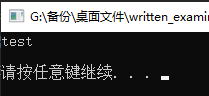
注:如果一开始初始化ostringstream,例如ostringstream out(“abcd”),那么之后put或者<<时的字符串会覆盖原来的字符,超过的部分在原始基础上增加。
例子
#include三、 stringstream 的用法
stringstream同理,三类都可以用来字符串和不同类型转换。
之后找到好资料再整理。
Ⅳ、血泪实战
例子一:读取列表格式数据
- 输入:
[2,3,1,1,4]
- 代码
#include 例子二:读取定行不定数目
- 输入:
1 2 3 4
1 1
- 代码:
#include 例子三:读取不定行数不定数目的数据
方法一:利用istringstream遇到空格停顿的特性
- 代码:
#include 1 2 3 4(回车)
1
2
3
4
222(回车)
222
(回车)
请按任意键继续. . .
方法二:利用getline(待分割字符串流,承接字符串,分割符)
- 代码
#include 1 2 3 4 5
3 4 5
2 3
3 4 6 88 4 2 5 7 84 2
33333333333333(回车)
(回车)
1 2 3 4 5
3 4 5
2 3
3 4 6 88 4 2 5 7 84 2
33333333333333
参考博客:
参考1
参考2
参考3
参考4
参考5
侵删