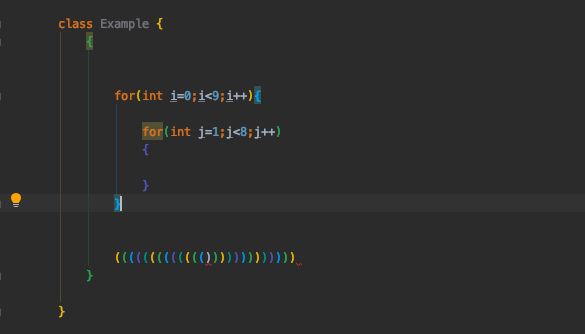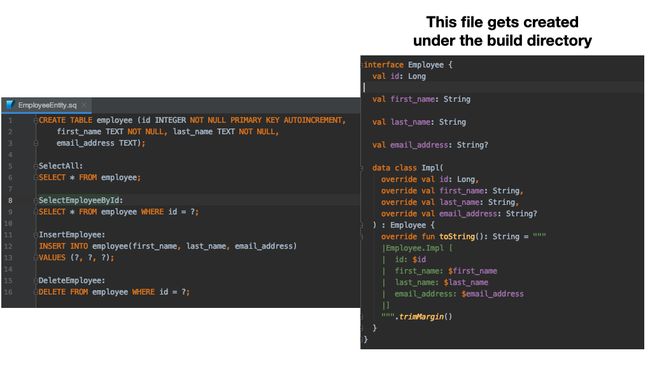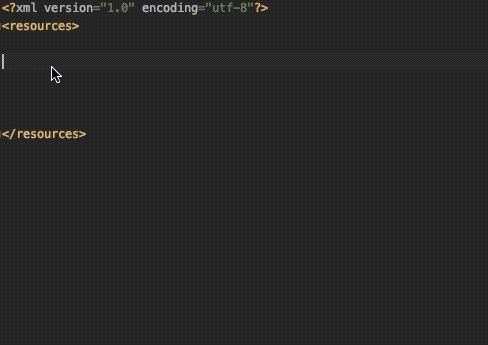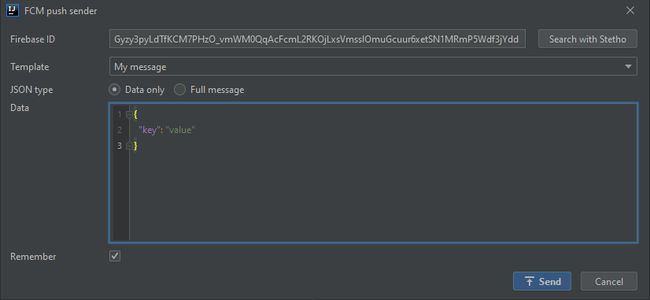Android Studio is a fully-featured development environment built by JetBrains that has everything you need to build awesome Android applications. With the power-packed features in the IntelliJ IDEA based IDE comes an endless list of plugins.
Android Studio是由JetBrains构建的功能齐全的开发环境,它具有构建出色的Android应用程序所需的一切。 凭借基于IntelliJ IDEA的IDE中强大的功能,插件层出不穷。
The right plugins can help make your work more efficient, smarter, and faster. But the ever-growing list of plugins can be overwhelming. Bearing that in mind, I’ve created a list of top Android Studio plugins to ease the selection headache. This collection should also be useful for developers using other IDEs like WebStorm.
正确的插件可以帮助您提高工作效率,更智能,更快。 但是,不断增长的插件列表可能会令人不知所措。 考虑到这一点,我创建了一个顶级Android Studio插件列表,以减轻选择的麻烦。 该集合对于使用其他IDE(例如WebStorm)的开发人员也应该很有用。
Let’s get started!
让我们开始吧!
1. CodeGlance (1. CodeGlance)
Similar to Sublime or Xcode, this plugin embeds a code minimap in your editor. The scrollbar gets a little bigger too. Codeglance previews your file’s code pattern, letting you quickly navigate to the desired section.
与Sublime或Xcode相似,此插件在您的编辑器中嵌入了代码迷你图。 滚动条也变大了。 Codeglance预览文件的代码模式,使您可以快速导航到所需部分。
2.彩虹括号 (2. Rainbow Brackets)
Nested brackets and parentheses can be a pain for programmers, especially when something goes missing. They can be a real headache in code reviews. This plugin adds lovely rainbow colors to your code for round, square, and curly braces. For developers just starting out, or for those who find themselves stuck in large blocks of code, it’s a savior.
嵌套的括号和括号可能会使程序员感到痛苦,尤其是在缺少某些内容时。 在代码审查中,它们可能真是令人头疼。 此插件为您的圆形,方形和大括号括号中的代码添加了漂亮的彩虹色。 对于刚刚起步的开发人员,或者对于发现自己陷入大量代码块的开发人员而言,这是一个救星。
Besides Java and Kotlin, this plugin supports a dozen other languages — Objective-C, Scala, Python, HTML, SQL, etc.
除了Java和Kotlin外,此插件还支持其他十多种语言-Objective-C,Scala,Python,HTML,SQL等。
3. SQLDelight (3. SQLDelight)
SQLDelight is a well known Kotlin multiplatform database library. It generates Kotlin APIs from SQL, taking care of creating the database from the schema itself.
SQLDelight是一个著名的Kotlin多平台数据库库。 它通过SQL生成Kotlin API,并负责根据架构本身创建数据库。
Built by Square, it also has an IntelliJ and Android Studio plugin for syntax highlighting, code completion, and navigation through SQL queries.
它由Square建造,还具有IntelliJ和Android Studio插件,用于语法高亮显示,代码完成和通过SQL查询导航。
4.亚行理念 (4. ADB Idea)
Here’s a plugin for Android Studio and Intellij IDEA to speed up your everyday Android development. ADB Idea provides single click shortcut commands for start, uninstall, kill the app, revoke permissions, and to clear application data.
这是Android Studio和Intellij IDEA的插件,可加快您日常的Android开发速度。 ADB Idea提供了单击快捷方式命令,用于启动,卸载,终止应用程序,撤消权限以及清除应用程序数据。
To invoke this plugin you can go to Tools->Android->ADB Idea menu or simply search for the commands from Find Actions.
要调用此插件,您可以转到“ Tools->Android->ADB Idea menu或仅从“查找操作”中搜索命令。
5.亚行Wifi (5. ADB Wifi)
Android developers, unlike their iOS colleagues, generally have to make sure that USB is never disconnected while debugging on the device. While there’s a set of ADB shell commands to establish connections over WIFI, using a GUI shortcut is much faster. Simply install the ADB Wifi plugin, ensure your host machine and phone are connected on the same network, and go to Tools → android → ADB WIFI → ADB USB to WIFI to start the connection — now you can run apps without the need for a USB connection.
与iOS同事不同,Android开发人员通常必须确保在设备上进行调试时不会断开USB连接。 虽然有一组ADB Shell命令可以通过WIFI建立连接,但是使用GUI快捷方式要快得多。 只需安装ADB Wifi插件,确保您的主机和电话连接在同一网络上,然后转到“ Tools → android → ADB WIFI → ADB USB to WIFI即可开始连接-现在您无需USB即可运行应用程序连接。
6.材质UI主题 (6. Material UI Theme)
Android Studio has a lovely Dracula theme for Dark mode lovers. But sometimes, a change isn’t bad and Material UI Theme is just for that. This plugin has an impressive palette of themes that offer beautiful color schemes with support for a vast majority of languages, along with material icons, paddings, and a bunch of customizations.
Android Studio为黑暗模式爱好者提供了一个可爱的吸血鬼主题。 但是有时候,更改并不坏,Material UI Theme就是为此而设计。 该插件具有令人印象深刻的主题调色板,提供漂亮的配色方案,支持绝大多数语言,以及材质图标,填充和一系列自定义设置。
7. JSON到Kotlin类 (7. JSON To Kotlin Class)
Converting JSON String into Kotlin data classes is a lot faster with this plugin. Additionally, it supports:
使用此插件,可以将JSON String转换为Kotlin数据类要快得多。 此外,它还支持:
- A range of JSON library annotations — Gson, Jackson, Fastjson, Moshi, LoganSquare and more 一系列JSON库注释-Gson,Jackson,Fastjson,Moshi,LoganSquare等
- Initializing properties with default values and allowing them to be nullable. 使用默认值初始化属性并使它们可以为空。
Renaming property names to be
camelCasestyle and generating classes as inner or individual classes.将属性名称重命名为
camelCase样式,并将类生成为内部或单个类。- Loading JSON From Local File/Http URL provided the JSON string is valid. 如果JSON字符串有效,则从本地文件/ Http URL加载JSON。
9. Codota (9. Codota)
Codota is an AI-based code completion plugin that uses machine learning to suggest code-completions from millions of code snippets (Java, Javascript, Python, etc.) based on your context. It also lets you directly embed common code snippets, to boost your development skills and reduce the chances of errors.
Codota是一个基于AI的代码完成插件,它使用机器学习根据您的上下文从数百万个代码片段(Java,Javascript,Python等)中建议代码完成。 它还使您可以直接嵌入通用代码段,以提高开发技能并减少出错的机会。
As you can see below, it shows the probability of each code completion in the auto-complete suggestions list, with the most likely code already highlighted in your editor (just press the right arrow).
如下所示,它在自动完成建议列表中显示了每个代码完成的概率,最有可能的代码已在编辑器中突出显示(只需按向右箭头)。
10.命名那个颜色 (10. Name That Color)
If you find naming colors in your Android codebase a headache, don’t worry, you aren’t alone! While coding is often called an art, not all developers are great at naming colors, especially the different shades. In such cases, mysterious names such as red1, blue_lighter, or red2, enter your codebase.
如果您发现在Android代码库中为颜色命名很头疼,请放心,您并不孤单! 虽然编码通常被称为艺术,但并不是所有的开发人员都擅长命名颜色,尤其是不同的阴影。 在这种情况下,诸如red1 , blue_lighter或red2类的神秘名称会输入您的代码库。
Luckily, we have an awesome plugin that takes care of the name for you. All you need to do is paste the hex code in your colors resource file and it will suggest the closest matching creative or material color palette name for you.
幸运的是,我们有一个很棒的插件可以帮您解决这个名字。 您所需要做的就是将十六进制代码粘贴到您的颜色资源文件中,它将为您建议最匹配的广告素材或材料调色板名称。
11.字符串操作 (11. String Manipulation)
Next up, we have a plugin that provides a variety of string manipulation operations. From toggling cases to switching between camel, snake, kebab cases to incrementing duplicates, sorting, escaping/unescaping HTML, Java, SQL, PHP, XML strings and performing filter operations like grep, String Manipulation has everything at your fingertips.
接下来,我们有一个提供各种字符串操作操作的插件。 从切换案例到在骆驼,蛇,烤肉串案例之间切换,到增加重复项,排序,转义/转义HTML,Java,SQL,PHP,XML字符串以及执行grep之类的过滤器操作,String Manipulation唾手可得。
12.Gradle杀手 (12. Gradle Killer)
Often you regret starting a Gradle build or just wish to shut it down immediately. You could run the ps command or look around for Java.exe in the task manager, but that would be cumbersome. Now, to the delight of developers everywhere, we have a plugin that adds a Kill Gradle icon to the run menu of your Android Studio. To reclaim your RAM, all you have to do is click it!
通常,您后悔开始Gradle构建或只是希望立即将其关闭。 您可以运行ps命令或在任务管理器中四处寻找Java.exe,但这会很麻烦。 现在,令世界各地的开发人员高兴的是,我们有一个插件,可以在您的Android Studio的运行菜单中添加一个Kill Gradle图标。 要回收您的RAM,只需单击它!
13.Kotlin补习班 (13. Kotlin Fill Class)
There’s often a need to quickly create a Kotlin class with default properties. This IntelliJ plugin is just for that. It provides you with intent actions for empty constructors and functions, letting you initialize your arguments fast.
通常需要快速创建具有默认属性的Kotlin类。 此IntelliJ插件仅用于此目的。 它为空的构造函数和函数提供了意图操作,使您可以快速初始化参数。
14. TabNine (14. TabNine)
Here’s an autocomplete plugin that harnesses deep learning to suggest smart completions, letting you write faster.
这是一个自动完成插件,可利用深度学习建议智能完成,让您更快地编写。
It supports 20 programming languages and is trained on around two million files from GitHub. To predict the next “token” it looks for patterns found in the training data set. This makes TabNine especially useful in idiomatic programming.
它支持20种编程语言,并接受了来自GitHub约200万个文件的培训。 为了预测下一个“令牌”,它会寻找在训练数据集中找到的模式。 这使得TabNine在惯用编程中特别有用。
15.关键推动者X (15. Key Promoter X)
This is an IntelliJ IDE plugin to help you to learn essential shortcuts while working. When you use the mouse on a button inside the IDE, the Key Promoter X prompts the keyboard shortcut that you should have used instead.
这是一个IntelliJ IDE插件,可帮助您在工作时学习基本的快捷方式。 当您在IDE内的按钮上使用鼠标时,Key Promoter X会提示您应该使用的键盘快捷键。
It also shows a list of previously used mouse actions and their corresponding keyboard shortcuts in the side pane. For buttons that don’t have a shortcut, the Key Promoter X prompts you with the possibility to directly create one.
它还在侧窗格中显示了以前使用的鼠标操作及其对应的键盘快捷键的列表。 对于没有快捷方式的按钮,Key Promoter X会提示您直接创建一个。
Source Link 源链接16.清除缓存插件 (16. Clear Cache Plugin)
Typically, when a developer needs to remove cache, they have to traverse the .gradle directory. That’s time-consuming. You could create a Gradle script to accelerate this process, but why reinvent the wheel?
通常,当开发人员需要删除缓存时,他们必须遍历.gradle目录。 那很费时间。 您可以创建Gradle脚本来加速此过程,但是为什么要重新发明轮子呢?
By using the Clear Cache plugin we can retrieve all packages with the given prefix and delete those that are no longer required. Here’s a demo:
通过使用Clear Cache插件,我们可以检索具有给定前缀的所有软件包,并删除不再需要的软件包。 这是一个演示:
17. FCM推送发送器 (17. FCM Push Sender)
By setting the Firebase Registration ID, we can directly send push notifications from Android studio using this plugin. The plugin also has an ability to automatically search the Firebase Registration ID token in-app shared preferences using a Stetho dumpapp plugin.
通过设置Firebase注册ID,我们可以使用此插件直接从Android Studio发送推送通知。 该插件还具有使用Stetho dumpapp插件自动搜索Firebase注册ID令牌的应用内共享首选项的功能。
What stands out is the ability to send notifications to multiple debuggable devices. We can choose to send a data message or a full message as shown below:
突出的是能够将通知发送到多个可调试设备的能力。 我们可以选择发送数据消息或完整消息,如下所示:
Source Link 源链接18. SQLScout (18. SQLScout)
Here’s a first-class SQLite support for Android Studio and IntelliJ IDEA that lets you manage databases in real-time. This makes it easy to execute SQL queries live for updating tables while debugging your apps.
这是对Android Studio和IntelliJ IDEA的一流SQLite支持,可让您实时管理数据库。 这使得在调试应用程序时轻松实时执行SQL查询以更新表。
It also has support for a room persistence library as well — automatic generation of Room Entity, DAO, Migration and Database classes from existing database schemas. Database Diagrams, SQL editors with syntax highlighters, exporting the schema to different formats like Excel — everything is possible with SQLScout plugin.
它还支持房间持久性库-从现有数据库模式自动生成Room Entity , DAO , Migration和Database类。 数据库图,带有语法突出显示工具SQL编辑器,将架构导出为Excel等其他格式-使用SQLScout插件可以实现所有功能。
20. NyanProgress (20. NyanProgress)
Last but not the least, we have a pretty progress bar to keep you company during Gradle builds and rebuilds. Endless wait times can frustrate any developer. Luckily, NyanProgress brings our favorite NyanCat onto colorful progress bars, making the wait-time a bit more fun. No more wondering whether the Gradle build has frozen!
最后但并非最不重要的一点是,我们有一个不错的进度条,可让您在Gradle构建和重建过程中始终陪伴着您。 无休止的等待时间会使任何开发人员感到沮丧。 幸运的是,NyanProgress将我们最喜欢的NyanCat带到了丰富多彩的进度条上,使等待时间变得更加有趣。 不用再怀疑Gradle版本是否已冻结!
总结思想 (Closing Thoughts)
Remember, overdoing plugins in your IDE won’t really accelerate your workflow. Instead, it might significantly slow down the performance of your Android Studio. As an end note, I’d recommend to pick a few of these plugins and try incorporating them in your day-to-day work.
请记住,在IDE中使用过多的插件并不会真正加速您的工作流程。 相反,这可能会大大降低Android Studio的性能。 最后,我建议选择其中一些插件,并尝试将其纳入您的日常工作中。
Amongst the twenty plugins we just went through, my three favorites are: Name That Color, SQLDelight, and CodeGlance. Do let me know yours!
在我们刚研究的20个插件中,我最喜欢的三个插件是:Name That Color,SQLDelight和CodeGlance。 让我知道你的!
That’s a wrap. I hope you enjoyed it — thanks for reading. If you liked this story, here’s another one you may like:
这是一个包装。 我希望您喜欢它-感谢您的阅读。 如果您喜欢这个故事,那么您可能会喜欢另一个故事:
翻译自: https://medium.com/better-programming/the-top-20-android-studio-plugins-4331f5cdeb80