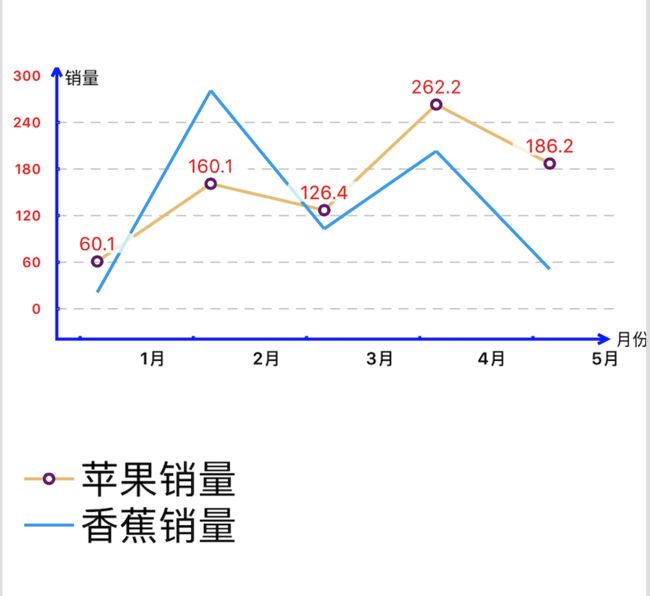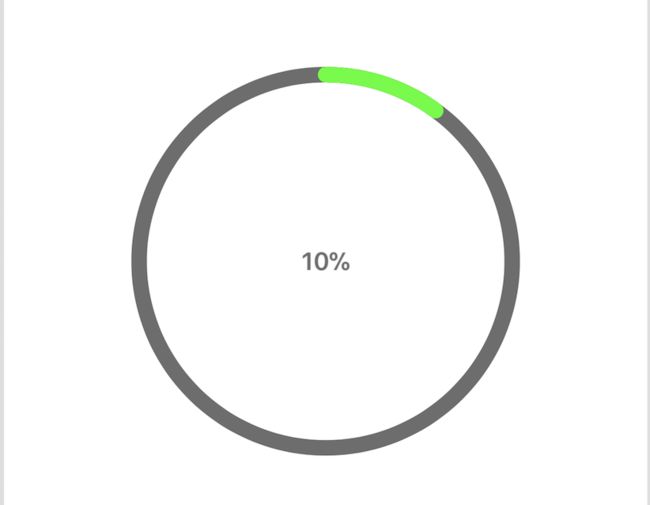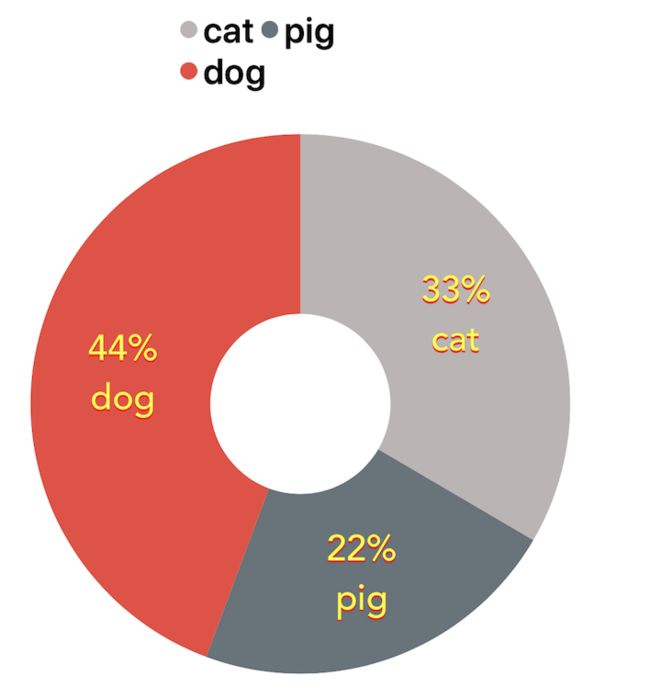导语:
这是一款可以制作各种类型的图表库,折线图,柱状图,圆状图,饼状图,同时伴有动画效果,代码简洁易懂。
1.安装
推荐使用cocoapods, 即 pod "PNChart",导入头文件 #import "PNChart.h"
当然你也可以手动导入,需要添加系统依赖库:
Foundation.framework
UIKit.framework
CoreGraphics.framework
QuartzCore.framework
2.使用
1.折线图
使用的类为PNLineChart,属性比较多,以下几种类型的图,属性就不一一介绍了,可以参考着折线图
- (void)makeLineChart{
PNLineChart *lineChart = [[PNLineChartalloc] initWithFrame:CGRectMake(0, 100, SCREEN_WIDTH, 200)];
lineChart.yFixedValueMax =300;
lineChart.yFixedValueMin =0;
// lineChart.yLabelNum = 2;//设置Y轴有几个等级数值,默认自动计算
//是否显示X轴数值
lineChart.showLabel = YES;
//是否显示Y轴的数值
lineChart.showGenYLabels = YES;
//是否显示横向曲线, Y轴网络线
lineChart.showYGridLines = YES;
//是否显示平滑的曲线
lineChart.showSmoothLines = NO;
//是否显示 xy 坐标轴
lineChart.showCoordinateAxis = YES;
//动画
lineChart.displayAnimated =YES;
//轴的颜色
lineChart.axisColor = [UIColor blueColor];
//轴的宽度
lineChart.axisWidth =2.0f;
//纵坐标上是否显示小数
lineChart.thousandsSeparator =YES;
//设置Y轴坐标值的颜色
lineChart.yLabelColor = [UIColor redColor];
//x轴单位
lineChart.xUnit =@"月份";
lineChart.yUnit =@"销量";
//设置X轴上的坐标内容
[lineChart setXLabels:@[@"1月",@"2月",@"3月",@"4月",@"5月"]];
//line Chart No 1
NSArray *dataAry1 =@[@"60.1", @"160.1", @"126.4",@"262.2", @"186.2"];
PNLineChartData *data1 = [PNLineChartDatanew];
data1.color = PNYellow;
// data1.dataTitle = @"Helloworld";
//设置点的样式
data1.inflexionPointStyle = PNLineChartPointStyleCircle;
data1.inflexionPointColor = [UIColorpurpleColor];
//坐标值是否显示
data1.showPointLabel =YES;
//坐标值显示的颜色
data1.pointLabelColor = [UIColor redColor];
//坐标值的字体大小
data1.pointLabelFont = [UIFontsystemFontOfSize:12];
//坐标值显示几位数
data1.pointLabelFormat =@"%1.1f";
//设置折线有几个值
data1.itemCount = lineChart.xLabels.count;
data1.getData = ^PNLineChartDataItem*(NSUInteger item) {
CGFloat yValue = [dataAry1[item] floatValue];
//设置X轴对应的Y轴的值
return[PNLineChartDataItem dataItemWithY:yValue];
};
//Line Chart No 2
NSArray *dataAry2 =@[@"20.1", @"280.1", @"102.4",@"202.2", @"49.3"];
PNLineChartData *data2 = [PNLineChartDatanew];
data2.color = PNTwitterColor;
data2.itemCount = lineChart.xLabels.count;
data2.getData = ^PNLineChartDataItem*(NSUInteger item) {
CGFloat yValue = [dataAry2[item]floatValue];
return[PNLineChartDataItem dataItemWithY:yValue];
};
// lineChart.delegate = self;
//注意:此句要在添加图例之前写
lineChart.chartData =@[data1, data2];
[self.view addSubview: lineChart];
//添加图例
data1.dataTitle =@"苹果销量";
data2.dataTitle =@"香蕉销量";
//横向显示
lineChart.legendStyle =PNLegendItemStyleStacked;
lineChart.legendFontColor = [UIColorblackColor];
lineChart.legendFont = [UIFontsystemFontOfSize:25.0];
//图例所在位置
UIView *legend = [lineChartgetLegendWithMaxWidth:200];
// legend.backgroundColor =[UIColor redColor];
[legend setFrame:CGRectMake(10, 350,
legend.frame.size.width, legend.frame.size.height)];
//显示比例
lineChart.hasLegend =YES;
//显示位置
lineChart.legendPosition =PNLegendPositionBottom;
//绘制出来
[lineChart strokeChart];
[self.view addSubview: legend];
}
2.圆状图
- (void)makeCircleChart
{
/*参数:
clocwise:逆时针还是顺时针
shadow:剩下的百分数现显示的颜色
overrideLineWidth:宽度
*/
PNCircleChart *circleChart =[[PNCircleChart alloc] initWithFrame:CGRectMake(0,100, SCREEN_WIDTH, 250)
total:@100
current:@10
clockwise:YES
shadow:YESshadowColor:[UIColor grayColor]
displayCountingLabel:YES
overrideLineWidth:@10];
circleChart.chartType =PNChartFormatTypePercent;
circleChart.strokeColor = [UIColorgreenColor];
circleChart.duration =3;//进度条持续时间
[circleChart strokeChart];
[self.view addSubview: circleChart];
}
3.柱状图
- (void)makeBarChart{
PNBarChart *barChart = [[PNBarChart alloc]initWithFrame:CGRectMake(0, 100, SCREEN_WIDTH, 250)];
//是否显示xy轴的数字
barChart.showLabel =YES;
//是否显示水平线,把柱子压低上移了
// barChart.showLevelLine = YES;
//是否显示xy轴
barChart.showChartBorder =YES;
//是否显示柱子上的数值
barChart.isShowNumbers =YES;
//立体显示
barChart.isGradientShow =YES;
//设置柱子的圆角
barChart.barRadius =5;
barChart.labelTextColor = [UIColorblueColor];
// barChart.xLabelWidth = 10.f;
barChart.yChartLabelWidth =10;
barChart.chartMarginLeft =10;
barChart.chartMarginRight =10;
barChart.chartMarginTop =5;
barChart.chartMarginBottom =10;
barChart.labelMarginTop =5.0;//X坐标刻度的上边距
//设置bar Color
barChart.strokeColor = [UIColor redColor];
barChart.xLabels =@[@"1", @"2",@"3", @"4",@"5"];
barChart.yValues =@[@"20", @"36",@"78", @"60",@"92"];
barChart.yLabelFormatter = ^NSString*(CGFloat yLabelValue) {
return[NSString stringWithFormat:@"%f", yLabelValue];
};
//开始绘制
[barChart strokeChart];
[self.view addSubview:barChart];
}
4.饼状图
- (void)makePieChart{
NSArray*items = @[
[PNPieChartDataItem dataItemWithValue:30 color:PNPinkGrey description:@"cat"],
[PNPieChartDataItem dataItemWithValue:20 color:PNDarkBlue description:@"pig"],
[PNPieChartDataItem dataItemWithValue:40 color:PNRed description:@"dog"]];
PNPieChart*pieChart = [[PNPieChart alloc] initWithFrame:CGRectMake(20, 100, 300, 300) items:items];
// pieChart.delegate = self;
pieChart.descriptionTextColor= [UIColor yellowColor];
pieChart.descriptionTextFont= [UIFont fontWithName:@"Avenir-Medium" size:20];
//阴影颜色
pieChart.descriptionTextShadowColor= [UIColor redColor];
//显示实际数值,不显示实际比例
pieChart.showAbsoluteValues= NO;
//只显示数值,不显示内容描述
pieChart.showOnlyValues= NO;
pieChart.innerCircleRadius= 0;
pieChart.outerCircleRadius= 0;
[pieChartstrokeChart];
//加到父视图上
[self.view addSubview:pieChart];
//显示比例
pieChart.hasLegend= YES;
//横向显示
pieChart.legendStyle= PNLegendItemStyleSerial;
pieChart.legendFont= [UIFont boldSystemFontOfSize:20];
//显示位置
pieChart.legendPosition= PNLegendPositionTop;
//获得图例,当横向排布不下另起一行
UIView*legend = [pieChart getLegendWithMaxWidth:100];
legend.frame= CGRectMake(100,30, legend.bounds.size.width, legend.bounds.size.height);
[self.view addSubview:legend];
}