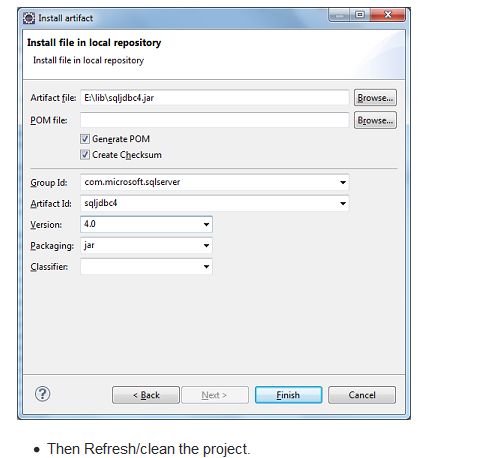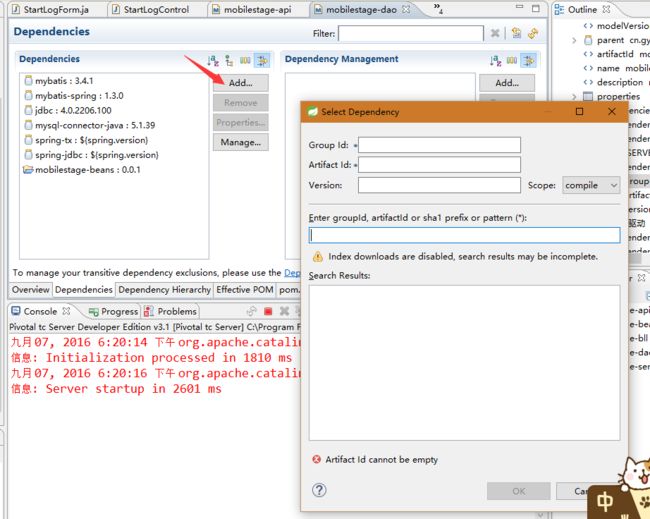出错在dao层:
我也是在stackoverflow找到的解决方案
链接:http://stackoverflow.com/questions/19537396/missing-artifact-com-microsoft-sqlserversqljdbc4jar4-0
文中的其他方式我测试了 对我工程没用。。。
解决方案:
Download sqljdbc4.jar from the Microsoft website to your local machine.
Right click on Project-->Import-->Maven-->Install or deploy an artifact to a Maven repository as shown below.
Next-->Fill the following details
Artifact file: path of the jar you downloaded (Ex: E:\lib\sqljdbc4.jar in my case)
Group Id: com.microsoft.sqlserver
Artifact Id: sqljdbc4
Version: 4.0
然后在dao层的pom.xml中添加依赖:
然后填入
Group Id: com.microsoft.sqlserver
Artifact Id: sqljdbc4
Version: 4.0
在xml中看到
然后可以clean一下项目,问题就解决了,如果没有解决,请另寻他法~~~