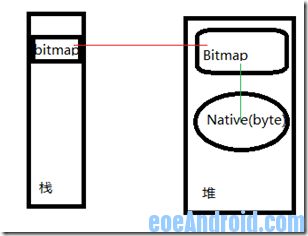Android Bitmap内存限制
在编写Android程序的时候,我们总是难免会碰到OOM的错误,那么这个错误究竟是怎么来的呢?我们先来看一下这段异常信息:
08-14 05:15:04.764: ERROR/dalvikvm-heap(264): 3528000-byte external allocation too large for this process. 08-14 05:15:04.764: ERROR/(264): VM won’t let us allocate 3528000 bytes 08-14 05:15:04.764: DEBUG/skia(264): — decoder->decode returned false 08-14 05:15:04.774: DEBUG/AndroidRuntime(264): Shutting down VM 08-14 05:15:04.774: WARN/dalvikvm(264): threadid=3: thread exiting with uncaught exception (group=0x4001b188) 08-14 05:15:04.774: ERROR/AndroidRuntime(264): Uncaught handler: thread main exiting due to uncaught exception 08-14 05:15:04.794: ERROR/AndroidRuntime(264): java.lang.OutOfMemoryError: bitmap size exceeds VM budget 08-14 05:15:04.794: ERROR/AndroidRuntime(264): at android.graphics.BitmapFactory.nativeDecodeAsset(Native Method) 08-14 05:15:04.794: ERROR/AndroidRuntime(264): at android.graphics.BitmapFactory.decodeStream(BitmapFactory.java:447) 08-14 05:15:04.794: ERROR/AndroidRuntime(264): at android.graphics.BitmapFactory.decodeResourceStream(BitmapFactory.java:323) 08-14 05:15:04.794: ERROR/AndroidRuntime(264): at android.graphics.BitmapFactory.decodeResource(BitmapFactory.java:346) 08-14 05:15:04.794: ERROR/AndroidRuntime(264): at android.graphics.BitmapFactory.decodeResource(BitmapFactory.java:372) 08-14 05:15:04.794: ERROR/AndroidRuntime(264): at com.xixun.test.HelloListView.onCreate(HelloListView.java:33) 08-14 05:15:04.794: ERROR/AndroidRuntime(264): at android.app.Instrumentation.callActivityOnCreate(Instrumentation.java:1047) 08-14 05:15:04.794: ERROR/AndroidRuntime(264): at android.app.ActivityThread.performLaunchActivity(ActivityThread.java:2459) 08-14 05:15:04.794: ERROR/AndroidRuntime(264): at android.app.ActivityThread.handleLaunchActivity(ActivityThread.java:2512) 08-14 05:15:04.794: ERROR/AndroidRuntime(264): at android.app.ActivityThread.access$2200(ActivityThread.java:119) 08-14 05:15:04.794: ERROR/AndroidRuntime(264): at android.app.ActivityThread$H.handleMessage(ActivityThread.java:1863) 08-14 05:15:04.794: ERROR/AndroidRuntime(264): at android.os.Handler.dispatchMessage(Handler.java:99) 08-14 05:15:04.794: ERROR/AndroidRuntime(264): at android.os.Looper.loop(Looper.java:123) 08-14 05:15:04.794: ERROR/AndroidRuntime(264): at android.app.ActivityThread.main(ActivityThread.java:4363) 08-14 05:15:04.794: ERROR/AndroidRuntime(264): at java.lang.reflect.Method.invokeNative(Native Method) 08-14 05:15:04.794: ERROR/AndroidRuntime(264): at java.lang.reflect.Method.invoke(Method.java:521) 08-14 05:15:04.794: ERROR/AndroidRuntime(264): at com.android.internal.os.ZygoteInit$MethodAndArgsCaller.run(ZygoteInit.java:860) 08-14 05:15:04.794: ERROR/AndroidRuntime(264): at com.android.internal.os.ZygoteInit.main(ZygoteInit.java:618) 08-14 05:15:04.794: ERROR/AndroidRuntime(264): at dalvik.system.NativeStart.main(Native Method)
从上面这段异常信息中,我们看到了一个OOM(OutOfMemory)错误,我称其为(OMG错误)。出现这个错误的原因是什么呢?为什么解码图像会出现这样的问题呢?关于这个问题,我纠结了一段时间,在网上查询了很多资料,甚至查看了Android Issues,确实看到了相关的问题例如Issue 3405,Issue 8488,尤其Issue 8488下面一楼的回复,让我觉得很雷人啊:
Comment <A href="http://code.google.com/p/android/issues/detail?id=8488#c1" name=c1 jQuery16105567010621656921="6"><FONT color=#0066cc>1</FONT></A> by <A href="http://code.google.com/u/@UxBXS1FTDhFGXgF4/" jQuery16105567010621656921="7"><FONT color=#0066cc>romain…@android.com</FONT></A>, May 23, 2010
Your app needs to use less memory.
当然我们承认不好的程序总是程序员自己错误的写法导致的 ,不过我们倒是非常想知道如何来规避这个问题,那么接下来就是解答这个问题的关键。
我们从上面的异常堆栈信息中,可以看出是在BitmapFactory.nativeDecodeAsset(),对应该方法的native方法是在BitmapFactory.cpp中的doDecode()方法,在该方法中申请JavaPixelAllocator对象时,会调用到Graphics.cpp中的setJavaPixelRef()方法,在setJavaPixelRef()中会对解码需要申请的内存空间进行一个判断,代码如下:
bool r = env->CallBooleanMethod(gVMRuntime_singleton,
gVMRuntime_trackExternalAllocationMethodID,jsize);
而JNI方法ID — gVMRuntime_trackExternalAllocationMethodID对应的方法实际上是dalvik_system_VMRuntime.c中的Dalvik_dalvik_system_VMRuntime_trackExternalAllocation(),而在该方法中又会调用大HeapSource.c中的dvmTrackExternalAllocation()方法,继而调用到externalAllocPossible()方法,在该方法中这句代码是最关键的
heap = hs2heap(hs); currentHeapSize = mspace_max_allowed_footprint(heap->msp); if (currentHeapSize + hs->externalBytesAllocated + n <= heap->absoluteMaxSize) { return true; }
这段代码的意思应该就是当前堆已使用的大小(由currentHeapSize和hs->externalBytesAllocated构成)加上我们需要再次分配的内存大小不能超过堆的最大内存值。那么一个堆的最大内存值究竟是多大呢。通过下面这张图,我们也许可以看到一些线索(自己画的,比较粗糙)
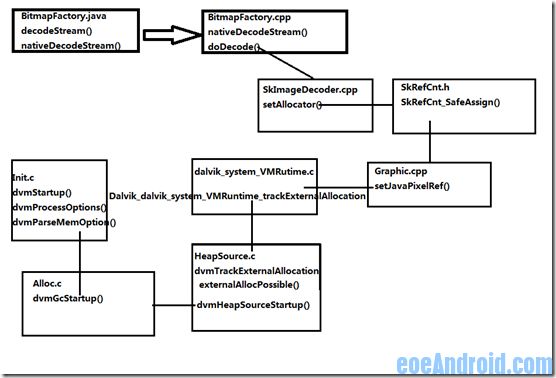
最终的决定权其实是在Init.c中,因为Android在启动系统的时候会去优先执行这个里面的函数,通过调用dvmStartup()方法来初始化虚拟机,最终调用到会调用到HeapSource.c中的dvmHeapSourceStartup()方法,而在Init.c中有这么两句代码:
gDvm.heapSizeStart = 2 * 1024 * 1024; // Spec says 16MB; too big for us. gDvm.heapSizeMax = 16 * 1024 * 1024; // Spec says 75% physical mem
在另外一个地方也有类似的代码,那就是AndroidRuntime.cpp中的startVM()方法中:
[indent]strcpy(heapsizeOptsBuf, "-Xmx"); property_get("dalvik.vm.heapsize", heapsizeOptsBuf+4, "16m"); //LOGI("Heap size: %s", heapsizeOptsBuf); opt.optionString = heapsizeOptsBuf; [/indent]
同样也是默认值为16M,虽然目前我看到了两个可以启动VM的方法,具体Android何时会调用这两个初始化VM的方法,还不是很清楚。不过可以肯定的一点就是,如果启动DVM时未指定参数,那么其初始化堆最大大小应该就是16M,那么我们在网上查到了诸多关于解码图像超过8M就会出错的论断是如何得出来的呢?
我们来看看HeapSource.c中的这个方法的注释
/* * External allocation tracking * * In some situations, memory outside of the heap is tied to the * lifetime of objects in the heap. Since that memory is kept alive * by heap objects, it should provide memory pressure that can influence * GCs. */ static bool externalAllocPossible(const HeapSource *hs, size_t n) { const Heap *heap; size_t currentHeapSize; /* Make sure that this allocation is even possible. * Don’t let the external size plus the actual heap size * go over the absolute max. This essentially treats * external allocations as part of the active heap. * * Note that this will fail "mysteriously" if there’s * a small softLimit but a large heap footprint. */ heap = hs2heap(hs);[/color] currentHeapSize = mspace_max_allowed_footprint(heap->msp); if (currentHeapSize + hs->externalBytesAllocated + n <= heap->absoluteMaxSize) { return true; } HSTRACE("externalAllocPossible(): " "footprint %zu + extAlloc %zu + n %zu >= max %zu (space for %zu)\n", currentHeapSize, hs->externalBytesAllocated, n, heap->absoluteMaxSize, heap->absoluteMaxSize - (currentHeapSize + hs->externalBytesAllocated)); return false; }
标为红色的注释的意思应该是说,为了确保我们外部分配内存成功,我们应该保证当前已分配的内存加上当前需要分配的内存值,大小不能超过当前堆的最大内存值,而且内存管理上将外部内存完全当成了当前堆的一部分。也许我们可以这样理解,Bitmap对象通过栈上的引用来指向堆上的Bitmap对象,而Bitmap对象又对应了一个使用了外部存储的native图像,实际上使用的是byte[]来存储的内存空间,如下图:
<IGNORE_JS_OP>