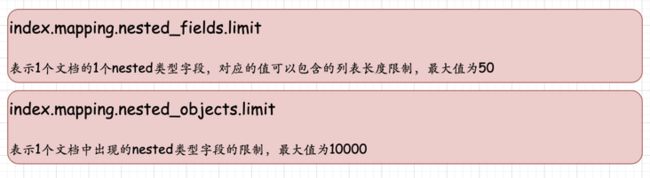一、参考
二、nested
2.1 字段值为列表
当不使用nested字段类型时候,对于某个字段,其值是一个列表
如上图,用户张三 和 李四的信息混合到一起,此时查找张四,同样可以获取
PUT yztest/_doc/1
{
"group": "fans",
"user": [
{
"first": "张",
"last": "三"
},
{
"first": "李",
"last": "四"
}
]
}
GET yztest/_search
{
"query": {
"bool": {
"filter": [
{
"term": {
"user.first.keyword": "张"
}
},
{
"term": {
"user.last.keyword": "四"
}
}
]
}
}
}
2.2 设置nested类型
如上图,设置user字段类型为 nested, 在lucene内部,会存储为3个文档,其中nested类型的每个元素都作为一个独立的文档存在
注意:查询nested字段需要使用nested查询语法
DELETE yztest
PUT yztest/
{
"mappings": {
"properties": {
"user": {
"type": "nested"
}
}
}
}
PUT yztest/_doc/1
{
"group": "fans",
"user": [
{
"first": "张",
"last": "三"
},
{
"first": "李",
"last": "四"
}
]
}
GET yztest/_search
{
"query": {
"nested": {
"path": "user",
"query": {
"bool": {
"filter": [
{
"term": {
"user.first.keyword": "张"
}
},
{
"term": {
"user.last.keyword": "三"
}
}
]
}
}
}
}
}2.3 使用场景
子文档(例如:上面的user), 较少更新,查询频繁的场景
2.4 限制条件
三、join
3.1 定义join字段
类似于MySQL中的join关联功能,ES中有对应的一个join类型,可以通过join类型,定义父子关联关系
DELETE yztest
PUT yztest/
{
"mappings": {
"properties": {
"my_id": {
"type": "keyword"
},
"my_join_field": {
"type": "join",
"relations": {
"question": "answer"
}
}
}
}
}
3.2 使用场景
如果数据包含着一对多关系,并且关联关系的子字段可能取值明显多于父子段(例如:一个1对多关系为商品和商品定价,同一个商品可能定价有多种可能,此时可以使用join类型定义)
3.3 使用限制
3.4 查询
# 基于子文档查询父文档
GET yztest/_search
{
"query": {
"has_child": {
"type": "answer",
"query": {
"match": {
"text": "is answer"
}
}
}
}
}
# 基于父文档查询子文档
GET yztest/_search
{
"query": {
"has_parent": {
"parent_type": "question",
"query": {
"match": {
"text": "is question"
}
}
}
}
}# 聚合查询, my_join_filed#question 新字段 表示 question的_id
GET yztest/_search
{
"size": 0,
"aggs": {
"a1": {
"terms": {
"field": "my_join_field#question",
"size": 10
}
}
}
}四、flattened
4.1 产生背景
默认情况下,一个对象类型字段,其中的所有子字段都会分别进行索引与映射(扁平化),这样可能会导致 映射爆炸,
ES通过 flattened 类型,提供了一种折衷的解决方法,
(1) flattened类型会将整个对象,映射为一整个字段
(2) 但是, flattened类型,只提供了部分的查询功能
4.2 定义与使用
DELETE yztest
PUT yztest/
{
"mappings": {
"properties": {
"title": {
"type": "text"
},
"labels": {
"type": "flattened"
}
}
}
}# 数据写入
POST yztest/_doc/1
{
"title": "Results are not sorted correctly.",
"labels": {
"priority": "urgent",
"release": ["v1.2.5", "v1.3.0"],
"timestamp": {
"created": 1541458026,
"closed": 1541457010
}
}
}
POST yztest/_doc/2
{
"title": "Results are not sorted correctly.",
"labels": {
"other": "this is a test label"
}
}# term查询
GET yztest/_search
{
"query": {
"term": {
"labels.release": {
"value": "v1.2.5"
}
}
}
}
# queryString 查询,通配
GET yztest/_search
{
"profile": true,
"query": {
"query_string": {
"default_field": "labels.other",
"query": "*this*"
}
}
}