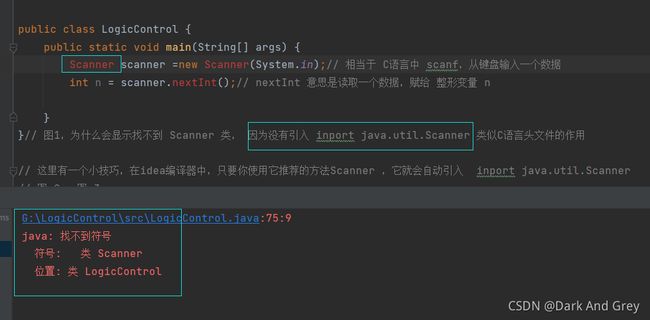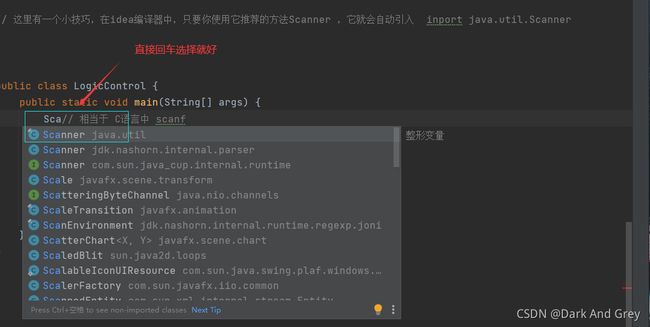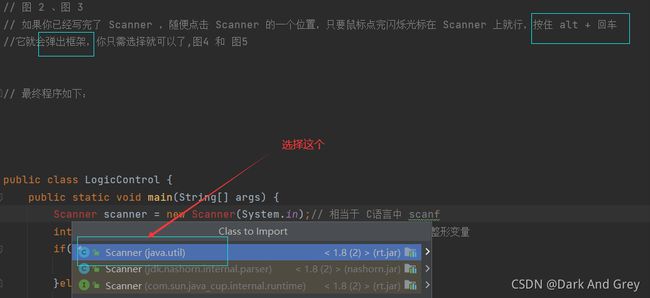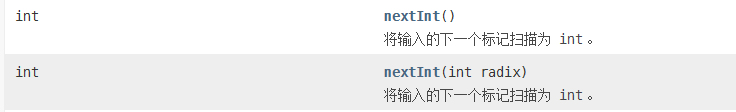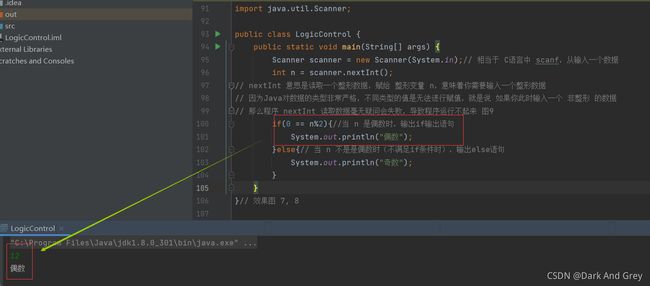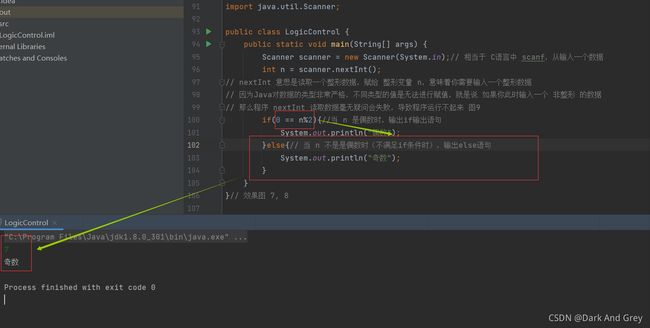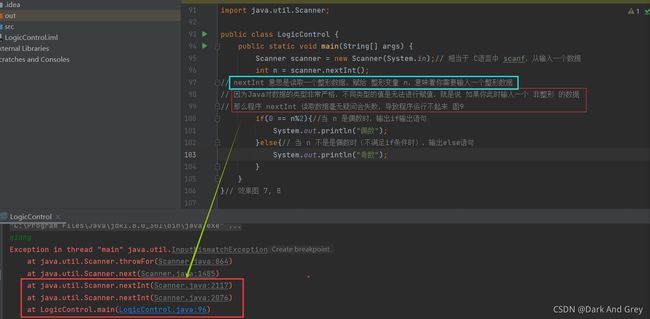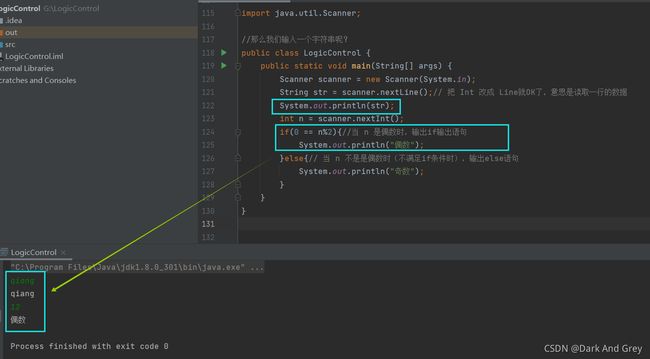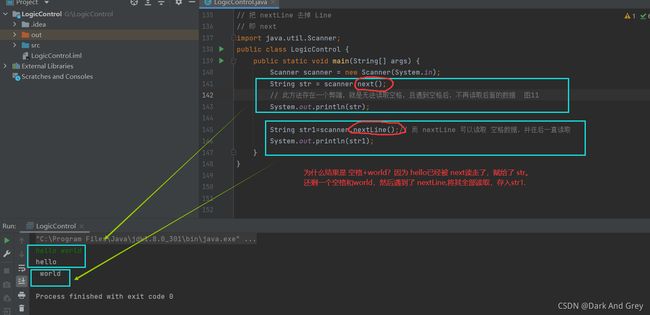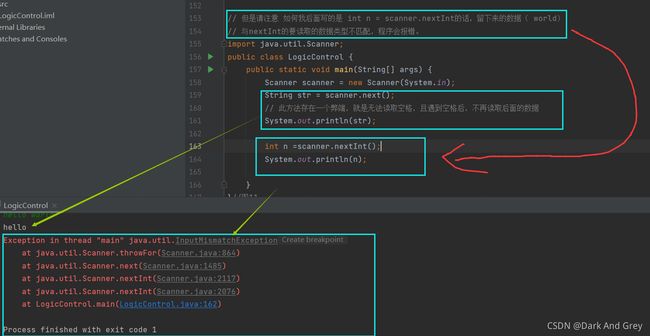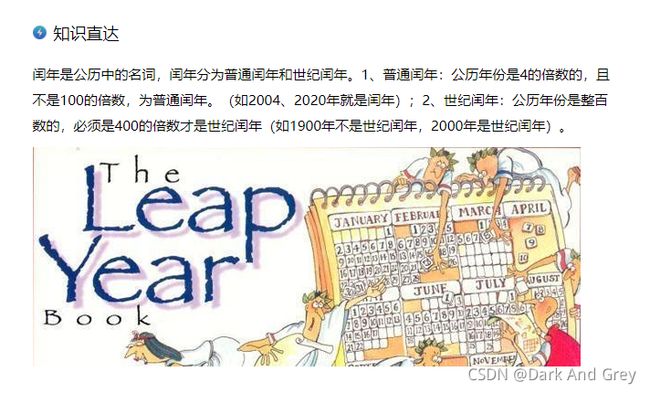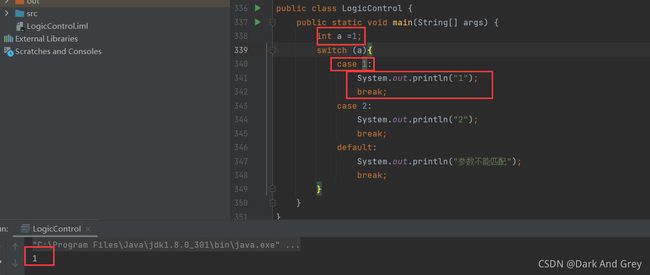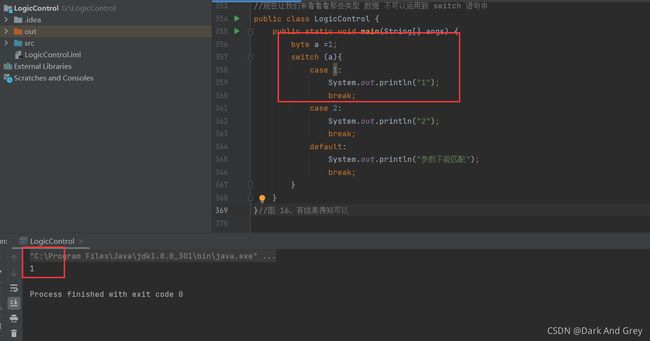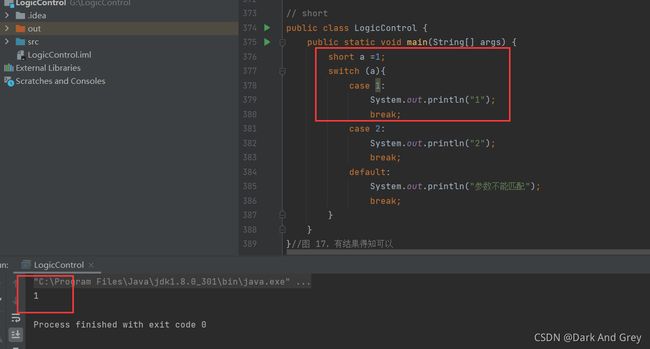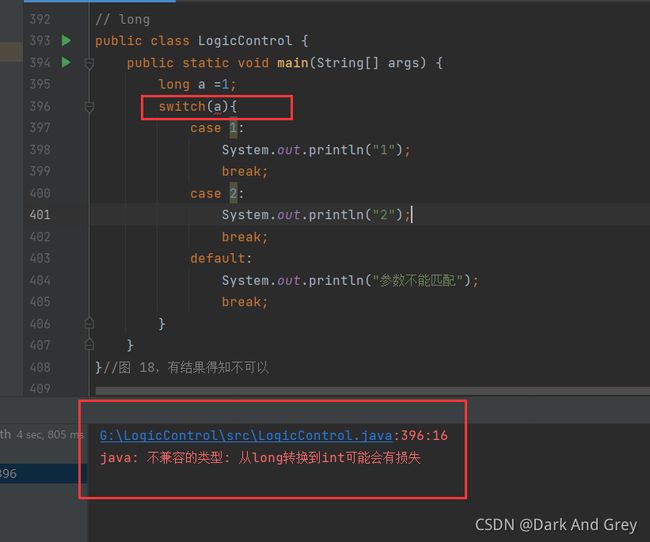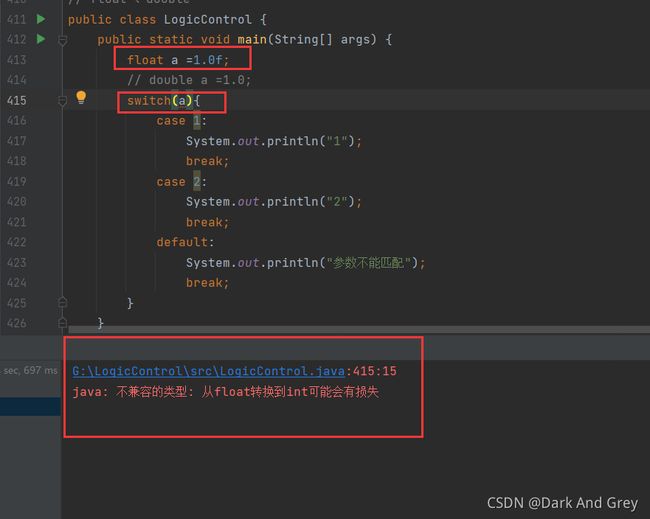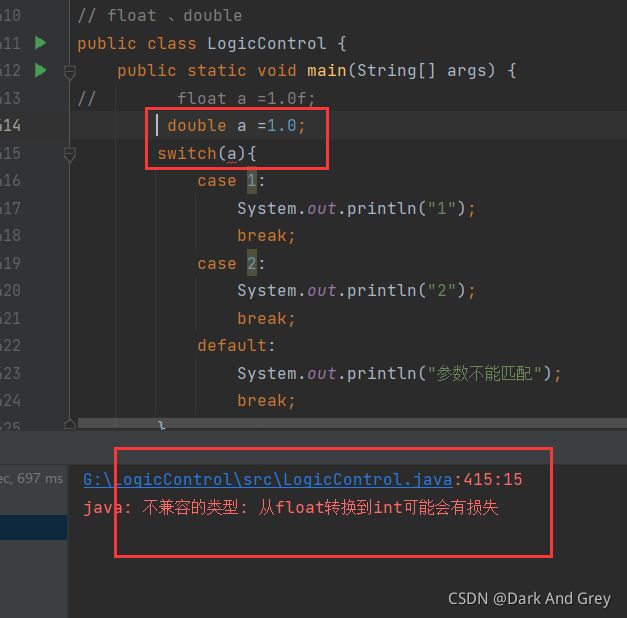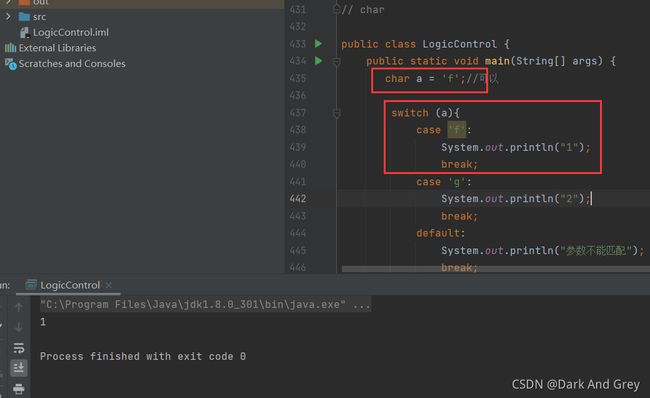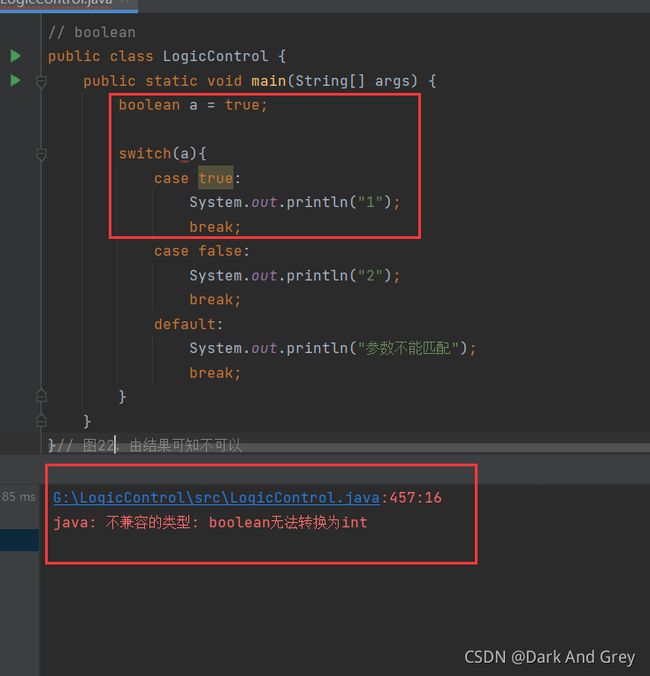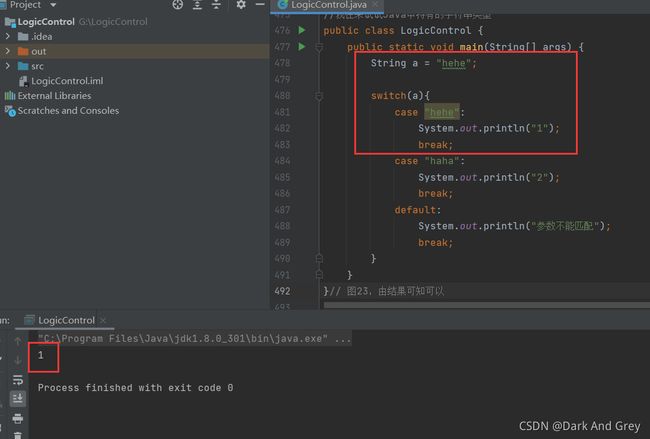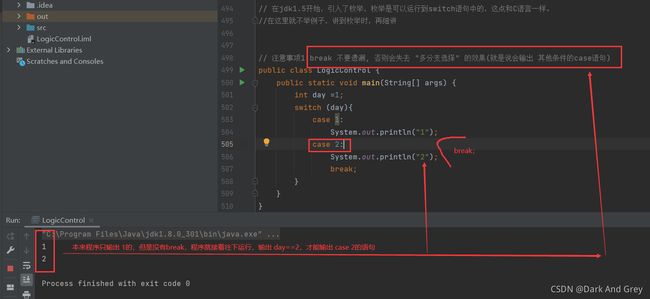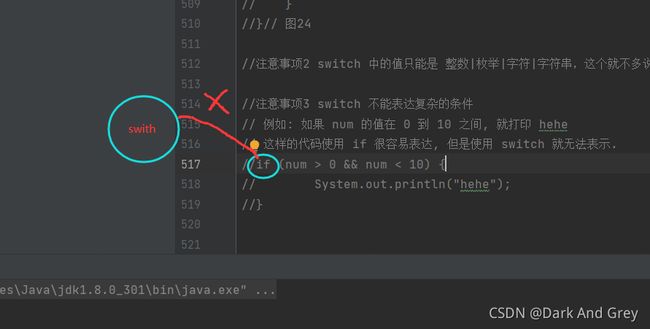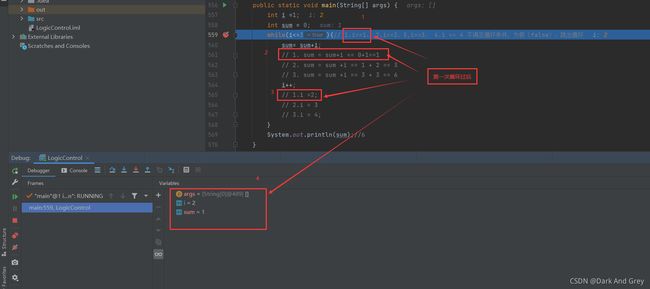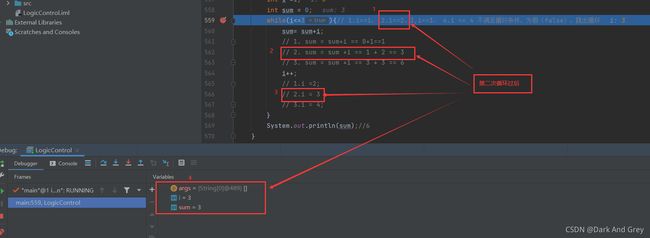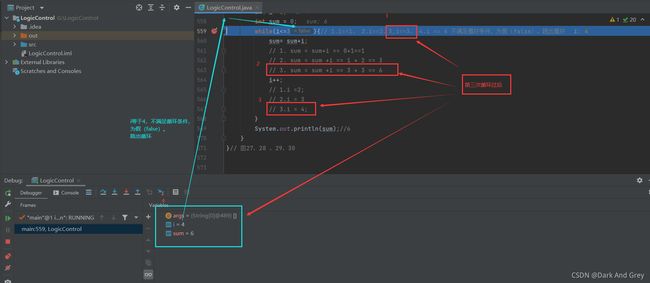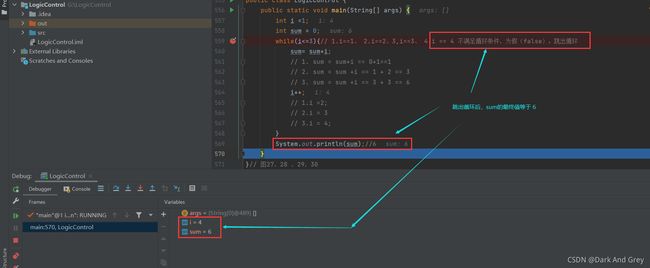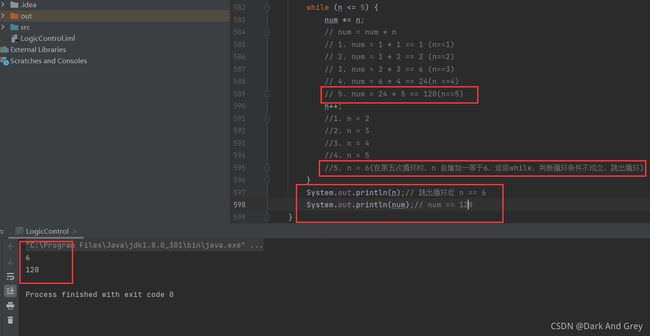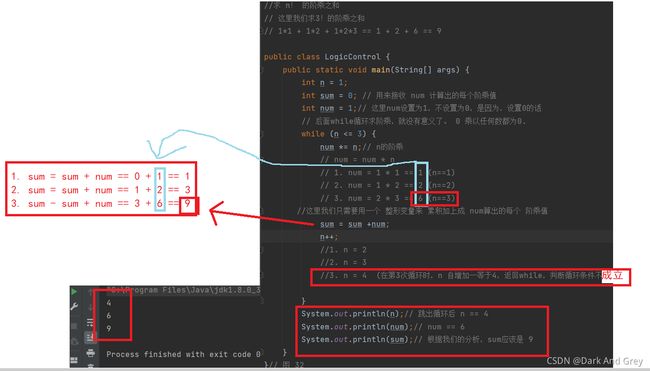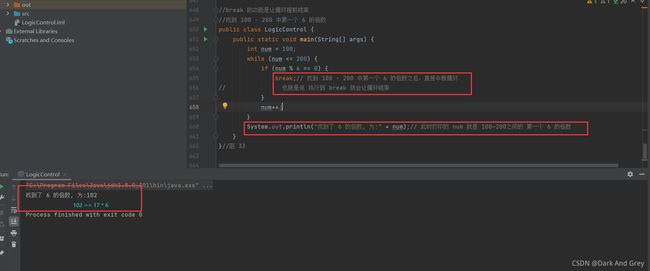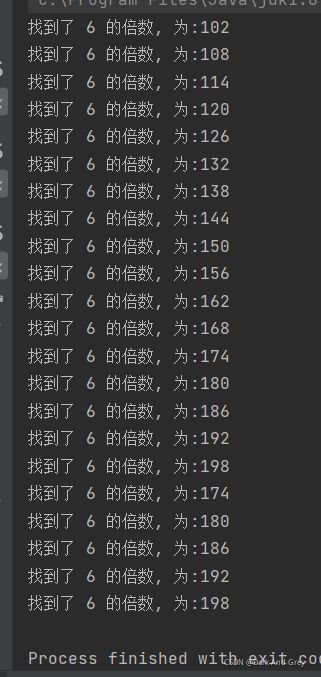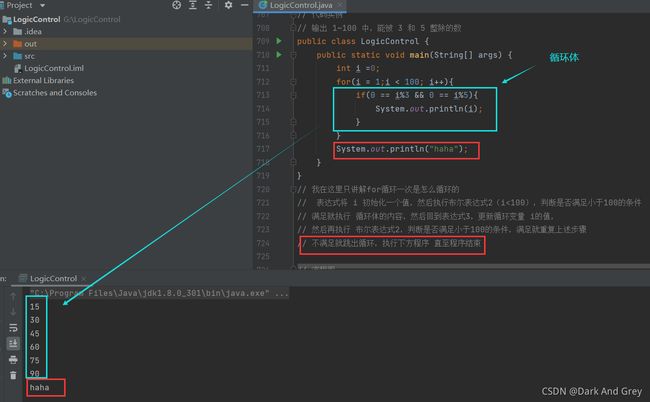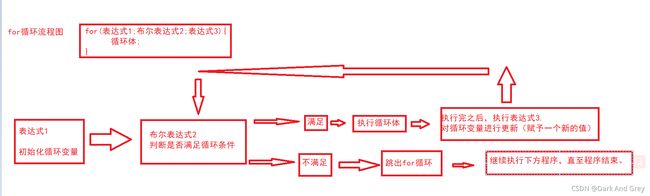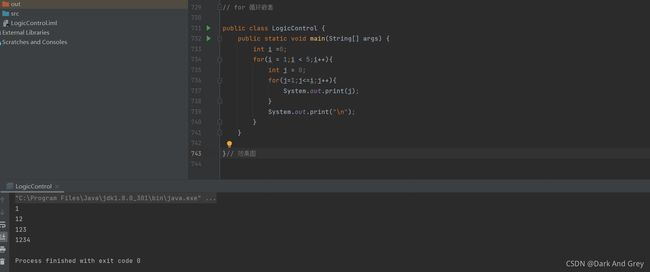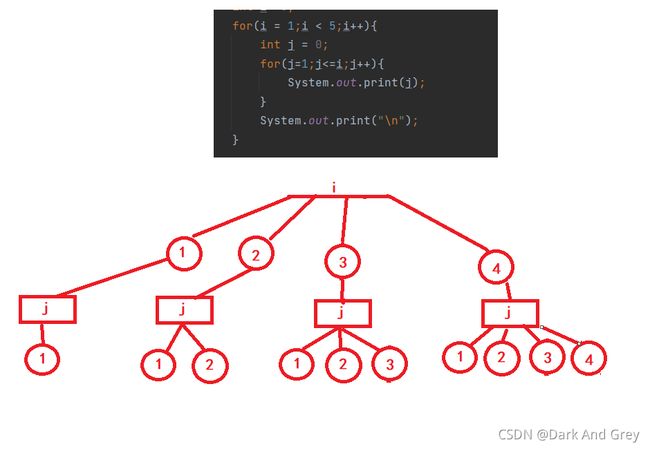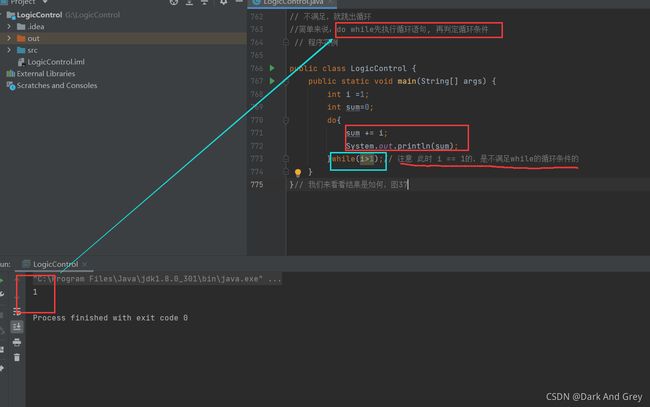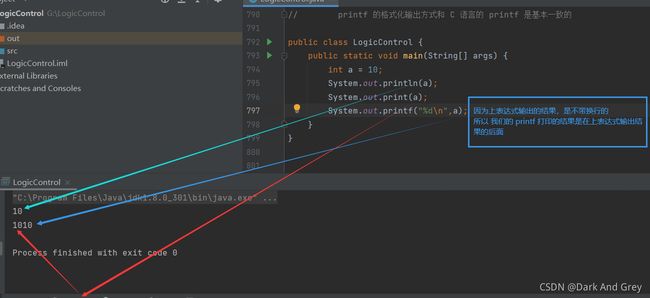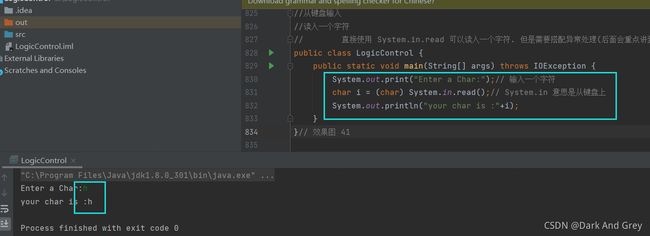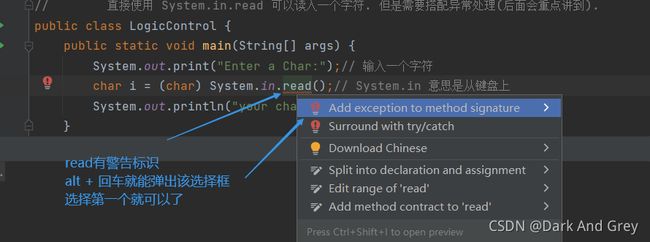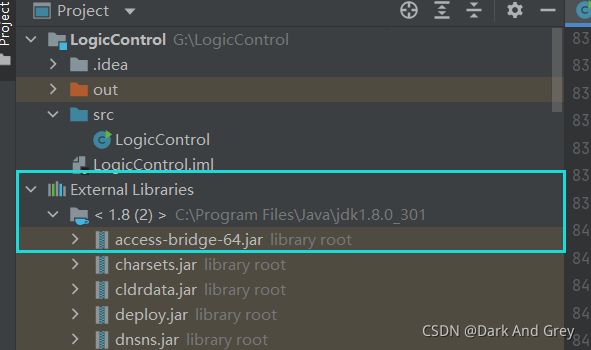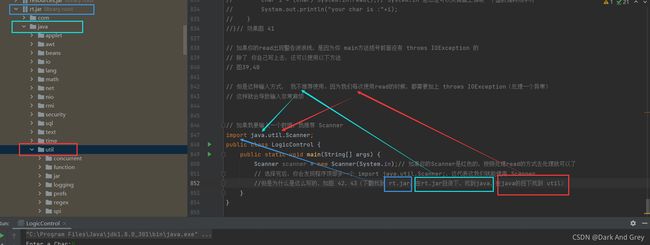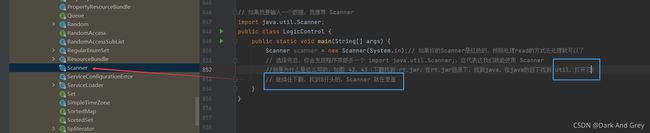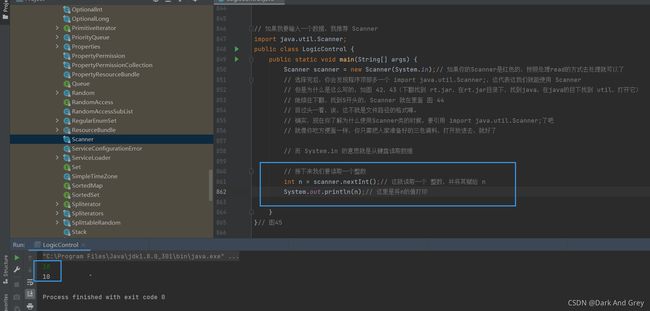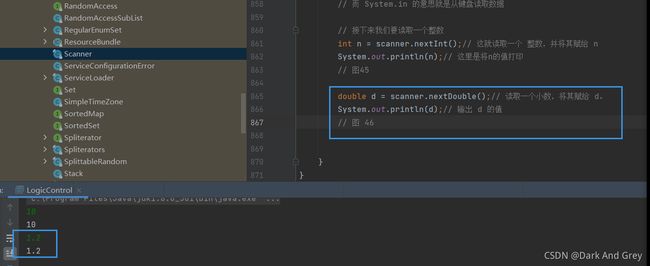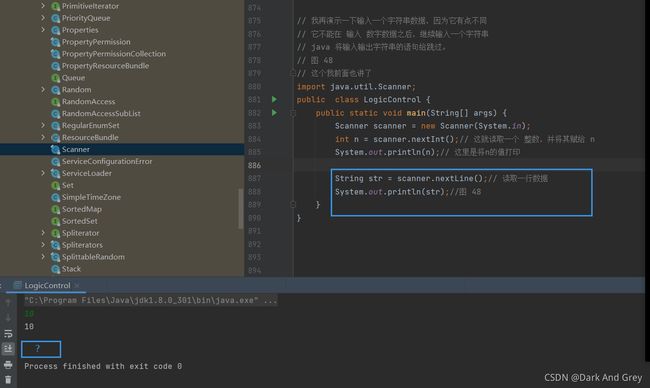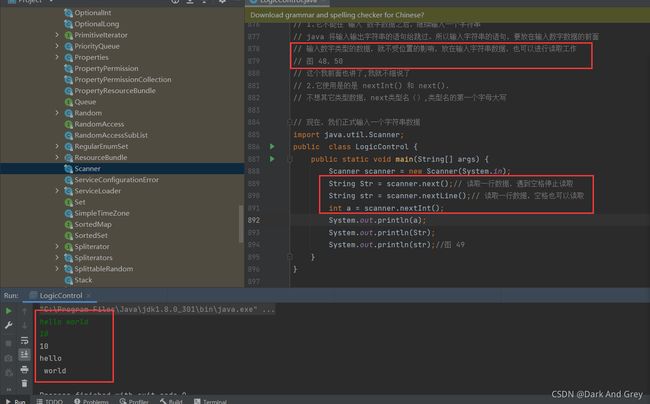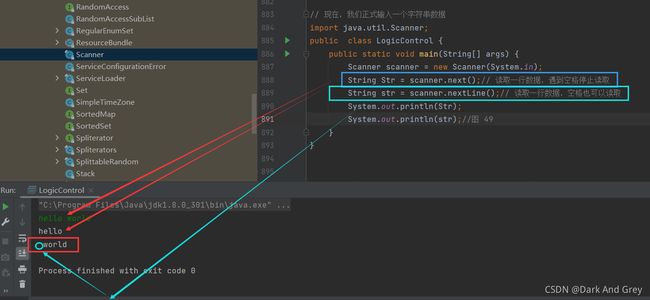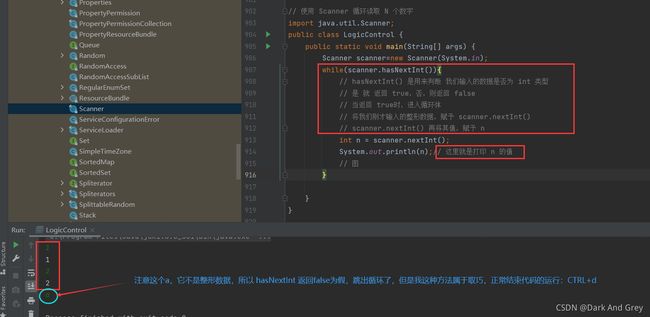Java - LogicControl -逻辑控制
文章目录
- 前言
- 正文开始
- 程序运行的三大结构
-
- 1.顺序结构
-
- 代码实例
- 2. 选择结构(分支结构)
- 3. 循环结构
- 分支结构(选择结构)
- if语句
-
- 基本语法形式1
- 基本语法形式2
- 基本语法形式3(多分支情况)
- 代码实例1
-
- 图 1
- 图2
- 图3
- 图4
- 图5
- 图6
- 最终程序如下:
-
- 图 7
- 图 8
- 图 9
- 你们是不是觉得 java输入好麻烦?
-
-
- 那么我们想输入输入一个字符串呢?
- 方法1
- 图10
- 方法2
- 代码如下
- 图 11
-
- 但是请注意 如何我后面写的是 int n = scanner.nextInt的话,留下来的数据( world) 与nextInt的要读取的数据类型不匹配,程序会报错。
- 代码如下
-
- 图12
- 在输入中,还需要注意一种情况
-
- 图13
- 代码实例2
-
- 判定一个数字是奇数还是偶数
- 代码示例3: 判定某一年份是否是闰年
-
- 图14
- 代码如下
- 让我们来优化一下上程序
- 注意事项1:悬垂 if/else 问题
-
- 任何一行代码有括号就写上不要省略
-
- 例如
- 注意事项2: 代码风格问题
-
- 代码写得好不好,主要看可读性高不高(等价于 注释 和 风格好不好看) 和 效率高不高(程序运行速度快不快)
- java程序的代码风格,代码示例
- 注意事项3 分号问题
-
- 代码示例
-
- switch 语句
-
- 基本语法
- 代码实例
-
- 图15
- 现在让我们来看看看那些类型 数据 不可以运用到 switch 语句中(int 是绝对可以的)
-
- byte
-
- 图16
- short
-
- 图17
- long
-
- 图18
- float 、double
-
- 图19
- 图20
- char
-
- 图21
- boolean
-
- 图22
- 总结:在Java中的八大基础数据类型,有4种(long、double、float、boolean)不能运用在switch语句中
- 我们再来试试Java中特有的字符串类型
-
- 图23
- 在jdk1.5开始,引入了枚举,枚举是可以运行到switch语句中的,这点和C语言一样。在这里就不举例子,讲到枚举时,再细讲
- 注意事项1: break 不要遗漏, 否则会失去 "多分支选择" 的效果(就是说会输出 其他条件的case语句)
-
- 图24
- 注意事项2 switch 中的值只能是 整数|枚举|字符|字符串,这个就不多说,前面已经讲了
- 注意事项3 switch 不能表达复杂的条件
-
- 例如: 如果 num 的值在 0 到 10 之间, 就打印 hehe,这样的代码使用 if 很容易表达, 但是使用 switch 就无法表示.
-
- 图25
- 注意事项4 switch 虽然支持嵌套, 但是很丑~,歪七扭八的
- 循环结构
-
- while 循环
-
- 基本语法格式:
- 代码实例 1
-
- (把 1~10 全部按加起来)
- 图27
- 图28
- 图29
- 图30
- 注意 千万不要像C语言一样这样写死循环 while(1),在Java中,while里面放的是 布尔类型表达式,你只能这么写 while(true),明白嘛。
-
- 代码实例2(求阶乘)
-
- 图31
- 代码实例3(求 n! 的阶乘之和)
-
- 图32
- 注意事项
-
- 情况3 int i = 10;
- break
-
- 代码如下
- 图33
- continue
-
- 继续拿上面的例子
- 图34
- 总结
- 另外,请注意, break 和 continue 都必须写循环中,才能使用,这是规则。切记!!!
- 特殊:break 还可以在switch中使用。这一点是break独有的,也请记住!
- 说到这里还要额外提醒大家一个点,在Java中是没有 goto语句,就算有 你们也不要用,它太灵活了你们把握不住,而且以后可能会被 同事 和老板 diss,如果你想被分尸,你就去用,我不拦着,也不敢,
- for 循环
-
- 代码实例
-
- 图35
- 流程图
- for 循环嵌套
-
- 图 36
- 详解图
- 注意事项 (和while循环类似)
- do while
-
- 基本语法
- 程序实例
- 图37
- 注意事项
- 输入输出
- 输出到控制台
-
- 基本语法
-
- 代码实例
-
- 图38
- 格式化字符串
- 从键盘输入
- 读入一个字符
-
- 图41
- 图39
- 图40
- 但是这种输入方式, 我不推荐使用。因为我们每次使用read的时候,都需要加上 throws IOException(处理一个异常), 这样就会导致输入非常麻烦
- 如果我要输入一个数据,我推荐 Scanner
-
- 图42
- 图 43
- 图 44
- 图 45
- 图 46
- 图 47
- 我再演示一下输入一个字符串数据,因为它有点不同
-
- 1.它不能在 输入 数字数据之后,继续输入一个字符串(无法解决,该问题属于Java的缺陷)
-
- 图48
- 图50
- 2.它使用是的是 nextInt() 和 next().
- 现在,我们正式输入一个字符串数据
-
- 图 49
- 使用 Scanner 循环读取 N 个数字
-
- 图52
- 本文结束
前言
本篇文章主要讲2个部分
1. java中程序的逻辑控制语句
2.java中的输入输出方式
正文开始
程序运行的三大结构
1.顺序结构
顺序结构比较简单. 像我们之前写过的代码就是顺序结构的, 按照代码书写的顺序一行一行执行
代码实例
public class LogicControl {
public static void main(String[] args) {
System.out.println("a");
System.out.println("b");
System.out.println("c");
}
}
这个我就不展示效果图了,
结果就是
a
b
c
2. 选择结构(分支结构)
if else switch
3. 循环结构
for while do while
分支结构(选择结构)
if语句
基本语法形式1
if(布尔表达式){
条件满足时执行的代码;
}
基本语法形式2
if(布尔表达式){
条件满足时执行代码
}else{
条件不满足时执行代码
}
基本语法形式3(多分支情况)
if(布尔表达式){
条件满足时执行代码;
}else if(布尔表达式){
条件满足时执行代码;
}else{
if 和 else if 的条件都不满足时执行代码
}
代码实例1
public class LogicControl {
public static void main(String[] args) {
int n =10;
if(0 == n%2){
//当 n 是偶数时,输出if输出语句
System.out.println("偶数");//10是偶数,所以输出该语句的
}else{
// 当 n 不是是偶数时(不满足if条件时),输出else语句
System.out.println("奇数");
}
}
}
. 那么这里我想自己输入一个数,来判断是否是奇偶数。
这里就要使用到 Scanner 函数,或者可以说是一种方法。
public class LogicControl {
public static void main(String[] args) {
Scanner scanner =new Scanner(System.in);// 相当于 C语言中 scanf,从键盘输入一个数据
int n = scanner.nextInt();// nextInt 意思是读取一个整形数据,赋给 整形变量 n
}
}// 图1,为什么会显示找不到 Scanner 类, 因为没有引入 inport java.util.Scanner 类似C语言头文件的作用
图 1
.在这里有一个小技巧,在idea编译器中,只要你使用它推荐的方法Scanner ,它就会自动引入 inport java.util.Scanner
图 2 、图 3
图2
图3
如果你已经写完了 Scanner ,随便点击 Scanner 的一个位置,只要鼠标点完闪烁光标在 Scanner 上就行,按住 alt + 回车,它就会弹出框架,你只需选择就可以了,图4 和 图5
图4
图5
nextInt()的用法
图6
最终程序如下:
import java.util.Scanner;
public class LogicControl {
public static void main(String[] args) {
Scanner scanner = new Scanner(System.in);// 相当于 C语言中 scanf,从输入一个数据
int n = scanner.nextInt();
// nextInt 意思是读取一个整形数据,赋给 整形变量 n,意味着你需要输入一个整形数据
// 因为Java对数据的类型非常严格,不同类型的值是无法进行赋值,就是说 如果你此时输入一个 非整形 的数据
// 那么程序 nextInt 读取数据毫无疑问会失败,导致程序运行不起来 图9
if(0 == n%2){
//当 n 是偶数时,输出if输出语句
System.out.println("偶数");
}else{
// 当 n 不是是偶数时(不满足if条件时),输出else语句
System.out.println("奇数");
}
}
}// 效果图 7, 8
图 7
图 8
图 9
你们是不是觉得 java输入好麻烦?
是的,主要因为Java 本身就不是用来开发控制台程序的,是用于 后台开发,偏应用性的语言
那么我们想输入输入一个字符串呢?
方法1
将 nextInt 的Int 改成 Line
即:nextLine
import java.util.Scanner;
### 代码如下
public class LogicControl {
public static void main(String[] args) {
Scanner scanner = new Scanner(System.in);
String str = scanner.nextLine();// 把 Int 改成 Line就OK了,意思是读取一行的数据
System.out.println(str);
int n = scanner.nextInt();
if(0 == n%2){
//当 n 是偶数时,输出if输出语句
System.out.println("偶数");
}else{
// 当 n 不是是偶数时(不满足if条件时),输出else语句
System.out.println("奇数");
}
}
}//图10
图10
方法2
把 nextLine 去掉 Line
即 next
代码如下
import java.util.Scanner;
public class LogicControl {
public static void main(String[] args) {
Scanner scanner = new Scanner(System.in);
String str = scanner.next();
// 此方法存在一个弊端,就是无法读取空格,且遇到空格后,不再读取后面的数据
System.out.println(str);
String str1=scanner.nextLine();// 而 nextLine 可以读取 空格数据,并往后一直读取
System.out.println(str1);
}
}//图11
图 11
但是请注意 如何我后面写的是 int n = scanner.nextInt的话,留下来的数据( world) 与nextInt的要读取的数据类型不匹配,程序会报错。
代码如下
import java.util.Scanner;
public class LogicControl {
public static void main(String[] args) {
Scanner scanner = new Scanner(System.in);
String str = scanner.next();
// 此方法存在一个弊端,就是无法读取空格,且遇到空格后,不再读取后面的数据
System.out.println(str);
int n =scanner.nextInt();
System.out.println(n);
}
}//图12
图12
在输入中,还需要注意一种情况
public class LogicControl {
public static void main(String[] args) {
Scanner scanner = new Scanner(System.in);
int n = scanner.nextInt();
String str = scanner.nextLine();
System.out.println(str);
if(0==n%2){
System.out.println("偶数");
}else{
System.out.println("奇数");
}
}
} 图13
图13
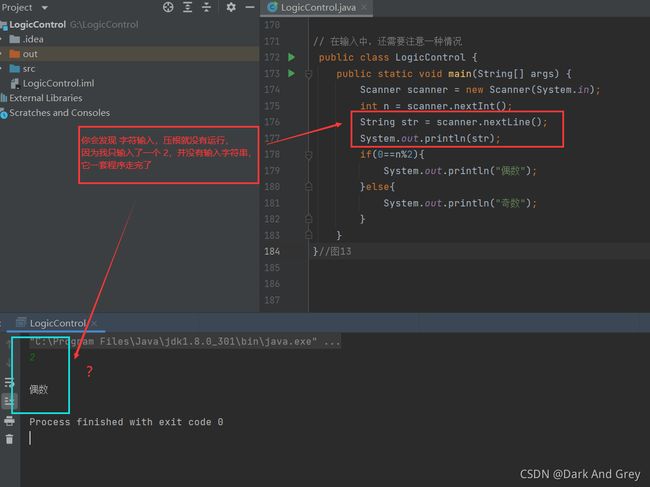
这个问题是无法解决的,是java的缺陷,所以以后在我们想要输入字符串和 整形数据时,字符串输入语句要写在前面。注意在以后工作,做项目的时候,慎重使用 Scanner
代码实例2
判定一个数字是奇数还是偶数
public class LogicControl {
public static void main(String[] args) {
int num = 10;
if (num > 0) {
System.out.println("num 是正数");//满足if条件执行该语句,其它语句就不执行了
} else if (num < 0) {
System.out.println("num 是负数");//满足else if条件执行该语句,其它语句就不执行了
} else {
System.out.println("num 是 0");//不满足上面所有条件,执行该语句,其它语句就不执行了
}
}
}// 这个程序我就不讲了,你们自己看看就行,主要是了解一下 if语句的用法
代码示例3: 判定某一年份是否是闰年
图14
代码如下
public class LogicControl {
public static void main(String[] args) {
int year = 2000;
if (year % 100 == 0) {
// 判定世纪闰年
if (year % 400 == 0) {
System.out.println("是闰年");
} else {
System.out.println("不是闰年");
}
} else {
// 不能被100 整除,走else语句
// 普通闰年
if (year % 4 == 0) {
System.out.println("是闰年");
} else {
System.out.println("不是闰年");
}
}
}
}
让我们来优化一下上程序
import java.util.Scanner;
public class LogicControl {
public static void main(String[] args) {
Scanner scanner = new Scanner(System.in);
int year = scanner.nextInt();
if ((year % 100 != 0 && 0 == year%4) || 0==year%400) {
// 普通闰年
System.out.println("普通闰年");
}if(0 == year%100 && 0==year%400){
// 实际闰年
System.out.println("世纪闰年");
}
scanner.close();//这里跟C语言的文件操作时一样的,打开文件,就需要关闭文件
// scanner在Java中是一种资源,System.in 相当于打开键盘,键盘其实也是一个文件
// 所以更C语言文件操作是一样的,打开一个文件,就需要关闭一个文件
// scanner.close 就类似于 C语言中 fclose(),都是关闭一个文件
// 不管也没问题,但最好还是写一下,
}
}
注意事项1:悬垂 if/else 问题
任何一行代码有括号就写上不要省略
例如
if(布尔表达式)
System.out.println("hehe");
else
System.out.println("haha");
虽然if后面可以不加括号,但是它只能管一条语句,代码一多就容易出现问题
所有我们要保持良好的习惯,要这么写
if(布尔表达式){
System.out.println("hehe");
}
else{
System.out.println("haha");
}
注意事项2: 代码风格问题
代码写得好不好,主要看可读性高不高(等价于 注释 和 风格好不好看) 和 效率高不高(程序运行速度快不快)
java程序的代码风格,代码示例
java程序的代码风格
if(布尔表达式){
System.out.println("hehe");
}else{
System.out.println("haha");
}
C语言的风格
if(布尔表达式)
{
System.out.println("hehe");
}
else
{
System.out.println("haha");
}
注意 Java跟C语言的代码风格不同,两者不能混淆
我们现在是在学Java,所以写Java代码时,一定要使用Java的代码风格!!!
前花括号一定要跟在 表达式/类/方法 的后面,这是Java中代码风格
注意事项3 分号问题
代码示例
if(布尔表达式);{
// 这样写会导致后面的花括号里面的内容成为了,无条件都能执行,因为if(布尔表达式);的管理范围 到 分号就结束了。
所以对花括号里的内容起不到限制作用,所以后面的花括号里的内容,只要程序运行,它就会被无条件运行
System.out.println("hehe");
}
else{
System.out.println("haha");
}
&ensp
switch 语句
基本语法
public class LogicControl {
public static void main(String[] args) {
switch(整数|枚举|字符|字符串){
case 内容1 : {
内容满足时执行语句;
break;
}
case 内容2 : {
内容满足时执行语句;
break;
}
.....
....
default:{
内容都不满足时执行语句;
break;
}
}
}
}
代码实例
public class LogicControl {
public static void main(String[] args) {
int a =1;
switch (a){
case 1:
System.out.println("1");
break;
case 2:
System.out.println("2");
break;
default:
System.out.println("参数不能匹配");
break;
}
}
}//图 15
图15
现在让我们来看看看那些类型 数据 不可以运用到 switch 语句中(int 是绝对可以的)
byte
public class LogicControl {
public static void main(String[] args) {
byte a =1;
switch (a){
case 1:
System.out.println("1");
break;
case 2:
System.out.println("2");
break;
default:
System.out.println("参数不能匹配");
break;
}
}
}//图 16,有结果得知可以
图16
short
public class LogicControl {
public static void main(String[] args) {
short a =1;
switch (a){
case 1:
System.out.println("1");
break;
case 2:
System.out.println("2");
break;
default:
System.out.println("参数不能匹配");
break;
}
}
}//图 17,有结果得知可以
图17
long
public class LogicControl {
public static void main(String[] args) {
long a =1;
switch(a){
case 1:
System.out.println("1");
break;
case 2:
System.out.println("2");
break;
default:
System.out.println("参数不能匹配");
break;
}
}
}//图 18,有结果得知不可以
图18
float 、double
public class LogicControl {
public static void main(String[] args) {
// float a =1.0f;
double a =1.0;
switch(a){
case 1:
System.out.println("1");
break;
case 2:
System.out.println("2");
break;
default:
System.out.println("参数不能匹配");
break;
}
}
}//图 19、20,由结果得知都不可以
图19
图20
char
public class LogicControl {
public static void main(String[] args) {
char a = 'f';//可以
switch (a){
case 'f':
System.out.println("1");
break;
case 'g':
System.out.println("2");
break;
default:
System.out.println("参数不能匹配");
break;
}
}
}// 图21,由结果可知可以
图21
boolean
public class LogicControl {
public static void main(String[] args) {
boolean a = true;
switch(a){
case true:
System.out.println("1");
break;
case false:
System.out.println("2");
break;
default:
System.out.println("参数不能匹配");
break;
}
}
}// 图22,由结果可知不可以
图22
总结:在Java中的八大基础数据类型,有4种(long、double、float、boolean)不能运用在switch语句中
我们再来试试Java中特有的字符串类型
public class LogicControl {
public static void main(String[] args) {
String a = "hehe";
switch(a){
case "hehe":
System.out.println("1");
break;
case "haha":
System.out.println("2");
break;
default:
System.out.println("参数不能匹配");
break;
}
}
}// 图23,由结果可知可以
图23
在jdk1.5开始,引入了枚举,枚举是可以运行到switch语句中的,这点和C语言一样。在这里就不举例子,讲到枚举时,再细讲
注意事项1: break 不要遗漏, 否则会失去 “多分支选择” 的效果(就是说会输出 其他条件的case语句)
public class LogicControl {
public static void main(String[] args) {
int day =1;
switch (day){
case 1:
System.out.println("1");
case 2:
System.out.println("2");
break;
}
}
}// 图24
图24
注意事项2 switch 中的值只能是 整数|枚举|字符|字符串,这个就不多说,前面已经讲了
注意事项3 switch 不能表达复杂的条件
例如: 如果 num 的值在 0 到 10 之间, 就打印 hehe,这样的代码使用 if 很容易表达, 但是使用 switch 就无法表示.
if (num > 0 && num < 10) {
System.out.println("hehe");
}// 图 25
图25
注意事项4 switch 虽然支持嵌套, 但是很丑~,歪七扭八的
public class LogicControl {
public static void main(String[] args) {
int x = 1;
int y = 1;
switch(x) {
case 1:
switch(y) {
case 1:
System.out.println("hehe");
break;
}
break;
case 2:
System.out.println("haha");
break;
}
}
}
结论 代码的美观程度也是一个重要的标准. 毕竟这是看脸的世界
循环结构
while(布尔表达式) do while(布尔表达式) for(表达式1;布尔表达式2;表达式3)
while 循环
基本语法格式:
while(循环条件){
循环语句;
}
循环条件(布尔表达式)为 true, 则执行循环语句; 否则结束循环
代码实例 1
(把 1~10 全部按加起来)
public class LogicControl {
public static void main(String[] args) {
int i =1;
int sum = 0;
while(i<=3){
// 1.i==1、 2.i==2、3,i==3、 4.i == 4 不满足循环条件,为假(false)。跳出循环
sum= sum+i;
// 1. sum = sum+i == 0+1==1
// 2. sum = sum +i == 1 + 2 == 3
// 3. sum = sum +i == 3 + 3 == 6
i++;
// 1.i =2;
// 2.i = 3
// 3.i = 4;
}
System.out.println(sum);//6
}
}// 图27,28 ,29,30
图27
图28
图29
图30
注意 千万不要像C语言一样这样写死循环 while(1),在Java中,while里面放的是 布尔类型表达式,你只能这么写 while(true),明白嘛。
代码实例2(求阶乘)
public class LogicControl {
public static void main(String[] args) {
int n = 1;
int num = 1;// 这里num设置为1,不设置为0,是因为,设置0的话
// 后面while循环求阶乘,就没有意义了。 0 乘以任何数都为0.
while (n <= 5) {
num *= n;
// num = num * n
// 1. num = 1 * 1 == 1 (n==1)
// 2. num = 1 * 2 == 2 (n==2)
// 3. num = 2 * 3 == 6 (n==3)
// 4. num = 6 * 4 == 24(n ==4)
// 5. num = 24 * 5 == 120(n==5)
等价于 1 * 2 * 3 * 4 * 5 == 120(5的阶乘)
n++;
//1. n = 2
//2. n = 3
//3. n = 4
//4. n = 5
//5. n = 6(在第五次循环时,n 自增加一等于6,返回while,判断循环条件不成立,跳出循环)
}
System.out.println(n);// 跳出循环后 n == 6
System.out.println(num);// num == 120
}
}// 图 31
图31
代码实例3(求 n! 的阶乘之和)
这里我们求3!的阶乘之和
1*1 + 1*2 + 1*2*3 == 1 + 2 + 6 == 9
public class LogicControl {
public static void main(String[] args) {
int n = 1;
int sum = 0; // 用来接收 num 计算出的每个阶乘值
int num = 1;// 这里num设置为1,不设置为0,是因为,设置0的话
// 后面while循环求阶乘,就没有意义了。 0 乘以任何数都为0.
while (n <= 3) {
num *= n;// n的阶乘
// num = num * n
// 1. num = 1 * 1 == 1 (n==1)
// 2. num = 1 * 2 == 2 (n==2)
// 3. num = 2 * 3 == 6 (n==3)
//这里我们只需要用一个 整形变量来 累积加上成 num算出的每个 阶乘值
sum = sum +num;
n++;
//1. n = 2
//2. n = 3
//3. n = 4 (在第3次循环时,n 自增加一等于4,返回while,判断循环条件不成立,跳出循环)
}
System.out.println(n);// 跳出循环后 n == 4
System.out.println(num);// num == 6
System.out.println(sum);// 根据我们的分析,sum应该是 9
}
}// 图 32
图32
注意事项
1. 和 if 类似, while 下面的语句可以不写 { } , 但是不写的时候只能支持一条语句. 建议还是加上 { }
2. 和 if 类似, while 后面的 { 建议和 while 写在同一行.
3. 和 if 类似, while 后面不要多写 分号, 否则可能导致循环不能正确执行
情况3 int i = 10;
while(i>0);{
i--;
}
如果你这样写, while(i>0);循环 是一个死循环,因为分号 将while 和 后面的循环体 给截断了,while一直在循环,因为 没有循环体的限制,i一直都是10
所以一直在死循环,不打印任何数据,while 只有一个循环条件判断,没有循环体,也就意味着没有任务可以交给程序去执行
break
break 的功能是让循环提前结束
代码如下
找到 100 - 200 中第一个 6 的倍数
public class LogicControl {
public static void main(String[] args) {
int num = 100;
while (num <= 200) {
if (num % 6 == 0) {
break;// 找到 100 - 200 中第一个 6 的倍数之后,直接中断循环
// 也就是说 执行到 break 就会让循环结束
}
num++;
}
System.out.println("找到了 6 的倍数, 为:" + num);// 此时打印的 num 就是 100~200之间的 第一个 6 的倍数
}
}//图 33
图33
continue
continue 的功能是跳过这次循环, 立即进入下次循环
继续拿上面的例子
这一次我们要找到 100 - 200 中 6 的倍数
public class LogicControl {
public static void main(String[] args) {
int num = 100;
while (num <= 200) {
if (num % 6 == 0) {
// 判断num 是否为 100~200之间 6 的的倍数
System.out.println("找到了 6 的倍数, 为:" + num);// 打印 找到的 100~200之间 6 的倍数
num++; // num++; 在这里写一个,是为了 在找到 6的倍数之后,自增加一,避免造成死循环
// 如果没有这个num++; num 将恒为第一个6的倍数102 == 17*6,永远小于200,也就意味着永远都满足while的循环条件,从而造成死循环
continue;
// 找到 100 - 200 中 6 的倍数之后,直接返回while判断条件,让while去判断 num 是否符合循环条件
// 符合就再重复执行一遍上述程序,直至不满足 while 的循环条件 或者 不满足 if 语句的判断条件
// 跳出while循环 或者 执行 num++ 语句。
}
num++;// 这个num++ 是为了让程序遍历 100~200 之间的所有数值,且避免了死循环
比如说 假设这个num++没写,循环进来的时候,100 不满足if条件,所以不执行if语句,
但是 没有任何语句去改变 num的值,所以会导致num一直都是100,其结果就是 程序在死循环巡行,且不打印任何值
因为 除了 if 语句, 循环体里没有任何语句需要它去执行,况且100 也不满足if语句的执行条件
}
}
}//图 34
图34
总结
执行到 continue 语句的时候, 就会立刻进入下次循环(判定循环条件), 从而不会执行到下方的语句
另外,请注意, break 和 continue 都必须写循环中,才能使用,这是规则。切记!!!
特殊:break 还可以在switch中使用。这一点是break独有的,也请记住!
说到这里还要额外提醒大家一个点,在Java中是没有 goto语句,就算有 你们也不要用,它太灵活了你们把握不住,而且以后可能会被 同事 和老板 diss,如果你想被分尸,你就去用,我不拦着,也不敢,
for 循环
for(表达式1;布尔表达式2;表达式3){
循环体;
}
表达式1: 用于初始化循环变量.
表达式2: 循环条件
表达式3: 更新循环变量
和 while 循环相比较, for 循环将这三个部分合并在一起, 写代码时不容易遗漏
代码实例
输出 1~100 中,能被 3 和 5 整除的数
public class LogicControl {
public static void main(String[] args) {
int i =0;
for(i = 1;i < 100; i++){
if(0 == i%3 && 0 == i%5){
System.out.println(i);
}
}
System.out.println("haha");
}
}// 图35、流程图
我在这里只讲解for循环一次是怎么循环的
表达式将 i 初始化一个值,然后执行布尔表达式2(i<100),判断是否满足小于100的条件
满足就执行 循环体的内容,然后回到表达式3,更新循环变量 i的值,
然后再执行 布尔表达式2,判断是否满足小于100的条件,满足就重复上述步骤
不满足就跳出循环,执行下方程序 直至程序结束
图35
流程图
for 循环嵌套
public class LogicControl {
public static void main(String[] args) {
int i =0;
for(i = 1;i < 5;i++){
int j = 0;
for(j=1;j<=i;j++){
System.out.print(j);
}
System.out.print("\n");
}
}
}// 图36, 详解图
图 36
详解图
注意事项 (和while循环类似)
1. 和 if 类似, for 下面的语句可以不写 { } , 但是不写的时候只能支持一条语句. 建议还是加上 { }
2. 和 if 类似, for 后面的 { 建议和 while一样, 写在同一行.
3. 和 if 类似, for 后面不要多写 分号, 否则可能导致循环不能正确执行
do while
基本语法
do{
循环语句;
}while(循环条件);
do while 循环有些特别,它的特别之处,就是它会先把循环体运行一次,不管你有什么限制条件,
然后,再去判断while的循环条件 是否成立,成立就像for循环一样,再执行一遍循环体。循此往复。
不满足,就跳出循环
简单来说:do while先执行循环语句, 再判定循环条件
程序实例
public class LogicControl {
public static void main(String[] args) {
int i =1;
int sum=0;
do{
sum += i;
System.out.println(sum);
}while(i>1);// 注意 此时 i == 1的,是不满足while的循环条件的
}
}// 我们来看看结果是如何,图37
图37
注意事项
1. do while 循环最后的分号不要忘记
2. 一般 do while 很少用到, 更推荐使用 for 和 while.
输入输出
输出到控制台
基本语法
System.out.println(数据); // 输出一个数据, 带换行
System.out.print(数据); // 输出一个数据, 不带换行
System.out.printf(format, msg); // 格式化输出
println 输出的内容自带 \n,
print 不带 \n
printf 的格式化输出方式和 C 语言的 printf 是基本一致的
代码实例
public class LogicControl {
public static void main(String[] args) {
int a = 10;
System.out.println(a);
System.out.print(a);
System.out.printf("%d\n",a);
}
}//图38
图38
格式化字符串
| 转换符 | 类型 | 举 | |
|---|---|---|---|
| d | 十进制整数 | ("%d", 100) | 100 |
| x | 十六进制整数 | ("%x", 100) | 64 == 16*6 +4 |
| o | 八进制整数 | ("%o", 100) | 144 == 1*(8 * 8)+4*(8*1) +4 |
| f | 定点浮点数 | ("%f", 100f) | 100.000000 |
| e | 指数浮点数 | ("%e", 100f) | 1.000000e+02 |
| g | 通用浮点数 | ("%g", 100f) | 100.000 |
| a | 十六进制浮点数 | ("%a", 100) | 0x1.9p6 |
| s | 字符串 | ("%s", 100) | 100 |
| c | 字符 | ("%c", ‘1’) | 1 |
| b | 布尔值 | ("%b", 100) | true |
| h | 散列码 | ("%h", 100) | 64 |
| % | 百分号 | ("%.2f%%", 2/7f) | 0.29% |
这个表格没必要记住, 收藏起来,用到时候拿出来看
从键盘输入
读入一个字符
直接使用 System.in.read 可以读入一个字符. 但是需要搭配异常处理 throws IOException (后面会重点讲到).
import java.io.IOException;
public class LogicControl {
public static void main(String[] args) throws IOException {
System.out.print("Enter a Char:");// 输入一个字符
char i = (char) System.in.read();// System.in 意思是可以从键盘上读取一个整数强转成字符
System.out.println("your char is :"+i);
}
}// 效果图 41
图41
如果你的read出现警告波浪线,是因为你 main方法括号和 public的类
前面没有 throws IOException 和 import java.io.IOException;
除了 你自己写上去,还可以使用以下方法
图39
图40
但是这种输入方式, 我不推荐使用。因为我们每次使用read的时候,都需要加上 throws IOException(处理一个异常), 这样就会导致输入非常麻烦
如果我要输入一个数据,我推荐 Scanner
import java.util.Scanner;
public class LogicControl {
public static void main(String[] args) {
Scanner scanner = new Scanner(System.in);// 如果你的Scanner是红色的,按照处理read的方式去处理就可以了
// 选择完后,你会发现程序顶部多一个 import java.util.Scanner;,这代表这我们就能使用 Scanner
// 但是为什么是这么写的,如图 42,43(下翻找到 rt.jar,在rt.jar目录下,找到java,在java的目下找到 util,打开它)
// 继续往下翻,找到S开头的,Scanner 就在里面 图 44
// 回过头一看,诶,这不就是文件路径的格式嘛。
// 确实,现在你了解为什么使用Scanner类的时候,要引用 import java.util.Scanner;了吧
// 就像你吃方便面一样,你只需把人家准备好的三包调料,打开放进去,就好了
// 而 System.in 的意思就是从键盘读取数据
// 接下来我们要读取一个整数
int n = scanner.nextInt();// 这就读取一个 整数,并将其赋给 n
System.out.println(n);// 这里是将n的值打印
// 图45
double d = scanner.nextDouble();// 读取一个小数,将其赋给 d。
System.out.println(d);// 输出 d 的值
// 图 46
总得来说,读取一个类型的数据,就next+类型(首字母要大写)就OK了
// 图47
}
}
图42
图 43
图 44
图 45
图 46
图 47
我再演示一下输入一个字符串数据,因为它有点不同
1.它不能在 输入 数字数据之后,继续输入一个字符串(无法解决,该问题属于Java的缺陷)
java 将输入输出字符串的语句给跳过。所以输入字符串的语句,要放在输入数字数据的前面
输入数字类型的数据,就不受位置的影响,放在输入字符串数据,也可以进行读取工作
图 48,50
图48
图50
这个我前面也讲了,我就不细说了
2.它使用是的是 nextInt() 和 next().
不像其它类型数据,next类型名(),类型名的第一个字母大写
现在,我们正式输入一个字符串数据
import java.util.Scanner;
public class LogicControl {
public static void main(String[] args) {
Scanner scanner = new Scanner(System.in);
String Str = scanner.next();// 读取一行数据,遇到空格停止读取
String str = scanner.nextLine();// 读取一行数据,空格也可以读取
int a = scanner.nextInt();
System.out.println(a);
System.out.println(Str);
System.out.println(str);//图 49
scanner.colse();// 经过 Scanner的讲解,你们可以将其当做是一个文件
}
}
打开一个文件,用完了就肯定要关闭,这点 scanner.colse() 跟C语言的 fclose 的是一样的道理,有兴趣的可以看看我的这篇文章 Operator File(操作文件).
图 49
使用 Scanner 循环读取 N 个数字
import java.util.Scanner;
public class LogicControl {
public static void main(String[] args) {
Scanner scanner=new Scanner(System.in);
while(scanner.hasNextInt()){
// hasNextInt() 是用来判断 我们输入的数据是否为 int 类型
// 是 就 返回 true,否,则返回 false
// 当返回 true时,进入循环体
// 将我们刚才输入的整形数据,赋予 scanner.nextInt()
// 再通过 scanner.nextInt() 再将其值,赋予 n
int n = scanner.nextInt();
System.out.println(n);// 这里就是打印 n 的值
// 图52
}
}
}
图52