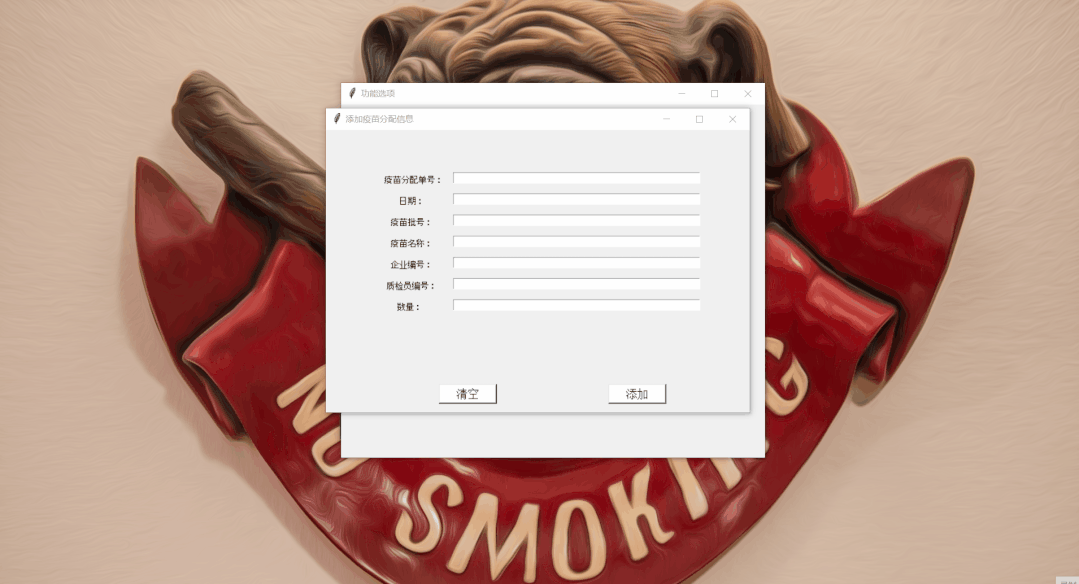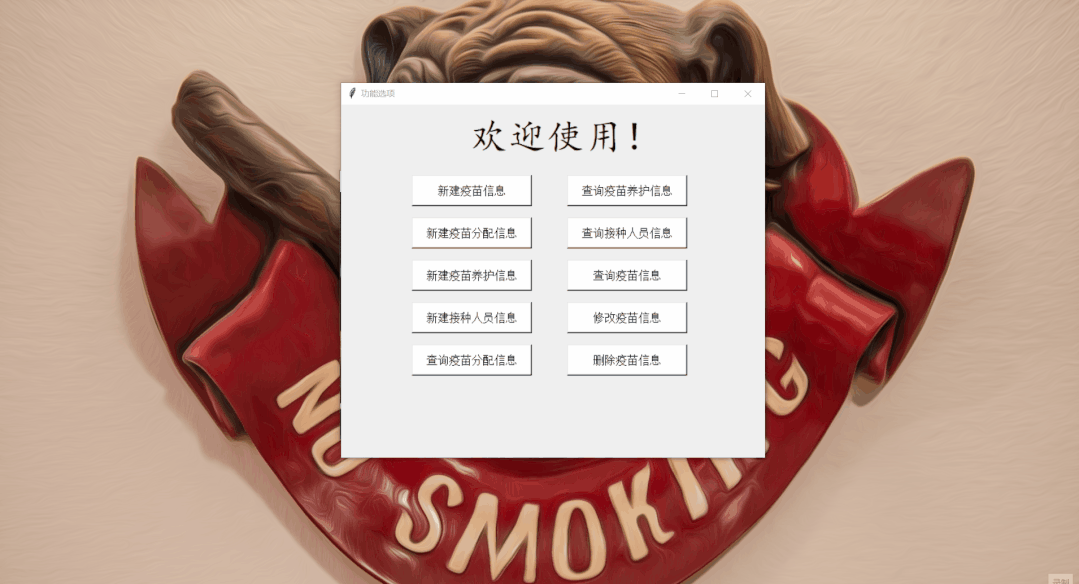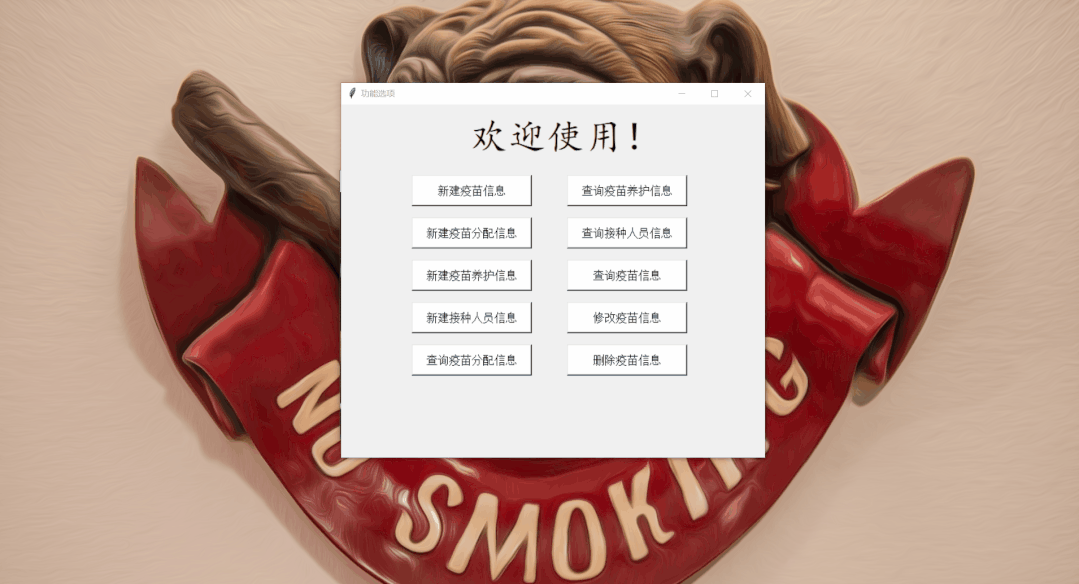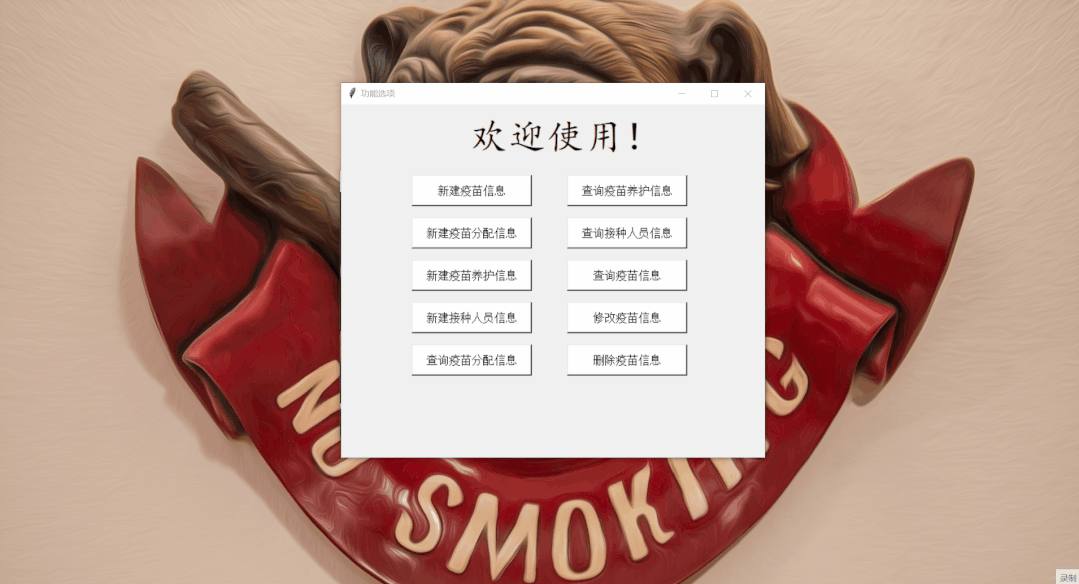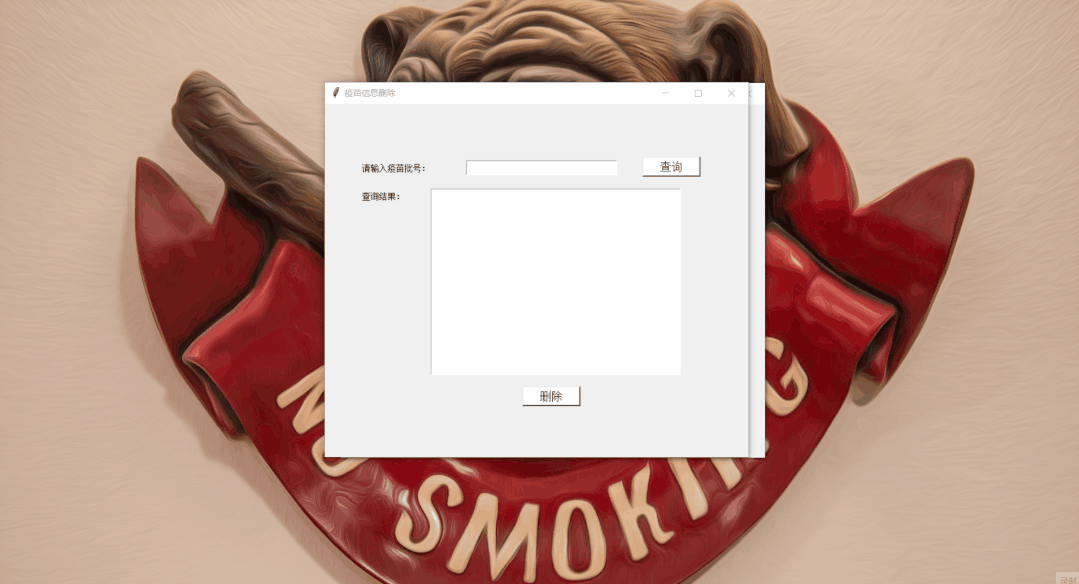露一手,用Python写了一个疫苗管理系统!
大家好,我是 阳哥。
不少小伙伴问我,Python 怎么学,我的统一回答:实战,多练。
其实就是从自己的兴趣出发,做一些实战小项目。
正好在网上看到了一个不错的小项目,用 Python 写一个疫苗管理系统的小项目。
很基础,适合新手学习,主要涉及 Python、Tkinter、数据库存储等知识。
原文链接:
https://blog.csdn.net/weixin_43425784/article/details/118585467
整体结构图
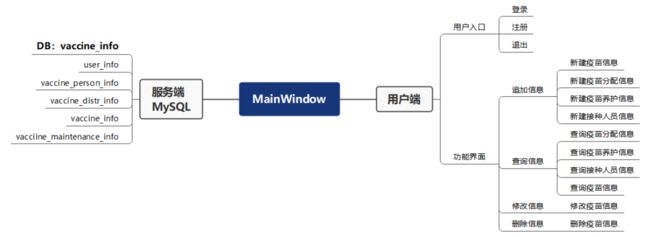
连接数据库
def connect_DBS(self, database, content):
db = pymysql.connect(host="localhost", user="root", password="pwd", database=database)
cursor = db.cursor()
cursor.execute(content)
data = cursor.fetchone()
db.commit()
db.close()
return data
主界面

def main_window(self):
tk.Button(app, text='登录', bg='white', font=("Arial,12"), width=12, height=1, command=self.login).place(x=260, y=200)
tk.Button(app, text='注册', bg='white', font=("Arial,12"), width=12, height=1, command=self.register).place(x=260, y=240)
tk.Button(app, text='退出', bg='white', font=("Arial,12"), width=12, height=1, command=self.quit_mainloop).place(x=260, y=280)
注册界面
def register(self):
register = tk.Toplevel(app)
register.title('用户注册')
register.geometry("600x400")
tk.Label(register, text="欢迎注册", font=("KaiTi", 40)).place(x=200, y=20)
tk.Label(register, text='添加管理员姓名:', font=("Arial", 9)).place(x=80, y=120)
tk.Label(register, text='确认管理员编号:', font=('Arial', 9)).place(x=80, y=150)
entry1 = tk.Entry(register, font=("Arial, 9"), width=46, )
entry2 = tk.Entry(register, font=("Arial, 9"), width=46, )
entry1.pack()
entry2.pack()
entry1.place(x=180, y=120, width=350, height=25)
entry2.place(x=180, y=150, width=350, height=25)
def user_register():
user_name = entry1.get()
user_code = entry2.get()
if user_name == "" or user_code == "":
tkinter.messagebox.showwarning(title="警告", message="用户名或密码不能为空!")
else:
content = "INSERT INTO user_info (user_name, user_code) VALUES ('%s', '%s');" % (user_name, user_code)
self.connect_DBS(database="vaccine_info", content=content)
tkinter.messagebox.showinfo(title="信息", message="注册成功!")
tk.Button(register, text="注册", bg='white', font=("Arial,9"), width=12, height=0, command=user_register).place(x=250, y=250)
登陆界面
def login(self):
login = tk.Toplevel(app)
login.title('用户登录')
login.geometry("600x400")
tk.Label(login, text="欢迎登录", font=("KaiTi", 40)).place(x=200, y=20)
tk.Label(login, text='管理员姓名:', font=("Arial", 9)).place(x=80, y=120)
tk.Label(login, text='管理员编号:', font=('Arial', 9)).place(x=80, y=150)
entry1 = tk.Entry(login, font=("Arial, 9"), width=46)
entry2 = tk.Entry(login, font=("Arial, 9"), width=46, show="*")
entry1.pack()
entry2.pack()
entry1.place(x=180, y=120, width=350, height=25)
entry2.place(x=180, y=150, width=350, height=25)
def user_check():
user_name = entry1.get()
user_code = entry2.get()
content = "SELECT * FROM user_info WHERE user_name = '%s';" % user_name
data = self.connect_DBS(database="vaccine_info", content=content)
try:
if user_name == data[1] and user_code == data[2]:
tkinter.messagebox.showinfo(title="信息", message="欢迎登录!")
self.options()
elif user_name != data[1]:
tkinter.messagebox.showerror(title="错误", message="请注册后再进行登录!")
elif user_name == data[1] and user_code != data[2]:
tkinter.messagebox.showerror(title="错误", message="密码错误!")
except TypeError:
tkinter.messagebox.showerror(title="错误", message="请注册后再进行登录!")
tk.Button(login, text="登录", bg='white', font=("Arial,9"), width=12, height=0, command=user_check).place(x=250, y=250)
功能选项
功能区主界面
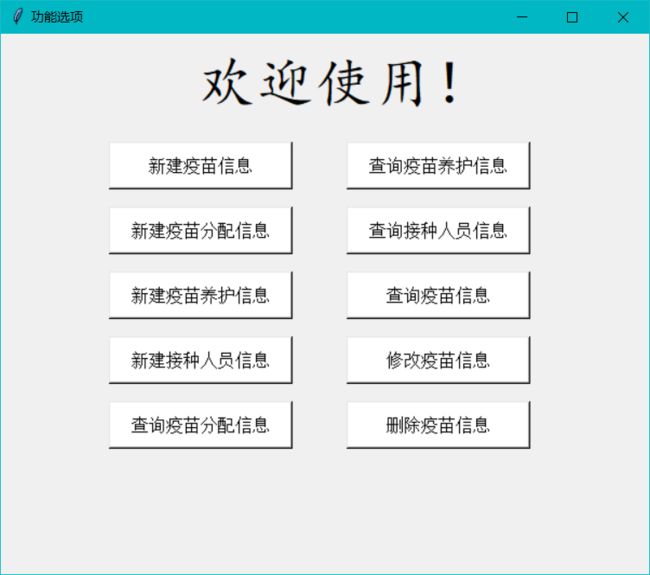
def options(self):
options = tk.Toplevel(app)
options.title('功能选项')
options.geometry("600x500")
tk.Label(options, text="欢迎使用!", font=("KaiTi", 40)).place(x=180, y=15)
tk.Button(options, text='新建疫苗信息', bg='white', font=("Arial,12"), width=20, height=2,command=self.add_vacc_info).place(x=100, y=100)
tk.Button(options, text='新建疫苗分配信息', bg='white', font=("Arial,12"), width=20, height=2,command=self.add_vaccine_distr_info).place(x=100, y=160)
tk.Button(options, text='新建疫苗养护信息', bg='white', font=("Arial,12"), width=20, height=2, command=self.add_vaccine_maintenance_info).place(x=100, y=220)
tk.Button(options, text='新建接种人员信息', bg='white', font=("Arial,12"), width=20, height=2,command=self.add_vaccination_person_info).place(x=100, y=280)
tk.Button(options, text='查询疫苗分配信息', bg='white', font=("Arial,12"), width=20, height=2,command=self.vaccine_distr_info_query).place(x=100, y=340)
tk.Button(options, text='查询疫苗养护信息', bg='white', font=("Arial,12"), width=20, height=2, command=self.vaccination_maintenance_info_query).place(x=320, y=100)
tk.Button(options, text='查询接种人员信息', bg='white', font=("Arial,12"), width=20, height=2,command=self.vaccination_person_info_query).place(x=320, y=160)
tk.Button(options, text='查询疫苗信息', bg='white', font=("Arial,12"), width=20, height=2,command=self.vaccine_info_query).place(x=320, y=220)
tk.Button(options, text='修改疫苗信息', bg='white', font=("Arial,12"), width=20, height=2,command=self.modify_vaccine_info).place(x=320, y=280)
tk.Button(options, text='删除疫苗信息', bg='white', font=("Arial,12"), width=20, height=2,command=self.del_vaccine_info).place(x=320, y=340)
新建疫苗信息
def add_vacc_info(self):
add_vacc_info = tk.Toplevel(app)
add_vacc_info.title('添加疫苗信息')
add_vacc_info.geometry("600x400")
tk.Label(add_vacc_info, text='疫苗批号:', font=("Arial", 9)).place(x=80, y=60)
tk.Label(add_vacc_info, text='疫苗名称:', font=('Arial', 9)).place(x=80, y=90)
tk.Label(add_vacc_info, text='企业名称:', font=('Arial', 9)).place(x=80, y=120)
tk.Label(add_vacc_info, text='企业编号:', font=('Arial', 9)).place(x=80, y=150)
tk.Label(add_vacc_info, text=' 规格:', font=('Arial', 9)).place(x=80, y=180)
tk.Label(add_vacc_info, text=' 进价:', font=('Arial', 9)).place(x=80, y=210)
tk.Label(add_vacc_info, text=' 预售价:', font=('Arial', 9)).place(x=80, y=240)
tk.Label(add_vacc_info, text='企业上限:', font=('Arial', 9)).place(x=80, y=270)
tk.Label(add_vacc_info, text='企业下限:', font=('Arial', 9)).place(x=80, y=300)
entry1 = tk.Entry(add_vacc_info, font=("Arial, 9"), width=46)
entry2 = tk.Entry(add_vacc_info, font=("Arial, 9"), width=46)
entry3 = tk.Entry(add_vacc_info, font=("Arial, 9"), width=46)
entry4 = tk.Entry(add_vacc_info, font=("Arial, 9"), width=46)
entry5 = tk.Entry(add_vacc_info, font=("Arial, 9"), width=46)
entry6 = tk.Entry(add_vacc_info, font=("Arial, 9"), width=46)
entry7 = tk.Entry(add_vacc_info, font=("Arial, 9"), width=46)
entry8 = tk.Entry(add_vacc_info, font=("Arial, 9"), width=46)
entry9 = tk.Entry(add_vacc_info, font=("Arial, 9"), width=46)
entry1.pack()
entry2.pack()
entry3.pack()
entry4.pack()
entry5.pack()
entry6.pack()
entry7.pack()
entry8.pack()
entry9.pack()
entry1.place(x=180, y=60, width=350)
entry2.place(x=180, y=90, width=350)
entry3.place(x=180, y=120, width=350)
entry4.place(x=180, y=150, width=350)
entry5.place(x=180, y=180, width=350)
entry6.place(x=180, y=210, width=350)
entry7.place(x=180, y=240, width=350)
entry8.place(x=180, y=270, width=350)
entry9.place(x=180, y=300, width=350)
def add():
text1 = entry1.get()
text2 = entry2.get()
text3 = entry3.get()
text4 = entry4.get()
text5 = entry5.get()
text6 = entry6.get()
text7 = entry7.get()
text8 = entry8.get()
text9 = entry9.get()
content = "INSERT INTO vaccine_info (" \
"vaccine_num, vaccine_name, company_name, company_num, size, buy_price, pre_sale_price, limit_up, limit_down" \
")" \
" VALUES (%s, '%s', '%s', '%s', '%s', '%s', '%s', '%s', '%s');" % (
text1, text2, text3, text4, text5, text6, text7, text8, text9)
self.connect_DBS(database="vaccine_info", content=content)
tkinter.messagebox.showinfo(title="信息", message="数据添加成功!")
def clear():
entry1.delete(0, "end")
entry2.delete(0, "end")
entry3.delete(0, "end")
entry4.delete(0, "end")
entry5.delete(0, "end")
tkinter.messagebox.showinfo(title="信息", message="数据已清空,请继续添加!")
tk.Button(add_vacc_info, text="添加", bg='white', font=("Arial,9"), width=9, height=0, command=add).place(x=400, y=360)
tk.Button(add_vacc_info, text="清空", bg='white', font=("Arial,9"), width=9, height=0, command=clear).place(x=160, y=360)
新建疫苗分配信息
def add_vaccine_distr_info(self):
add_vaccine_distr_info = tk.Toplevel(app)
add_vaccine_distr_info.title('添加疫苗分配信息')
add_vaccine_distr_info.geometry("600x400")
tk.Label(add_vaccine_distr_info, text='疫苗分配单号:', font=("Arial", 9)).place(x=80, y=60)
tk.Label(add_vaccine_distr_info, text=' 日期:', font=('Arial', 9)).place(x=80, y=90)
tk.Label(add_vaccine_distr_info, text=' 疫苗批号:', font=('Arial', 9)).place(x=80, y=120)
tk.Label(add_vaccine_distr_info, text=' 疫苗名称:', font=('Arial', 9)).place(x=80, y=150)
tk.Label(add_vaccine_distr_info, text=' 企业编号:', font=('Arial', 9)).place(x=80, y=180)
tk.Label(add_vaccine_distr_info, text=' 质检员编号:', font=('Arial', 9)).place(x=80, y=210)
tk.Label(add_vaccine_distr_info, text=' 数量:', font=('Arial', 9)).place(x=80, y=240)
entry1 = tk.Entry(add_vaccine_distr_info, font=("Arial, 9"), width=46)
entry2 = tk.Entry(add_vaccine_distr_info, font=("Arial, 9"), width=46)
entry3 = tk.Entry(add_vaccine_distr_info, font=("Arial, 9"), width=46)
entry4 = tk.Entry(add_vaccine_distr_info, font=("Arial, 9"), width=46)
entry5 = tk.Entry(add_vaccine_distr_info, font=("Arial, 9"), width=46)
entry6 = tk.Entry(add_vaccine_distr_info, font=("Arial, 9"), width=46)
entry7 = tk.Entry(add_vaccine_distr_info, font=("Arial, 9"), width=46)
entry1.pack()
entry2.pack()
entry3.pack()
entry4.pack()
entry5.pack()
entry6.pack()
entry7.pack()
entry1.place(x=180, y=60, width=350)
entry2.place(x=180, y=90, width=350)
entry3.place(x=180, y=120, width=350)
entry4.place(x=180, y=150, width=350)
entry5.place(x=180, y=180, width=350)
entry6.place(x=180, y=210, width=350)
entry7.place(x=180, y=240, width=350)
def add():
text1 = entry1.get()
text2 = entry2.get()
text3 = entry3.get()
text4 = entry4.get()
text5 = entry5.get()
text6 = entry6.get()
text7 = entry7.get()
content = "INSERT INTO vaccine_distr_info (" \
"vaccine_distr_num, date, vaccine_num, vaccine_name, company_num, operator_num, num" \
")" \
" VALUES (%s, '%s', '%s', '%s', '%s', '%s', '%s');" % (
text1, text2, text3, text4, text5, text6, text7)
self.connect_DBS(database="vaccine_info", content=content)
tkinter.messagebox.showinfo(title="信息", message="数据添加成功!")
def clear():
entry1.delete(0, "end")
entry2.delete(0, "end")
entry3.delete(0, "end")
entry4.delete(0, "end")
entry5.delete(0, "end")
entry6.delete(0, "end")
entry7.delete(0, "end")
tkinter.messagebox.showinfo(title="信息", message="数据已清空,请继续添加!")
tk.Button(add_vaccine_distr_info, text="添加", bg='white', font=("Arial,9"), width=9, height=0,command=add).place(x=400,y=360)
tk.Button(add_vaccine_distr_info, text="清空", bg='white', font=("Arial,9"), width=9, height=0,command=clear).place(x=160,y=360)
新建疫苗养护信息
def add_vaccine_maintenance_info(self):
vaccine_maintenance_info = tk.Toplevel(app)
vaccine_maintenance_info.title('添加疫苗养护信息')
vaccine_maintenance_info.geometry("600x400")
tk.Label(vaccine_maintenance_info, text='养护疫苗批号:', font=("Arial", 9)).place(x=80, y=60)
tk.Label(vaccine_maintenance_info, text='养护疫苗名称:', font=('Arial', 9)).place(x=80, y=90)
tk.Label(vaccine_maintenance_info, text=' 管理员编号:', font=('Arial', 9)).place(x=80, y=120)
tk.Label(vaccine_maintenance_info, text=' 管理员姓名:', font=('Arial', 9)).place(x=80, y=150)
tk.Label(vaccine_maintenance_info, text=' 养护时间:', font=('Arial', 9)).place(x=80, y=180)
tk.Label(vaccine_maintenance_info, text=' 冷藏室温度:', font=('Arial', 9)).place(x=80, y=210)
tk.Label(vaccine_maintenance_info, text=' 冷冻室温度:', font=('Arial', 9)).place(x=80, y=240)
tk.Label(vaccine_maintenance_info, text='设备运转情况:', font=('Arial', 9)).place(x=80, y=270)
tk.Label(vaccine_maintenance_info, text=' 是否报警:', font=('Arial', 9)).place(x=80, y=300)
entry1 = tk.Entry(vaccine_maintenance_info, font=("Arial, 9"), width=46)
entry2 = tk.Entry(vaccine_maintenance_info, font=("Arial, 9"), width=46)
entry3 = tk.Entry(vaccine_maintenance_info, font=("Arial, 9"), width=46)
entry4 = tk.Entry(vaccine_maintenance_info, font=("Arial, 9"), width=46)
entry5 = tk.Entry(vaccine_maintenance_info, font=("Arial, 9"), width=46)
entry6 = tk.Entry(vaccine_maintenance_info, font=("Arial, 9"), width=46)
entry7 = tk.Entry(vaccine_maintenance_info, font=("Arial, 9"), width=46)
entry8 = tk.Entry(vaccine_maintenance_info, font=("Arial, 9"), width=46)
entry9 = tk.Entry(vaccine_maintenance_info, font=("Arial, 9"), width=46)
entry1.pack()
entry2.pack()
entry3.pack()
entry4.pack()
entry5.pack()
entry6.pack()
entry7.pack()
entry8.pack()
entry9.pack()
entry1.place(x=180, y=60, width=350)
entry2.place(x=180, y=90, width=350)
entry3.place(x=180, y=120, width=350)
entry4.place(x=180, y=150, width=350)
entry5.place(x=180, y=180, width=350)
entry6.place(x=180, y=210, width=350)
entry7.place(x=180, y=240, width=350)
entry8.place(x=180, y=270, width=350)
entry9.place(x=180, y=300, width=350)
def add():
text1 = entry1.get()
text2 = entry2.get()
text3 = entry3.get()
text4 = entry4.get()
text5 = entry5.get()
text6 = entry6.get()
text7 = entry7.get()
text8 = entry8.get()
text9 = entry9.get()
content = "INSERT INTO vaccine_maintenance_info (" \
"vaccine_maintenance_num, vaccine_maintenance_name, admin_num, admin_name, maintenance_time, cold_storage_temp, freezer_temp, equipment_operation, alter_info" \
")" \
" VALUES (%s, '%s', '%s', '%s', '%s', '%s', '%s', '%s', '%s');" % (
text1, text2, text3, text4, text5, text6, text7, text8, text9)
self.connect_DBS(database="vaccine_info", content=content)
tkinter.messagebox.showinfo(title="信息", message="数据添加成功!")
def clear():
entry1.delete(0, "end")
entry2.delete(0, "end")
entry3.delete(0, "end")
entry4.delete(0, "end")
entry5.delete(0, "end")
entry6.delete(0, "end")
entry7.delete(0, "end")
entry8.delete(0, "end")
entry9.delete(0, "end")
tkinter.messagebox.showinfo(title="信息", message="数据已清空,请继续添加!")
tk.Button(vaccine_maintenance_info, text="添加", bg='white', font=("Arial,9"), width=9, height=0,command=add).place(x=400,y=360)
tk.Button(vaccine_maintenance_info, text="清空", bg='white', font=("Arial,9"), width=9, height=0,command=clear).place(x=160,y=360)
新建接种人员信息
def add_vaccination_person_info(self):
add_vaccination_person_info = tk.Toplevel(app)
add_vaccination_person_info.title('添加接种人员信息')
add_vaccination_person_info.geometry("600x400")
tk.Label(add_vaccination_person_info, text='姓名:', font=("Arial", 9)).place(x=80, y=60)
tk.Label(add_vaccination_person_info, text='性别:', font=('Arial', 9)).place(x=80, y=90)
tk.Label(add_vaccination_person_info, text='年龄:', font=('Arial', 9)).place(x=80, y=120)
tk.Label(add_vaccination_person_info, text='身份证号:', font=('Arial', 9)).place(x=80, y=150)
tk.Label(add_vaccination_person_info, text='家庭住址:', font=('Arial', 9)).place(x=80, y=180)
tk.Label(add_vaccination_person_info, text='是否过敏:', font=('Arial', 9)).place(x=80, y=210)
tk.Label(add_vaccination_person_info, text='接种时间:', font=('Arial', 9)).place(x=80, y=240)
entry1 = tk.Entry(add_vaccination_person_info, font=("Arial, 9"), width=46)
entry2 = tk.Entry(add_vaccination_person_info, font=("Arial, 9"), width=46)
entry3 = tk.Entry(add_vaccination_person_info, font=("Arial, 9"), width=46)
entry4 = tk.Entry(add_vaccination_person_info, font=("Arial, 9"), width=46)
entry5 = tk.Entry(add_vaccination_person_info, font=("Arial, 9"), width=46)
entry6 = tk.Entry(add_vaccination_person_info, font=("Arial, 9"), width=46)
entry7 = tk.Entry(add_vaccination_person_info, font=("Arial, 9"), width=46)
entry1.pack()
entry2.pack()
entry3.pack()
entry4.pack()
entry5.pack()
entry6.pack()
entry7.pack()
entry1.place(x=180, y=60, width=350)
entry2.place(x=180, y=90, width=350)
entry3.place(x=180, y=120, width=350)
entry4.place(x=180, y=150, width=350)
entry5.place(x=180, y=180, width=350)
entry6.place(x=180, y=210, width=350)
entry7.place(x=180, y=240, width=350)
def add():
text1 = entry1.get()
text2 = entry2.get()
text3 = entry3.get()
text4 = entry4.get()
text5 = entry5.get()
text6 = entry6.get()
text7 = entry7.get()
content = "INSERT INTO vaccination_person_info (" \
"name, sexy, age, ID_num, address, allergy, date" \
")" \
" VALUES ('%s', '%s', '%s', '%s', '%s', '%s', '%s');" % (
text1, text2, text3, text4, text5, text6, text7)
self.connect_DBS(database="vaccine_info", content=content)
tkinter.messagebox.showinfo(title="信息", message="数据添加成功!")
def clear():
entry1.delete(0, "end")
entry2.delete(0, "end")
entry3.delete(0, "end")
entry4.delete(0, "end")
entry5.delete(0, "end")
entry6.delete(0, "end")
entry7.delete(0, "end")
tkinter.messagebox.showinfo(title="信息", message="数据已清空,请继续添加!")
tk.Button(add_vaccination_person_info, text="添加", bg='white', font=("Arial,9"), width=9, height=0,command=add).place(x=400, y=360)
tk.Button(add_vaccination_person_info, text="清空", bg='white', font=("Arial,9"), width=9, height=0,command=clear).place(x=160, y=360)
查询疫苗分配信息
def vaccine_distr_info_query(self):
query = tk.Toplevel(app)
query.title('信息查询')
query.geometry("600x400")
entry = tk.Entry(query, width=30)
entry.pack()
entry.place(x=200, y=80)
tk.Label(query, text="请输入疫苗分配单号:", font=("Arial", 9)).place(x=50, y=80)
tk.Label(query, text='查询结果:', font=('Arial', 9)).place(x=50, y=120)
text1 = tk.Text(query, width=50, height=20)
text1.pack()
text1.place(x=150, y=120)
def base_query():
vaccine_distr_num = entry.get()
print(vaccine_distr_num)
content = "SELECT * FROM vaccine_distr_info WHERE vaccine_distr_num = %s;" % vaccine_distr_num
data = self.connect_DBS(database="vaccine_info", content=content)
text1.delete(1.0, "end")
text1.insert(chars="{}".format(data), index="insert")
tk.Button(query, text='查询', bg='white', font=("Arial,12"), width=9, height=0, command=base_query).place(x=450,
y=75)
查询疫苗养护信息
def vaccination_maintenance_info_query(self):
query = tk.Toplevel(app)
query.title('疫苗养护信息查询')
query.geometry("600x400")
entry = tk.Entry(query, width=30)
entry.pack()
entry.place(x=200, y=80)
tk.Label(query, text="请输入疫苗养护批号:", font=("Arial", 9)).place(x=50, y=80)
tk.Label(query, text='查询结果:', font=('Arial', 9)).place(x=50, y=120)
text1 = tk.Text(query, width=50, height=20)
text1.pack()
text1.place(x=150, y=120)
def base_query():
vaccine_maintenance_num = entry.get()
print(vaccine_maintenance_num)
content = "SELECT * FROM vaccine_maintenance_info WHERE vaccine_maintenance_num = %s;" % vaccine_maintenance_num
data = self.connect_DBS(database="vaccine_info", content=content)
text1.delete(1.0, "end")
text1.insert(chars="{}".format(data), index="insert")
tk.Button(query, text='查询', bg='white', font=("Arial,12"), width=9, height=0, command=base_query).place(x=450,
y=75)
def vaccine_distr_info_query(self):
query = tk.Toplevel(app)
query.title('信息查询')
query.geometry("600x400")
entry = tk.Entry(query, width=30)
entry.pack()
entry.place(x=200, y=80)
tk.Label(query, text="请输入疫苗分配单号:", font=("Arial", 9)).place(x=50, y=80)
tk.Label(query, text='查询结果:', font=('Arial', 9)).place(x=50, y=120)
text1 = tk.Text(query, width=50, height=20)
text1.pack()
text1.place(x=150, y=120)
def base_query():
vaccine_distr_num = entry.get()
print(vaccine_distr_num)
content = "SELECT * FROM vaccine_distr_info WHERE vaccine_distr_num = %s;" % vaccine_distr_num
data = self.connect_DBS(database="vaccine_info", content=content)
text1.delete(1.0, "end")
text1.insert(chars="{}".format(data), index="insert")
tk.Button(query, text='查询', bg='white', font=("Arial,12"), width=9, height=0, command=base_query).place(x=450,
y=75)
查询接种人员信息
def vaccination_person_info_query(self):
query = tk.Toplevel(app)
query.title('接种人员信息查询')
query.geometry("600x400")
entry = tk.Entry(query, width=30)
entry.pack()
entry.place(x=200, y=80)
tk.Label(query, text="请输入接种人员身份证号:", font=("Arial", 9)).place(x=50, y=80)
tk.Label(query, text='查询结果:', font=('Arial', 9)).place(x=50, y=120)
text1 = tk.Text(query, width=50, height=20)
text1.pack()
text1.place(x=150, y=120)
def base_query():
ID_num = entry.get()
content = "SELECT * FROM vaccination_person_info WHERE ID_num = %s;" % ID_num
data = self.connect_DBS(database="vaccine_info", content=content)
text1.delete(1.0, "end")
text1.insert(chars="{}".format(data), index="insert")
tk.Button(query, text='查询', bg='white', font=("Arial,12"), width=9, height=0, command=base_query).place(x=450, y=75)
查询疫苗信息
def vaccine_info_query(self):
query = tk.Toplevel(app)
query.title('疫苗信息查询')
query.geometry("600x400")
entry = tk.Entry(query, width=30)
entry.pack()
entry.place(x=200, y=80)
tk.Label(query, text="请输入疫苗批号:", font=("Arial", 9)).place(x=50, y=80)
tk.Label(query, text='查询结果:', font=('Arial', 9)).place(x=50, y=120)
text1 = tk.Text(query, width=50, height=20)
text1.pack()
text1.place(x=150, y=120)
def base_query():
vaccine_num = entry.get()
content = "SELECT * FROM vaccine_info WHERE vaccine_num = %s;" % vaccine_num
data = self.connect_DBS(database="vaccine_info", content=content)
text1.delete(1.0, "end")
text1.insert(chars="{}".format(data), index="insert")
tk.Button(query, text='查询', bg='white', font=("Arial,12"), width=9, height=0, command=base_query).place(x=450, y=75)
修改疫苗信息
def modify_vaccine_info(self):
modify_info = tk.Toplevel(app)
modify_info.title('疫苗信息修改')
modify_info.geometry("600x400")
entry = tk.Entry(modify_info, width=30)
entry.pack()
entry.place(x=200, y=60)
tk.Label(modify_info, text="请输入疫苗分配单号:", font=("Arial", 9)).place(x=50, y=60)
tk.Label(modify_info, text='疫苗批号:', font=("Arial", 9)).place(x=80, y=100)
tk.Label(modify_info, text='疫苗名称:', font=('Arial', 9)).place(x=80, y=130)
tk.Label(modify_info, text='企业名称:', font=('Arial', 9)).place(x=80, y=160)
tk.Label(modify_info, text='企业编号:', font=('Arial', 9)).place(x=80, y=190)
tk.Label(modify_info, text=' 规格:', font=('Arial', 9)).place(x=80, y=220)
tk.Label(modify_info, text=' 进价:', font=('Arial', 9)).place(x=80, y=250)
tk.Label(modify_info, text=' 预售价:', font=('Arial', 9)).place(x=80, y=280)
tk.Label(modify_info, text='企业上限:', font=('Arial', 9)).place(x=80, y=310)
tk.Label(modify_info, text='企业下限:', font=('Arial', 9)).place(x=80, y=340)
text1 = tk.Text(modify_info, width=50, height=1)
text2 = tk.Text(modify_info, width=50, height=1)
text3 = tk.Text(modify_info, width=50, height=1)
text4 = tk.Text(modify_info, width=50, height=1)
text5 = tk.Text(modify_info, width=50, height=1)
text6 = tk.Text(modify_info, width=50, height=1)
text7 = tk.Text(modify_info, width=50, height=1)
text8 = tk.Text(modify_info, width=50, height=1)
text9 = tk.Text(modify_info, width=50, height=1)
text1.pack()
text2.pack()
text3.pack()
text4.pack()
text5.pack()
text6.pack()
text7.pack()
text8.pack()
text9.pack()
text1.place(x=150, y=100)
text2.place(x=150, y=130)
text3.place(x=150, y=160)
text4.place(x=150, y=190)
text5.place(x=150, y=220)
text6.place(x=150, y=250)
text7.place(x=150, y=280)
text8.place(x=150, y=310)
text9.place(x=150, y=340)
def base_query():
vaccine_modify_num = entry.get()
content = "SELECT * FROM vaccine_info WHERE vaccine_num = %s;" % vaccine_modify_num
data = self.connect_DBS(database="vaccine_info", content=content)
text1.delete(1.0, "end")
text2.delete(1.0, "end")
text3.delete(1.0, "end")
text4.delete(1.0, "end")
text5.delete(1.0, "end")
text6.delete(1.0, "end")
text7.delete(1.0, "end")
text8.delete(1.0, "end")
text9.delete(1.0, "end")
text1.insert(chars="{}".format(data[0]), index="insert")
text2.insert(chars="{}".format(data[1]), index="insert")
text3.insert(chars="{}".format(data[2]), index="insert")
text4.insert(chars="{}".format(data[3]), index="insert")
text5.insert(chars="{}".format(data[4]), index="insert")
text6.insert(chars="{}".format(data[5]), index="insert")
text7.insert(chars="{}".format(data[6]), index="insert")
text8.insert(chars="{}".format(data[7]), index="insert")
text9.insert(chars="{}".format(data[8]), index="insert")
def update_info():
vaccine_del_num = entry.get()
str_ls = [text1.get("1.0", "end")[0:-1], text2.get("1.0", "end")[0:-1], text3.get("1.0", "end")[0:-1],
text4.get("1.0", "end")[0:-1], text5.get("1.0", "end")[0:-1], text6.get("1.0", "end")[0:-1],
text7.get("1.0", "end")[0:-1], text8.get("1.0", "end")[0:-1], text9.get("1.0", "end")[0:-1]]
str_ls = [str(i) for i in str_ls]
content = "UPDATE vaccine_info SET vaccine_num='%s', vaccine_name='%s', company_name='%s', vaccine_num='%s'" \
", size='%s', buy_price='%s', pre_sale_price='%s', limit_up='%s', limit_down='%s' WHERE " \
"vaccine_num = '%s';" % (
str_ls[0], str_ls[1], str_ls[2], str_ls[3], str_ls[4], str_ls[5], str_ls[6], str_ls[7], str_ls[8],vaccine_del_num)
self.connect_DBS(database="vaccine_info", content=content)
tkinter.messagebox.showinfo(title="信息", message="疫苗分配单号:{}数据修改成功!".format(vaccine_modify_num)
return None
tk.Button(modify_info, text='查询', bg='white', font=("Arial,12"), width=9, height=0, command=base_query).place(x=450,y=55)
tk.Button(modify_info, text='修改', bg='white', font=("Arial,12"), width=9, height=0, command=update_info).place(x=260,y=370)
删除疫苗信息
def del_vaccine_info(self):
del_info = tk.Toplevel(app)
del_info.title('疫苗信息删除')
del_info.geometry("600x500")
entry = tk.Entry(del_info, width=30)
entry.pack()
entry.place(x=200, y=80)
tk.Label(del_info, text="请输入疫苗批号:", font=("Arial", 9)).place(x=50, y=80)
tk.Label(del_info, text='查询结果:', font=('Arial', 9)).place(x=50, y=120)
text1 = tk.Text(del_info, width=50, height=20)
text1.pack()
text1.place(x=150, y=120)
def base_query():
vaccine_del_num = entry.get()
print(vaccine_del_num)
content = "SELECT * FROM vaccine_info WHERE vaccine_num = %s;" % vaccine_del_num
data = self.connect_DBS(database="vaccine_info", content=content)
text1.delete(1.0, "end")
text1.insert(chars="{}".format(data), index="insert")
def del_infor():
vaccine_del_num = entry.get()
print(vaccine_del_num)
content = "DELETE FROM vaccine_info WHERE vaccine_num = %s;" % vaccine_del_num
data = self.connect_DBS(database="vaccine_info", content=content)
tkinter.messagebox.showinfo(title="信息", message="疫苗批号:{}数据已删除!".format(vaccine_del_num))
return None
tk.Button(del_info, text='查询', bg='white', font=("Arial,12"), width=9, height=0, command=base_query).place(x=450,y=75)
tk.Button(del_info, text='删除', bg='white', font=("Arial,12"), width=9, height=0, command=del_infor).place(x=280,
y=400)
数据库
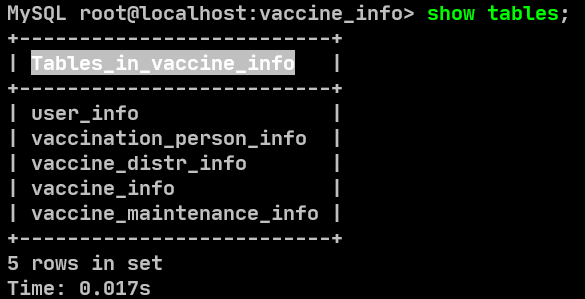
create table vaccine_info(
vaccine_num char(50) not null primary key,
vaccine_name char(50) not null,
company_name char(50) not null,
company_num char(50) not null,
size char(50) null,
buy_price char(50) not null,
pre_sale_price char(20) not null,
limit_up char(50) not null,
limit_down char(50) not null
);
create table user_info(
id int auto_increment primary key,
user_name char(50) NOT NULL ,
user_code char(50) NOT NULL
);
create table if not exists vaccine_distr_info (
vaccine_distr_num char(50) primary key,
date date not null ,
vaccine_num char(50) not null ,
vaccine_name char(50) not null ,
company_num char(50) not null ,
operator_num char(50) not null ,
num int not null
);
create table if not exists vaccine_maintenance_info (
vaccine_maintenance_num char(50) primary key ,
vaccine_maintenance_name char(50) not null ,
admin_num char(50) not null ,
admin_name char(50) not null ,
maintenance_time date,
cold_storage_temp char(20) not null ,
freezer_temp char(20) not null ,
equipment_operation char(50) not null ,
alter_info char(50) not null
);
create table if not exists vaccination_person_info(
id int auto_increment primary key,
name char(20) not null ,
sexy char(10) not null ,
age char(10) not null ,
ID_num char(50) not null ,
address char(70) not null ,
allergy char(10) not null ,
date date
);好了,就是这些内容,感兴趣的小伙伴,可以动手试一试。
---------End---------
精选资料
回复关键词,获取对应的资料:
| 关键词 | 资料名称 |
|---|---|
| 600 | 《Python知识手册》 |
| md | 《Markdown速查表》 |
| time | 《Python时间使用指南》 |
| str | 《Python字符串速查表》 |
| pip | 《Python:Pip速查表》 |
| style | 《Pandas表格样式配置指南》 |
| mat | 《Matplotlib入门100个案例》 |
| px | 《Plotly Express可视化指南》 |
精选内容
神器 VS Code,超详细Python配置使用指南
神器Tushare,财经数据必备工具!
Matplotlib 可视化最有价值的 50 个图表
视频:Plotly 和 Dash 在投资领域的应用