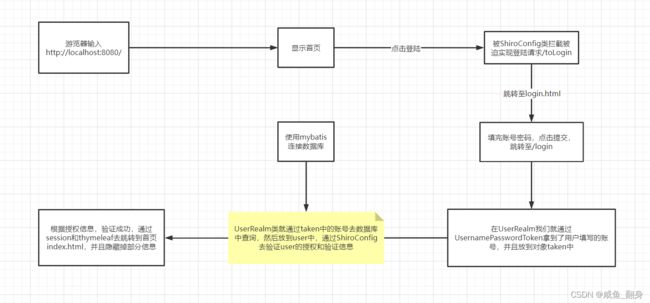SpringBoot之----了解Shiro安全框架整合Mybatis和thymeleaf,实现授权登陆认证
这里我做一个流程图帮助大家理解Shiro安全框架整合Mybatis和thymeleaf,实现授权登陆认证的过程,大家先了解,然后看代码,看完代码再看流程图。
1.了解完那我们先看项目结构:
2.我们再看整个项目的代码:
pom.xml
<project xmlns="http://maven.apache.org/POM/4.0.0" xmlns:xsi="http://www.w3.org/2001/XMLSchema-instance"
xsi:schemaLocation="http://maven.apache.org/POM/4.0.0 https://maven.apache.org/xsd/maven-4.0.0.xsd">
<modelVersion>4.0.0modelVersion>
<parent>
<groupId>org.springframework.bootgroupId>
<artifactId>spring-boot-starter-parentartifactId>
<version>2.6.2version>
<relativePath/>
parent>
<groupId>com.wlmgroupId>
<artifactId>shiro-springbootartifactId>
<version>0.0.1-SNAPSHOTversion>
<name>shiro-springbootname>
<description>Demo project for Spring Bootdescription>
<properties>
<java.version>1.8java.version>
properties>
<dependencies>
<dependency>
<groupId>mysqlgroupId>
<artifactId>mysql-connector-javaartifactId>
dependency>
<dependency>
<groupId>log4jgroupId>
<artifactId>log4jartifactId>
<version>1.2.17version>
dependency>
<dependency>
<groupId>com.alibabagroupId>
<artifactId>druidartifactId>
<version>1.1.9version>
dependency>
<dependency>
<groupId>org.mybatis.spring.bootgroupId>
<artifactId>mybatis-spring-boot-starterartifactId>
<version>2.1.1version>
dependency>
<dependency>
<groupId>org.projectlombokgroupId>
<artifactId>lombokartifactId>
dependency>
<dependency>
<groupId>com.github.theborakompanionigroupId>
<artifactId>thymeleaf-extras-shiroartifactId>
<version>2.0.0version>
dependency>
<dependency>
<groupId>org.apache.shirogroupId>
<artifactId>shiro-springartifactId>
<version>1.4.1version>
dependency>
<dependency>
<groupId>org.apache.shirogroupId>
<artifactId>shiro-coreartifactId>
<version>1.4.1version>
dependency>
<dependency>
<groupId>org.springframework.bootgroupId>
<artifactId>spring-boot-starter-thymeleafartifactId>
dependency>
<dependency>
<groupId>org.springframework.bootgroupId>
<artifactId>spring-boot-starter-webartifactId>
dependency>
<dependency>
<groupId>org.springframework.bootgroupId>
<artifactId>spring-boot-starter-testartifactId>
<scope>testscope>
dependency>
dependencies>
<build>
<plugins>
<plugin>
<groupId>org.springframework.bootgroupId>
<artifactId>spring-boot-maven-pluginartifactId>
plugin>
plugins>
build>
project>
application.yml
spring:
datasource:
username: root
password: admin
url: jdbc:mysql://localhost:3306/wuting?serverTimezone=UTC&useUnicode=true&characterEncoding=utf-8
driver-class-name: com.mysql.cj.jdbc.Driver
type: com.alibaba.druid.pool.DruidDataSource # 自定义数据源
#Spring Boot 默认是不注入这些属性值的,需要自己绑定
#druid 数据源专有配置
initialSize: 5
minIdle: 5
maxActive: 20
maxWait: 60000
timeBetweenEvictionRunsMillis: 60000
minEvictableIdleTimeMillis: 300000
validationQuery: SELECT 1 FROM DUAL
testWhileIdle: true
testOnBorrow: false
testOnReturn: false
poolPreparedStatements: true
#配置监控统计拦截的filters,stat:监控统计、log4j:日志记录、wall:防御sql注入
#如果允许时报错 java.lang.ClassNotFoundException: org.apache.log4j.Priority
#则导入 log4j 依赖即可,Maven 地址:https://mvnrepository.com/artifact/log4j/log4j
filters: stat,wall,log4j
maxPoolPreparedStatementPerConnectionSize: 20
useGlobalDataSourceStat: true
connectionProperties: druid.stat.mergeSql=true;druid.stat.slowSqlMillis=500
application.properties
mybatis.type-aliases-package=com.wlm.pojo
mybatis.mapper-locations=classpath:mapper/*.xml
login.html
DOCTYPE html>
<html lang="en" xmlns:th="http://www.thymeleaf.org">
<head>
<meta charset="UTF-8">
<title>Titletitle>
head>
<body>
<h1>登陆h1>
<hr>
<p th:text="${msg}" style="color: red">p>
<form th:action="@{/login}">
<p>账 号:<input type="text" name="username">p>
<p>密 码:<input type="text" name="password">p>
<p><input type="submit">p>
form>
body>
html>
index.html
DOCTYPE html>
<html lang="en" xmlns:th="http://www.thymeleaf.org"
xmlns:shiro="http://www.thymeleaf.org/thymeleaf-extras-shiro">
<head>
<meta charset="UTF-8">
<title>Titletitle>
head>
<body>
<h1>首页h1>
<div th:if="${session.loginUser==null}">
<a th:href="@{/toLogin}">登陆a>
div>
<p th:text="${msg}">p>
<hr>
<div shiro:hasPermission="user:add">
<a th:href="@{/user/add}">adda>
div>
<div shiro:hasPermission="user:update">
<a th:href="@{/user/update}">updatea>
div>
body>
html>
update.html
DOCTYPE html>
<html lang="en">
<head>
<meta charset="UTF-8">
<title>Titletitle>
head>
<body>
<h1>updateh1>
body>
html>
add.html
DOCTYPE html>
<html lang="en">
<head>
<meta charset="UTF-8">
<title>Titletitle>
head>
<body>
<h1>addh1>
body>
html>
UserMapper.xml
DOCTYPE mapper
PUBLIC "-//mybatis.org//DTD Mapper 3.0//EN"
"http://mybatis.org/dtd/mybatis-3-mapper.dtd">
<mapper namespace="com.wlm.mapper.UserMapper">
<select id="queryUserByName" resultType="User" parameterType="String">
select * from wuting.wt where username = #{username}
select>
mapper>
ShiroConfig.java
package com.wlm.config;
import at.pollux.thymeleaf.shiro.dialect.ShiroDialect;
import org.apache.shiro.spring.web.ShiroFilterFactoryBean;
import org.apache.shiro.web.mgt.DefaultWebSecurityManager;
import org.springframework.beans.factory.annotation.Qualifier;
import org.springframework.context.annotation.Bean;
import org.springframework.context.annotation.Configuration;
import java.util.LinkedHashMap;
import java.util.Map;
//加上@Configuration注解主要是给我们的类加上了cglib代理。
//在执行我们的配置类的方法时,会执行cglib代理类中的方法
@Configuration
public class ShiroConfig {
//shiroFilterFactoryBean:第三步
@Bean
public ShiroFilterFactoryBean getShiroFilterFactoryBean(@Qualifier("securityManager") DefaultWebSecurityManager defaultWebSecurityManager){
ShiroFilterFactoryBean bean = new ShiroFilterFactoryBean();
//设置安全管理器
bean.setSecurityManager(defaultWebSecurityManager);
//添加shiro的内置过滤器
/*
anon: 无需认证就可以访问
authc: 必须认证了才能访问
user: 必须拥有 记住我 功能才能用
perms: 拥有对某个资源的权限才能访问文档
role: 拥有某个角色权限才能访问
*/
Map<String, String> filterMap = new LinkedHashMap<>();
//授权,正常的情况下,没有授权会跳到未授权页面
filterMap.put("/user/add","perms[user:add]");
filterMap.put("/user/update","perms[user:update]");
//拦截
filterMap.put("/user/*","authc");
bean.setFilterChainDefinitionMap(filterMap);
//设置登陆的请求
bean.setLoginUrl("/toLogin");
//未授权页面
bean.setUnauthorizedUrl("/noauth");
return bean;
}
//DefaultWebSecurityManager:第二步
@Bean(name="securityManager")
public DefaultWebSecurityManager getdefaultWebSecurityManager(@Qualifier("userRealm") UserRealm userRealm){
DefaultWebSecurityManager securityManager = new DefaultWebSecurityManager();
//关联userRealm
securityManager.setRealm(userRealm);
return securityManager;
}
//创建realm对象:第一步
@Bean
public UserRealm userRealm(){
//需要自定义,交给spring托管
return new UserRealm();
}
//整合ShiroDialect:用来整合shiro thymeleaf
@Bean
public ShiroDialect getShiroDialect(){
return new ShiroDialect();
}
}
UserRealm.java
package com.wlm.config;
import com.wlm.pojo.User;
import com.wlm.service.UserServiceImpl;
import org.apache.shiro.SecurityUtils;
import org.apache.shiro.authc.*;
import org.apache.shiro.authz.AuthorizationInfo;
import org.apache.shiro.authz.SimpleAuthorizationInfo;
import org.apache.shiro.realm.AuthorizingRealm;
import org.apache.shiro.session.Session;
import org.apache.shiro.subject.PrincipalCollection;
import org.apache.shiro.subject.Subject;
import org.springframework.beans.factory.annotation.Autowired;
//自定义的 UserRealm,继承AuthorizingRealm,然后重写授权和认证方法,跟SpringSecurity很像的。
public class UserRealm extends AuthorizingRealm {
@Autowired
UserServiceImpl userService;
//授权
@Override
protected AuthorizationInfo doGetAuthorizationInfo(PrincipalCollection principals) {
System.out.println("doGetAuthorizationInfo授权=》咸鱼_翻身");
SimpleAuthorizationInfo info = new SimpleAuthorizationInfo();
//info.addStringPermission("user:add");
//拿到当前登陆的这个对象
Subject subject = SecurityUtils.getSubject();
User currentUser = (User) subject.getPrincipal();
//设置当前用户的权限
info.addStringPermission(currentUser.getPerms());
return info;
}
//认证
@Override
protected AuthenticationInfo doGetAuthenticationInfo(AuthenticationToken token) throws AuthenticationException {
System.out.println("doGetAuthenticationInfo认证=》咸鱼_翻身");
UsernamePasswordToken userToken = (UsernamePasswordToken) token;
//用户名,密码,在数据库中取
User user = userService.queryUserByName(userToken.getUsername());
if (user==null){//没有这个人的话
return null;
}
Subject currentSubject = SecurityUtils.getSubject();
Session session = currentSubject.getSession();
session.setAttribute("loginUser",user);
//密码认证不用咱们做,交给shiro做就好了
//我们得知道他是MD5加密或者MD5盐值加密的(盐值加密就是在MD5的基础上面加一些用户信息)
return new SimpleAuthenticationInfo( user,user.getPassword(),"");
}
}
MyController.java
package com.wlm.controller;
import org.apache.shiro.SecurityUtils;
import org.apache.shiro.authc.IncorrectCredentialsException;
import org.apache.shiro.authc.UnknownAccountException;
import org.apache.shiro.authc.UsernamePasswordToken;
import org.apache.shiro.subject.Subject;
import org.springframework.stereotype.Controller;
import org.springframework.ui.Model;
import org.springframework.web.bind.annotation.RequestMapping;
import org.springframework.web.bind.annotation.ResponseBody;
@Controller
public class MyController {
@RequestMapping({"/","/index"})
public String toIndex(Model model){
model.addAttribute("msg","hello xian_yu");
return "index";
}
@RequestMapping("/user/add")
public String add(){
return "user/add";
}
@RequestMapping("/user/update")
public String update(){
return "user/update";
}
@RequestMapping("/toLogin")
public String toLogin(){
return "login";
}
@RequestMapping("/login")
public String login(String username, String password,Model model){
//获取当前的用户
Subject subject = SecurityUtils.getSubject();
//封装用户的登陆数据
UsernamePasswordToken token = new UsernamePasswordToken(username, password);
try{
//执行登陆的方法,如果没有异常就说明可以了
subject.login(token);
return "index";
}catch (UnknownAccountException e){//用户名不存在
model.addAttribute("msg","用户名错误");
return "login";
}catch (IncorrectCredentialsException e){//密码不存在
model.addAttribute("msg","密码错误");
return "login";
}
}
@RequestMapping("/noauth")
@ResponseBody
public String unauthorized(){
return "没有授权,无法访问当前页面";
}
}
UserMapper接口
package com.wlm.mapper;
import com.wlm.pojo.User;
import org.apache.ibatis.annotations.Mapper;
import org.springframework.stereotype.Repository;
@Repository
@Mapper
public interface UserMapper {
public User queryUserByName(String name);
}
User.java
package com.wlm.pojo;
import lombok.AllArgsConstructor;
import lombok.Data;
import lombok.NoArgsConstructor;
@Data
@AllArgsConstructor
@NoArgsConstructor
public class User {
private int id;
private String username;
private String password;
private String perms;
}
UserService接口
package com.wlm.service;
import com.wlm.pojo.User;
public interface UserService {
public User queryUserByName(String name);
}
UserServiceImpl.java
package com.wlm.service;
import com.wlm.mapper.UserMapper;
import com.wlm.pojo.User;
import org.springframework.beans.factory.annotation.Autowired;
import org.springframework.stereotype.Service;
@Service
public class UserServiceImpl implements UserService {
@Autowired
UserMapper userMapper;
@Override
public User queryUserByName(String name) {
return userMapper.queryUserByName(name);
}
}
3.运行结果:
点击登陆:

那么输入我们数据库设计好的账号:wt 密码:123456 点击提交:

不难看出,这里只显示了add,说明某些用户获取的权限和看到界面就是给过滤过的,点击add就能看见我们写好给规定用户看的了:


那么我们换一个账号密码呢?账号:xian_yu 密码 123456
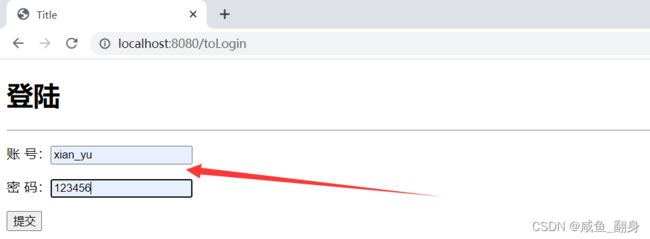
当然我们也只能看见update界面的东西:
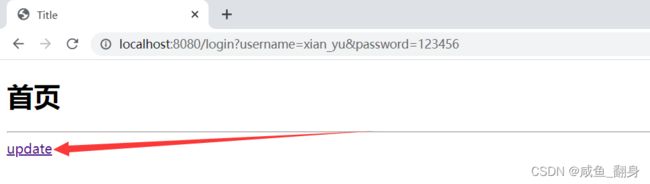
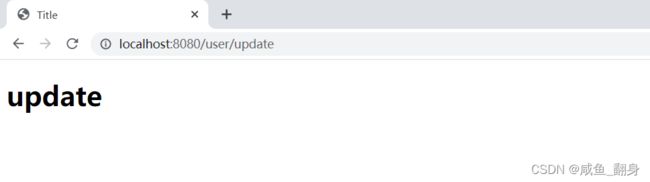
这时候我们再去返回首页就能看见首页变成我们的update了: