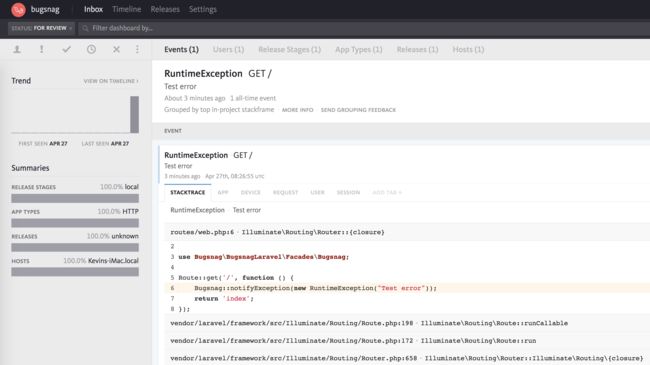本文的示例代码参考log & bugsnag
目录
日志
错误
日志
composer create-project laravel/laravel log --prefer-dist "5.5.*"
# cd log
vim routes/web.php
echo "APP_LOG=daily" >> .env
- 测试
php artisan serve
curl localhost:8000 # 返回"index"
cat $(find storage/logs -name "[0-9a-zA-Z]*" | tail -n1)
[2018-04-27 09:29:23] local.INFO: This is some useful information.
[2018-04-27 09:29:23] local.WARNING: Something could be going wrong.
[2018-04-27 09:29:23] local.ERROR: Something is really going wrong.
#Linux
sed -i "s/APP_LOG_LEVEL=debug/APP_LOG_LEVEL=warning/g" .env
# MacOS
sed -i "" "s/APP_LOG_LEVEL=debug/APP_LOG_LEVEL=warning/g" .env
- 测试
# 更新.env配置后服务需要重启生效
php artisan serve
rm storage/logs/*.log
curl localhost:8000 # 返回"index"
cat $(find storage/logs -name "[0-9a-zA-Z]*" | tail -n1)
[2018-04-27 09:36:31] local.WARNING: Something could be going wrong.
[2018-04-27 09:36:31] local.ERROR: Something is really going wrong.
错误
composer create-project laravel/laravel bugsnag --prefer-dist "5.5.*"
注意
错误处理在app/Exceptions/Handler.php文件中
cat app/Exceptions/Handler.php| tail -25
/**
* Report or log an exception.
*
* This is a great spot to send exceptions to Sentry, Bugsnag, etc.
*
* @param \Exception $exception
* @return void
*/
public function report(Exception $exception)
{
parent::report($exception);
}
/**
* Render an exception into an HTTP response.
*
* @param \Illuminate\Http\Request $request
* @param \Exception $exception
* @return \Illuminate\Http\Response
*/
public function render($request, Exception $exception)
{
return parent::render($request, $exception);
}
}
其中
在report函数中将错误上报到第三方错误统计平台中
在render函数中处理异常渲染HTTP响应
下面
我们将以第三方错误统计平台Bugsnag为例 来看一下错误处理的效果
# cd bugsnag
composer require "bugsnag/bugsnag-laravel:^2.0"
vim config/app.php
return [
'providers' => [
/*
* Package Service Providers...
*/
Bugsnag\BugsnagLaravel\BugsnagServiceProvider::class,
],
];
echo "BUGSNAG_API_KEY=***" >> .env
这里的BUGSNAG_API_KEY是在Bugsnag注册后得到的
vim app/Providers/AppServiceProvider.php
app->alias('bugsnag.logger', \Illuminate\Contracts\Logging\Log::class);
$this->app->alias('bugsnag.logger', \Psr\Log\LoggerInterface::class);
}
}
vim routes/web.php
- 测试
php artisan serve
curl localhost:8000 # 返回"index"
此时 打开bugsnag管理后台可以看到错误报告如下
参考
- 错误与日志