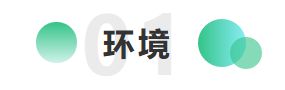k3s需要Raspberry Pi可以正常访问google,如果没有条件的话推荐在AWS上尝试部署。
在树莓派上部署k3s集群
1.下载k3s,k3s支持x86_64,armhf和arm64,树莓派上应该安装armhf
mv k3s-armhf /usr/local/bin/k3s
$ chmod +x /usr/local/bin/k3s
2.启动Server
$ sudo k3s server
3.加入集群
a.在Server节点上查看 /var/lib/rancher/k3s/server/node-token 获取node token
(sudo cat /var/lib/rancher/k3s/server/node-token)
b.在agent节点上执行 sudo k3s agent --server https://192.168.1.99:6443 --token ${NODE_TOKEN} 加入k3s集群。
4.(可选)外部设备使用 kubectl 管理 k3s集群
a.选取任意能与集群通信并安装了kubectl 的外部设备
b.拷贝/etc/rancher/k3s/k3s.yaml文件到外部设备的 ~/.kube/config
c.修改 ~/.kube/config, 将 https://localhost:6443 替换为https://192.168.1.99:6443
d.使用 kubectl 管理集群
$ kubectl get nodes
NAME STATUS ROLES AGE VERSION
emqx2 Ready
emqx1 Ready
raspberrypi Ready
安装HELM
安装helm客户端
通过访问:https://github.com/kubernetes/helm/releases。下载 Helm 的合适的版本。
1.此文下载 helm-v2.8.0-linux-amd64.tgz 版本;
2.解压缩文件:tar -zxvf helm-v2.8.0-linux-amd64.tgz
3.将解压缩后的 helm 移至/usr/local/bin 目录下:mv linux-amd64/helm /usr/local/bin/helm
注意:
最好在安装kubectl命令行工具的机器上安装Helm客户端;或者将安装kubectl 命令行工具生成的配置文件(HOME/.kube/config )。
安装 Tiller 服务器
创建一个名为 tiller 的 Service Account
$ kubectl create serviceaccount tiller --namespace kube-system
授予名为 tiller 的 Service Account 集群管理员角色 cluster-admin:
将 tiller 绑定至集群管理员角色的的 yaml 文件如下所示:
$ cat <
apiVersion: rbac.authorization.k8s.io/v1beta1
kind: ClusterRoleBinding
metadata:
name: tiller
roleRef:
apiGroup: rbac.authorization.k8s.io
kind: ClusterRole
name: cluster-admin
subjects:
- kind: ServiceAccount
name: tiller
namespace: kube-system
EOF
通过执行 kubectl create -f将授予 tiller 集群管理员角色:
$ kubectl create -f rbac-config.yaml
安装 Tiller 服务器
$ helm init --service-account tiller
验证安装
在安装完成后,可以通过执行如下命令来检查是安装成功:
$ helm version
如果正确显示 Helm 客户端和 Tiller 服务器的版本,这表示安装成功。
或者通过执行 kubectl 的如下命令来查看是否已正常按照 Tiller 服务器:
$ kubectl get pods -n kube-system
1.通过Helm部署EMQX
cd emqx-chart $ helm install --name myemqx --set deployment.image="emqx/emqx-edge:latest" .
关于此仓库更多的设置,请查看README
2.查看EMQX的集群状态
a.查看pods列表
$ kubectl get pods |grep myemqx myemqx-emqx-chart-54974fc5f5-v8chq 1/1 Running 0 2m9s myemqx-emqx-chart-54974fc5f5-zz9gc 1/1 Running 0 2m9s
b.使用emqx_ctl cluster status查看集群状态
$ kubectl exec myemqx-emqx-chart-54974fc5f5-v8chq /opt/emqx/bin/emqx_ctl cluster status Cluster status: [{running_nodes,['[email protected]','[email protected]']}]
更多信息请访问我们的官网 emqx.io,或关注我们的开源项目 github.com/emqx/emqx ,详细文档请访问 官方文档。