SpringBoot整合SpringSecurity带图片验证码简单实现
SpringBoot整合SpringSecurity带图片验证码简单实现
简单说一下帖子内容
新项目结构自己定,就决定使用SpringSecurity权限。也因为之前一直都没有写过全向方面的东西,所以过程中遇到了很多问题,并且各种查阅资料、帖子、贴吧等,很多问题都是复制粘贴,根本无法解决问题。因此决定自己写这篇文章,不进是为了自己借鉴,也为大家提供帮助。以下内容主要是针对SpringSecurity与图片验证码的使用,对于mybatis、druid等不做介绍,也就不会再多写什么。
内容中也许有些代码会借鉴别处,是看了太多帖子经过自己修改的,没有可以去抄袭谁的。目的在于走通,本来就这么用,代码都一样。
补充
针对把code码放到httpServletRequest中易引发并发问题,考虑之后,重写了SpringSecurity内的部分内容,实现把code码放入到login的提交表单内,与用户名和密码一起发送。
参考:SpringBoot整合SpringSecurity登录表单添加额外自定义字段
正式开始
因为是根据项目中总结,所以不提供源码。有问题可以留言交流。springboot配置文件不做介绍,这块没有什么相关的。方便了解文章先简单陈列以下目录,一目了然:
- jar包的引入Security与thymeleaf,;
- 数据库表的准备;
- 配置MVC端点;
- SpringSecurity核心配置;
- 登录用户权限验证;
- 登录成功拦截;
- 登录失败拦截;
- 自定义验证方式;
- 图片校验,jar包、配置类、调用;
- 页面引擎注意;
- 遇到问题
- 图片校验更改为拦截校验
1、jar包的引入
此处只用文章对应的jar包,至于其他则与本文无关,就不再陈述。需要注意的是thymeleaf中security支持的版本问题,根据jar包决定,不然会有问题。
<dependency>
<groupId>org.springframework.boot</groupId>
<artifactId>spring-boot-starter-security</artifactId>
</dependency>
<dependency>
<groupId>org.springframework.boot</groupId>
<artifactId>spring-boot-starter-thymeleaf</artifactId>
</dependency>
<!--thymeleaf中security支持-->
<dependency>
<groupId>org.thymeleaf.extras</groupId>
<artifactId>thymeleaf-extras-springsecurity5</artifactId>
</dependency>
2、准备数据库,设计表结构,至少有用户表且包含权限角色字段。
根据系统权限结构的完善程度,一搬都包含用户表、用户角色关联表、角色表、角色权限关联表、权限表。(目前项目只采用两个角色的简单权限,也不涉及太多资源划分,资源控制在配置类或者页面就足以解决,文章只是实现,自行完善)。
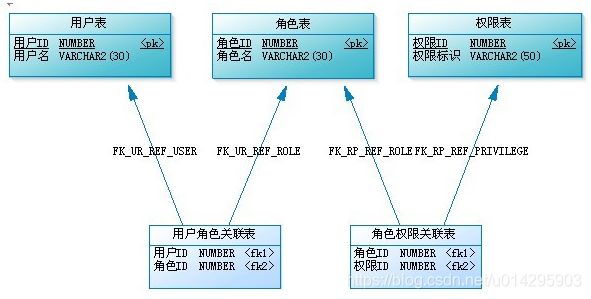
CREATE TABLE `sys_user` (
`user_id` int(11) NOT NULL AUTO_INCREMENT COMMENT 'id主键',
`username` varchar(20) CHARACTER SET utf8mb4 COLLATE utf8mb4_general_ci NOT NULL COMMENT '用户名',
`password` varchar(128) CHARACTER SET utf8mb4 COLLATE utf8mb4_general_ci NOT NULL COMMENT '用户密码',
`upload_amount` int(11) NULL DEFAULT NULL COMMENT '上传文件数量',
`status` int(11) NULL DEFAULT NULL COMMENT '用户状态:1正常 -1禁用',
`role` int(11) NOT NULL COMMENT '用户权限,对应权限表',
`createtime` timestamp(0) NOT NULL DEFAULT CURRENT_TIMESTAMP COMMENT '用户创建时间',
`phone_number` varchar(11) CHARACTER SET utf8mb4 COLLATE utf8mb4_general_ci NULL DEFAULT NULL COMMENT '联系电话',
`mail` varchar(64) CHARACTER SET utf8mb4 COLLATE utf8mb4_general_ci NULL DEFAULT NULL COMMENT '用户邮箱',
`remark` varchar(100) CHARACTER SET utf8mb4 COLLATE utf8mb4_general_ci NULL DEFAULT NULL COMMENT '备注信息',
PRIMARY KEY (`user_id`) USING BTREE
) ENGINE = InnoDB AUTO_INCREMENT = 71 CHARACTER SET = utf8mb4 COLLATE = utf8mb4_general_ci COMMENT = '本系统用户表' ROW_FORMAT = Dynamic;
SET FOREIGN_KEY_CHECKS = 1;
3、配置MVC端点,系统中跳转处理
没啥可解释的,拦截跳转。根据需要扩充
import org.springframework.context.annotation.Configuration;
import org.springframework.web.servlet.config.annotation.ViewControllerRegistry;
import org.springframework.web.servlet.config.annotation.WebMvcConfigurer;
@Configuration
public class MvcConfig implements WebMvcConfigurer {
public void addViewControllers(ViewControllerRegistry registry) {
registry.addViewController("/").setViewName("index");
registry.addViewController("/login").setViewName("login");
}
}
4、SpringSecurity核心配置
配置SpringSecurity访问策略,包括登录、登出处理,资源访问开放,密码基本加密,验证引入等,很重要。
(a、遇到退出后再登录跳转到上一次操作的url上,而不是首页,添加登录成功拦截解决。)
一些注释代码中全都包含了,可以直接看代码。
import org.springframework.beans.factory.annotation.Autowired;
import org.springframework.context.annotation.Bean;
import org.springframework.context.annotation.Configuration;
import org.springframework.security.authentication.AuthenticationProvider;
import org.springframework.security.config.annotation.authentication.builders.AuthenticationManagerBuilder;
import org.springframework.security.config.annotation.method.configuration.EnableGlobalMethodSecurity;
import org.springframework.security.config.annotation.web.builders.HttpSecurity;
import org.springframework.security.config.annotation.web.configuration.EnableWebSecurity;
import org.springframework.security.config.annotation.web.configuration.WebSecurityConfigurerAdapter;
import net.security.MyAuthenctiationSuccessHandler;
import net.security.MyAuthenticationProvider;
@Configuration
@EnableWebSecurity
@EnableGlobalMethodSecurity(prePostEnabled = true)
public class WebSecurityConfig extends WebSecurityConfigurerAdapter {
@Autowired
private MyAuthenctiationSuccessHandler myAuthenctiationSuccessHandler;
// @Autowired
// private MyAuthenctiationFailureHandler myAuthenctiationFailureHandler;
@Override
protected void configure(HttpSecurity http) throws Exception {
http.headers().frameOptions().disable(); //用于加载页面iframe部分
http.authorizeRequests()
.antMatchers("/", "/getVerify","/css/**", "/js/**", "/image/**", "/fonts/**", "/images/**").permitAll() // 允许所有用户访问
//.antMatchers("/**").hasRole("admin") // 仅允许admin角色访问全部
//.antMatchers("/**").access("hasAnyRole('FILE','USER')") // 仅允许具备其中某一角色的用户访问
//.antMatchers("/**").access("hasRole('admin') or hasRole('child')") // 仅允许同时具备两个角色的用户访问
.anyRequest().authenticated()
.and()
.formLogin() // 定义当需要用户登录时候,转到的登录页面
.loginPage("/login") //自定义的登录页,不写的话调用security内部的.loginProcessingUrl("/beacon/user/login")//默认登录的方法
.failureUrl("/login?error=true")
.defaultSuccessUrl("/index")//成功登录后跳转页面
.successHandler(myAuthenctiationSuccessHandler)
//.failureHandler(myAuthenctiationFailureHandler)
.permitAll()
.and()
.sessionManagement()
.invalidSessionUrl("/login")//session失效后跳转路径
//.sessionFixation().newSession()//用户认证之后,会新创建一个session,但是不会将旧的session中的属性,迁移到新的session中(旧的也可以用,不建议)。默认.migrateSession()新建属性从原session中拷贝过来
.and()
.requestCache().disable()//使退出前的操作请求缓存为空失效,但是并没有更改获取缓存路径并跳转的实现,避免登录后跳转到上一次操作嗯对全路径下而非主页
.logout()
.logoutSuccessUrl("/login") //成功退出后跳转到的页面
.permitAll()//退出
.and()
.csrf().disable();
// http.requestCache().requestCache(new NullRequestCache());//与disable相似,disable()同样实现了new NullRequestCache(),此处记录学习
http.csrf().ignoringAntMatchers("/druid/*");//druid监控web界面开放
// http.sessionManagement().maximumSessions(1).expiredUrl("/login");//会话管理:用户仅允许一个登陆
}
//加入中间验证层,可实现自定义验证用户等信息
@Bean
public AuthenticationProvider authenticationProvider() {
AuthenticationProvider provider = new MyAuthenticationProvider();
return provider;
}
@Override
protected void configure(AuthenticationManagerBuilder auth) throws Exception {
auth.authenticationProvider(authenticationProvider());
}
}
5、登录用户权限验证
用户为数据库用户,在数据库中查询登录用户,并赋予角色。
import java.util.ArrayList;
import javax.servlet.http.HttpServletRequest;
import org.apache.commons.lang3.StringUtils;
import org.slf4j.Logger;
import org.slf4j.LoggerFactory;
import org.springframework.beans.factory.annotation.Autowired;
import org.springframework.context.annotation.Bean;
import org.springframework.security.core.GrantedAuthority;
import org.springframework.security.core.authority.SimpleGrantedAuthority;
import org.springframework.security.core.userdetails.UserDetails;
import org.springframework.security.core.userdetails.UserDetailsService;
import org.springframework.security.core.userdetails.UsernameNotFoundException;
import org.springframework.security.crypto.bcrypt.BCryptPasswordEncoder;
import org.springframework.security.crypto.password.PasswordEncoder;
import org.springframework.stereotype.Component;
import net.usermanage.bean.SysUser;
import net.usermanage.service.SysUserService;
@Component
public class MyUserDetailService implements UserDetailsService {
Logger logger = LoggerFactory.getLogger(MyUserDetailService.class);
@Autowired
private SysUserService sysUserService;
@Autowired
private HttpServletRequest httpServletRequest;
@Bean
public PasswordEncoder passwordEncoder(){
return new BCryptPasswordEncoder();
}
@Override
public UserDetails loadUserByUsername(String username) throws UsernameNotFoundException {
//用户验证前先验证是否有验证码
String requestCode = httpServletRequest.getParameter("vercode");
if(StringUtils.isEmpty(requestCode)) {
logger.info("验证码不能为空!");
throw new UsernameNotFoundException("验证码不能为空!");
}
if(StringUtils.isEmpty(username)) {
logger.info("用户名不能为空!");
throw new UsernameNotFoundException("用户名不能为空!");
}
//通过用户名获取用户信息
SysUser user = sysUserService.selectByUserName(username);
if (user == null){
logger.info("登录用户"+username+"不存在!");
throw new UsernameNotFoundException("登录用户不存在!");
}else if(user.getStatus() == -1){
logger.info("登录用户"+username+"已禁用!");
throw new UsernameNotFoundException("登录用户已禁用!");
}
String role = "";
if(user.getRole() ==1) {
role = "admin";
}else if(user.getRole() ==2) {
role = "child";
}
//获取用户的角色
ArrayList<GrantedAuthority> grantedAuthorities = new ArrayList<>();
//角色必须以`ROLE_`开头
grantedAuthorities.add(new SimpleGrantedAuthority("ROLE_" + role));
return new org.springframework.security.core.userdetails.User(user.getUsername(),
//passwordEncoder().encode(user.getPassword()),//数据库的密码是没有加密的,所有这里要加密
user.getPassword(),//若入库密码已进行加密,此处则不需要解密
grantedAuthorities);
}
}
6、登录成功拦截
import java.io.IOException;
import javax.servlet.ServletException;
import javax.servlet.http.HttpServletRequest;
import javax.servlet.http.HttpServletResponse;
import org.slf4j.Logger;
import org.slf4j.LoggerFactory;
import org.springframework.security.core.Authentication;
import org.springframework.security.web.authentication.SimpleUrlAuthenticationSuccessHandler;
import org.springframework.security.web.savedrequest.HttpSessionRequestCache;
import org.springframework.security.web.savedrequest.RequestCache;
import org.springframework.security.web.savedrequest.SavedRequest;
import org.springframework.stereotype.Component;
@Component("myAuthenctiationSuccessHandler")
public class MyAuthenctiationSuccessHandler extends SimpleUrlAuthenticationSuccessHandler {
private Logger logger = LoggerFactory.getLogger(this.getClass());
@Override
public void onAuthenticationSuccess(HttpServletRequest request, HttpServletResponse response,
Authentication authentication) throws IOException, ServletException {
logger.info("security登陆成功拦截!");
RequestCache requestCache = new HttpSessionRequestCache();
String url = null;
SavedRequest savedRequest = requestCache.getRequest(request, response);
if (savedRequest != null) {
url = savedRequest.getRedirectUrl();
}
if(url == null){
getRedirectStrategy().sendRedirect(request,response,"/");
}
super.onAuthenticationSuccess(request, response, authentication);
}
}
7、登录失败拦截
import java.io.IOException;
import javax.servlet.ServletException;
import javax.servlet.http.HttpServletRequest;
import javax.servlet.http.HttpServletResponse;
import org.slf4j.Logger;
import org.slf4j.LoggerFactory;
import org.springframework.security.core.AuthenticationException;
import org.springframework.security.web.authentication.SimpleUrlAuthenticationFailureHandler;
import org.springframework.security.web.savedrequest.HttpSessionRequestCache;
import org.springframework.security.web.savedrequest.RequestCache;
import org.springframework.security.web.savedrequest.SavedRequest;
import org.springframework.stereotype.Component;
@Component("myAuthenctiationFailureHandler")
public class MyAuthenctiationFailureHandler extends SimpleUrlAuthenticationFailureHandler {
private Logger logger = LoggerFactory.getLogger(this.getClass());
@Override
public void onAuthenticationFailure(HttpServletRequest request, HttpServletResponse response,
AuthenticationException exception) throws IOException, ServletException {
logger.info("security登陆失败拦截!");
RequestCache requestCache = new HttpSessionRequestCache();
String url = null;
SavedRequest savedRequest = requestCache.getRequest(request, response);
if (savedRequest != null) {
url = savedRequest.getRedirectUrl();
}
if(url == null){
getRedirectStrategy().sendRedirect(request,response,"/login");
}
super.onAuthenticationFailure(request, response, exception);
}
}
8、自定义验证方式
此处作为图片验证,通过获取session信息,页面上传到session的验证码与后台生成的是否一致。(有两种方式,此处介绍一种。采用方式与SpringSecurity核心配置的写法相关)
import java.util.Collection;
import javax.servlet.http.HttpServletRequest;
import javax.servlet.http.HttpSession;
import org.apache.commons.lang3.StringUtils;
import org.slf4j.Logger;
import org.slf4j.LoggerFactory;
import org.springframework.beans.factory.annotation.Autowired;
import org.springframework.context.annotation.Bean;
import org.springframework.security.authentication.AuthenticationProvider;
import org.springframework.security.authentication.DisabledException;
import org.springframework.security.authentication.UsernamePasswordAuthenticationToken;
import org.springframework.security.core.Authentication;
import org.springframework.security.core.AuthenticationException;
import org.springframework.security.core.GrantedAuthority;
import org.springframework.security.core.userdetails.UserDetails;
import org.springframework.security.crypto.bcrypt.BCryptPasswordEncoder;
import org.springframework.security.crypto.password.PasswordEncoder;
import org.springframework.stereotype.Component;
import net.common.controller.UserLogBaseController;
@Component
public class MyAuthenticationProvider extends UserLogBaseController implements AuthenticationProvider {
Logger logger = LoggerFactory.getLogger(MyAuthenticationProvider.class);
@Autowired
private MyUserDetailService userService;
@Autowired
HttpServletRequest httpServletRequest;
@Bean
public PasswordEncoder passwordEncoder(){
return new BCryptPasswordEncoder();
}
/**
* 自定义验证方式
*/
@Override
public Authentication authenticate(Authentication authentication) throws AuthenticationException {
String username = authentication.getName();
String password = (String) authentication.getCredentials();
UserDetails user = userService.loadUserByUsername(username);
//加密过程在这里体现
logger.info("结果CustomUserDetailsService后,已经查询出来的数据库存储密码:" + user.getPassword());
if (!passwordEncoder().matches(password, user.getPassword())) {
logger.info("登录用户密码错误!");
throw new DisabledException("登录用户密码错误!");
}
String requestCode = httpServletRequest.getParameter("vercode");
HttpSession session = httpServletRequest.getSession();
String saveCode = (String) session.getAttribute("RANDOMVALIDATECODEKEY");//captcha
//获取到session验证码后随时清除
if(!StringUtils.isEmpty(saveCode)) {
session.removeAttribute("RANDOMVALIDATECODEKEY");//captcha
}
logger.info("requestCode:"+requestCode+",saveCode:"+saveCode);
if(StringUtils.isEmpty(saveCode) || StringUtils.isEmpty(requestCode) || !requestCode.equals(saveCode)) {
logger.info("图片验证码错误!");
throw new DisabledException("图形验证码错误!");
}
logger.info("登录成功");
addUserLog("用户登录", "登录", 1, username);
Collection<? extends GrantedAuthority> authorities = user.getAuthorities();
return new UsernamePasswordAuthenticationToken(user, password, authorities);
}
@Override
public boolean supports(Class<?> arg0) {
return true;
}
}
9、图片校验的引入
采用kaptcha,包含jar包、配置类、controller层调用等
jar包
<!-- kaptcha图片验证码 -->
<dependency>
<groupId>com.github.penggle</groupId>
<artifactId>kaptcha</artifactId>
<version>2.3.2</version>
</dependency>
配置类
import java.util.Properties;
import org.springframework.context.annotation.Bean;
import org.springframework.context.annotation.Configuration;
import com.google.code.kaptcha.Producer;
import com.google.code.kaptcha.impl.DefaultKaptcha;
import com.google.code.kaptcha.util.Config;
@Configuration
public class KaptchaConfig {
@Bean
public Producer captcha() {
Properties properties = new Properties();
properties.setProperty("kaptcha.border","no");
properties.setProperty("kaptcha.image.width","120");//图片宽
properties.setProperty("kaptcha.image.height","38");//图片高
properties.setProperty("kaptcha.textproducer.char.string","0123456789");//只包含数字验证码,其他直接添加即可
properties.setProperty("kaptcha.textproducer.char.length","4");//验证码长度
properties.setProperty("kaptcha.textproducer.font.names","Times New Roman");//禁止使用微软雅黑
properties.setProperty("kaptcha.textproducer.font.size","30");//字体大小
properties.setProperty("kaptcha.textproducer.font.color","0,255,0");//字体颜色
properties.setProperty("kaptcha.textproducer.char.space","6");//文字间隔
//properties.setProperty("kaptcha.noise.impl","com.google.code.kaptcha.impl.DefaultNoise");//干扰实现类
properties.setProperty("kaptcha.noise.color","224,21,14");//干扰颜色
//properties.setProperty("kaptcha.obscurificator.impl","com.google.code.kaptcha.impl.ShadowGimpy");//图片样式,默认的看的清楚点
//properties.setProperty("kaptcha.background.impl","com.google.code.kaptcha.impl.DefaultBackground");//背景实现类
//properties.setProperty("kaptcha.background.clear.from","grey");//背景颜色渐变,開始颜色
//properties.setProperty("kaptcha.background.clear.to","white");//背景颜色渐变。结束颜色
//properties.setProperty("kaptcha.word.impl","com.google.code.kaptcha.text.impl.DefaultWordRenderer");//文字渲染器
Config config = new Config(properties);
DefaultKaptcha defaultKaptcha = new DefaultKaptcha();
defaultKaptcha.setConfig(config);
return defaultKaptcha;
}
}
调用
@RequestMapping(value = "getVerify")
public void getVerify(HttpServletRequest request, HttpServletResponse response) {
System.out.println("获取验证码 ");
try {
response.setContentType("image/jpeg");//设置相应类型,告诉浏览器输出的内容为图片
response.setHeader("Pragma", "No-cache");//设置响应头信息,告诉浏览器不要缓存此内容
response.setHeader("Cache-Control", "no-cache");
response.setDateHeader("Expire", 0);
RandomValidateCodeUtil randomValidateCode = new RandomValidateCodeUtil();
randomValidateCode.getRandcode(request, response);//输出验证码图片方法
} catch (Exception e) {
System.out.println("获取验证码失败>>>> ");
}
}
10、页面引擎注意
HTML标签处处引入引擎与权限框架的整合,这样才能保证在页面处进行权限操作。语法不做介绍
<html xmlns:th="http://www.thymeleaf.org" xmlns:sec="https://www.thymeleaf.org/thymeleaf-extras-springsecurity4">
11、遇到问题
想起来什么后续更新吧
A、验证过程中验证失败返回提示信息并非自定义,而是BadCredentials(坏的凭证)
这是因为源码中继承的时候,自己new了新的异常,导致报错异常。
B、系统退出后再登录,直接跳转到了之前操作界面的url上,而不是主页。
原因没有找到,尝试核心配置类中清除request缓存,更新session信息、登录登出配置调整等方式都不管用。最后登陆成功拦截处理后成功处理了。
12、图片校验更改为拦截校验
在第八步进行验证阿妈校验时获取request的方式存在并发错误,因此,把之前的有关获取验证码的部分去掉,只保留用户密码校验即可。然后再单独找出一个过滤器单独处理。
@Autowired
HttpServletRequest httpServletRequest;
12.1配置文件
配置文件加入以下内容,用于指定需要校验得接口
#图片验证指定验证的URL
captcha.verifyUrl=/cloud/login,/cloud/test/getSys1
12.2过滤器
这只是示例,代码自己优化一下就可以了
import java.io.IOException;
import java.util.List;
import javax.servlet.FilterChain;
import javax.servlet.ServletException;
import javax.servlet.http.HttpServletRequest;
import javax.servlet.http.HttpServletResponse;
import org.apache.commons.lang3.StringUtils;
import org.slf4j.Logger;
import org.slf4j.LoggerFactory;
import org.springframework.beans.factory.annotation.Autowired;
import org.springframework.beans.factory.annotation.Value;
import org.springframework.http.HttpStatus;
import org.springframework.stereotype.Component;
import org.springframework.util.PathMatcher;
import org.springframework.web.filter.OncePerRequestFilter;
import net.cnki.common.msgreturn.ResponseUtil;
import net.cnki.common.msgreturn.ResultCode;
import net.cnki.common.msgreturn.ResultGenerator;
/**
* 建议采用Redis存储
* @author ZhiPengyu
* @ClassName: [ImageValidateFilter.java]
* @Description: [加强安全校验-图片验证码或其他]
* @CreateDate: [2020年8月17日 下午3:21:37]
*/
@Component
public class ImageValidateFilter extends OncePerRequestFilter{
private Logger logger = LoggerFactory.getLogger(this.getClass());
@Autowired
ResultGenerator resultGenerator;
@Autowired
private PathMatcher pathMatcher;
@Value(value = "${captcha.verifyUrl}")
private List<String> verifyUrl;//需要验证的接口
@Override
protected void doFilterInternal(HttpServletRequest request, HttpServletResponse response, FilterChain filterChain)
throws ServletException, IOException {
//判断URL是否需要验证
Boolean flag = false;
String requestUrl = request.getRequestURI();
for(String url : verifyUrl){
if(pathMatcher.match(url, requestUrl)){
flag = true;
break;
}
}
//根据判断结果执行校验
if (flag) {
logger.info("验证码校验-执行校验!");
String vcode = request.getParameter("vcode");
if (StringUtils.isEmpty(vcode)) {
response.setCharacterEncoding("UTF-8");
response.setStatus(HttpStatus.UNAUTHORIZED.value());
response.setContentType("application/json;charset=UTF-8");
response.getWriter().write(resultGenerator.getFreeResult(ResultCode.LOGIN_FAIL,"验证码为空!").toString());
return;
}
// 验证成功 放行
filterChain.doFilter(request, response);
return;
}
// 无需验证 放行
filterChain.doFilter(request, response);
}
}
12.3融入配置中心
很简单,找对位置,把过滤器放入即可,记得要放在验证那块,保证与用户名密码等校验在一起,要不都登录完了都没校验。
//登录时校验码校验
http.addFilterBefore(imageValidateFilter, MyLoginAuthenticationFilter.class);