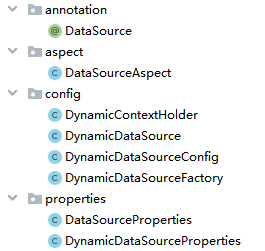一、引言
本文主要介绍一种优雅、安全、易用,支持事务管理的Spring Boot整合多数据源的方式,本文中不针对多数据源是什么、为什么用、什么时候用做介绍,小伙伴可根据自身情况酌情采纳
温馨提示:
基于以下知识有一定应用与实践后,能更好地理解本篇文章
- Lambda、ThreadLocal、栈、队列、自定义注解
- IoC、AOP、Druid、Maven、Spring Boot
由于本文主要讲解代码的具体实现,代码与注释较多,若感到阅读体验不佳,可配合开源代码,使用代码编辑器进行阅读
多数据源Gitee地址
对应项目模块为hei-dynamic-datasource
二、大致思路
- 通过配置类与yml配置文件先装配好默认数据源与多数据源
- 再通过自定义注解与AOP,找到目标类或方法,并指定其使用的数据源Key值
- 最后通过继承AbstractRoutingDataSource类,返回经AOP处理后的数据源Key值,从第一步装配好的数据源中找到对应配置并应用
三、测试用例
在类或方法上加上@DataSource("value")就可以指定不同数据源
@Service
// 方法上的注解比类上注解优先级更高
@DataSource("slave2")
public class DynamicDataSourceTestService {
@Autowired
private SysUserDao sysUserDao;
@Transactional
public void updateUser(Long id){
SysUserEntity user = new SysUserEntity();
user.setUserId(id);
user.setMobile("13500000002");
sysUserDao.updateById(user);
}
@Transactional
@DataSource("slave1")
public void updateUserBySlave1(Long id){
SysUserEntity user = new SysUserEntity();
user.setUserId(id);
user.setMobile("13500000001");
sysUserDao.updateById(user);
}
@DataSource("slave2")
@Transactional
public void updateUserBySlave2(Long id){
SysUserEntity user = new SysUserEntity();
user.setUserId(id);
user.setMobile("13500000003");
sysUserDao.updateById(user);
// 测试事务
int i = 1/0;
}
}@RunWith(SpringRunner.class)
@SpringBootTest
public class DynamicDataSourceTest {
@Autowired
private DynamicDataSourceTestService dynamicDataSourceTestService;
@Test
public void test(){
Long id = 1L;
dynamicDataSourceTestService.updateUser(id);
dynamicDataSourceTestService.updateUserBySlave1(id);
dynamicDataSourceTestService.updateUserBySlave2(id);
}
}
四、项目结构
五、代码示例及解析
5.1、maven相关依赖
org.springframework.boot
spring-boot-starter-aop
5.2、yml配置
dynamic:
datasource:
slave1:
driver-class-name: com.mysql.cj.jdbc.Driver
url: jdbc:mysql://localhost:3306/hei?useUnicode=true&characterEncoding=UTF-8&serverTimezone=Asia/Shanghai
username: root
password: 123456
slave2:
driver-class-name: com.mysql.cj.jdbc.Driver
url: jdbc:mysql://localhost:3306/hei?useUnicode=true&characterEncoding=UTF-8&serverTimezone=Asia/Shanghai
username: root
password: 1234565.3、自定义注解(DataSource)
// 定义作用范围为(方法、接口、类、枚举、注解)
@Target({ElementType.METHOD, ElementType.TYPE})
// 保证运行时能被JVM或使用反射的代码使用
@Retention(RetentionPolicy.RUNTIME)
// 生成Javadoc时让使用了@DataSource这个注解的地方输出@DataSource这个注解或不同内容
@Documented
// 类继承中让子类继承父类@DataSource注解
@Inherited
public @interface DataSource {
// @DataSource注解里传的参,这里主要传配置文件中不同数据源的标识,如@DataSource("slave1")
String value() default "";
}5.4、切面类(DataSourceAspect)
// 声明、定义切面类
@Aspect
@Component
/**
* 让该bean的执行顺序优先级最高,并不能控制加载入IoC的顺序
* 如果一个方法被多个 @Around 增强,那就可以使用该注解指定顺序
*/
@Order(Ordered.HIGHEST_PRECEDENCE)
public class DataSourceAspect {
protected Logger logger = LoggerFactory.getLogger(getClass());
// 指明通知在使用@DataSource注解标注下才触发
@Pointcut("@annotation(io.renren.commons.dynamic.datasource.annotation.DataSource) " +
"|| @within(io.renren.commons.dynamic.datasource.annotation.DataSource)")
public void dataSourcePointCut() {
}
// 对通知方法的具体实现并采用环绕通知设定方法与切面的执行顺序,即在方法执行前和后触发
@Around("dataSourcePointCut()")
/**
* ProceedingJoinPoint继承了JoinPoint,相较于JoinPoint暴露了proceed方法,该类仅配合实现around通知
* JoinPoint类,用来获取代理类和被代理类的信息
* 调用proceed方法,表示继续执行目标方法(即加了@DataSource注解的方法)
*/
public Object around(ProceedingJoinPoint point) throws Throwable {
// 通过反射获得被代理类(目标对象)
Class targetClass = point.getTarget().getClass();
System.out.println("targetClass:" + targetClass);
/**
* 获得被代理类(目标对象)的方法签名
* signature加签是一种简单、 低成本、保障数据安全的方式
*/
MethodSignature signature = (MethodSignature) point.getSignature();
/**
* 获得被代理类(目标对象)的方法
* 这里获得方法也可以通过反射和getTarget(),但步骤更多更复杂
*/
Method method = signature.getMethod();
System.out.println("method:" + method);
// 获得被代理类(目标对象)的注解对象
DataSource targetDataSource = (DataSource) targetClass.getAnnotation(DataSource.class);
System.out.println("targetDataSource:" + targetDataSource);
// 获得被代理类(目标对象)的方法的注解对象
DataSource methodDataSource = method.getAnnotation(DataSource.class);
System.out.println("methodDataSource:" + methodDataSource);
// 判断被代理类(目标对象)的注解对象或者被代理类(目标对象)的方法的注解对象不为空
if (targetDataSource != null || methodDataSource != null) {
String value;
// 优先用被代理类(目标对象)的方法的注解对象的值进行后续赋值
if (methodDataSource != null) {
value = methodDataSource.value();
} else {
value = targetDataSource.value();
}
/**
* DynamicContextHolder是自己实现的栈数据结构
* 将注解对象的值入栈
*/
DynamicContextHolder.push(value);
logger.debug("set datasource is {}", value);
}
try {
// 继续执行被代理类(目标对象)的方法
return point.proceed();
} finally {
// 清空栈中数据
DynamicContextHolder.poll();
logger.debug("clean datasource");
}
}
}5.5、多数据源上下文操作支持类(DynamicContextHolder)
public class DynamicContextHolder {
/**
* Lambda构造 本地线程变量
* 用于避免多次创建数据库连接或者多线程使用同一个数据库连接
* 减少数据库连接创建关闭对程序执行效率的影响与服务器压力
*
* 这里使用数组队列实现栈数据结构,实现函数局部状态所需的后进先出"LIFO"环境
*/
private static final ThreadLocal> CONTEXT_HOLDER = ThreadLocal.withInitial(ArrayDeque::new);
/**
* 获得当前线程数据源
*
* @return 数据源名称
*/
public static String peek() {
return CONTEXT_HOLDER.get().peek();
}
/**
* 设置当前线程数据源
*
* @param dataSource 数据源名称
*/
public static void push(String dataSource) {
CONTEXT_HOLDER.get().push(dataSource);
}
/**
* 清空当前线程数据源
*/
public static void poll() {
Deque deque = CONTEXT_HOLDER.get();
deque.poll();
if (deque.isEmpty()) {
CONTEXT_HOLDER.remove();
}
}
} 5.6、多数据源类(DynamicDataSource)
public class DynamicDataSource extends AbstractRoutingDataSource {
/**
* 返回当前上下文环境的数据源key
* 后续会根据这个key去找到对应的数据源属性
*/
@Override
protected Object determineCurrentLookupKey() {
return DynamicContextHolder.peek();
}
}5.7、多数据源配置类(DynamicDataSourceConfig)
/**
* 通过@EnableConfigurationProperties(DynamicDataSourceProperties.class)
* 将DynamicDataSourceProperties.class注入到Spring容器中
*/
@Configuration
@EnableConfigurationProperties(DynamicDataSourceProperties.class)
public class DynamicDataSourceConfig {
// 这里properties已经包含了yml配置中所对应的多数据源的属性了
@Autowired
private DynamicDataSourceProperties properties;
/**
* 通过@ConfigurationProperties与@Bean,将yml配置文件关于druid中的属性配置,转化成bean,并将bean注入到容器中
* 这里作用是通过autowire作为参数应用到下面的dynamicDataSource()方法中
*/
@Bean
@ConfigurationProperties(prefix = "spring.datasource.druid")
public DataSourceProperties dataSourceProperties() {
return new DataSourceProperties();
}
/**
* 通过@Bean告知Spring容器,该方法会返回DynamicDataSource对象
* 通过dynamicDataSource()配置多数据源选择逻辑,主要配置目标数据源和默认数据源
*/
@Bean
public DynamicDataSource dynamicDataSource(DataSourceProperties dataSourceProperties) {
// 实例化自己实现的多数据源,其中实现了获取当前线程数据源名称的方法
DynamicDataSource dynamicDataSource = new DynamicDataSource();
// 设置多数据源属性
dynamicDataSource.setTargetDataSources(getDynamicDataSource());
// 工厂方法创建Druid数据源
DruidDataSource defaultDataSource = DynamicDataSourceFactory.buildDruidDataSource(dataSourceProperties);
// 设置默认数据源属性
dynamicDataSource.setDefaultTargetDataSource(defaultDataSource);
return dynamicDataSource;
}
private Map getDynamicDataSource(){
Map dataSourcePropertiesMap = properties.getDatasource();
Map targetDataSources = new HashMap<>(dataSourcePropertiesMap.size());
dataSourcePropertiesMap.forEach((k, v) -> {
DruidDataSource druidDataSource = DynamicDataSourceFactory.buildDruidDataSource(v);
targetDataSources.put(k, druidDataSource);
});
return targetDataSources;
}
} 5.8、多数据源工厂类(DynamicDataSourceFactory)
// 这里访问权限是包私有
class DynamicDataSourceFactory {
static DruidDataSource buildDruidDataSource(DataSourceProperties properties) {
DruidDataSource druidDataSource = new DruidDataSource();
druidDataSource.setDriverClassName(properties.getDriverClassName());
druidDataSource.setUrl(properties.getUrl());
druidDataSource.setUsername(properties.getUsername());
druidDataSource.setPassword(properties.getPassword());
druidDataSource.setInitialSize(properties.getInitialSize());
druidDataSource.setMaxActive(properties.getMaxActive());
druidDataSource.setMinIdle(properties.getMinIdle());
druidDataSource.setMaxWait(properties.getMaxWait());
druidDataSource.setTimeBetweenEvictionRunsMillis(properties.getTimeBetweenEvictionRunsMillis());
druidDataSource.setMinEvictableIdleTimeMillis(properties.getMinEvictableIdleTimeMillis());
druidDataSource.setMaxEvictableIdleTimeMillis(properties.getMaxEvictableIdleTimeMillis());
druidDataSource.setValidationQuery(properties.getValidationQuery());
druidDataSource.setValidationQueryTimeout(properties.getValidationQueryTimeout());
druidDataSource.setTestOnBorrow(properties.isTestOnBorrow());
druidDataSource.setTestOnReturn(properties.isTestOnReturn());
druidDataSource.setPoolPreparedStatements(properties.isPoolPreparedStatements());
druidDataSource.setMaxOpenPreparedStatements(properties.getMaxOpenPreparedStatements());
druidDataSource.setSharePreparedStatements(properties.isSharePreparedStatements());
try {
druidDataSource.setFilters(properties.getFilters());
druidDataSource.init();
} catch (SQLException e) {
e.printStackTrace();
}
return druidDataSource;
}
}5.9、数据源属性类(DataSourceProperties)
public class DataSourceProperties {
/**
* 可动态配置的数据库连接属性
*/
private String driverClassName;
private String url;
private String username;
private String password;
/**
* Druid默认参数
*/
private int initialSize = 2;
private int maxActive = 10;
private int minIdle = -1;
private long maxWait = 60 * 1000L;
private long timeBetweenEvictionRunsMillis = 60 * 1000L;
private long minEvictableIdleTimeMillis = 1000L * 60L * 30L;
private long maxEvictableIdleTimeMillis = 1000L * 60L * 60L * 7;
private String validationQuery = "select 1";
private int validationQueryTimeout = -1;
private boolean testOnBorrow = false;
private boolean testOnReturn = false;
private boolean testWhileIdle = true;
private boolean poolPreparedStatements = false;
private int maxOpenPreparedStatements = -1;
private boolean sharePreparedStatements = false;
private String filters = "stat,wall";
public String getDriverClassName() {
return driverClassName;
}
public void setDriverClassName(String driverClassName) {
this.driverClassName = driverClassName;
}
public String getUrl() {
return url;
}
public void setUrl(String url) {
this.url = url;
}
public String getUsername() {
return username;
}
public void setUsername(String username) {
this.username = username;
}
public String getPassword() {
return password;
}
public void setPassword(String password) {
this.password = password;
}
public int getInitialSize() {
return initialSize;
}
public void setInitialSize(int initialSize) {
this.initialSize = initialSize;
}
public int getMaxActive() {
return maxActive;
}
public void setMaxActive(int maxActive) {
this.maxActive = maxActive;
}
public int getMinIdle() {
return minIdle;
}
public void setMinIdle(int minIdle) {
this.minIdle = minIdle;
}
public long getMaxWait() {
return maxWait;
}
public void setMaxWait(long maxWait) {
this.maxWait = maxWait;
}
public long getTimeBetweenEvictionRunsMillis() {
return timeBetweenEvictionRunsMillis;
}
public void setTimeBetweenEvictionRunsMillis(long timeBetweenEvictionRunsMillis) {
this.timeBetweenEvictionRunsMillis = timeBetweenEvictionRunsMillis;
}
public long getMinEvictableIdleTimeMillis() {
return minEvictableIdleTimeMillis;
}
public void setMinEvictableIdleTimeMillis(long minEvictableIdleTimeMillis) {
this.minEvictableIdleTimeMillis = minEvictableIdleTimeMillis;
}
public long getMaxEvictableIdleTimeMillis() {
return maxEvictableIdleTimeMillis;
}
public void setMaxEvictableIdleTimeMillis(long maxEvictableIdleTimeMillis) {
this.maxEvictableIdleTimeMillis = maxEvictableIdleTimeMillis;
}
public String getValidationQuery() {
return validationQuery;
}
public void setValidationQuery(String validationQuery) {
this.validationQuery = validationQuery;
}
public int getValidationQueryTimeout() {
return validationQueryTimeout;
}
public void setValidationQueryTimeout(int validationQueryTimeout) {
this.validationQueryTimeout = validationQueryTimeout;
}
public boolean isTestOnBorrow() {
return testOnBorrow;
}
public void setTestOnBorrow(boolean testOnBorrow) {
this.testOnBorrow = testOnBorrow;
}
public boolean isTestOnReturn() {
return testOnReturn;
}
public void setTestOnReturn(boolean testOnReturn) {
this.testOnReturn = testOnReturn;
}
public boolean isTestWhileIdle() {
return testWhileIdle;
}
public void setTestWhileIdle(boolean testWhileIdle) {
this.testWhileIdle = testWhileIdle;
}
public boolean isPoolPreparedStatements() {
return poolPreparedStatements;
}
public void setPoolPreparedStatements(boolean poolPreparedStatements) {
this.poolPreparedStatements = poolPreparedStatements;
}
public int getMaxOpenPreparedStatements() {
return maxOpenPreparedStatements;
}
public void setMaxOpenPreparedStatements(int maxOpenPreparedStatements) {
this.maxOpenPreparedStatements = maxOpenPreparedStatements;
}
public boolean isSharePreparedStatements() {
return sharePreparedStatements;
}
public void setSharePreparedStatements(boolean sharePreparedStatements) {
this.sharePreparedStatements = sharePreparedStatements;
}
public String getFilters() {
return filters;
}
public void setFilters(String filters) {
this.filters = filters;
}
}5.10、多数据源属性类(DynamicDataSourceProperties)
/**
* 通过@ConfigurationProperties指定读取yml的前缀关键字
* 配合setDatasource(),即读取dynamic.datasource下的配置,将配置属性转化成bean
* 容器执行顺序是,在bean被实例化后,会调用后置处理,递归的查找属性,通过反射注入值
*
* 由于该类只在DynamicDataSourceConfig类中使用,没有其它地方用到,所以没有使用@Component
* 而是在DynamicDataSourceConfig类中用@EnableConfigurationProperties定义为bean
*/
@ConfigurationProperties(prefix = "dynamic")
public class DynamicDataSourceProperties {
private Map datasource = new LinkedHashMap<>();
public Map getDatasource() {
return datasource;
}
public void setDatasource(Map datasource) {
this.datasource = datasource;
}
} 六、最后
以上代码均已提交到开源项目中,对应项目模块为hei-dynamic-datasource
有需要的小伙伴可点击下方链接,clone代码到本地
多数据源Gitee地址