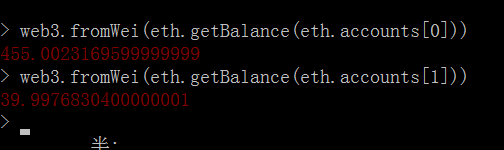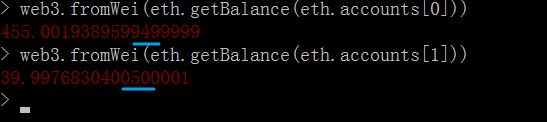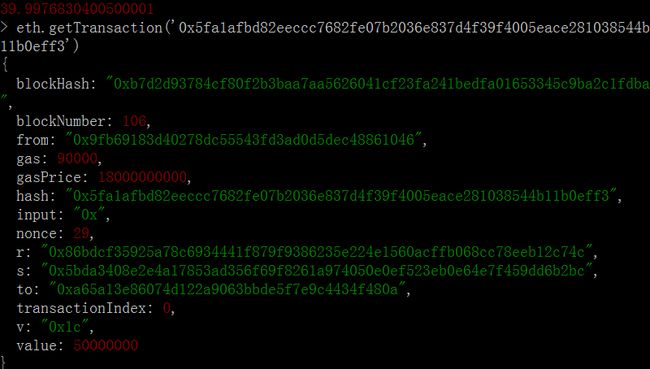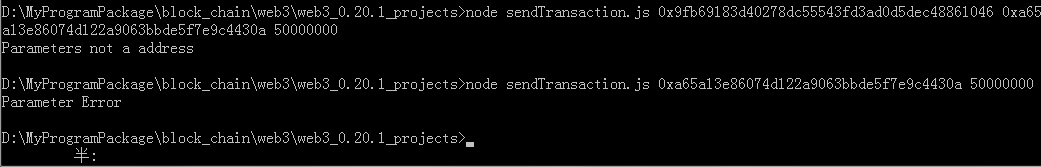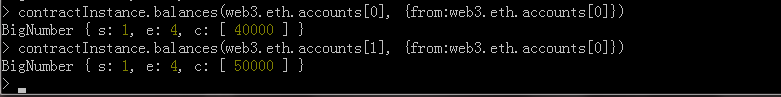web3js脚本分别实现转以太币和合约代币
简单转以太币脚本
代码
//创建web3对象
var Web3 = require('web3');
var web3 = new Web3(new Web3.providers.HttpProvider('http://localhost:8545'));
//获取node参数
var arguments = process.argv.splice(2);
var _from = arguments[0];
var _to = arguments[1];
var _value = arguments[2];
//转币e
web3.eth.sendTransaction({from: _from, to: _to, value: _value}, (err,res)=>{
if (err) console.log('Error: ', err);
else console.log('Tx ID: ', res);
});
运行
先检查当前的账户余额:
注意:转账之前先解锁账户
使用脚本:
![]()
生成的交易ID与log相同。
此时挖矿,注意为了不影响转币的效果,采用第三个账号挖的矿。这样挖矿奖励与转账的两个账户就无关了。
检查两账户的余额变动:
检查下交易详细信息:
成功转了5Gwei。
升级
可以添加错误检测增加鲁棒性:
//创建web3对象
var Web3 = require('web3');
var web3 = new Web3(new Web3.providers.HttpProvider('http://localhost:8545'));
//获取node参数
var arguments = process.argv.splice(2);
if (!arguments || arguments.length != 3){
console.log('Parameter Error');
return;
}
var _from = arguments[0];
var _to = arguments[1];
var _value = arguments[2];
if (!web3.isAddress(_from) || !web3.isAddress(_to)){
console.log('Parameters not a address');
return;
}
//转币e
web3.eth.sendTransaction({from: _from, to: _to, value: _value}, (err,res)=>{
if (err) console.log('Error: ', err);
else console.log('Tx ID: ', res);
});
简单转合约代币脚本
首先,合约要部署到私链或公链上,得到合约的地址。
合约内容:
pragma solidity ^0.4.22;
contract Coin{
mapping(address=>uint256) public balances;
event Sent(address from, address to, uint256 amount);
constructor(uint256 initalSupply) public{
balances[msg.sender] = initalSupply;
}
function send(address toAdd, uint256 amount) public returns(bool success){
require(balances[msg.sender] >= amount);
require(balances[toAdd] + amount >= balances[toAdd]);
balances[msg.sender] -= amount;
balances[toAdd] += amount;
emit Sent(msg.sender, toAdd, amount);
return true;
}
}
部署代码:
var Web3 = require('web3') //引入
var web3 = new Web3(new Web3.providers.HttpProvider('http://localhost:8545')) //创建对象
var abi = [{"constant":true,"inputs":[{"name":"","type":"address"}],"name":"balances","outputs":[{"name":"","type":"uint256"}],"payable":false,"stateMutability":"view","type":"function"},{"constant":false,"inputs":[{"name":"toAdd","type":"address"},{"name":"amount","type":"uint256"}],"name":"send","outputs":[{"name":"success","type":"bool"}],"payable":false,"stateMutability":"nonpayable","type":"function"},{"inputs":[{"name":"initalSupply","type":"uint256"}],"payable":false,"stateMutability":"nonpayable","type":"constructor"},{"anonymous":false,"inputs":[{"indexed":false,"name":"from","type":"address"},{"indexed":false,"name":"to","type":"address"},{"indexed":false,"name":"amount","type":"uint256"}],"name":"Sent","type":"event"}]
var binData = '0x'+ '608060405234801561001057600080fd5b506040516020806103f483398101806040528101908080519060200190929190505050806000803373ffffffffffffffffffffffffffffffffffffffff1673ffffffffffffffffffffffffffffffffffffffff168152602001908152602001600020819055505061036e806100866000396000f30060806040526004361061004c576000357c0100000000000000000000000000000000000000000000000000000000900463ffffffff16806327e235e314610051578063d0679d34146100a8575b600080fd5b34801561005d57600080fd5b50610092600480360381019080803573ffffffffffffffffffffffffffffffffffffffff16906020019092919050505061010d565b6040518082815260200191505060405180910390f35b3480156100b457600080fd5b506100f3600480360381019080803573ffffffffffffffffffffffffffffffffffffffff16906020019092919080359060200190929190505050610125565b604051808215151515815260200191505060405180910390f35b60006020528060005260406000206000915090505481565b6000816000803373ffffffffffffffffffffffffffffffffffffffff1673ffffffffffffffffffffffffffffffffffffffff168152602001908152602001600020541015151561017457600080fd5b6000808473ffffffffffffffffffffffffffffffffffffffff1673ffffffffffffffffffffffffffffffffffffffff16815260200190815260200160002054826000808673ffffffffffffffffffffffffffffffffffffffff1673ffffffffffffffffffffffffffffffffffffffff16815260200190815260200160002054011015151561020157600080fd5b816000803373ffffffffffffffffffffffffffffffffffffffff1673ffffffffffffffffffffffffffffffffffffffff16815260200190815260200160002060008282540392505081905550816000808573ffffffffffffffffffffffffffffffffffffffff1673ffffffffffffffffffffffffffffffffffffffff168152602001908152602001600020600082825401925050819055507f3990db2d31862302a685e8086b5755072a6e2b5b780af1ee81ece35ee3cd3345338484604051808473ffffffffffffffffffffffffffffffffffffffff1673ffffffffffffffffffffffffffffffffffffffff1681526020018373ffffffffffffffffffffffffffffffffffffffff1673ffffffffffffffffffffffffffffffffffffffff168152602001828152602001935050505060405180910390a160019050929150505600a165627a7a72305820670dd25adb0e8896d00f58a9001a182d581a159163cbd3435581b269b137fb6a0029'
var MyContract = web3.eth.contract(abi)
//注意,构造函数有参数
var contractInstance = MyContract.new(90000, {from:web3.eth.accounts[0], data:binData, gas:999999})
部署后得到交易id,再挖矿上链得到合约地址。
调用合约转币脚本
var Web3 = require('web3');
var web3 = new Web3(new Web3.providers.HttpProvider('http://localhost:8545'));
var arguments = process.argv.splice(2);
var _from = arguments[0]; //发币者也是合约函数调用者
var _to = arguments[1];
var _value = arguments[2];
//创建合约实例
var abi = [{"constant":true,"inputs":[{"name":"","type":"address"}],"name":"balances","outputs":[{"name":"","type":"uint256"}],"payable":false,"stateMutability":"view","type":"function"},{"constant":false,"inputs":[{"name":"toAdd","type":"address"},{"name":"amount","type":"uint256"}],"name":"send","outputs":[{"name":"success","type":"bool"}],"payable":false,"stateMutability":"nonpayable","type":"function"},{"inputs":[{"name":"initalSupply","type":"uint256"}],"payable":false,"stateMutability":"nonpayable","type":"constructor"},{"anonymous":false,"inputs":[{"indexed":false,"name":"from","type":"address"},{"indexed":false,"name":"to","type":"address"},{"indexed":false,"name":"amount","type":"uint256"}],"name":"Sent","type":"event"}];
var CoinContract = web3.eth.contract(abi);
var contractAddress = '0x767b276a86d36b66830a95720513e26a0773ca0c';
var contractInstance = CoinContract.at(contractAddress);
//调用转币函数
contractInstance.send(_to, _value, {from: _from}, (err,res)=>{
if (err)
console.log('Error: ', err);
else
console.log('Result: ', res);
})
同样的,先检查当前各个账户的余额:
账户一:90000 (构造函数的初始值)
账户二:0
生成交易ID,挖矿,然后查看余额:
成功转代币5万。